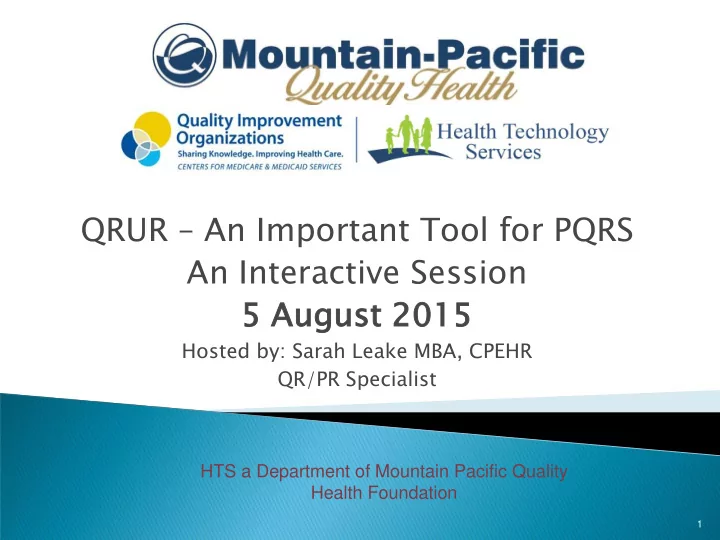
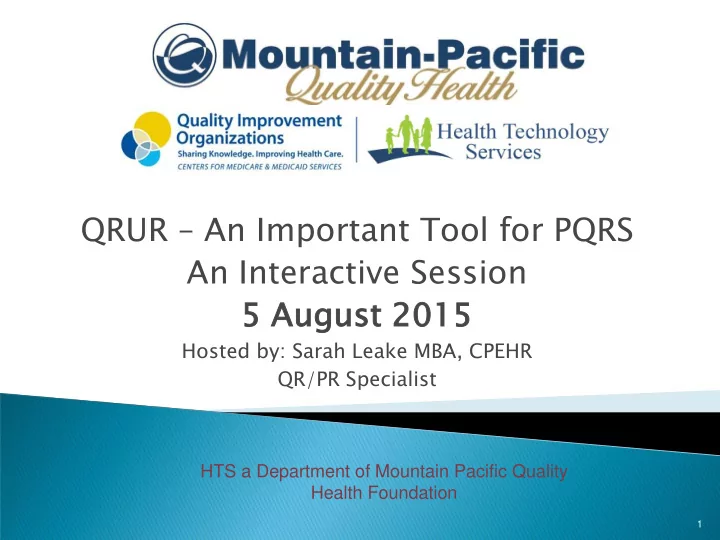
QRUR – An Important Tool for PQRS An Interactive Session 5 Augu gust t 2015 Hosted by: Sarah Leake MBA, CPEHR QR/PR Specialist HTS a Department of Mountain Pacific Quality Health Foundation 1
The goal of this session hosted by Health Technology Services and Mountain-Pacific Quality Health is to provide you with timely and accurate information and engage in discussion on these topics. We are here to help you stay focused on what you need and when you need it, so you can stay on track with Meaningful Use, Quality Reporting and other healthcare compliance programs. 2
Mountain-Pacific holds the Centers for Medicare & Medicaid Services (CMS) Quality Innovation Network-Quality Improvement Organization (QIN-QIO) contract for the states of Montana, Wyoming, Alaska and Hawaii providing quality improvement assistance. HTS, a department of MPQHF, has assisted over 1200 providers and 48 Critical Access Hospitals to reach Meaningful Use. We also assist healthcare facilities with utilizing Health Information Technology (HIT) to improve health care, quality, efficiency and outcomes. 3
Mountain-Pacific/Health Technology Services offers services to support the following: ◦ Meaningful Use EHR Program assistance ◦ PQRS and other quality reporting assistance ◦ HIPAA Security Risk Assessments and support ◦ PCMH Certification assistance ◦ HIT utilization for Healthcare quality improvement projects ◦ HIT Project Management ◦ HIT Misc Consulting If you are interested in any of these services, please contact your HTS Account Manager 4
Any form of organizational references contained in the following material should not be assumed as an endorsement by Mountain Pacific Quality Health Foundation. 5
Thank you for spending your valuable time with us. These slides and a presentation recording will be emailed to you following the presentation. We would greatly appreciate you providing us feedback by completing the survey at the end of the webinar today. 6
Sarah Leake Sarah Leake, MBA, CPEHR QR/PR Specialist, MU, PQRS, PM
What is the QRUR and Importance Relation to PQRS/VBM How to Access the QRUR A Look At Mid-Year QRUR Your Experiences with QRUR Resources for Reference and Education 8
Have you already accessed and viewed your QRUR? What issues did you have accessing your QRUR? How are you using the QRUR in your Organization? 9
What is QRUR and Why is it Helpful? 10
The Quality Resource Use Reports (QRURs) are a tool for analysis as part of the CMS Physician Quality and Value Based Program Contains information on Quality of Care provided to Medicare FFS Beneficiaries treated by an Organization over a period of time as well as the Resources Used. 11
Provides comparative information about the quality and cost of the care delivered to Physicians Medicare Fee-for-Service Patients CMS will use QRURs to preview the performance scores used in calculating the value-based payment modifier (VBM), The Value-Based Modifier provides for differential payment to a physician or group of physicians under the Medicare Physician Fee Schedule (PFS).
Quality Tiering Analysis of the quality of care furnished compared to the cost of care during a performance period – referred to as “ Quality Tiering”.
The 2013 Mid-Year Report looks at: CMS1 Acute Conditions Composite CMS2 Chronic Conditions Composite CMS3 All-Cause Hospital Readmissions
Note the 2015 PQRS and Cost Performance will be Analyzed for 2017 VBM and apply to solo physicians and physician groups depending upon size. "x” refers to a payment adjustment factor yet to be determined
Quali lity ty Tiering ng & V VBM BM Calculation ation 2015 Data Data is reviewed for ALL PQRS Eligible Professionals under the Group TIN – Physici sicians ans, , Practit itio ione ners rs and Therapists ists VBM BM Ad Adju just stme ments nts in 20 2017 17 The Value-Based Modifier will apply to phys ysic ician ian payments under the Medicare PFS for physic sician an solo practitioners and phys ysic icians ians in groups of 2 or more EPs.
How do I find the QRUR? 17
As of July 13, 2015, users could no longer access QRURs through IACS; an EIDM account is required. IA IACS CS EIDM
Individuals Must be registered and have Authorized Access with the correct roles. ◦ For TINs with two or more eligible professionals: PV-PQRS Group Security Official (primary or back-up) PV-PQRS Group Representative ◦ For solo practitioners (TINs with one eligible professional): PV-PQRS Individual (primary or back-up) PV-PQRS Individual Representative If your TIN is not Registered then you will need to Register for Physician Quality and Value Programs Instructions for setting up an EIDM account are available on the CMS Web page, “How to Obtain a QRUR.” http://www.cms.gov/Medicare/Medicare-Fee-for- Service-Payment/PhysicianFeedbackProgram/Obtain-2013- QRUR.html
Note: The CMS Enterprise Portal supports the following internet browsers: There have been CMS Enterprise Portal some issues seeing screen and Compatibility https//portal.coms.gov view so just be aware. • Internet Explorer 8 • Internet Explorer 9 • Mozilla - Firefox • Chrome • Safari
If you have/had an existing IACS Account you will need to update account information and add a secondary level of validation. (Multi-Factor Authentication(MFA) Phone/Tablet/PC/Laptop is an option if you will be accessing often. You will need to download Symantec Validation & ID Protection Software
1. Request Access 2. Choose Physician Quality box.. Physician Quality and Value Programs
For TINs with two or more eligible professionals: PV-PQRS Group Security Official (primary or back-up) PV-PQRS Group Representative For solo practitioners (TINs with one eligible professional): PV-PQRS Individual (primary or back-up) PV-PQRS Individual Representative 1. Choose PV Provider 2. Choose Group or Individual Practitioner 3. Add TIN for Group or EIN for Practitioner Click Search
4. Select Organization After Search 5. Must include Reason Button
Will need to provide information regarding the TIN. Also NPI /PTAN for 3 Providers.
Quick Reference Guide for Accessing the 2014 Mid-Year QRUR and Supplementary Exhibits (How to access, download and print the QRUR reports. Shows the various reports available..) https ps://w ://www.c .cms. s.go gov/M /Medica dicare/ e/Medic Medicar are-Fee Fee-for for-Servic Service- Paymen ment/Phys t/Physic ician ianFeedbac eedbackP kProgra rogram/Dow /Downlo loads/201 ads/2014- MYQRUR QRURS-Quic ick-Referen eference-Gui Guide de.pdf pdf
Multi-Factor Authentication Required
QRUR Content 29
2013 QRUR was available late September 2014 ◦ Based on Care in 2013, at least 1 Physician Billed to TIN ◦ First Report with Data showing Adjustments for VBM 2014 Mid-Year QRUR available as of 4/30/2015 ◦ Performance period July 1, 2013 – June 30, 2014 2014 QRUR available late summe mer ◦ Performance 2014 year ◦ Available for Sole Practitioners and Groups 30
Disseminated in April 2015, provides interi rim information to TINs for Performance on: three e quali lity ty outcom tcome e and six cost t meas asures es that CMS calcul culates es directly ctly fr from Medica icare e claim ims, Claims billed from July 1, 2013 through June 30, 2014. The following data are not included; ◦ Information about the 2016 VBM payment adjustment, ◦ Quality and cost composite scores for the 2016 VBM, and ◦ Quality measures data reported under the PQRS. •The report is for informational purposes only and it will not affect your TIN’s payments under the Medicare PFS 32
Key in informa mation tion on M Mid id-Year ar QRUR UR ◦ QRUR General Information ◦ Attributed Beneficiaries ◦ MSPB Episodes of Hospital Care ◦ Quality Performance Section ◦ Hospitals Admitting ◦ Cost Performance Section Page ◦ Supplementary Information Pages
Note: All references to “episodes” in this presentation indicate episodes of hospital care for the Medicare Spending per Beneficiary measure. Note: The charts on this and following page were extracted from CMS Presentation “ Review of the 2014 Mid-Year Quality and Resource Use Reports ”, June 3, 2015
Note: All references to “episodes” in this presentation indicate episodes of hospital care for the Medicare Spending per Beneficiary measure.
Quick Look at Mid-Year QRUR Exhibits 36
Supplementary Exhibit 1 Lists the Physicians and Non-Physicians Eligible and billing under your TIN. Note: 2014 Mid-Year QRUR Sample Exhibit s on the following 4 pages were extracted from CMS Presentation “ Review of the 2014 Mid-Year Quality and Resource Use Reports ”, June 3, 2015
Recommend
More recommend