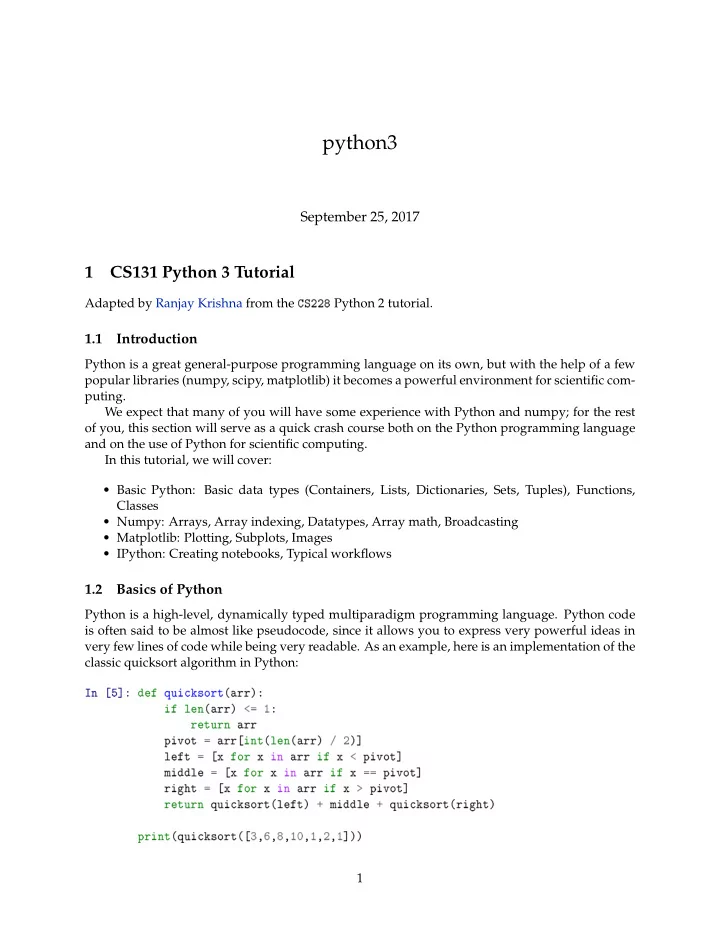
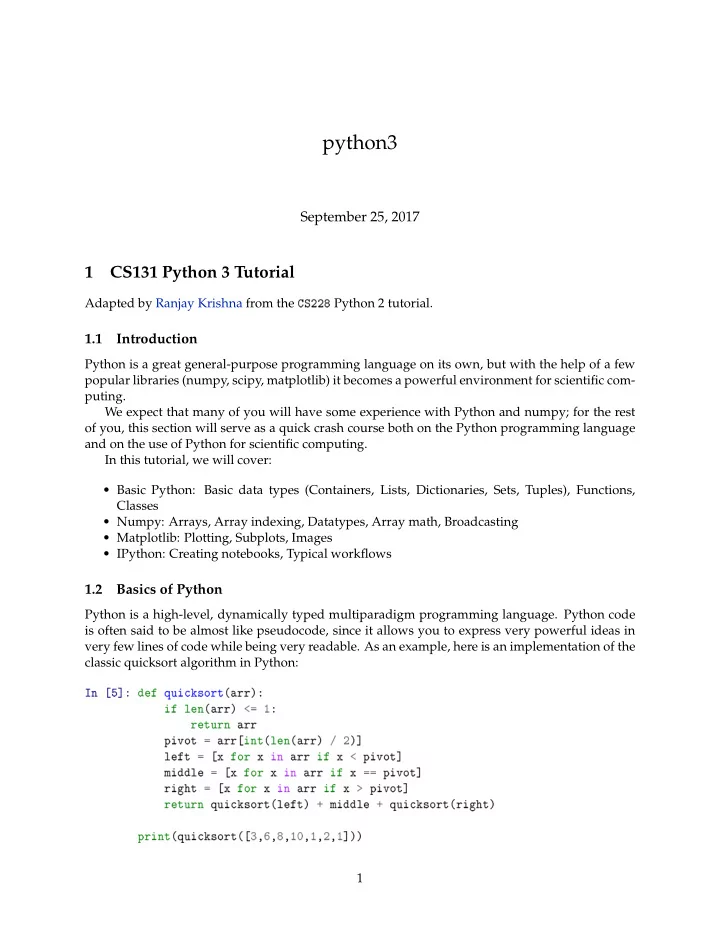
python3 September 25, 2017 1 CS131 Python 3 Tutorial Adapted by Ranjay Krishna from the CS228 Python 2 tutorial. 1.1 Introduction Python is a great general-purpose programming language on its own, but with the help of a few popular libraries (numpy, scipy, matplotlib) it becomes a powerful environment for scientific com- puting. We expect that many of you will have some experience with Python and numpy; for the rest of you, this section will serve as a quick crash course both on the Python programming language and on the use of Python for scientific computing. In this tutorial, we will cover: • Basic Python: Basic data types (Containers, Lists, Dictionaries, Sets, Tuples), Functions, Classes • Numpy: Arrays, Array indexing, Datatypes, Array math, Broadcasting • Matplotlib: Plotting, Subplots, Images • IPython: Creating notebooks, Typical workflows 1.2 Basics of Python Python is a high-level, dynamically typed multiparadigm programming language. Python code is often said to be almost like pseudocode, since it allows you to express very powerful ideas in very few lines of code while being very readable. As an example, here is an implementation of the classic quicksort algorithm in Python: In [5]: def quicksort(arr): if len(arr) <= 1: return arr pivot = arr[int(len(arr) / 2)] left = [x for x in arr if x < pivot] middle = [x for x in arr if x == pivot] right = [x for x in arr if x > pivot] return quicksort(left) + middle + quicksort(right) print(quicksort([3,6,8,10,1,2,1])) 1
[1, 1, 2, 3, 6, 8, 10] In [9]: def fibonacci(n): if n <= 1: return 1 return fibonacci(n-2) + fibonacci(n-1) print(fibonacci(0)) print(fibonacci(1)) print(fibonacci(2)) print(fibonacci(3)) print(fibonacci(4)) 1 1 2 3 5 1.2.1 Python versions There are currently two different supported versions of Python, 2.7 and 3.4. Somewhat confus- ingly, Python 3.0 introduced many backwards-incompatible changes to the language, so code written for 2.7 may not work under 3.4 and vice versa. For this class all code will use Python 3.4. You can check your Python version at the command line by running python --version . 1.2.2 Basic data types Numbers Integers and floats work as you would expect from other languages: In [12]: x = 3 print(x), type(x) 3 Out[12]: (None, int) In [13]: print(x + 1) # Addition; print(x - 1) # Subtraction; print(x * 2) # Multiplication; print(x ** 2) # Exponentiation; 4 2 6 9 2
In [14]: x += 1 print(x) # Prints "4" x *= 2 print(x) # Prints "8" 4 8 In [15]: y = 2.5 print(type(y)) # Prints "<type ' float ' >" print(y, y + 1, y * 2, y ** 2) # Prints "2.5 3.5 5.0 6.25" <class ' float ' > 2.5 3.5 5.0 6.25 Note that unlike many languages, Python does not have unary increment (x++) or decrement (x--) operators. Python also has built-in types for long integers and complex numbers; you can find all of the details in the documentation. Booleans Python implements all of the usual operators for Boolean logic, but uses English words rather than symbols ( && , || , etc.): In [16]: t, f = True, False print(type(t)) # Prints "<type ' bool ' >" <class ' bool ' > Now we let’s look at the operations: In [17]: print(t and f) # Logical AND; print(t or f) # Logical OR; print(not t) # Logical NOT; print(t != f) # Logical XOR; False True False True Strings In [18]: hello = ' hello ' # String literals can use single quotes world = "world" # or double quotes; it does not matter. print(hello, len(hello)) 3
hello 5 In [19]: hw = hello + ' ' + world # String concatenation print(hw) # prints "hello world" hello world In [20]: hw12 = ' %s %s %d ' % (hello, world, 12) # sprintf style string formatting print(hw12) # prints "hello world 12" hello world 12 String objects have a bunch of useful methods; for example: In [21]: s = "hello" print(s.capitalize()) # Capitalize a string; prints "Hello" print(s.upper()) # Convert a string to uppercase; prints "HELLO" print(s.rjust(7)) # Right-justify a string, padding with spaces; prints " hello" print(s.center(7)) # Center a string, padding with spaces; prints " hello " print(s.replace( ' l ' , ' (ell) ' )) # Replace all instances of one substring with another; # prints "he(ell)(ell)o" print( ' world ' .strip()) # Strip leading and trailing whitespace; prints "world" Hello HELLO hello hello he(ell)(ell)o world You can find a list of all string methods in the documentation. 1.2.3 Containers Python includes several built-in container types: lists, dictionaries, sets, and tuples. Lists A list is the Python equivalent of an array, but is resizeable and can contain elements of different types: In [22]: xs = [3, 1, 2] # Create a list print(xs, xs[2]) print(xs[-1]) # Negative indices count from the end of the list; prints "2" [3, 1, 2] 2 2 4
In [23]: xs[2] = ' foo ' # Lists can contain elements of different types print(xs) [3, 1, ' foo ' ] In [24]: xs.append( ' bar ' ) # Add a new element to the end of the list print(xs) [3, 1, ' foo ' , ' bar ' ] In [25]: x = xs.pop() # Remove and return the last element of the list print(x, xs) bar [3, 1, ' foo ' ] As usual, you can find all the gory details about lists in the documentation. Slicing In addition to accessing list elements one at a time, Python provides concise syntax to access sublists; this is known as slicing: In [28]: nums = [1,2,3,4,5] # range is a built-in function that creates a list of integers print(nums) # Prints "[0, 1, 2, 3, 4]" print(nums[2:4]) # Get a slice from index 2 to 4 (exclusive); prints "[2, 3]" print(nums[2:]) # Get a slice from index 2 to the end; prints "[2, 3, 4]" print(nums[:2]) # Get a slice from the start to index 2 (exclusive); prints "[0, 1]" print(nums[:]) # Get a slice of the whole list; prints ["0, 1, 2, 3, 4]" print(nums[:-1]) # Slice indices can be negative; prints ["0, 1, 2, 3]" nums[2:4] = [8, 9] # Assign a new sublist to a slice print(nums) # Prints "[0, 1, 8, 8, 4]" [1, 2, 3, 4, 5] [3, 4] [3, 4, 5] [1, 2] [1, 2, 3, 4, 5] [1, 2, 3, 4] [1, 2, 8, 9, 5] Loops You can loop over the elements of a list like this: In [29]: animals = [ ' cat ' , ' dog ' , ' monkey ' ] for animal in animals: print(animal) 5
cat dog monkey If you want access to the index of each element within the body of a loop, use the built-in enumerate function: In [30]: animals = [ ' cat ' , ' dog ' , ' monkey ' ] for idx, animal in enumerate(animals): print( ' #%d: %s ' % (idx + 1, animal)) #1: cat #2: dog #3: monkey List comprehensions: When programming, frequently we want to transform one type of data into another. As a simple example, consider the following code that computes square numbers: In [31]: nums = [0, 1, 2, 3, 4] squares = [] for x in nums: squares.append(x ** 2) print(squares) [0, 1, 4, 9, 16] You can make this code simpler using a list comprehension: In [32]: nums = [0, 1, 2, 3, 4] squares = [x ** 2 for x in nums] print(squares) [0, 1, 4, 9, 16] List comprehensions can also contain conditions: In [33]: nums = [0, 1, 2, 3, 4] even_squares = [x ** 2 for x in nums if x % 2 == 0] print(even_squares) [0, 4, 16] 6
Dictionaries A dictionary stores (key, value) pairs, similar to a Map in Java or an object in Javascript. You can use it like this: In [35]: d = { ' cat ' : ' cute ' , ' dog ' : ' furry ' } # Create a new dictionary with some data print(d[ ' cat ' ]) # Get an entry from a dictionary; prints "cute" print( ' cat ' in d) # Check if a dictionary has a given key; prints "True" cute True In [36]: d[ ' fish ' ] = ' wet ' # Set an entry in a dictionary print(d[ ' fish ' ]) # Prints "wet" wet In [37]: print(d[ ' monkey ' ]) # KeyError: ' monkey ' not a key of d --------------------------------------------------------------------------- KeyError Traceback (most recent call last) <ipython-input-37-e3ac4f3aa8c2> in <module>() ----> 1 print(d[ ' monkey ' ]) # KeyError: ' monkey ' not a key of d KeyError: ' monkey ' In [38]: print(d.get( ' monkey ' , ' N/A ' )) # Get an element with a default; prints "N/A" print(d.get( ' fish ' , ' N/A ' )) # Get an element with a default; prints "wet" N/A wet In [39]: del d[ ' fish ' ] # Remove an element from a dictionary print(d.get( ' fish ' , ' N/A ' )) # "fish" is no longer a key; prints "N/A" N/A You can find all you need to know about dictionaries in the documentation. It is easy to iterate over the keys in a dictionary: In [40]: d = { ' person ' : 2, ' cat ' : 4, ' spider ' : 8} for animal in d: legs = d[animal] print( ' A %s has %d legs ' % (animal, legs)) 7
Recommend
More recommend