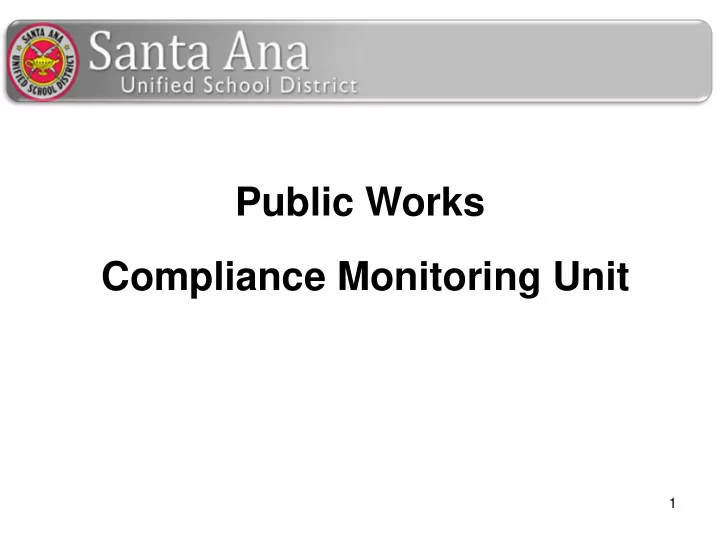
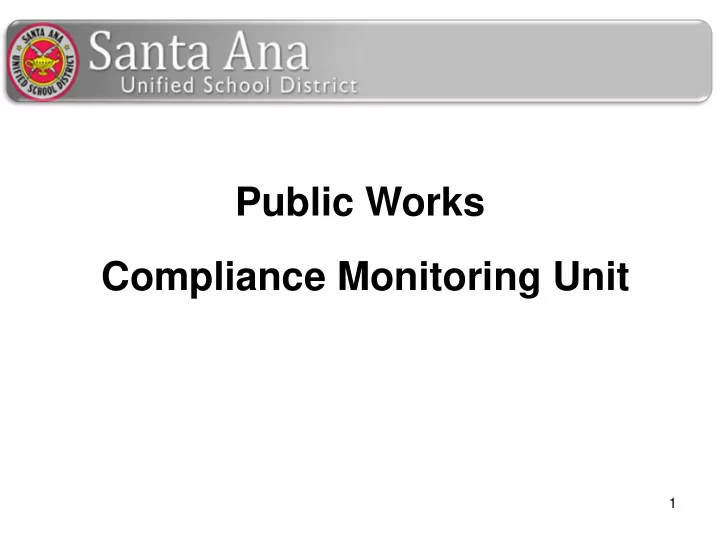
Public Works Compliance Monitoring Unit 1
CMU APPLICABILITY AB 436 and the new CMU regulations went live on 1/1/2012. Public Works Contracts Awarded on or after 1/1/2012 are subject to CMU requirements Contracts awarded prior to 1/1/2012 are subject to the old rules for the life of the project. CMU requirements apply to – ♦ Projects funded by any state bond with the exception of Proposition 84 ♦ Projects under 14 other statutes will require CMU ♦ Projects undertaken by an awarding body that chooses to use the CMU on all of its projects 2
EXCEPTIONS Use of previously approved in house LCP Projects covered by qualified project labor agreement Proposition 84-funded projects: LCP required (no alternatives or exceptions) 3
Awarding Body Requirements Bid and Contract Language Notice to the Department of Industrial Relations (PWC 100 form) Job Site Postings Fees to the Department Vigilance and Cooperation; Comply with withholding orders 4
PWC 100 – Required Notification Required Awarding Body Notice to DIR On-line capability The PWC 100 fulfills the requirement of notification from: ♦ DAS – has all the information from the DAS 13 On-line Electronic Mail Correspondence from DIR ♦ Project was successfully submitted to DIR ♦ DLSE staff will contact the Awarding Body within 10 business days 5 5
PWC – 100 FORM 6
Job Site Posting 7
Summary – CMU Responsibilities DLSE will review electronic Certified Payroll Records (eCPR) within 30 days of receipt Confirm accuracy of payroll reports randomly Conduct on-site visits 8
Summary CMU Responsibilities May verify compliance with other laws enforced by the DLSE May prepare an Audit to reflect prevailing wage deficiencies for each underpaid worker and penalties May issue civil assessments, withhold payments, debar contractors from public works and initiate criminal investigations 9
Contact Us Web: www.dir.ca.gov/dlse/cmu Email: cmu@dir.ca.gov Posters available Local offices 10
Division of Labor Standards Enforcement District Office 605 West Santa Ana Blvd., Bldg. 28 Room 625 Santa Ana, CA 92701 (714) 558-4910 Public Works Task Force Orange County District Attorney Office 401 Civic Center Drive West Santa Ana, CA 92701 (714) 648-3605 11
Projects Subject to DIR Monitoring and Enforcement: Submit certified payroll records (CPRs) to the CMU and awarding body using the CMUs eCPR system – My LCM. CPRs must be submitted at least monthly, or more frequently if required by the public works contract. Require subcontractors working under you to submit certified payroll records (CPRs) to the CMU, the awarding body and you using the CMU’s eCPR system – My LCM. To Enroll in My LCM go to the third party non-government website at: https://app.mylcm.com 12
Some Other Legal Changes You Should Know About… AB 551 & AB 766 Increased penalties for prevailing wage and payroll record violations Expanded list of recipients of unredacted CPRs Potential debarment for failure to submit CPRs 13
Legal Changes: Increased Penalties Labor Code Section 1775: Prevailing wage penalties changed from $50 to $200 maximum per worker per day Note: All statutory minimum penalties Increased from $10 to $40, $20 to $80 & $40 to $120 Labor Code Section 1776: Penalties for failure to submit payroll records changed from $ 25 to $100 per worker per day 14
Legal Changes: Potential Debarment for Failure to Submit CPRs Labor Code Section 1777.1: If (sub)contractor fails to timely respond to request for CPRs by DLSE, DAS or Awarding Body … Step 1: Labor Commissioner “shall” notify (sub)contractor that subject to debarment if it fails to comply within 30 days Step 2: 1 to 3 year debarment unless circumstances outside of (sub)contractor’s control Enforcement???? 15
Legal Changes: Increased Access to Unredacted CPRs Labor Code Section 1776: Upon request, Awarding Body must provide access to unredacted CPRs to: “Agencies that are included in the Joint Enforcement Strike Force on the Underground Economy…” and “Other law enforcement agencies investigating violations of law” Public Works Task Force Orange County District Attorney Office 401 Civic Center Drive West Santa Ana, CA 92701 (714) 648-3605 16
What Contractors Must Do All Public Works Projects: Comply with all prevailing wage and other public works requirements Keep Certified payroll records in accordance with Labor Code section 1776 Ensure that subcontractors working under you comply with these requirements 17
CMU website: http://www.dir.ca.gov/cmu 18 18
Home Page for MYLCM https://app.mylcm.com Once registered, just click the login button and it will direct users to the login screen. Your Company only should register once. 19
Contractor Registration Form You will need to select the Agency you will be working for, complete all general information, contact Information, Company Profile fields – Note: All bold texts are mandatory fields. You will receive a message “Your registration is successful” and will be logged into the MYLCM application. 20
Final Registration General Contractors: After you complete registration form send an email with Name of your Company, Project Name, and Project Number To us and the Compliance Monitoring Unit at: mary.binninger@sausd.us and CMU@dir.ca.gov The CMU will then attach your company to the project for submitting your eCPR. This process takes approximately 1-2 business days before you will see the project on your mylcm.com Subcontractors: send your email to us and your contractor in which you are working under. You do not need to send to the CMU 21
Registering Subcontractor(s) to Project All contractors must register to use the MYLCM eCPR. Contractors must assign subcontractors to the project. When your firm is assigned, the contractor will receive an e-mail indicating this has taken place. The project will appear on the list of Contracts. 22
Assigning Subcontractors A subcontractor has to be assigned to a project prior to submitting certified payrolls. To perform this function: 1. Select a project to which you need to assign subcontractors. 2. Select from the Project menu “Assign Subcontractor.” These firms will be expected to enter weekly payrolls. Note: The prime contractor must assign first-tier subcontractors before first-tier contractors can assign their own subcontractors. If the project(s) is not listed, contact the prime to determine the status. 23
Assigning Subcontractor(s) Continued A new screen will appear showing a list of available subcontractors and a list of assigned contractors. Enter the contract value into the contract amount box. Save the assignment by clicking on “Submit.” 24
When contractors submit CPRs, they are automatically logged for easy agency review and retrieval. CMU may also use the log to quickly determine which, if any, contractors are behind on their submittals of CPRs. 25
CMU has the ability to accept or reject any CPR whether or not the application finds them to be compliant. Once a CPR has been accepted the contractor will receive an email notifying them that the CPR has been accepted. If a CPR has been rejected the CMU will provide remarks to the contractor and an email of these comments will be sent to the contractor notifying them that this payroll has been rejected. 26
What is Considered a Non-compliant Certified Payroll Report MYLCM System performs each of the checks listed below to verify if a Certified Payroll Report is compliant based on the DIR rules. If the reported basic hourly rate is less than the prevailing wage basic hourly rate, then the CPR will be marked non-compliant. If the reported total hourly rate (standard-time basic hourly rate + supplemental benefit is less than the prevailing wage total hourly rate (prevailing wage basic hourly rate + prevailing wage fringe benefit hourly rate), then the CPR will be marked non-compliant. If the reported overtime basic hourly rate is less than the prevailing wage overtime rate, then the CPR will be marked non-compliant. If any hours are reported on Saturday, Sunday or holidays, then the CPR will be marked non-compliant unless it was a make-up day. If the standard hours reported for any given day are greater than ten, then the CPR will be marked non-compliant. 27
Manual Certified Payroll Reporting Form 28
Manual Certified Payroll Certification 29
Full Labor Code can be viewed at: http://www.leginfo.ca.gov/cgi- bin/displaycode?section=lab&group=01001-02000&file=1770-1781 30
Recommend
More recommend