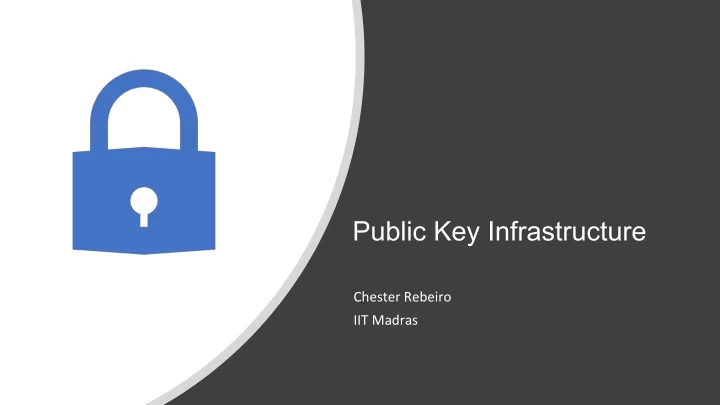
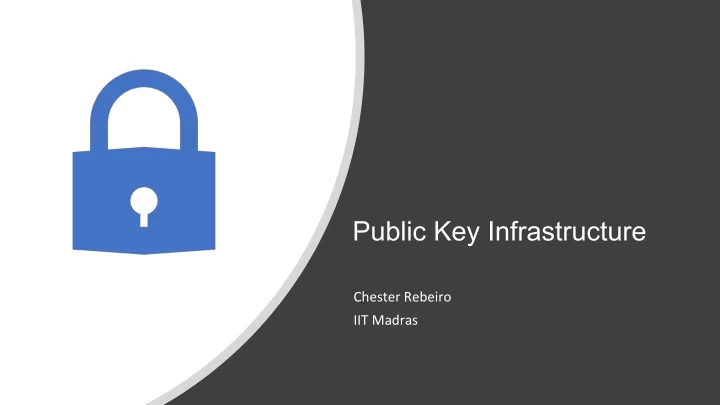
Public Key Infrastructure Chester Rebeiro IIT Madras
Recollect Diffie-Hellman Key Exchange • Key Establishment : “Alice and Bob want to use a block cipher for encryption. How do they agree upon the secret key” Alice and Bob agree upon a prime p and a generator g . This is public information choose a secret a choose a secret b compute A = g a mod p compute B = g b mod p B A Compute K = A b mod p Compute K = B a mod p A b mod p = (g a ) b mod p = (g b ) a mod p = B a mod p 2
Man in the Middle Attack Man in the middle Intercepts messages Alice sends his public key Sally sends her public key Alice decrypts Sally decrypts with her private with her private key key and re-encrypts Bob encrypts with Sally’s public key With Alice’s public key 3
Man in the Middle Attack Man in the middle Intercepts messages Alice sends his public key Sally sends her public key Fundamental Problem : Who is Alice? Alice decrypts Sally decrypts with her private with her private Bob has no way to tell whether the public key he received key key and re-encrypts belongs to Alice or not. Sally encrypts with Mallory’s public key With Alice’s public key 4
Certifying Authority Digitally certificate Digitally certificate Public key of Alice (A) Public key of Bob (B) choose a secret a choose a secret b compute A = g a mod p compute B = g b mod p Compute K = B a mod p Compute K = A b mod p 5
X.509 Digital Certificates Contains • Serial Number • Issuer à the certifying authority details • Subject à information about the owner (who own’s the public key for example Alice) • Public Key à Alice’s public key • Validity • Signature à The signature of the certificate signed by the certifying authorit y 6
A more practical Perspective 7
A more practical Perspective 2, Verify Identity of Alice Verify the subject Ensure that the person applying for the certificate either owns or represents the identity in the subject field. 8
A more practical Perspective 2, Verify Identity of Alice 3. Digitally Sign Signing digital certificates CA generates a digital signature for the certificate using its private key. Once the signature is applied, the certificate cannot be modified. Signatures can be verified by anyone with the CA’s public key. 9
A more practical Perspective 2, Verify Identity of Alice 3. Digitally Sign 4. Alice’s certificate Signed by CA Alice can advertise the certificate on her website 10
A more practical Perspective Alice’s certificate Alice’s certificate Bob’scertificate Bob’s certificate Signed by CA Signed by CA choose a secret a choose a secret b compute A = g a mod p compute B = g b mod p Compute K = B a mod p Compute K = A b mod p 11
Fetching certificates with openssl header Hostname : port Certificate 1 -- BEGIN CERTIFICATE -- header Certificate 2 -- END CERTIFICATE -- 12
Fetching certificates with openssl Hostname : port Cut and paste in a file paypal.pem (PEM: privacy enhanced mail) To view text equivalent of this, use openssl x509 –in paypal.pem –text -noout 13
Example of X.509 Certificate (1 st Part) The CA’s identity (Symantec) The owner of the certificate (paypal)
Example of X.509 Certificate (2 nd Part) Public key CA’s signature
Who Certifies the CA? There are many CAs in the real world, and they are organized in a hierarchical structure. 16
Root CAs and Self-Signed Certificate • A root CA’s public key is also stored in an X.509 certificate. It is self- signed. • Self-signed: the entries for the issuer and the subject are identical. Same • How can they be trusted? • Public keys of root CAs are pre-installed in the OS, browsers and other software
Root CAs in Mac OS 18
Intermediate CAs and Chain of Trust Paypal’s certificate B A is used to verify B Intermediate CA’s certificate A Something else is need to verify A (certificate from another intermediate CA or root CA)
Fetching certificates with openssl header Hostname : port Certificate 1 -- BEGIN CERTIFICATE -- header Certificate 2 -- END CERTIFICATE -- 20
21
22
Manually Verifying a Certificate Chain • Paypal.pem: Save Paypal’s certificate to a file called • Symatec-g3.pem: Save certificate from “Symantec Class 3 EV SSL CA – G3” • VeriSign-G5.pem: Save the VeriSign-G5’s certificate from the browser Root CA’s certificate Chain of certificates
The Entire Process CA 1. Setup the CA 24
1. Setup the CA CA’s self signed certificate CA’s public-private key (password protected) 25
1. Setup the CA modelCA’s certificate Self signed 26
The Entire Process CA 1. Setup the CA user 1. Generate Keys 27
1. User Generate Keys 28
1. User Generate Keys n n = p x q Public key (A) Private key (a) p q ap aq q -1 29
The Entire Process CA 1. Setup the CA user 1. Generate Keys 2. Generate CSR (certi signing req) 30
2. Generate CSR (certi signing req) 31
2. Generate CSR (certi signing req) Signed with the bank’s private key (self signed) 32
The Entire Process CA 1. Setup the CA user 1. Generate Keys 2. Generate CSR (certi signing req) 2. Create Certificate Send csr file 33
2. Create Certificate 34
The Entire Process CA 1. Setup the CA user 1. Generate Keys 2. Generate CSR (certi signing req) Send certificate 2. Create Certificate 3. Deploy (https server) 35
3. Deploy 36
The Entire Process CA 1. Setup the CA user 1. Generate Keys 2. Generate CSR (certi signing req) 2. Create Certificate 3. Deploy (https server) client 37
client A client fails to connect because it cannot verify the first (root) Certificate (modelCA) 38
A client connects if the modelCAs certificate is known client 39
https://localhost:44330 40
https://cse.iitm.ac.in:44330 41
Register modeCA in your system (need to select that you trust this CA) 42
https://cse.iitm.ac.in:44330 43
Attacker forwards authentic certificate 3, Verify Identity of Alice 4. Digitally Sign Bank.com 44
Attacker changes public key with her own Request at CA is going to be fail Because signature does not match public key 3, Verify Identity of Alice 4. Digitally Sign Bank.com 45
Attacker sends her own public key + signature Verify should fail 3, Verify Identity of Alice 4. Digitally Sign Bank.com 46
Consider this Situation Alice’s certificate Bank.com Bank’ s certificate Signed by CA Certificate Signed by CA 1. Attacker modifies public keys 2. Attacker replaces Bob’s certificate with his/her own 47
Consider this Situation Alice’s certificate Bank.com Bank’s certificate Signed by CA Certificate Signed by CA 1. Attacker forwards fake certificate 2. Attacker replaces Bob’s certificate with his/her own (What is the requirement to have a MIMA?) 48
Attacker Sends His/Her Own Certificate • Attacker’s certificate is valid. • Browser checks if the identity specified in the subject field of the certificate matches the Alice’s intent. • There is a mismatch: attacker.com ≠ example.com • Browser terminates handshake protocol: MITM fails
Emulating an MITM Attack • DNS Attack is a typical approach to achieve MITM • We emulate an DNS attack by manually changing the /etc/hosts file on the user’s machine to map example.com to the IP address of the attacker’s machine. • On attacker’s machine we host a website for example.com. • We use the attacker’s X.509 certificate to set up the server • The Common name field of the certificate contains attacker32.com • When we visit example.com, we get an error message:
Attacks Surfaces on PKI
Attack on CA’s Verification Process • CA’s job has two parts: • Verify the relationship between certificate applicant and the subject information inside the certificate • Put a digital signature on the certificate • Case study: Comodo Breach [March 2011] • Popular root CA. • The approval process in Southern Europe was compromised. • Nine certificates were issued to seven domains and hence the attacker could provide false attestation. • One of the affected domain (a key domain for the Firefox browser): addons.mozilla.org
Attack on CA’s Signing Process • If the CA’s private key is compromised, attackers can sign a certificate with any arbitrary data in the subject field. • Case Study: the DigiNotar Breach [June-July 2011] • A top commercial CA • Attacker got DigiNotar’s private key • 531 rogue certificates were issued. • Traffic intended for Google subdomains was intercepted: MITM attack. • How CAs Protect Their Private Key • Hardware Security Model (HSM)
Attacks on Algorithms • Digital Certificates depend on two types of algorithms • one-way hash function and digital signature • Case Study: the Collision-Resistant Property of One-Way Hash • At CRYPTO2004, Xiaoyun Wang demonstrated collision attack against MD5. • In February 2017, Google Research announced SHAttered attack • Attack broke the collision-resistant property of SHA-1 • Two different PDF files with the same SHA-1 has was created. • Countermeasures: use stronger algorithm, e.g. SHA256.
Recommend
More recommend