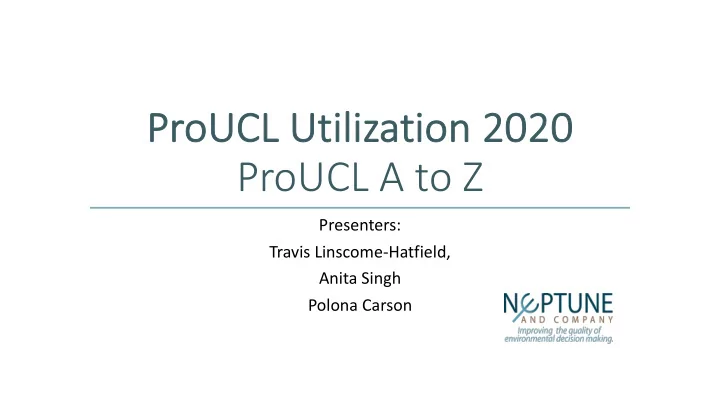
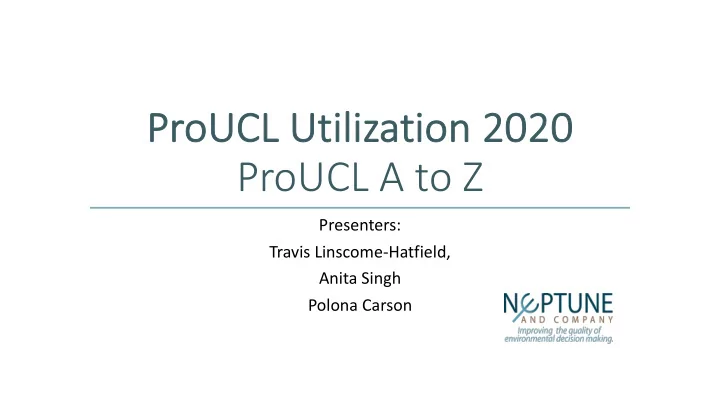
Pr ProUCL Utilization 2020 ProUCL A to Z Presenters: Travis Linscome-Hatfield, Anita Singh Polona Carson
Learning objectives • Objectives • Get familiar with ProUCL and some commonly used data analysis features • Today we will discuss: • Starting ProUCL • Preparing data for analysis and loading in ProUCL • Basics of dealing with missing values and NDs • Exploratory Data Analysis • Hypothesis testing
ProUCL Software • Statistical software for environmental data analysis • User Guide • Provides instructions on how to use ProUCL • Technical Guide • Provides detailed background on statistical methods
Navigating ProUCL
Turning panels on / off
Starting ProUCL and Loading the data • Zn-Cu-two-zones-NDs.xls in ProUCL
Data set • Zn-Cu-two-zones-NDs.xls available in ProUCL 5.1 Data folder • Copper and zinc concentrations (mg/L) in shallow ground water from two geological zones (Alluvial Fan and Basin-Trough) in the San Joaquin Valley, CA. • Multiple detection limits for both the copper and zinc data • at 1, 2, 5, 10 and 20 ug/L • Original source: • Millard, S.P. and Deverel, S.J. (1988). Nonparametric statistical methods for comparing two sites based on data with multiple non-detect limits. Water Resources Research 24: doi: 10.1029/88WR03412. issn: 0043-1397
How to organize data? • Columns à variables • Rows à observations Variables Grouping variables • Grouping variable • Count denotes iris species Cu Zn Zone • Equal counts 1 10 Alluvial Fan 1 9 Alluvial Fan • Data formats Geo zone 1 3 Alluvial Fan • .xlsx (Excel) 3 5 Alluvial Fan Observations • .xls (Excel) 2 20 Basin Trough 2 10 Basin Trough • .wst (Worksheet) Geo zone 2 12 60 Basin Trough • .ost (Output) 2 20 Basin Trough
Nondetects • Nondetect (ND) values • Censored data values • Concentrations or measurements that are less than the analytical/instrument method detection limit or reporting limit. • How to designate nondetect values? • Add new variable for each variable with nondetects • Column name: d_ + variable name (Cu à D_Cu) • No missing values in d- column!! 1 = detect 0 = nondetect Cu Zn Zone D_Cu D_Zn 1 10 Alluvial Fan 0 0 1 9 Alluvial Fan 0 1 3 Alluvial Fan 1 3 5 Alluvial Fan 1 1
Cu Zn Zone D_Cu D_Zn 1 10 Alluvial Fan 0 0 9 Alluvial Fan 0 1 3 no data Alluvial Fan 1 1e31 3 5 Alluvial Fan 1 1 • Blanks Missing Data • Alphanumeric strings • Very large values (1e31)
Exploratory Data Analysis (EDA) • Summary statistics - User Guide Chapter 4
Exploratory Data • Graphical presentations of data Analysis (EDA)-I • User Guide Chapter 6
Outlier Fences Q3 Q2 / median Q1 Quick 5-point summary: • • Lowest / highest value Box Plot Median (Q2) • • Degree of dispersion Degree of skewness • • Unusual data
• Shape • Center (location) of the data Histogram – Cu • Spread of the data • Skewness
Q-Q plot Skewed distribution Normally distributed Distribution with heavy tails
• General Statistics Table: • Compare Mean & 50% percentile (Median) in Evaluate distribution General stat table • Box plot of the data • QQ-plot • Goodness of fit test
• Use G.O.F Statistics Goodnes of Fit Test • Generates a detailed output UG Chapter 8 • Helps determine distribution of data set
Outliers • Extremely large or small values relative to the rest of the data • Suspected to misrepresent the population from which they were collected • May result from errors: • Transcription errors • Data-coding errors • Laboratory measurement errors • May indicate more variability than expected • Extreme population values • On-site hot spots • Multiple soil types in background area • Outliers can distort most decision statistics • mean, UCL, UPL, test statistics, … • “Not removing true outliers or removing false outliers both lead to distorted estimates of population parameters” (QA/G-9S)
Outliers – 5 steps to treat extreme values 1. Identify extreme values that may be potential outliers; 2. Apply statistical test; 3. Scientifically review statistical outliers and decide on their disposition; 4. Conduct data analyses with and without statistical outliers; and 5. Document the entire process. Reference: EPA guidance QA/G-9S Data Quality Assessment: Statistical Methods for Practitioners
• Dixon and Rosner tests in ProUCL • Both require assumption of normality of the data Outlier test – set without outliers • How to deal with NDs? UG Chapter 7 • Exclude NDs • Replace NDs b y DL/2 values
Hypothesis testing • User Guide Chapter 9 • Single-sample hypothesis test • To compare site data with pre- • Parametric and non-parametric specified cleanup standard (Cs) test are available in ProUCL and compliance limit (CL) • Two-sample hypothesis testing • To compare two populations ie: background vs area of concern (AOC)
Steps in hypothesis testing 1. State the null hypothesis H 0 2. State the alternative hypothesis H A 3. Set confidence level 1- a 4. Collect data 5. Calculate a test statistic 6. Construct acceptance/rejection region 7. Based on steps 5 and 6, draw a conclusion about H 0
Single sample hypothesis testing • One sample t-test • Percentile Test • Assumes normality of data set • to compare exceedances to the actionable level • Can’t be used for censored data • Can handle NDs • Large data set required depending on the data skewness • Requires ND < C s • One-Sample Sign Test or Wilcoxon Signed Rank (WSR) Test • Can handle NDs • Requires ND < C s
• Ground water data Single sample • Is Cu concentration lower than XX? hypothesis testing • Is Zn concentration higher than YY?
Two-sample hypothesis testing Without NDs With NDs • Student’s t and Satterthwaite tests • Wilcoxon-Mann-Whitney test • to compare the means of two • All observations (including detected populations (e.g. Background versus values) below the highest detection AOC). limit are treated as ND (less than the highest DL) values • F-test • Gehan’s test and Tarone-Ware test • to the check the equality of dispersions of two populations. • useful when multiple detection limits may be present • Two-sample nonparametric Wilcoxon-Mann-Whitney (WMW) test • equivalent to Wilcoxon Rank Sum (WRS) test
• Groundwater data Two sample • Is concentration of Cu equal in Alluvial Fan and Basin Trough? hypothesis testing • Is Zn concentration greater in Alluvial Fan than in Basin Trough?
Final remarks • Take time to carefully prepare and organize data • When in doubt consult statistician • Don’t be quick to discard the data • You need to have a good scientifically justified reason • Document well steps of analysis and decisions you make
Next ProUCL Webminars ProUCL Utilization 2020: Part 2: Trend Analysis Feb 10, 2020 1:00PM-2:30PM EST ProUCL Utilization 2020: Part 3: Background Level Calculations Mar 9, 2020 1:00PM-2:30PM EST
Contact Information for ProUCL Felicia Barnett, EPA SCMTSC barnett.felicia@epa.gov Travis Linscome-Hatfield, Neptune and Company, Inc travis@neptuneinc.org Polona Carson, Neptune and Company, Inc pcarson@neptuneinc.org
Recommend
More recommend