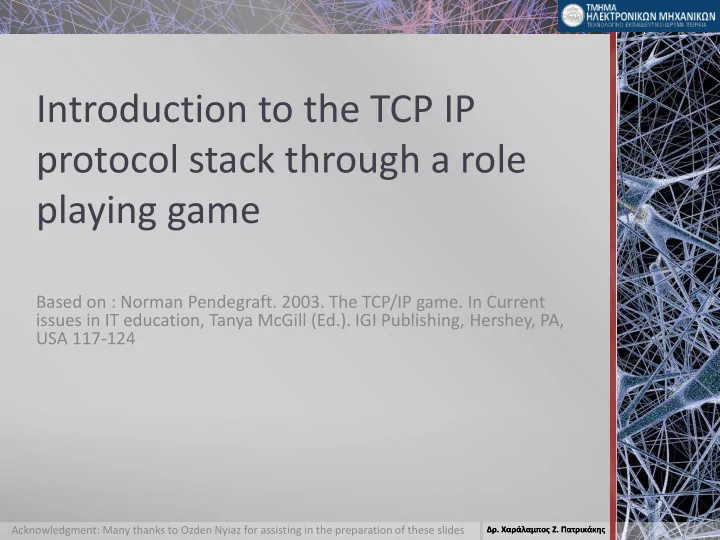
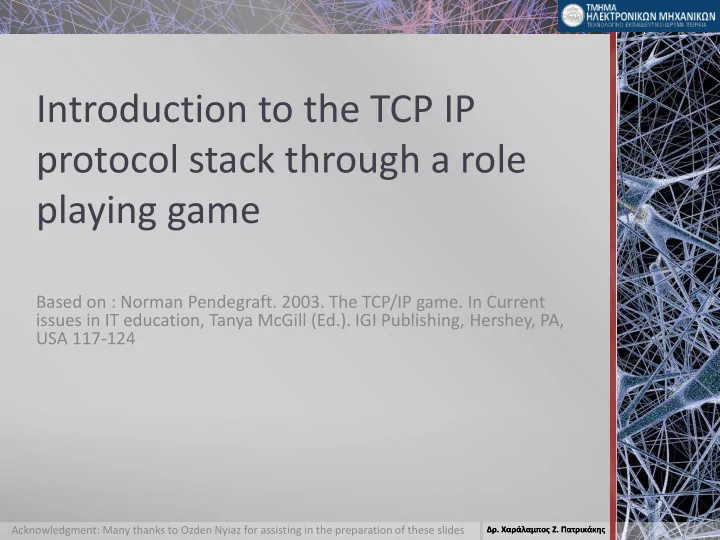
Introduction to the TCP IP protocol stack through a role playing game Based on : Norman Pendegraft. 2003. The TCP/IP game. In Current issues in IT education, Tanya McGill (Ed.). IGI Publishing, Hershey, PA, USA 117-124 Acknowledgment: Many thanks to Ozden Nyiaz for assisting in the preparation of these slides Δρ. Χαράλαμπος Ζ. Πατρικάκης Δρ. Χαράλαμπος Ζ. Πατρικάκης
Players are organized into four-person teams that represent different computers in the network. Δρ. Χαράλαμπος Ζ. Πατρικάκης
NETWORK MAP Δρ. Χαράλαμπος Ζ. Πατρικάκης
NETWORK MAP 1.1.1.1 2.2.2.2 3.3.3.3 33-33 11-11 22-22 4.4.4.4 5.5.5.5 6.6.6.6 44-44 55-55 66-66 7.7.7.7 8.8.8.8 9.9.9.9 77-77 88-88 99-99 Δρ. Χαράλαμπος Ζ. Πατρικάκης
Each person in the team assumes the role of one layer. Δρ. Χαράλαμπος Ζ. Πατρικάκης
Outgoing Messages Δρ. Χαράλαμπος Ζ. Πατρικάκης
Creates messages Breaks the message into several smaller messages if necessary Addresses and routes the message Formats the message and performs error control Transmits the message to the physical layer of the destination computer Δρ. Χαράλαμπος Ζ. Πατρικάκης
APPLICATION LAYER From To Message Message (Continued) SMTP _ _ ID of ID of your destination Type any message you wish to send up computer computer to 20 characters. Use a hyphen (-) to indicate spaces between words • Write the message and the name of the computer to which you send the message on the blank piece of paper. This will help you understand the responses you get to your messages. • Pass the message to the transport layer. Δρ. Χαράλαμπος Ζ. Πατρικάκης
TRANSPORT LAYER Break the SMTP message into smaller packets. Cut the SMTP packet into two parts at the dotted line. From To Message Message (Continued) SMTP _ _ Δρ. Χαράλαμπος Ζ. Πατρικάκης
Find one or two blank TCP packets. Sequence User Data TC P Number _ of _ If there is only one part of the SMTP From To Message SMTP packet, write "1 of 1" in the Sequence Number box. Message (Continued) If it’s blank Δρ. Χαράλαμπος Ζ. Πατρικάκης
Sequence User Data TC P Number _ of _ If there are two parts of the SMTP From To Message SMTP packet, write "1 of 2" on the first TCP packet. Sequence User Data TC P Number _ of _ Message (Continued) "2 of 2" on the second TCP packet. Δρ. Χαράλαμπος Ζ. Πατρικάκης
Tape the SMTP packet(s) to the TCP packet(s) over the User Data space. Sequence User Data Number TC P From To Message SMTP _ of _ Pass the message to the network layer. Δρ. Χαράλαμπος Ζ. Πατρικάκης
NETWORK LAYER Find a blank IP packet. Final Destination Next Node User Data IP _ . _ . _ . _ _ . _ . _ . _ N ext computer’s From To Message SMTP IP address in the Put the IP address of the network map PC corresponding to the PC of the To box of the SMTP packet Sequence Number User Data TC P From To Message SMTP Δρ. Χαράλαμπος Ζ. Πατρικάκης
If your computer is directly connected to the final destination computer, the “ N ext Node” is the same as the final destination. Your Final Computer Destination Δρ. Χαράλαμπος Ζ. Πατρικάκης
If your computer is not directly connected to the destination, you must select the best route that the message should follow and specify one of the computers to which you are connected. Your Computer Final Destination Δρ. Χαράλαμπος Ζ. Πατρικάκης
Tape the TCP + SMTP packet to the IP packet over the User Data space. Final Next Node User Data Destination Sequence User Data IP Number TC P From To Message SMTP _ of _ _ . _ . _ . _ _ . _ . _ . _ _ _ Pass the message to the data link layer. Δρ. Χαράλαμπος Ζ. Πατρικάκης
DATA LINK LAYER Source Destination Control Message# Error User Data Ethernet _ _:_ _ _ _:_ _ _ _ * Your computer’s Number of MAC address hyphens 1st message 01 2nd message 02 Put the MAC address of the PC corresponding to the PC of the Next Node box of the IP packet. Final Destination Next Node User Data Sequence User Data Number IP TC P From To Message SMTP _ . _ . _ . _ _ . _ . _ . _ _ of _ _ _ Δρ. Χαράλαμπος Ζ. Πατρικάκης
Source Destination Control Message# Error User Data Final Next User Data Destination Node Sequence User Data Ethernet Number IP TC P From To Message SMTP _ _:_ _ _ _:_ _ _ _ _ ._. _ ._ _ ._. _ ._ _ _ _ of _ Tape the SMTP + TCP + IP packet to the Ethernet packet over the User Data space. Pass the message to the physical layer. In a few moments, the physical layer will return the packet to you. Δρ. Χαράλαμπος Ζ. Πατρικάκης
PHYSICAL LAYER Data Messages Source Destination Control Message# Error User Data Final Next User Data _ _:_ _ * Destination Node Ethernet Sequence User Data Number IP TC P From To Message SMTP _ _ _ of _ _ ._. _ ._ _ ._. _ ._ _ _:_ _ _ _ • If the Control box contains an asterisk (*) this is a data message . Δρ. Χαράλαμπος Ζ. Πατρικάκης
Before transmitting the message. Determine if there will be an error in transmission by tossing two coins; if they are both heads, you will introduce an error. Change the number in the error box to your new calculation. Alternative version: You will transmit a message by giving it to the supervisor of the lab/course. He/she may decide to introduce an error (you will not know about it) Δρ. Χαράλαμπος Ζ. Πατρικάκης
Take a picture of the original packets via your mobile phone. Save the picture for next steps. From To Message SMTP Sequence Number User Data TC P Final Destination Next Node User Data IP Source Destination Control Message# Error User Data Ethernet _ _:_ _ _ _:_ _ _ _ Δρ. Χαράλαμπος Ζ. Πατρικάκης
ORIGINAL PACKET Source Destination Control Message# Error User Data Final Next User Data Destination Node Sequence User Data Ethernet Number IP TC P From To Message SMTP _ _:_ _ _ _:_ _ _ _ _ ._. _ ._ _ ._. _ ._ _ _ _ of _ Pass the original SMTP + TCP + IP + Ethernet packet back to the data link layer and make sure that that person understands that you are giving back the message that he/she just gave you to transmit. Δρ. Χαράλαμπος Ζ. Πατρικάκης
Control Messages Source Destination Control Message# Error User Data Final Next User Data Destination Node Ethernet ACK Sequence User Data Number or IP TC P From To Message NAK SMTP _ _ _ of _ _ ._. _ ._ _ ._. _ ._ _ _:_ _ _ _:_ _ _ _ • If the Control box contains an ACK or an NAK, this is a control message. • Simply pass the Ethernet packet to the physical layer of the computer whose address is listed in the Destination box. Things are complicated enough without ACKs and NAKs getting destroyed. Δρ. Χαράλαμπος Ζ. Πατρικάκης
Incoming Messages Δρ. Χαράλαμπος Ζ. Πατρικάκης
DATA LINK LAYER Source Destination Control Message# Error User Data * Final Next User Data Destination Node Ethernet Sequence User Data Number IP TC P From To Message SMTP _ ._. _ ._ _ ._. _ ._ _ _:_ _ _ _:_ _ _ _ _ _ _ of _ If the Control box contains an asterisk (*), this is a data message. Perform error checking. Count the number of hyphens in the user data (the SMTP packet, the TCP packet, and the IP packet [but not the Ethernet packet]). If this number is the same as the number in the Error box, no errors have occurred. If they are different, an error has occurred. Δρ. Χαράλαμπος Ζ. Πατρικάκης
If no errors have occurred in data message Find a blank Ethernet packet. Source Destination Control Message# Error User Data Ethernet _ _ : _ _ _ _ : _ _ _ _ Write the two-digit ACK Your MAC number contained in address the Message Number box of the incoming message in the Message Number box Write the Ethernet address contained in the Source box of the Pass the outgoing ACK message to the physical layer. incoming message Δρ. Χαράλαμπος Ζ. Πατρικάκης
Remove the Ethernet packet from the incoming message, and throw the Ethernet packet away. Source Destination Control Message# Error User Data Final Next User Data Destination Node * Ethernet Sequence User Data Number IP TC P From To Message SMTP _ ._. _ ._ _ ._. _ ._ _ _:_ _ _ _:_ _ _ _ _ _ _ of _ Pass the incoming SMTP + TCP + IP packet to the network layer. Δρ. Χαράλαμπος Ζ. Πατρικάκης
Recommend
More recommend