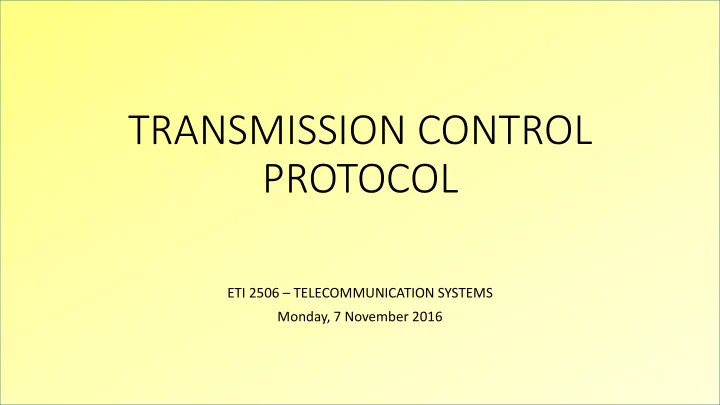
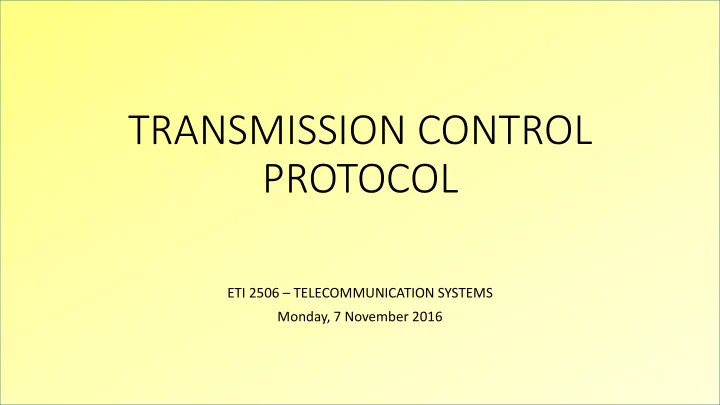
TRANSMISSION CONTROL PROTOCOL ETI 2506 – TELECOMMUNICATION SYSTEMS Monday, 7 November 2016
ETI 2506 - TELECOMMUNICATION SYLLABUS Principles of Telecom (IP Telephony and IP TV) - Key Issues to remember 1. Ports Numbers and Network Sockets 2. Role of IANA in assignment of port addresses 3. TCP Headers 4. TCP congestion Control 2
WHAT IS IS A PORT? 1. A port is an endpoint of communication in an operating system. While the term is also used for hardware devices, in software it is a logical construct that identifies a specific process or a type of network service. 2. A port is always associated with an IP address of a host and the protocol type of the communication , and thus completes the destination or origination address of a communication session. 3. 1024 well-known port numbers are reserved by convention to identify specific service types on a host. 4. Transport layer protocols, such as the Transmission Control Protocol (TCP) and the User Datagram Protocol (UDP) primarily use ports.
WHICH PORT- HARDWARE OR SOFTWARE? (a) Hardware Ports (a) Software Ports
PORT NUMBERS 1. The port numbers are divided into three categories: a) Well-known ports b) Registered ports c) Dynamic or Private ports. 2. Well-known ports (also known as system ports) are those from 0 through 1023. 3. Internet Assigned Numbers Authority (IANA) is responsible for: a. Registration of port numbers. b. Global coordination of the DNS Root c. IP address Assignment d. Internet protocol resources
SOME WELL KNOWN PORTS 21: File Transfer Protocol (FTP) 22: Secure Shell (SSH) 23: Telnet remote login service 25: Simple Mail Transfer Protocol (SMTP) 53: Domain Name System (DNS) service 80: Hypertext Transfer Protocol (HTTP) used in the World Wide Web 110: Post Office Protocol (POP3) 119: Network News Transfer Protocol (NNTP) 123: Network Time Protocol (NTP) 143: Internet Message Access Protocol (IMAP) 161: Simple Network Management Protocol (SNMP) 194: Internet Relay Chat (IRC) 443: HTTP Secure (HTTPS)
NETWORK SOCKET 1. A network socket is one endpoint in a communication flow between two programs usually over a network. 2. Sockets are created and used with a set of programming requests or "function calls" sometimes called the sockets application programming interface (API). 3. . Sockets can also be used for communication between processes within the same computer 4. An Internet socket address is the combination of an IP address and a port number.
SOCKET REQUESTS SERVER SIDE CLIENT SIDE • socket() • socket() | | bind() | bind() recvfrom() | | (wait for a sendto request from some sendto() client) | | (process the sendto request) recvfrom() | sendto (in reply to the request from the client...for example, send an HTML file)
WHAT IS IS TRANSMISSION CONTROL PROTOCOL (T (TCP)? 1. TCP provides a connection oriented, reliable, byte stream service. 2. The term connection-oriented means the two applications using TCP must establish a TCP connection with each other before they can exchange data. 3. It is a full duplex protocol , meaning that each TCP connection supports a pair of byte streams, one flowing in each direction. 4. TCP includes a flow-control mechanism for each of these byte streams that allows the receiver to limit how much data the sender can transmit.
TCP HEADER Source Port Destination Port Identifies the source Identifies the destination Sequence Number Identifies the byte in the stream of data from the sending TCP to the Acknowledgement number receiving TCP that the first Contains the next sequence byte of data in this number that the sender of segment represents. the acknowledgement expects to receive.
TCP HEADER (2) Flags field Used to relay control information between TCP peers. The possible flags include SYN, FIN, RESET, PUSH, URG, and Header length ACK. The length of the header. Required because the length of the options field is Window size variable Used to advertises a sliding window size to the sender TCP Checksum Computed on TCP segment, TCP header and the TCP data
DETAILS OF THE FLAG FIELD 1. SYN and FIN used when establishing and terminating a TCP connection, respectively. 2. ACK set any time the Acknowledgement field is valid, implying that the receiver should pay attention to it. 3. URG signifies that this segment contains urgent data. 4. PUSH signifies that the sender invoked the push operation. 5. RESET signifies that the receiver has become confused and so wants to abort the connection
TCP STATE TRANSITION DIAGRAM
PRINCIPLE OF CONGESTION CONTROL AT TCP LAYER
CONGESTION CONTROL – SLOW START (1) 1. Slow start adds a congestion window , called "cwnd". 2. When a new connection is established the congestion window is initialized to one segment (i.e., the segment size announced by the other end, or the default, typically 536 or 512). 3. Each time an ACK is received, the congestion window is increased by one segment. The sender can transmit up to the minimum of the congestion window and the advertised window. 4. Congestion window is flow control imposed by the sender based on it’s assessment of perceived network congestion. 5. Advertised window is flow control imposed by the receiver based on amount of available buffer space.
CONGESTION CONTROL – SLOW START (2) 5. The sender starts by transmitting one segment and waiting for its ACK . When that ACK is received, the congestion window is incremented from one to two, and two segments can be sent. 6. When each of those two segments is acknowledged, the congestion window is increased . This provides an exponential growth, although it is not exactly exponential because the receiver may delay its ACKs, typically sending one ACK for every two segments that it receives. 7. At some point the capacity of the internet will be reached , and an intermediate router will start discarding packets.
DATA ENCAPSULATION (1) 1. When a host transmits data across a network to another device, the data goes through encapsulation as follows: a) Data is wrapped with protocol information at each layer of the OSI model. b) Each layer communicates only with its peer layer on the receiving device. c) To communicate and exchange information, each layer uses Protocol Data Units (PDUs). d) PDUs hold the control information attached to the data at each layer of the model. e) PDUs are usually attached to the header in front of the data field but can also be in the trailer, or end, of it. f) PDU information is read only by the peer layer on the receiving device.
DATA ENCAPSULATION (2)
DATA ENCAPSULATION – TCP/IP IP Header TCP Header
TCP Payload IP Header http://www.learncisco.net/cisco-practice-tests.html
Recommend
More recommend