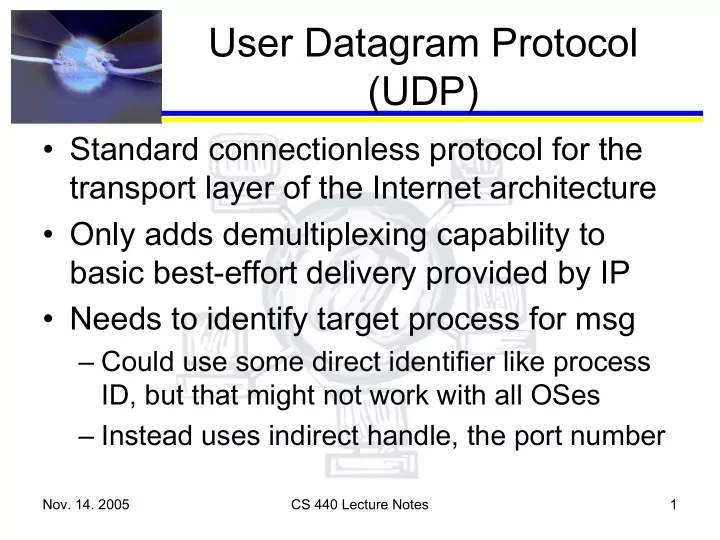
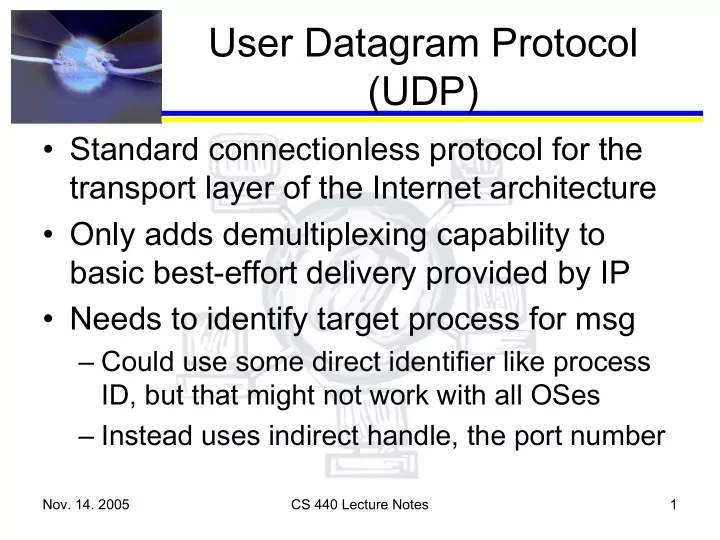
User Datagram Protocol (UDP) • Standard connectionless protocol for the transport layer of the Internet architecture • Only adds demultiplexing capability to basic best-effort delivery provided by IP • Needs to identify target process for msg – Could use some direct identifier like process ID, but that might not work with all OSes – Instead uses indirect handle, the port number Nov. 14. 2005 CS 440 Lecture Notes 1
UDP (cont.) • UDP header contains source port, destination port, length, and checksum (all two bytes) • Source and destination ports are only unique on the respective hosts – key is pair of (host, port) values Nov. 14. 2005 CS 440 Lecture Notes 2
UDP (cont.) • UDP does ensure correctness of packet using checksum. – Optional in current UDP, required in IPv6 – Checksum computed over message data, UDP header, and pseudoheader – protocol number and source and destination IP addresses, plus UDP length – Uses same checksum as IP Nov. 14. 2005 CS 440 Lecture Notes 3
Obtaining Port Numbers • Need host IP and port to talk to server – Once server has address, it can respond to address in packet it received • Different techniques for getting port # – Use a well-known port (i.e. DNS uses 53) • Values found in /etc/services – Use a port mapper – single process that runs on the server and knows the ports for different services – Use a directory service that runs on the network and knows the port numbers for services on any host Nov. 14. 2005 CS 440 Lecture Notes 4
Implementation • Typically, a port is implemented by OS as a message queue – Incoming messages added to queue for specified port – Messages removed by application when it reads the port – Messages discarded if queue is full – Process blocks if queue is empty when it reads Nov. 14. 2005 CS 440 Lecture Notes 5
Transmission Control Protocol (TCP) • Standard connection-oriented protocol used in Internet architecture • Guarantees reliable, in-order delivery of byte stream – Stream is full-duplex, and each direction provides flow control so receiver can limit amount of data sender can transmit • Like UDP, TCP uses ports to select app Nov. 14. 2005 CS 440 Lecture Notes 6
TCP (cont.) • TCP also includes congestion control – Flow control keeps sender from overrunning receiver – Congestion control keeps sender from overrunning network • Uses a sliding window protocol for reliability – Requires connection setup (like VC setup) and connection teardown phases Nov. 14. 2005 CS 440 Lecture Notes 7
TCP Sliding Windows • RTT might vary widely over different connections, and even with same connection over time, so retransmit timeout must be adaptive • Packets may be reordered crossing internet, which can’t happen on point-to- point links – TCP knows that packets will expire, so it assumes maximum segment lifetime (MSL) – currently 120 sec. Nov. 14. 2005 CS 440 Lecture Notes 8
TCP Sliding Windows (cont.) • Can’t tailor size of window to link’s gain- bandwidth product, so sender must learn how many resources like buffers receiver has (flow control problem) • Sender may also overload a slow intermediate network link, so it must learn where bottlenecks are (congestion problem) Nov. 14. 2005 CS 440 Lecture Notes 9
TCP Segments • TCP provides byte stream service to apps, but breaks stream into segments for transmission – TCP provides send and receive buffers to handle this for the app • TCP uses same ports as UDP to identify target process Nov. 14. 2005 CS 440 Lecture Notes 10
TCP Segment Header • At least 20 byte header 0 4 8 12 16 19 24 31 Source Port Destination Port Sequence Number Acknowledgement HdrLen 0 Flags Advertised Window Checksum Urgent Pointer Options (variable length) Nov. 14. 2005 CS 440 Lecture Notes 11
TCP Header (cont.) • Connection identified by (src IP, src port, dest IP, dest port) – Connection might be created, destroyed, and recreated; can have multiple incarnations • Sequence Num, Acknowledgement, and Advertised Window used by sliding window protocol – Each byte has sequence – header field is value for first byte of data in segment Nov. 14. 2005 CS 440 Lecture Notes 12
TCP Header (cont.) – Acknowledgement and advertised window used to return data from receiver to sender • Flags include SYN, FIN, RESET, PUSH, URG, and ACK – SYN for establishing connection – FIN for tearing down connection – ACK set whenever Acknowledgement valid – URG indicates segment contains urgent data – PUSH causes receiver to notify app (OOB data) – RESET allows receiver to panic and kill connection Nov. 14. 2005 CS 440 Lecture Notes 13
Connection Setup • Client exchanges messages with server to establish connection – Client is doing active open, while server has done passive open • Three-way handshake process – Client sends SYN with starting sequence #, x – Server returns msg with ACK, ack = x + 1, SYN, and starting sequence #, y – Client sends ACK, ack = y + 1 Nov. 14. 2005 CS 440 Lecture Notes 14
Connection Setup (cont.) • Ack indicates “next seq # expected” • Timer started for each segment – retransmits if response not received • Starting sequence must be chosen at random, to minimize the chance of second incarnation of connection mistaking an old packet from earlier incarnation Nov. 14. 2005 CS 440 Lecture Notes 15
State Transition • See Fig. 5.7 in text, p. 386 – Arcs labeled by event / action – Events can be network-related or application generated • Note that last ACK from client to server can be lost – server still in ESTABLISHED state – All following segments contain ACK and Acknowledged even if no new data received Nov. 14. 2005 CS 440 Lecture Notes 16
State Transition (cont.) • Diagram should also include arcs for timeouts – each state will retry send several times. If it fails, return to CLOSED state Nov. 14. 2005 CS 440 Lecture Notes 17
Connection Teardown • Each side of connection must close its half of connection • Cannot close connection without waiting two MSLs after sending ACK – Waiting to make sure other side doesn’t retransmit FIN Nov. 14. 2005 CS 440 Lecture Notes 18
Sliding Window • TCP adds flow control to basic sliding window protocol • Receiver advertises window size to sender – Sender can have no more than that many unacknowledged bytes of data outstanding • Sender maintains LastByteAcked, LastByteSent, LastByteWritten • Receiver maintains LastByteRead, NextByteExpected, LastByteRcvd Nov. 14. 2005 CS 440 Lecture Notes 19
Sliding Window (cont.) • If sender computes EffectiveWindow = AdvertisedWindow – (LastByteSent – LastByte Acked) and this value is 0, it cannot send – It may send TCP message anyway to ACK, but data length will be 0 • Sender must also block application to make sure it doesn’t overflow MaxSendBuffer Nov. 14. 2005 CS 440 Lecture Notes 20
Sliding Window (cont.) • When receiver shuts window down to 0, sender continues sending 1-byte messages periodically, so receiver can respond with ack when buffer space freed • Wrap-around of seq. #s can occur, even with 32-bit numbers, on very fast networks within a short period of time – New version of TCP will extend numbers Nov. 14. 2005 CS 440 Lecture Notes 21
Sliding Window (cont.) • Worse problem with AdvertisedWindow – it isn’t big enough to allow pipe to be kept full if round trip time isn’t large – New TCP version also extends this number Nov. 14. 2005 CS 440 Lecture Notes 22
Sliding Window (cont.) • Also have MaxSendBuffer and MaxRcvBuffer – Receiver requires LastByteRcvd – LastByteRead <= MaxRcvBuffer – It sets AdvertisedWindow = MaxRcvBuffer – ((NextByteExpected – 1) – LastByteRcvd) to slow down sender – Sender must guarantee that LastByteSent – LastByteAcked <= AdvertisedWindow Nov. 14. 2005 CS 440 Lecture Notes 23
Triggering Transmission • TCP must decide when to send segment – Buffering bytes for outgoing stream, so there is no absolute event like sendto() to trigger • TCP has three mechanisms: – When Max Segment Size (MSS) bytes ready • MSS usually set to largest value to fit in MTU – When sending process requests push to flush buffer – When transmit timer expires Nov. 14. 2005 CS 440 Lecture Notes 24
Silly Window Syndrome • TCP must also consider flow control (receiver’s advertised window size) • If window is closed (window size = 0) and MSS bytes are accumulated, then window opens to MSS/2 bytes, should sender immediately send a half-full segment? – Greedy sending causes silly window syndrome , where sender sends small packet, receiver acks, sender immediately sends another small packet, etc. Nov. 14. 2005 CS 440 Lecture Notes 25
Silly Window Syndrome (cont.) – Inefficient use of network, because of TCP overhead for each packet and ACK • Receiver could wait until it has at least MSS bytes free before advertising open window • Receiver could also try to consolidate small segments into larger ones by delaying ACKs, sending a single ACK for several small segments instead of individual ACKs, but it does not know how long it can wait Nov. 14. 2005 CS 440 Lecture Notes 26
Recommend
More recommend