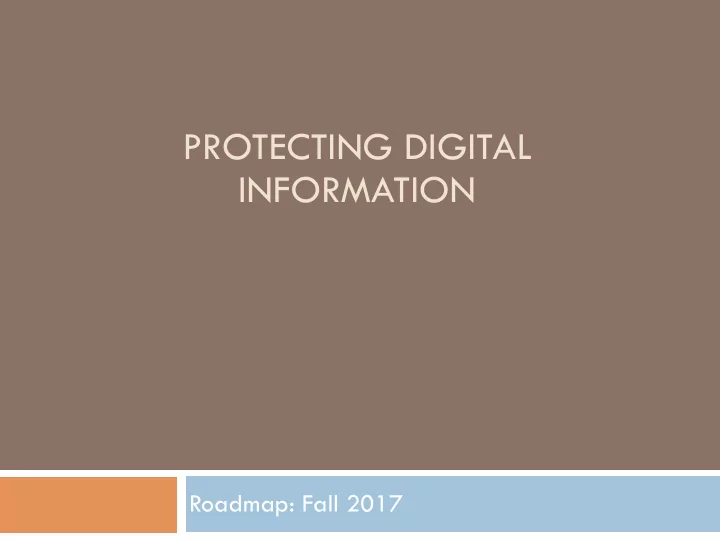
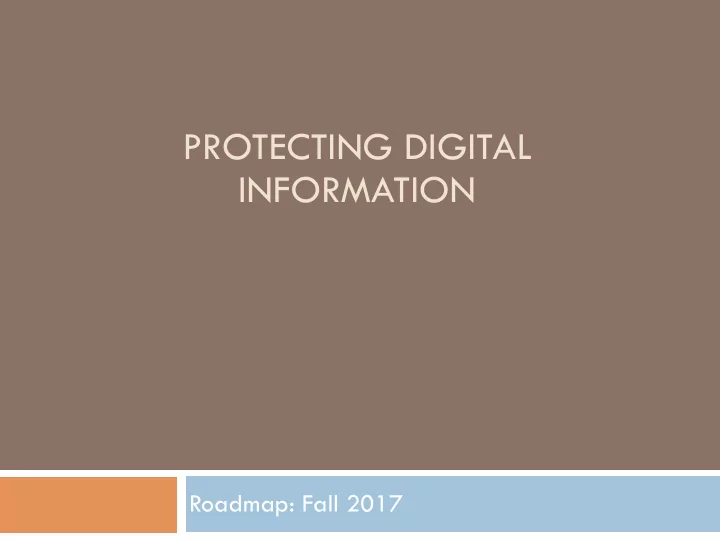
PROTECTING DIGITAL INFORMATION Roadmap: Fall 2017
But First, An Aside: This is Misleading
This is More Like It
Inside the Computer: Gates AND Gate 0 0 Input Wires 1 Output Wire 0's & 1's represent low & high voltage, respectively, on the wires
Inside the Computer: Gates All logic performed inside the computer is performed on zeros and ones, and results are stored as zeros and ones.
The Decimal Number System ¨ Deci- (ten) ¨ Base is ten ¤ first (rightmost) place: ones (i.e., 10 0 ) ¤ second place: tens (i.e., 10 1 ) ¤ third place: hundreds (i.e., 10 2 ) ¤ … ¨ Digits available: 0, 1, 2, …, 9 (ten total)
Example: your favorite number… 8,675,309 = 8 x 10 6 + 6 x 10 5 + … + 9 x 10 0
The Binary Number System ¨ Bi- (two) ¤ bicycle, bicentennial, biphenyl ¨ Base two ¤ first (rightmost) place: ones (i.e., 2 0 ) ¤ second place: twos (i.e., 2 1 ) ¤ third place: fours (i.e., 2 2 ) ¤ … ¨ Digits available: 0, 1 (two total)
Example ¨ 8,675,309 10 = 100001000101111111101101 2 ¨ Fewer available digits in binary: more space required for representation
Converting Binary to Decimal ¨ For each 1, add the corresponding power of two ¨ 1010010111101 2 = 1 x 2 12 + 0 x 2 11 + 1 x 2 10 + 0 x 2 9 + … + 1 x 2 2 + 0 x 2 1 + 1 x 2 0 = 5309 10
Now You Get The Joke THERE ARE 10 TYPES OF PEOPLE IN THE WORLD: THOSE WHO CAN COUNT IN BINARY AND THOSE WHO CAN'T
More About Binary ¨ How many different things can you represent using binary: ¨ with only one slot (i.e., one bit)? 2 ¨ with two slots (i.e., two bits)? 2 2 = 4 ¨ with three bits? 2 3 = 8 ¨ with n bits? 2 n
Representing Different Information ¨ So far, everything has been a natural number ¤ What about decimal numbers? Negative numbers? ¨ What about characters? Punctuation? ¨ Idea: ¤ put all the characters, punctuation in order ¤ assign a unique number to each ¤ done! (we know how to represent numbers)
ASCII: American Standard Code for Information Interchange
The Problem with ASCII ¨ What about Greek characters? Chinese? ¨ UNICODE: use 16 bits ¨ How many characters can we represent?
The Problem with ASCII ¨ What about Greek characters? Chinese? ¨ UNICODE: use 16 bits ¨ How many characters can we represent? ¨ 2 16 = 65,536
You Control The Information ¨ What is this? 01001101
You Control The Information ¨ What is this? 01001101 ¨ Depends on how you interpret it: ¨ 01001101 2 = 77 10 ¨ 01001101 2 = 'M' ¨ 01001101 10 = one million one thousand one hundred and one ¨ 01001101 = a font code for a Microsoft Word document ¨ When information stored in computers, one must be clear on both representation and interpretation
So What Does Memory Look Like? ¨ First, a little terminology: ¨ A single one or zero is called a bit ¨ Short for “binary digit” ¨ 8 bits is a byte ¨ My laptop has roughly 500 billion bytes of memory ¨ Every byte of memory has an address (so we know which byte of memory we are using/discussing) ¨ See example at right
Why Just 0 and 1? ¨ Easy to represent ¨ low voltage vs high voltage ¨ Reflective pit vs non-reflective pit ¨ N/S orientation of magnetic element vs S/N orientation of magnetic element
What’s so Great about Digital?
What’s so Great about Digital?
What’s so Great about Digital? This is another reason why we use only binary — easier signal recovery! In reality, all sort of error correcting codes are used to aid in this
But Back to the Primary Issue How do we protect stored data? One answer: Encryption
Definition 25 • Cryptology is the study of secret writing • Concerned with developing algorithms which may be used: – To conceal the content of some message from all except the sender and recipient ( privacy or secrecy ), and/or – Verify the correctness of a message to the recipient ( authentication or integrity ) • The basis of many technological solutions to computer and communication security problems
Terminology 26 • Plaintext : The original intelligible message • Ciphertext : The transformed message • Cipher : An algorithm for transforming an intelligible message into one that is unintelligible
Terminology (cont). 27 • Key : Some critical information used by the cipher, known only to the sender & receiver • Encrypt : The process of converting plaintext to ciphertext using a cipher and a key • Decrypt : The process of converting ciphertext back into plaintext using a cipher and a key • Cryptanalysis : The study of principles and methods of transforming an unintelligible message back into an intelligible message without knowledge of the key!
Concepts 28 • Encryption: Mapping plaintext to ciphertext using the specified key: C = E K (P) • Decryption: Mapping ciphertext to plaintext using the specified key: P = E K-1 (C) = D K (C)
Concepts (cont.) 29 Key : Is the parameter which selects which exact transformation • is used, and is selected from a keyspace K We usually assume the cryptographic system is public, and only • the key is secret information Why? –
Concepts (cont.) 30 Key : Is the parameter which selects which exact transformation • is used, and is selected from a keyspace K We usually assume the cryptographic system is public, and only • the key is secret information Why? – Because if the security of your system is based on the – adversary not knowing how your system works, history shows you’ll be greatly disappointed — called “security through obscurity” Instead: build system so securely that even if the adversary – has the blueprints to the system (but not the key), he/she still can’t break in!
Rough Classification 37 Symmetric-key encryption algorithms • – Sender and recipient (typically) share same key – Fast – Key management issues (how do you get same key to both) Public-key encryption algorithms • – Sender and recipient use different keys – Much slower – Different key management issues (we’ll discuss briefly) Digital signature algorithms — works like a signature • Hash functions — used to guarantee that document has not • been changed in transit, and that document was sent by person who claims to have sent it
Symmetric-Key Encryption System 38 Insecure communication channel Encrypt M with Decrypt C with C Message Source Message Dest. Key K Key K M M C = E K (M) M = D K ( C) C K K Cryptanalyst Key source K Key Source Random key K Key K received Secure key produced channel All “traditional” encryption algorithms are symmetric key
Exhaustive Key Search 39 • Always theoretically possible to simply try every key – So keys are chosen long enough so that this is not computationally feasible • Most basic attack, directly proportional to key size • Assumes attacker can recognize when plaintext is found!!
Exhaustive Key Search 40 • Fastest Supercomputer (Wikipedia): As per June 2012, IBM Sequoia – 16.31 Petaflops = 16.31 x 10 15 FLOPS • Number of FLOPS required per key check – Optimistically estimated at 1000 • Number of key checks per second – 16.31 x 10 15 / 1000 = 16.31 x 10 12 • Number of seconds in a year – 31,536,000 • Number of years to crack 128-bit AES = 6.61 x 10 17
Example: The Caeser Cipher 41 2000 years ago Julius Caesar used a simple substitution cipher, • now known as the Caesar cipher First attested use in military affairs (e.g., Gallic Wars) – Concept: replace each letter of the alphabet with another • letter that is k letters after original letter Example: replace each letter by 3rd letter after • L FDPH L VDZ L FRQTXHUHG I CAME I SAW I CONQUERED
General Caesar Cipher 42 • Can use any shift from 1 to 25 – I.e. replace each letter of message by a letter a fixed distance away • Specify key letter as the letter that plaintext A maps to – E.g. a key letter of F means A maps to F, B to G, ... Y to D, Z to E, I.e. shift letters by 5 places • Hence have 26 (25 useful) ciphers – Hence breaking this is easy. Just try all 25 keys one by one.
Mixed Monoalphabetic Cipher 43 • Rather than just shifting the alphabet, could shuffle (jumble) the letters arbitrarily • Each plaintext letter maps to a different random ciphertext letter • Key is 26 letters long
Security of Mixed Monoalphabetic Cipher 44 With a key of length 26, now have a total of • 26! ~ 4 x 10 26 keys A computer capable of testing16.31 x 10 12 keys every – second would take more than 777,677 years to test them all. On average, expect to take more than 388,000 years to – find the key . With so many keys, might think this is secure…but you’d be • wrong (your laptop could probably break it in under a minute)
Security of Mixed Monoalphabetic Cipher 45 Variations of the monoalphabetic substitution cipher were used • in government and military affairs for many centuries into the middle ages The method of breaking it, frequency analysis was discovered • by Arabic scientists All monoalphabetic ciphers are susceptible to this type of • analysis
Recommend
More recommend