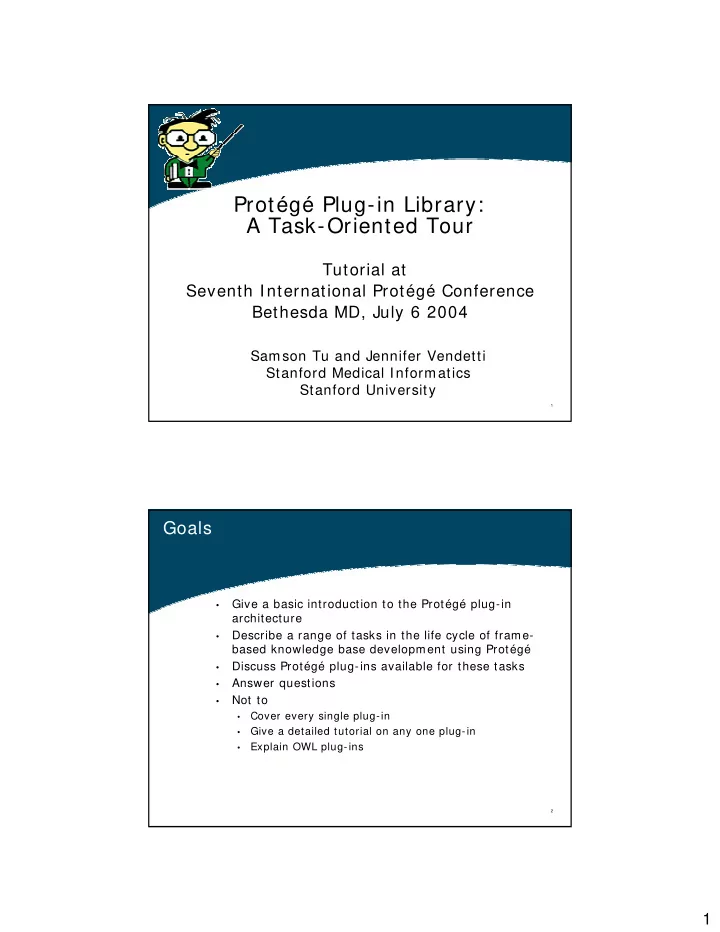
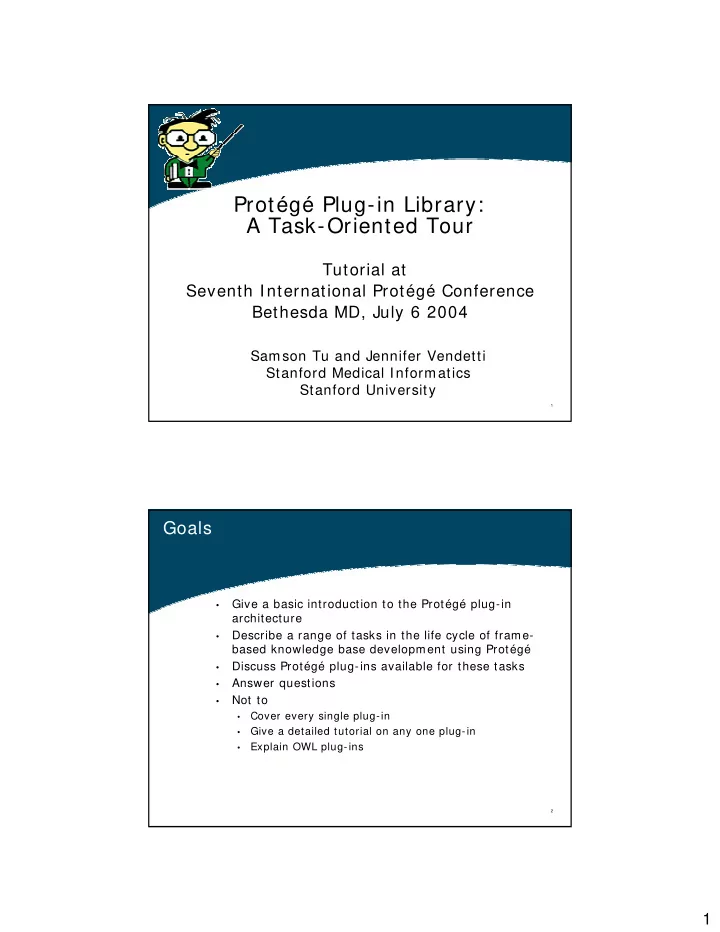
Protégé Plug-in Library: A Task-Oriented Tour Tutorial at Seventh International Protégé Conference Bethesda MD, July 6 2004 Samson Tu and Jennifer Vendetti Stanford Medical Informatics Stanford University 1 Goals Give a basic introduction to the Protégé plug-in • architecture Describe a range of tasks in the life cycle of frame- • based knowledge base development using Protégé Discuss Protégé plug-ins available for these tasks • Answer questions • Not to • Cover every single plug-in • Give a detailed tutorial on any one plug-in • Explain OWL plug-ins • 2 1
Outline Introduction • Review of plug-in types (Jennifer) • Review of plug-in architecture (Jennifer) • Describe example application and ontology (Samson) • Tasks • Conceptualization (Samson) • Reusing/ importing existing resources (Jennifer) • Visualizing ontologies (Jennifer) • Customizing displays (Jennifer) • Dealing with non-standard data types (Jennifer) • Navigating and browsing (Jennifer) • Validating integrity constraints (Samson) • Querying knowledge bases (Samson) • Publishing and exporting knowledge bases (Samson) • Developing applications (Samson) • Managing projects (Jennifer) • Conclusion (Samson and Jennifer) • 3 Plug-in Types Tab widget • Slot widget • Back-end • Import/ Export • Project • 4 2
Plug-in Architecture Where’s my plug-in? 5 Plug-in Architecture Built-in support for an “About Box” 6 3
Plug-in Architecture Built-in support for documentation 7 Example scenario Develop a medical • decision-support application that generates recommendations based on clinical practice guideline Guideline example: • management of common cold 8 4
Conceptualization Protégé gives little • support FCATab: Tab to support • ‘Formal Concept Analysis” (FCA) Really an export plug-in • to support use of other tool create ‘context’ table • from Protégé classes and slots generate input file for • other FCA tool (ConExp) 9 Conceptualization of example domain A guideline is a set of recommendations consisting of • Contexts (e.g. presentation of symptoms) • Tasks • • Actions (e.g. home care or referral) • Decisions : choice of action based on preference criteria (e.g. symptoms of serious problem) Patient state encodes information about a particular • patient e.g. Observations, prescribed medications • Medical concepts represent abstractions of medical • terminology e.g. cough, fever, laryngitis • 10 5
Example ontology in Protégé 11 Outline Introduction • Review of plug-in types (Jennifer) • Review of plug-in architecture (Jennifer) • Describe example application and ontology (Samson) • Tasks • Conceptualization (Samson) • � Reusing/ importing existing resources (Jennifer) Visualizing ontologies (Jennifer) • Customizing displays (Jennifer) • Dealing with non-standard data types (Jennifer) • Navigating and browsing (Jennifer) • Validating integrity constraints (Samson) • Querying knowledge bases (Samson) • Publishing and exporting knowledge bases (Samson) • Developing applications (Samson) • Managing projects (Jennifer) • Conclusion (Samson and/ or Jennifer) • 12 6
Reuse/ import of existing resources Protégé Ontologies Library Gene Ontology • HL7-RIM • Guideline Interchange Format • OWL Ontology Library • … Submissions welcomed and encouraged !! http: / / protege.stanford.edu/ ontologies/ ontologies.html 13 Reuse/ import of existing resources UMLS Tab Demo 14 7
15 16 8
17 18 9
Reuse/ import of existing resources DataGenie – import data from arbitrary databases • OKBC Tab – import/ export OKBC compliant ontologies • OntoBase – read, navigate, update arbitrary databases • XML Tab – import arbitrary XML documents • WordNet Tab – import lexical content from WordNet • TXRuleML Tab – RuleML to taxonomic class hierarchies • Jess Tab – Jess scripting for… well… anything really • 19 Visualizing ontologies OntoViz Tab – visualize ontologies with GraphViz • Jambalaya – visualize ontologies with SHriMP (Simple • Hierarchical Multi-Perspective) TGViz – visualize ontologies with TouchGraph • 20 10
OntoViz tab demo 21 Customizing displays Graph Widget Alternative to Forms for creating and populating • instances of classes Visualize networks of instances and relationships • between instances 22 11
Graph Widget Demo 23 Dealing with non-standard data types Calendar Widget • Date Widget • URL Widget • Image Widget • Indirect Instances • 24 12
Calendar Widget 25 Date Widget Date widget automatically enters today’s date 26 13
URL Widget 27 URL Widget 2 28 14
Image Widget 29 Navigating & Browsing Instance Tree • view instances of classes as root nodes of trees • trees contain directly and indirectly referenced frames • Knowledge Tree • designate a top-level instance and navigate a tree of • “contained” instances 30 15
Instance Tree & Knowledge Tree Tabs Demo 31 Outline Introduction • Review of plug-in types (Jennifer) • Review of plug-in architecture (Jennifer) • Describe example application and ontology (Samson) • Tasks • Conceptualization (Samson) • Reusing/ importing existing resources (Jennifer) • Visualizing ontologies (Jennifer) • Customizing displays (Jennifer) • Dealing with non-standard data types (Jennifer) • Navigating and browsing (Jennifer) • � Validating integrity constraints (Samson) Querying knowledge bases (Samson) • Publishing and exporting knowledge bases (Samson) • Developing applications (Samson) • Managing projects (Jennifer) • Conclusion (Samson and/ or Jennifer) • 32 16
Validating integrity constraints Facet Constraint Tab • Protégé facets are constraints on values of slots (e.g. • minimum cardinality) FacetConstraint Tab brings all instances with facet • constraint violations together in one place PAL Constraint Tab • Protégé Axiom Language (PAL) lets you write integrity • constraints across multiple slots and multiple instances PAL constraint tab allows checking of PAL constraints • EZPAL Tab • Provides templates for easier authoring of PAL • constraints 33 Facet-constraint tab Classes with instances that have facet-constraint violations Instances that have facet- constraint Button to violations start facet- constraint checking 34 17
PAL-constraint tab Allows specification and checking of complex • integrity constraints Instances with PAL constraint violations PAL constraint being checked Example of PAL constraint 35 EZPAL tab Templates for fill-in-the-blanks method of defining • PAL constraints Templates for classes of PAL constraints 36 18
Querying knowledge bases QueryTab : search instances of a class • StringSearch : search for a string in entire • project PALQueryTab : complex search condition • JessTab/ JOT/ Algernon : programming • tools with tab interface SearchAPI : Java API for constructing • complex criteria for searching instances in entire project 37 Query tab: search for instances of a class whose slots satisfy some criteria 38 19
String search: search for a string anywhere in the project 39 PAL Query Allows search with complex search criteria • 40 20
JessTab as a query interface (deffunction findApplicableGuideline(?pid) (return (find-all-instances ((?g Guideline)) (hasApplicableContext ?g ?pid)))) (deffunction hasApplicableContext (…)… 41 Exporting and publishing and knowledge bases Alternative Protégé backends • XML Schem a – saves a Protégé project using a fixed • Protégé XML schema XML ontology – saves a Protégé project by creating an XML • schema based on the ontology in the project RDF, OW L – save in formats used in semantic web formats • Export functionalities • HTML export – Java-doc style html pages for classes and • instanes XMLtab – XML documents for classes and/ or instances • JessTab/ JOT/ Algernon – general purpose programming • TMRuleML, -export to specialized formats • “Publishing” • ProtegeW ebBrow ser – browse Protégé projects on the web • Protégé CORBA server – access Protégé projects through • CORBA interfaces 42 21
HTML export Creates “Javadoc-style” HTML pages for • Protégé classes (& instances) 43 XML tab as exporter Export classes and instances in separate • XML files 44 22
Publishing: Protégé web browser Requires installation • servlet-capable web server (e.g. Apache Tomcat) Present read-only Protégé • KB on the web Possible to add • annotations Possible to get screen • shots of Protégé GUI associated with each instance Possible to download • projects 45 Application development: different approaches (1) Use Protégé’s Java application programming • interface (API) to access and manipulate knowledge base JSave creates Java class stubs based on Protégé • classes Export Protégé knowledge to other • environments RDF XML files read as input to applications that use • XML as inputs BeanGenerator , CLI PSTab : export to agent/ rule- • programming environments 46 23
Recommend
More recommend