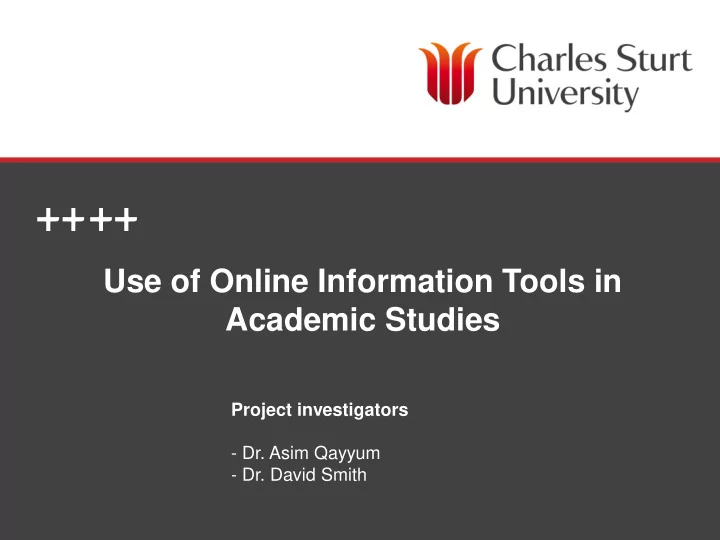
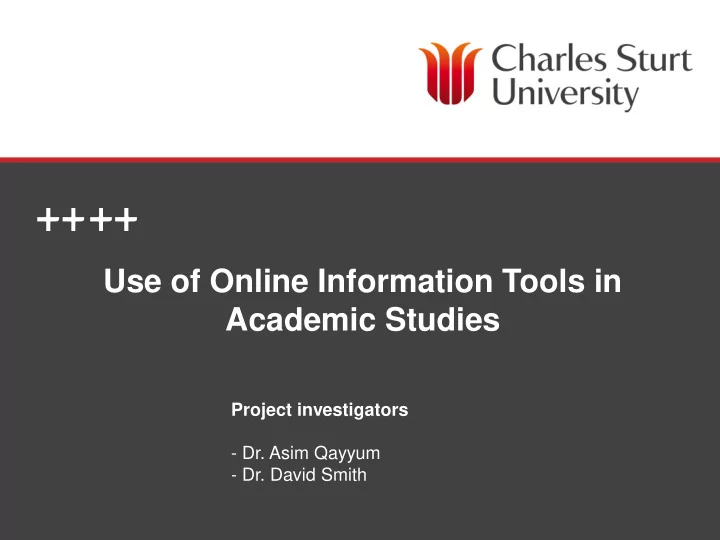
Use of Online Information Tools in Academic Studies Project investigators - Dr. Asim Qayyum - Dr. David Smith SCHOOL OF INFORMATION STUDIES
Study Purpose and Significance The purpose of this project is to study the use of information tools in online learning environments of university students when they engage with course- related reading material. • To find distinct patterns of information behaviour in e-learning environments by investigating students’ use, organization, and management of information tools in academic learning activities The results of this study will enhance our understanding of individuals’ use of information tools e.g. videos, podcasts, social media (including blogs, wikis), search engines, and the information-seeking activities. • Assist in developing a distinct model of synergy between online technology use, learning behaviour, and assessment design. SCHOOL OF INFORMATION STUDIES
Methodology - Usability study - A mixed methods research design approach. - Study conducted in the Usability lab at CSU Wagga campus. - 10 student participants enrolled in a transition-to-university subject. - Undertook two tasks related to the subject during a usability session. - An eye tracker was used to capture eye movements on the screen. - A short retrospective interview was held to investigate how participants use information tools in assessment related work. SCHOOL OF INFORMATION STUDIES
USABILITY LAB SCHOOL OF INFORMATION STUDIES
Methodology - Tasks for Participants TASK #1 (15-20 minutes duration) : Examine three websites of human service organizations that provide information on the selected human services. The objective will be to evaluate the websites of organisations that identify how your profession caters to the needs of people at specific developmental stages. The three websites will be: • The website of the organization you visited. • The website of the organisation that another student visited . • Search a similar organisation through a general internet search. Browse these three websites and answer the following questions in a word document: • In your opinion, which website was the best? Give two reasons to justify answer your answer. • What was the one best feature that you saw in these three websites? And why? SCHOOL OF INFORMATION STUDIES
Methodology - Tasks for Participants TASK #2 (15-20 minutes duration) : Using the internet, search for a blog OR a short video about your profession as it caters to the needs of the people. Choose one resource you think is the most helpful to you. Copy and paste the URL on a Word document and give it a rating from 1 to 10, with 1 being poor and 10 being excellent. In one or two sentences, tell the reader: •Why did you choose this resource and gave it this rating? •How would you improve the resource you found? SCHOOL OF INFORMATION STUDIES
Findings – Task Reading Patterns SCHOOL OF INFORMATION STUDIES
Findings – Reading the Question Observations: - Of the 10 tasks observed by eye tracker, mostly the objectives and deliverables sections were carefully read (7 instances). Outcomes section was mostly skimmed in first reading (8 instances). - Participants usually spent approx 30 seconds when reading task descriptions in the question for the first time - Approx 29 instances were noted where readers revisited the tasks description in question (2 participants dominated). - 7 participants asked 25 questions from researchers during the sessions. - 3 participants verbalized their thoughts aloud while doing the work. - Only 3 instances noted when participants focused on keywords when reading the tasks SCHOOL OF INFORMATION STUDIES
Findings – Information Tools selection & usage Observations: • Popular tools mentioned for academic use: Google, Google Scholar, Wikipedia, YouTube • Facebook mentioned for course related interaction; generally not considered as an academic tool • YouTube only used for how-to-do tasks, otherwise text is preferred. • Library catalogue used for book search, databases not used much as Google Scholar is preferred. • Actual use instances: Google - 43, YouTube – 5, Social Networking – 1, Discovered dept. Websites – 4, Blog – 1, Lib Cat – 0, Lib DBs - 0 • Most tools are perceived to be easy to use; people are generally comfortable with their interfaces SCHOOL OF INFORMATION STUDIES
Findings – Google Usage Observations: • Most people barely read as they quickly went over the search results (skimmed) – 15 instances. • 7 people scanned - did not seem to read at all - before making a selection. • Only one instance of a person scrolling down beyond the first few Google results • Most people used targeted search or just picked a link from among the top most listed ones. • 2 instances of giving up after not finding a desired link on the first page. None went to the second page. SCHOOL OF INFORMATION STUDIES
Findings – Searching and Browsing Behaviour Complete new Refines Searching Uses GOOGLE Knows URL Characteristics search search to find a site no. of instances 8 9 3 14 Website Pausing/Reading Comparing Skipping Revisiting sites Behaviour Slowly Sites between sites no. of instances 9 25 3 8 • Only 3 instances of people opening Word/PDF documents • 2 instances of people going back to recently visited sites to fulfil new information requirements. SCHOOL OF INFORMATION STUDIES
Findings – Website Reading Behaviour Observations: • Mostly bouncing around (scanned) without reading (51 instances). • Only a few read top paragraphs (7 instances); 2 instances of reading text at bottom. • 14 instances of careful reading, and 13 instances of fast reading (skimming). Only 2 instances of rereading. • Headings/titles almost always skimmed, only one person slowly read a few headings. • For site menus, 5 instances of scan, 12 of skim, and one of slow read. • One person got distracted by another link and read something totally unrelated. • Most people scanned when revisiting a site (12 instances of going back). SCHOOL OF INFORMATION STUDIES
Findings – Photos & Videos Watching Behaviour Observations: • A couple of participants were “visual learners”. Looked intently at faces in photographs and videos. • Mix of skim/scan/watch for others. • Two participants watched full videos and 3 watched only partially. SCHOOL OF INFORMATION STUDIES
Findings – Matching Observed Behaviour with Final Answer Seeks Skipping Comparing Reading Slowly, Confirmation Between Sites Sites Pausing Poor 5 3 Response Reasonable 1 11 2 Response Good 1 14 7 Response - Only 2 instances of re-reading the question while forming a response. SCHOOL OF INFORMATION STUDIES
Findings – Answer Formation Behavior Observations: • 9 instances where people typed their entire response without revisiting any of the sites. • 3 instances of quick lookback to review some site aspect. • 11 instances of going back to seek justification for an answer being formed. Only one answer was revised after looking back. • 6 instances where people looked back, seemingly with purpose, to find an exact item. • 3 instances where an answer was formed after watching only partial videos. • 4 answers were formed even though the required topic/matter was not found. SCHOOL OF INFORMATION STUDIES
Next Steps – Future Research 1.Observe people in real world settings with real learning and assessment tasks 2.Observe people as they undertake academic tasks on mobile devices. SCHOOL OF INFORMATION STUDIES
Project team Dr. Asim Qayyum aqayyum@csu.edu.au Tel: +61 2 6933 2186 Dr. David Smith davismith@csu.edu.au Tel: +61 2 6051 9419 Research Assistant Dr. Joy McGregor jmcgregor@csu.edu.au SCHOOL OF INFORMATION STUDIES
Recommend
More recommend