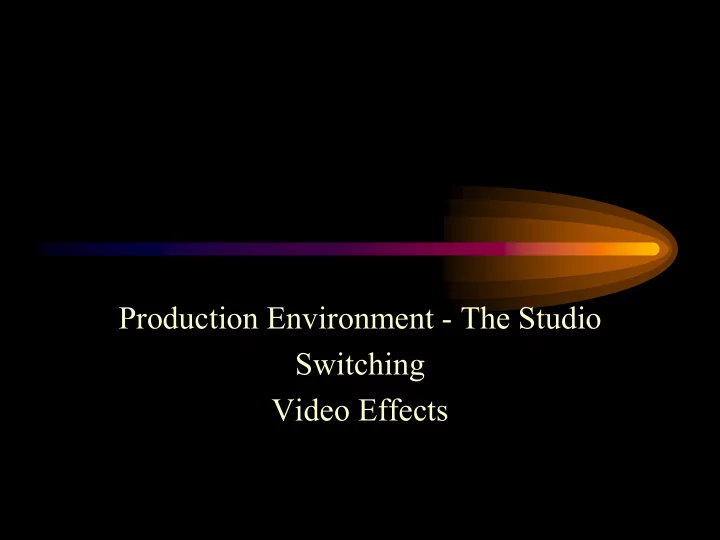
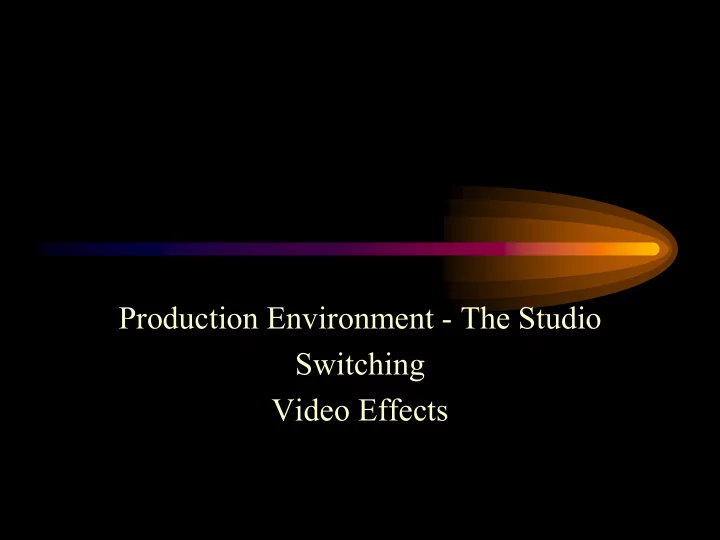
Production Environment - The Studio Switching Video Effects
Physical Layout • Control Room – Houses all production Equipment • Switcher / Audio / Tape Machines • Electronics • Studio – Cameras – Lighting (Grid & instruments) – cyc (curtain or harwall) • INFINITY WALL
Control Room • Electronics • Routing Switcher (Program / Preview Monitors) • Tape Machines – Record – Playback • Check for Video Feed (line feed) • Set VU Meters for audio (O db) • Roll Tape (record / Play) • Rewind (re-rack) tape
Intercom System • PL (Private Line) – 1 or 2 Channel • IFB (interruptible foldback) – communicate with talent
Control Room Monitor Stack • Shows all available video sources – Program & Preview – Cameras – VTRs – CG
CCU’s and Routing Switchers • CCU (Camera Control Unit) – Allows cameras to be set up remotely – Adjusts color / iris • Routing switcher – Studio Monitors – teleprompter
CG • Character Generator – Chyron • Generates letters & or Graphics • can stand alone • or be superimposed on graphics
Teleprompter • Allows text to be generated • displayed on monitor on camera • mirror displays text for talent to read
Audio Booth • Audio Board – Pot (Slide Fader)Potentiometer – Channel Strip – EQ – Mute / Solo – Gain – Sub channel (Record Feed) – Monitor control • Control • Audio Booth
Video Switcher
VISUAL EFFECTS • Super (superimpose) – simultaneous overlay of 2 pictures (double exposure) • Key – combine two video images electronically • key / matte / matte key / chroma key – Down Stream keyer (DSK) • WIPE
Recommend
More recommend