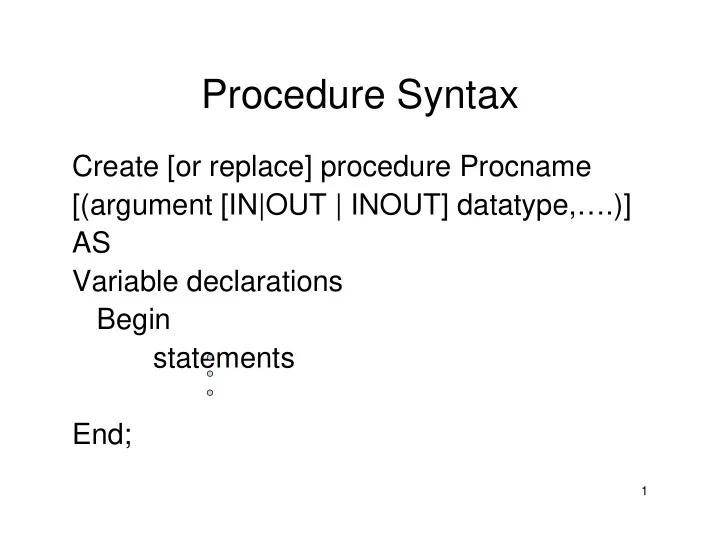
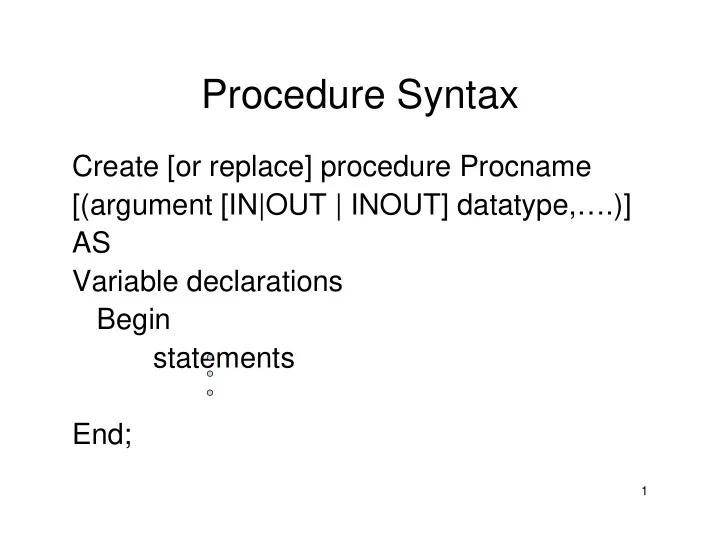
Procedure Syntax Create [or replace] procedure Procname [(argument [IN|OUT | INOUT] datatype,….)] AS Variable declarations Begin statements End; 1
Function Syntax Create [or replace] function funcname [(argument [IN|OUT | INOUT] datatype,….)] Return datatype IS variable length Begin statements return( variable ) End; 2
Creating Database Triggers • Code is similar to all PL/SQL program unit blocks with some additional syntax • Database triggers cannot accept parameters (an important distinction from procedures) • Trigger cannot use Commit, Rollback or Savepoint 3
Defining Triggers • To define a trigger, you must specify: – Statement type that causes trigger to fire (Cause) • INSERT, UPDATE, DELETE – Timing • BEFORE or AFTER (the SQL statement) • E.g. when grade field is updated in a table or after the GPA is calulated – Level • STATEMENT or ROW 4
Trigger Timing • BEFORE: trigger fires before statement executes – Example: for audit trail, records grade value before it is updated • AFTER: trigger fires after statement executes – Example: update QOH (quantity on hand) after item is sold 5
Trigger Levels • ROW: trigger fires once for each row that is affected – Example: when adding multiple order lines, update multiple inventory QOH values • STATEMENT: trigger fires once, regardless of how many rows are updated – Example: for audit trail, you just want to record that someone updated a table, but you don’t care how many rows were updated 6
Creating a Trigger in SQL*Plus CREATE OR REPLACE TRIGGER trigger_name [BEFORE|AFTER] [INSERT|UPDATE|DELETE] ON table_name [FOR EACH ROW| statement] [WHEN (condition)] BEGIN trigger body END; 7
How Trigger Works • Triggers stored in namespace where object identifiers for users’ objects • Timing is specified – Before or After Event • Values of before and after firing can be specified (old grade and new grade) • When is optional; • Trigger body is PL/SQL code block or program • Audit table is created to save the values generated after firing the trigger 8
Trigger Example in Oracle 7 • This trigger initializes a counter variable before the execution of an INSERT statement that add tuples to student relation • CREATE TRIGGER init_count BEFORE INSERT ON students DECLARE count INTEGER BEGIN count := 0 END • this trigger is executed just once per insert statement, regardless of the number of records inserted. (No FOR EACH ROW phrase) • statement level trigger. 9
Trigger Example in Oracle 7 • This trigger increments the counter for each inserted tuple that satisfies the condition age < 18 • CREATE TRIGGER incr_count AFTER INSERT ON students WHEN (new.Age < 18) FOR EACH ROW BEGIN count := count + 1; END • Row-level-trigger (FOR EACH ROW phrase) • new is used to refer newly inserted tuple. 10
Trigger Example • Row level before update trigger • invoked when the new value of the Amount column is more than 10% greater than its old value • create trigger ledger_bef_upd_row before update on LEDGER for each row when(new.Amount/old.Amount > 1.1) begin insert into LEDGER AUDIT values(:old.Action, :old.Item, :old.Amount, old.Person); end; 11
Recommend
More recommend