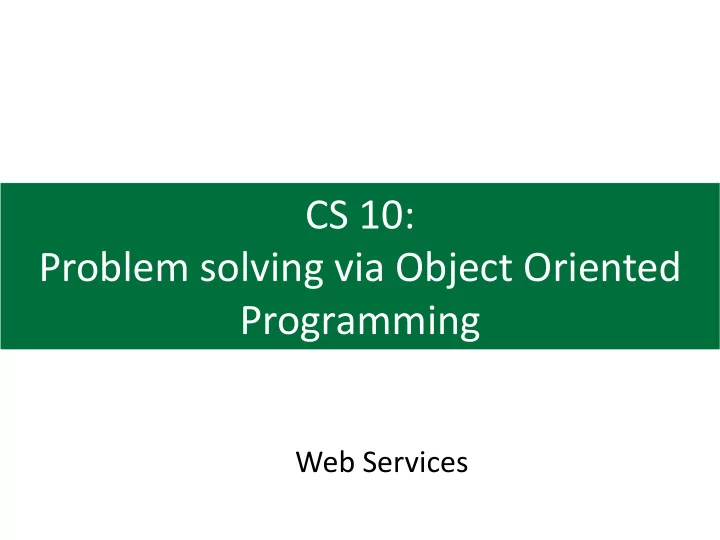
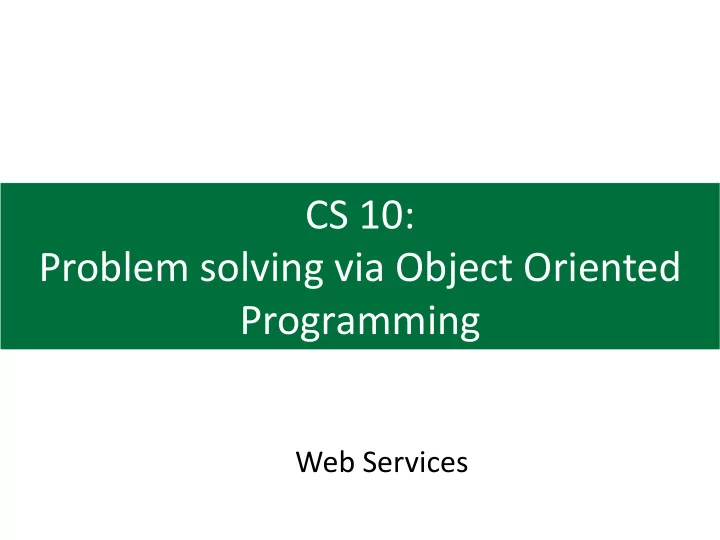
CS 10: Problem solving via Object Oriented Programming Web Services
DEMO: FlickrSearchJSON.java 1. Create GUI for displaying photos 2. Ask Flickr for photos matching search term 3. Get back a data stream with information about photos in Flickr database matching search term 4. Fetch each photo described in data stream and display them one at a time 2
Big picture: query online photo database Flickr and display results Overview Request: I’d like pictures of cats Your computer (aka “client”) Internet Flickr photo Click next database Flickr is an Response: online photo Ok, here are the pictures I have database Questions: 1. How do we create a GUI to display images? Click next… 2. How can we get data from the web? 3. How do we use the data once we get it? 3
Agenda 1. Creating Graphical User Interfaces (GUIs) 2. Getting data from the web 3. Web services 4. Processing data 5. Finished product 4
Creating Graphical User Interfaces (GUIs) adds graphical elements and listeners Two step process to create GUIs 1. Add graphical 2. Add event elements listeners Graphical elements include: Event listeners call back our code • Buttons when a user interacts with a graphical • Text fields element • Combo boxes • Containers that hold other Listeners get detailed information elements about the interaction (e.g., which key was pressed, which button is clicked) We tell Java what graphical elements to put on the screen and where to In practice, these two steps are 5 place them often done by different teams
Java graphical elements consists of Containers and Components Components Containers JTextField JComboBox JButton JFrame JPanel • Containers can hold JComponent components • Containers can hold other containers • May be nested Adding these elements manually is tedious Graphic design tools make life easier 6 Today we do it the old fashioned way
Step 1: Add graphical elements FlickrSearchCore.java Extends JFrame Create JComponent container hold images Set JFrame Content Pane JComponent holds Containers size Will add code here to display images in JComponent Create a panel to hold JFrame creates a blank buttons ( setupGUI() is our window with a title, method on next slide) same as DrawingGUI Add JPanel (button panel) Common and JComponent (images) 7 boilerplate to Content Pane
Set up JPanel that holds buttons, text and drop down box FlickrSearchCore.java Creates JPanel to hold buttons and dropdown control Create “ prev ” Jbutton and listener that fires when button clicked Create drop down list Create JTextField Will search for photos with keywords entered here Create “search” JButton and listener Finally add all elements to Will search for photos with JPanel and return keywords from JTextField
Step 2: Add event listeners that wait for events on graphical elements Create “search” JButton graphical element // create button control JButton search = new JButton("search"); //add listener if action taken on button (e.g., clicked) search.addActionListener( new AbstractAction() { public void actionPerformed(ActionEvent e) { // this will run if action taken on button System. out.println( "search button” ); } Add a listener that will fire when the }); button is clicked Here just print that button was clicked Listeners are called back when event fires Located in awt.event.* (import this) This declaration is called an anonymous class – never gets a name, but has access to instance variables ActionEvent is an Object that gives details about the event that just occurred (e.g., button click) 9
Agenda 1. Creating Graphical User Interfaces (GUIs) 2. Getting data from the web 3. Web services 4. Processing data 5. Finished product 10
To transfer data between computers we use pre-defined protocols Network protocols • Network protocols define how data will be exchanged so everyone knows the “rules” • There are dozens of protocols used for different purposes: • TCP/IP, FTP • Wi-Fi, Bluetooth • HyperText Transfer Protocol (HTTP) is the protocol commonly used by the World Wide Web to get HyperText Markup Language (HTML) documents that describe how to render a web page • We use a Uniform Resource Location (URL) to specify what page we want to get: http://www.cs.dartmouth.edu/~albertoq/cs10/index.html Protocol: Computer Directory where File (assume index.html or how we will that has data data located index.php if not provided) 11 talk (http)
Client makes a request to a Server for a web page; Server responds to request Process Request: http://www.cs.dartmouth.edu/~albertoq/cs10/index.html Your browser Web server Browser interprets HTML text and renders page cs.dartmouth.edu Response: Big idea: <!DOCTYPE html PUBLIC "-//W3C//DTD XHTML 1.0 Strict//EN" "http://www.w3.org/TR/xhtml1/DTD/xhtml1-strict.dtd"> <html xmlns="http://www.w3.org/1999/xhtml" xml:lang="en" lang="en"> • Client makes <head> <meta http-equiv="content-type" content="text/html;charset=utf-8" /> request to server A web page is simply a text document with <title>CS 10 | Problem solving | Spring 2020</title> </head> for web page a description of what to display on the • <body> Server responds screen (and maybe some Javascript for <div id="page"> to client’s request <div id="header"> user interaction) in a format called HTML <div id="title">CS 10</div> 12 <div id="subtitle">Problem Solving via Object Oriented Programming</div> </div> …
Java makes it easy to get HyperText Markup Language (HTML) from the web WWWGet.java Tell Java where to look for HTML document Location called URL – Uniform Resource Location Create URL: BufferedReader to • Protocol – https (secure version of http) read from URL like • Server – cs.dartmouth.edu reading from file • Location – /~albertoq/cs10/notes21.html Read HTML line by line Big idea: • Java abstracts a lot of messy details for connecting over HTTP so Close reader we don’t have to deal with it (take CS 60 for more details) in finally • Java lets us read data over the web like we read a file on our local block 13 computer
DEMO: WWWGet.java Read data from CS web server Get HTML at: https://www.cs.dartmouth.edu/~albertoq/cs10/notes21.html Write HTML to console line by line Sample code WWWGetTry.java does the same, but has more error checking 14
Agenda 1. Creating Graphical User Interfaces (GUIs) 2. Getting data from the web 3. Web services 4. Processing data 5. Finished product 15
We can use web services to get data (as opposed to HTML) from a server Web service process I’d like to get data on student with id=123: http://www.cs.dartmouth.edu/~albertoq/cs10/student.php?id=123 Protocol and location Web service Parameters in name query string provided to server Web server REST (Representational Your State Transfer) uses computer Web service responds HTTP to transfer data with data corresponding Big idea: to query string parameters • Client makes request to server for data • Server responds to client’s request • Intent of web service is for a program rather 16 than a human (or a browser) to get data
Server-side REST web service can return data that does not have to be HTML Enter the following addresses in web browser http://cs.dartmouth.edu/~albertoq/cs10/student.php?id=123 Query string begins after “?” Format: param=value Can have more than one parameter, separate them by & Web server Student Information Request causes student.php code Name: Alice • Student information to run on the “server side” ID: 123 returned to client Major: CS • Reads parameter id=123 from query string • Information is not Grades: • Looks up data on student with id=123 HTML, just text CS1: A • Returns information about student with • Would prefer a CS10: A that id consistent format for CS11: A- data returned 17
Agenda 1. Creating Graphical User Interfaces (GUIs) 2. Getting data from the web 3. Web services 4. Processing data 5. Finished product 18
JSON is a popular way for web services to format data when responding to requests JSON (JavaScript Object Notation) has two high-level structures Objects are unordered name/value pairs 1. Objects: collection of name/value pairs Begin with { and end with } Name/value pairs separated by commas Does this format look familiar to other structures we’ve seen in this class? Finite Automata • Values can be strings, numbers, booleans, objects, or arrays • Very powerful “nesting” 2. Arrays: ordered list of values Arrays are ordered Begin with [ and end with ] Items separated by commas 19 Source: www.json.org
Recommend
More recommend