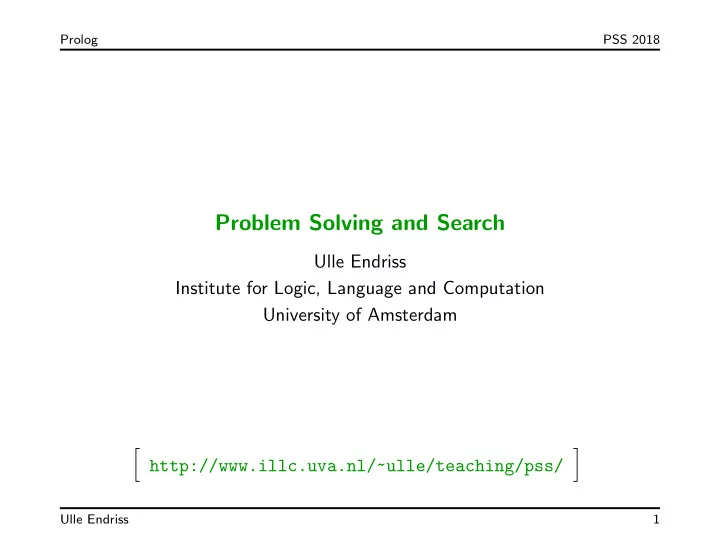
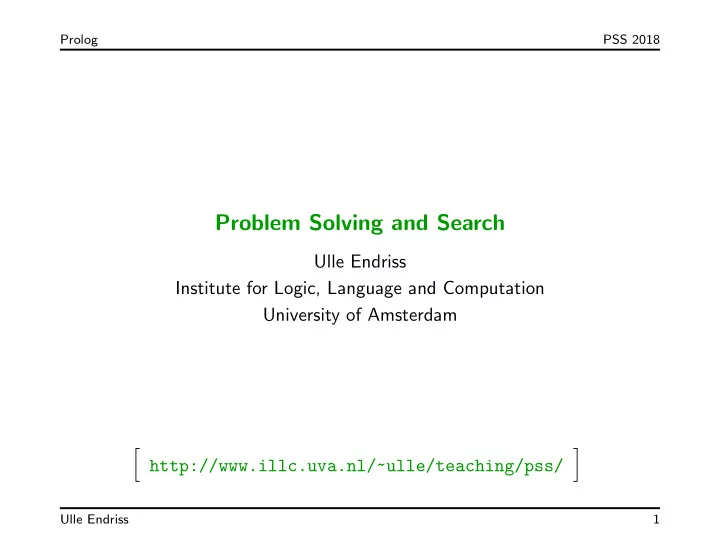
Prolog PSS 2018 Summary: Terminology • All Prolog expressions are made up of terms (which are either numbers, atoms, variables, or compound terms). • Atoms start with lowercase letters or are enclosed in single quotes. Variables start with capital letters or the underscore. • Prolog programs are lists of facts and rules (a.k.a. clauses ). • Queries are submitted to the system to initiate a computation. • Some built-in predicates have special meaning. Ulle Endriss 27
Prolog PSS 2018 Summary: Answering Queries • When answering a user’s query, Prolog tries to prove that the corresponding goal can be satisfied (can be made true). This is done using the rules and facts given in a program. • The current goal is matched with the first possible fact or rule head. In the latter case, the rule’s body becomes the new goal. • The variable instantiations made during matching are carried along throughout the computation and reported at the end. • Only the anonymous variable _ can be instantiated differently whenever it occurs. Ulle Endriss 28
Prolog PSS 2018 Lecture 2: Working with Lists Ulle Endriss 29
Prolog PSS 2018 Plan for Today One of the most useful data structures in Prolog are lists . The aim of this lecture is to show you how lists are represented in Prolog and to introduce you to the basic principles of working with lists. Ulle Endriss 30
Prolog PSS 2018 Lists in Prolog An example for a Prolog list: [elephant, horse, donkey, dog] Lists are enclosed in square brackets . Their elements could be any Prolog terms (including other lists). The empty list is [] . Another example: [a, X, [], f(X,y), 47, [a,b,c], bigger(cow,dog)] Ulle Endriss 31
Prolog PSS 2018 Internal Representation Internally, the list [a, b, c] is represented by the term .(a, .(b, .(c, []))) That means, this is just a new notation . Internally, lists are just compound terms with the functor . (dot) and the special atom [] as an argument on the innermost level. We can verify this also within Prolog: ?- X = .(a, .(b, .(c, []))). X = [a, b, c] Yes Remark: Recent versions of SWI-Prolog use ’[|]’ instead of . (dot). Ulle Endriss 32
Prolog PSS 2018 The Bar Notation If a bar | is put just before the last term in a list, this means that this last term denotes a sub-list. Inserting the elements before the bar at the beginning of the sub-list yields the entire list. For example, [a, b, c, d] is the same as [a, b | [c, d]] . Ulle Endriss 33
Prolog PSS 2018 Examples Extract the second element from a given list: ?- [a, b, c, d, e] = [_, X | _]. X = b Yes Make sure the first element is a 1 and get the sub-list after the second: ?- MyList = [1, 2, 3, 4, 5], MyList = [1, _ | Rest]. MyList = [1, 2, 3, 4, 5] Rest = [3, 4, 5] Yes Ulle Endriss 34
Prolog PSS 2018 Head and Tail The first element of a list is called its head . The rest of the list is called its tail . (The empty list does not have a head.) A special case of the bar notation—with exactly one element before the bar—is called the head/tail-pattern . It can be used to extract head and/or tail from a list. Example: ?- [elephant, horse, tiger, dog] = [Head | Tail]. Head = elephant Tail = [horse, tiger, dog] Yes Ulle Endriss 35
Prolog PSS 2018 Head and Tail (continued) Another example: ?- [elephant] = [X | Y]. X = elephant Y = [] Yes Note: The tail of a list is always a list itself. The head of a list is an element of that list. In principle, the head can itself be a list as well (but it typically is not). Ulle Endriss 36
Prolog PSS 2018 Appending Lists We now want to write a predicate concat_lists/3 to concatenate (append) two given lists. It should work like this: ?- concat_lists([1, 2, 3, 4], [dog, cow, tiger], L). L = [1, 2, 3, 4, dog, cow, tiger] Yes Ulle Endriss 37
Prolog PSS 2018 Solution The predicate concat_lists/3 is implemented recursively . The base case applies when the first list happens to be empty. In every recursion step we take off the head and use the same predicate again, with the (shorter) tail, until we reach the base case. concat_lists([], List, List). concat_lists([Elem|List1], List2, [Elem|List3]) :- concat_lists(List1, List2, List3). Ulle Endriss 38
Prolog PSS 2018 We can do more! We can also use concat_lists/3 to decompose a given list: ?- concat_lists(Begin, End, [1, 2, 3]). Begin = [] End = [1, 2, 3] ; Begin = [1] End = [2, 3] ; Begin = [1, 2] End = [3] ; Begin = [1, 2, 3] End = [] ; No Ulle Endriss 39
Prolog PSS 2018 Built-in Predicates for List Manipulation append/3 : Append two lists (same as our concat_lists/3 ). ?- append([1, 2, 3], List, [1, 2, 3, 4, 5]). List = [4, 5] Yes length/2 : Get the length of a list. ?- length([tiger, donkey, cow, tiger], N). N = 4 Yes Ulle Endriss 40
Prolog PSS 2018 Membership member/2 : Test for list membership. ?- member(tiger, [dog, tiger, elephant, horse]). Yes Backtracking into member/2 : ?- member(X, [dog, tiger, elephant]). X = dog ; X = tiger ; X = elephant ; No Ulle Endriss 41
Prolog PSS 2018 Example Consider the following program: show(List) :- member(Element, List), write(Element), nl, fail. Note: fail/0 is a built-in predicate that always fails. What happens when you submit a query such as the following one? ?- show([elephant, horse, donkey, dog]). Ulle Endriss 42
Prolog PSS 2018 Example (continued) ?- show([elephant, horse, donkey, dog]). elephant horse donkey dog No The fail at the end of the rule causes Prolog to backtrack. The subgoal member(Element, List) is the only choicepoint. In every backtracking cycle a new element of List is matched with the variable Element . Eventually, the query fails ( No ). Ulle Endriss 43
Prolog PSS 2018 More Built-in Predicates reverse/2 : Reverse the order of elements in a list. ?- reverse([1, 2, 3, 4, 5], X). X = [5, 4, 3, 2, 1] Yes More built-in predicates can be found in the (online) reference manual. Ulle Endriss 44
Prolog PSS 2018 Summary: Working with Lists • List notation: – normal: [Elem1, Elem2, Elem3] (empty list: [] ) – internal: .(Elem1, .(Elem2, .(Elem3, []))) – bar notation: [Elem1, Elem2 | Rest] – head/tail-pattern: [Head | Tail] • Many predicates can be implemented recursively, exploiting the head/tail-pattern. (This is a central concept in Prolog!) • Built-in predicates: append/3 , member/2 , length/2 , . . . Ulle Endriss 45
Prolog PSS 2018 Lecture 3: Working with Numbers Ulle Endriss 46
Prolog PSS 2018 Plan for Today Prolog comes with a range of predefined arithmetic functions and operators. Expressions such as 3 + 5 are valid Prolog terms. So, what’s happening here? ?- 3 + 5 = 8. No The objective of this lecture is to clarify this (supposed) problem and to explain how to work with arithmetic expressions in Prolog. Ulle Endriss 47
Prolog PSS 2018 Matching vs. Arithmetic Evaluation The terms 3 + 5 and 8 do not match . In fact, if we are interested in the sum of the numbers 3 and 5, we cannot get it through matching, but we need to use arithmetic evaluation . We have to use the is -operator: ?- X is 3 + 5. X = 8 Yes Ulle Endriss 48
Prolog PSS 2018 The is -Operator The is -operator works as follows: Evaluate the term to its right as an arithmetic expression and then match the resulting number with the term to its left. So the lefthand term should usually (basically: always) be a variable. Example: ?- Value is 3 * 4 + 5 * 6, OtherValue is Value / 11. Value = 42 OtherValue = 3.8181818181818183 Yes Note the small rounding error above. Ulle Endriss 49
Prolog PSS 2018 A Subtle Detail Beware that different Prolog systems may deal differently with the following kind of example: ?- X is 3.5 + 4.5. ?- X is 3.5 + 4.5 X = 8 X = 8.0 Yes Yes Some systems will try to instantiate X with an integer such as 8 whenever possible; some will instantiate X with a float such as 8.0 . That is, in the second case the following query would fail: ?- X is 3.5 + 4.5, X = 8. Ulle Endriss 50
Prolog PSS 2018 Example: Length of a List Instead of using length/2 we can now write our own predicate to compute the length of a list: len([], 0). len([_ | Tail], N) :- len(Tail, N1), N is N1 + 1. Ulle Endriss 51
Prolog PSS 2018 Functions Prolog provides a number of built-in arithmetic functions that can be used with the is -operator. See reference manual for details. Examples: ?- X is max(8, 6) - sqrt(2.25) * 2. X = 5.0 Yes ?- X is (47 mod 7) ** 3. X = 125 Yes Ulle Endriss 52
Prolog PSS 2018 Relations Arithmetic relations are used to compare two arithmetic values. Example: ?- 2 * 3 > sqrt(30). Yes The following relations are available: arithmetic equality = \ = arithmetic inequality =:= greater than greater than or equal > >= less than less than or equal < =< Ulle Endriss 53
Prolog PSS 2018 Examples Recall the difference between matching and arithmetic evaluation: ?- 3 + 5 = 5 + 3. No ?- 3 + 5 =:= 5 + 3. Yes Recall the operator precedence of arithmetics: ?- 2 + 3 * 4 =:= (2 + 3) * 4. No ?- 2 + 3 * 4 =:= 2 + (3 * 4). Yes Ulle Endriss 54
Prolog PSS 2018 Programming Style To check whether 8 equals 3 plus 5, this works, but is extremely ugly: ?- 8 is 3 + 5. Yes It works, because evaluating the term 3 + 5 arithmetically yields the number 8 , which indeed matches the term on the left. It is ugly, because, semantically, what you are trying to do here is to compare the values of two arithmetic expressions, not evaluate one. So you should use an arithmetic relation: ?- 8 =:= 3 + 5. Yes Ulle Endriss 55
Prolog PSS 2018 Summary: Working with Numbers • For logical pattern matching continue to use the predicate = , but for arithmetic evaluation use the is -operator. • A range of built-in arithmetic functions is available (some of them are written as infix operators, such as + ). • Arithmetic expressions can be compared using arithmetic relations such as < or =:= (i.e., not using the is -operator). Ulle Endriss 56
Prolog PSS 2018 Lecture 4: Working with Operators Ulle Endriss 57
Prolog PSS 2018 Plan for Today Operators provide a more convenient way of writing certain expressions in Prolog that could otherwise be difficult to read for humans. For example, we can write 3 * 155 instead of *(3, 155) , and we can write N is M + 1 instead of is(N, +(M, 1)) . Both forms of notation are considered equivalent. So matching works: ?- +(1000, 1) = 1000 + 1. Yes The main objective of this lecture is to show you how you can define your own operators in Prolog. In the process, you will learn a few things about how computers interpret the structure of an expression. Ulle Endriss 58
Prolog PSS 2018 Operator Precedence Some operators bind stronger than others. In mathematics, for example, * (multiplication) binds stronger than + (addition). The degree to which an operator is binding is called its precedence . In Prolog, operator precedences are encoded by means of numbers (in SWI-Prolog between 0 and 1200). The arithmetic operator * , for example, has precedence 400; + has precedence 500. Thus the lower an operator’s precedence value, the stronger it binds This is why Prolog is able to compute the correct result for the following example (i.e., not 25): ?- X is 2 + 3 * 5. X = 17 Yes Ulle Endriss 59
Prolog PSS 2018 Precedence of Terms The precedence of a term is the precedence of its principal operator . If the principal functor is not (written as) an operator or if the term is enclosed in brackets, then the precedence value is defined as 0. Examples: • The precedence of 3 + 5 is 500. • The precedence of 3 * 3 + 5 * 5 is also 500. • The precedence of sqrt(3 + 5) is 0. • The precedence of elephant is 0. • The precedence of (3 + 5) is 0. • The precedence of 3 * +(5, 6) is 400. Ulle Endriss 60
Prolog PSS 2018 Operator Types Operators can be divided into three groups: • infix operators , like + in Prolog • prefix operators , like - for negative numbers • postfix operators , like ! in mathematics (factorial) Is fixing the type of an operator and its precedence enough for Prolog to fully “understand” the structure of a term using that operator? Ulle Endriss 61
Prolog PSS 2018 Example Consider the following example: ?- X is 25 - 10 - 3. X = 12 Yes Why not 18? So, clearly, precedence and type alone are not enough to fully specify the structural properties of an operator. Ulle Endriss 62
Prolog PSS 2018 Operator Associativity We also have to specify the associativity of an operator: e.g., - is left-associative. So 25 - 10 - 3 is interpreted as (25 - 10) - 3 . In Prolog, associativity is represented by atoms such as yfx : f indicates the position of the operator (i.e., yfx denotes an infix operator) and x and y indicate the positions of the arguments. A y should be read as: at this position a term with a precedence less than or equal to that of the operator has to occur But x means that: at this position a term with a precedence strictly less than that of the operator has to occur Understand how this makes the interpretation of 25 - 10 - 3 unambiguous (note that - is defined using the pattern yfx )! Ulle Endriss 63
Prolog PSS 2018 Associativity Patterns Pattern Associativity Examples infix left-associative yfx +, -, * infix right-associative , (for subgoals) xfy infix non-associative =, is, < (i.e., no nesting) xfx makes no sense, structuring would be impossible yfy prefix associative fy prefix non-associative fx postfix associative yf postfix non-associative xf Ulle Endriss 64
Prolog PSS 2018 Checking Precedence and Associativity You can use the built-in predicate current op/3 to check precedence and associativity of currently defined operators. ?- current_op(Prec, Assoc, *). Prec = 400 Assoc = yfx Yes ?- current_op(Prec, Assoc, is). Prec = 700 Assoc = xfx Yes Ulle Endriss 65
Prolog PSS 2018 Overloading of Operator Names The same operator symbol can be used once as a binary and once as a unary operator. Example: ?- current_op(Prec, Assoc, -). Prec = 200 Assoc = fy ; Prec = 500 Assoc = yfx ; No Ulle Endriss 66
Prolog PSS 2018 Defining Operators New operators are defined using the op/3 -predicate, submitting the operator definition as a query. Terms using the new operator will then be equivalent to terms using the operator as a normal functor. Example: ?- op(400, xfx, is_bigger). Yes ?- is_bigger(dog, cat) = dog is_bigger cat. Yes. Assuming our big-animal program has been compiled, this will work: ?- elephant is_bigger dog. Yes Ulle Endriss 67
Prolog PSS 2018 Aside: Query Execution at Compilation Time You can add queries to a program file (using :- as a prefix operator). They are executed whenever the program is compiled. Suppose the file my-file.pl contains this line: :- write(’Hello, have a beautiful day!’). This will have the following effect: ?- consult(’my-file.pl’). Hello, have a beautiful day! my-file.pl compiled, 0.00 sec, 224 bytes. Yes ?- Ulle Endriss 68
Prolog PSS 2018 Operator Definition at Compilation Time You can do the same for operator definitions. For example, the line :- op(200, fy, small). inside a program file will cause a prefix operator called small to be declared whenever the file is compiled. It can then be used inside the program itself, in other programs, and in user queries. Ulle Endriss 69
Prolog PSS 2018 Term Decomposition Recall that a compound term consists of a functor and one or more arguments . (An atomic term has no arguments.) Given a term T , the predicate =../2 (defined as an infix operator) can be used to generate a list, the head of which is the functor of T and the tail of which is the list of arguments of T : ?- loves(john,mary) =.. List. List = [loves, john, mary] Yes ?- elephant =.. List. List = [elephant] Yes ?- 5 + 3 =.. List. List = [+, 5, 3]. Yes Ulle Endriss 70
Prolog PSS 2018 Composing Terms You can also use =../2 to compose new terms: ?- member(X, [f,g,h]), Y =.. [X,a,b]. X = f Y = f(a, b) ; X = g Y = g(a, b) ; X = h Y = h(a, b) ; No This is very useful, because using a variable in the position of a functor would cause a syntax error (for most Prolog systems): ?- member(X, [f,g,h]), Y = X(a,b). ERROR: Syntax error: Operator expected Ulle Endriss 71
Prolog PSS 2018 Summary: Working with Operators • The structural properties of an operator are determined by its precedence (a number) and its associativity pattern (e.g., yfx ). • Use current op/3 to check operator definitions. • Use op/3 to make your own operator definitions. • Operator definitions are usually included inside a program file as queries (using :- , i.e., like a rule without a head). • The built-in predicate =../2 can be used to de/compose terms . It is declared as a (non-associative) infix operator. Ulle Endriss 72
Prolog PSS 2018 Lecture 5: Backtracking, Cuts and Negation Ulle Endriss 73
Prolog PSS 2018 Plan for Today In this lecture, we are going to look in more detail into how Prolog evaluates queries, in particular into the process of backtracking . We are going to discuss both the benefits of backtracking and some of the problems it creates, and see how to control backtracking (via cuts ). We are also going to discuss the closely related subject of negation . Ulle Endriss 74
Prolog PSS 2018 Backtracking Subgoals that can be satisfied in more than one way are choicepoints . ..., member(X, [a, b, c]), ... This is an example for a choicepoint, because the variable X could be matched with either a , b , or c . During goal execution Prolog keeps track of choicepoints. If one path turns out to be a failure, it jumps back to the most recent choicepoint and tries the next alternative. This is known as backtracking . Ulle Endriss 75
Prolog PSS 2018 Smart Use of Backtracking Given a list in the first argument position, permutation/2 generates all possible permutations of that list in the second argument through enforced backtracking (if the user presses ; after every solution): permutation([], []). permutation(List, [Element | Permutation]) :- select(Element, List, Rest), permutation(Rest, Permutation). Recall that select/3 checks whether the element in the first argument position can be matched with an element of the list in the second argument position; if so, the term in the third argument position is matched with the remainder of that list. Ulle Endriss 76
Prolog PSS 2018 Example ?- permutation([1, 2, 3], X). X = [1, 2, 3] ; X = [1, 3, 2] ; X = [2, 1, 3] ; X = [2, 3, 1] ; X = [3, 1, 2] ; X = [3, 2, 1] ; No Ulle Endriss 77
Prolog PSS 2018 Problems with Backtracking Asking for alternative solutions generates wrong answers for this first attempt at implementing a predicate to remove duplicates from a list: remove_duplicates([], []). remove_duplicates([Head | Tail], Result) :- member(Head, Tail), remove_duplicates(Tail, Result). remove_duplicates([Head | Tail], [Head | Result]) :- remove_duplicates(Tail, Result). Ulle Endriss 78
Prolog PSS 2018 Example ?- remove_duplicates([a, b, b, c, a], List). List = [b, c, a] ; List = [b, b, c, a] ; List = [a, b, c, a] ; List = [a, b, b, c, a] ; No Do you recognise the pattern of what goes wrong? Ulle Endriss 79
Prolog PSS 2018 Introducing Cuts Sometimes we want to prevent Prolog from backtracking into certain choicepoints, to either eliminate wrong solutions or improve efficiency . This is possible by using a cut , written as ! . This built-in predicate always succeeds and prevents Prolog from backtracking into subgoals placed before the cut inside the same rule body. Ulle Endriss 80
Prolog PSS 2018 Example The correct program for removing duplicates from a list: remove_duplicates([], []). remove_duplicates([Head | Tail], Result) :- member(Head, Tail), !, remove_duplicates(Tail, Result). remove_duplicates([Head | Tail], [Head | Result]) :- remove_duplicates(Tail, Result). Ulle Endriss 81
Prolog PSS 2018 Cuts When executing the subgoals in a rule’s body the so-called parent goal is the goal that caused the matching of the head of the current rule. Definition of the functionality of a cut: Whenever a cut is encountered in a rule’s body, all choices made between the time that rule’s head has been matched with the parent goal and the time the cut is passed are final, i.e., any choicepoints are being discarded. Ulle Endriss 82
Prolog PSS 2018 Exercise Using cuts (but without using negation), implement a predicate add/3 to add an element to a list, unless that element already is a member of the list. Make sure there are no wrong alternative solutions. Examples: ?- add(elephant, [dog, donkey, rabbit], List). List = [elephant, dog, donkey, rabbit] ; No ?- add(donkey, [dog, donkey, rabbit], List). List = [dog, donkey, rabbit] ; No Ulle Endriss 83
Prolog PSS 2018 Solution add(Element, List, List) :- member(Element, List), !. add(Element, List, [Element | List]). Ulle Endriss 84
Prolog PSS 2018 Problems with Cuts The predicate add/3 does not work as expected when the last argument is already instantiated! Example: ?- add(dog, [dog, cat, bird], [dog, dog, cat, bird]). Yes We could use the following implementation of add/3 instead: add(Element, List, Result) :- member(Element, List), !, Result = List. add(Element, List, [Element | List]). While this solves the problem, it also emphasises that using cuts can be tricky and affects the declarative character of Prolog . . . Ulle Endriss 85
Prolog PSS 2018 Summary: Backtracking and Cuts • Backtracking is the mechanism by which Prolog can find all alternative solutions to a given query. • So: Prolog provides the search strategy, not the programmer! This is why Prolog is called a declarative language. • Carefully placed cuts ( ! ) can be used to prevent Prolog from backtracking into certain subgoals. This may make a program more efficient and/or avoid (wrong) alternative answers. • But: Cuts destroy the declarative character of a Prolog program (which, for instance, makes finding mistakes a lot harder). So use them sparingly! Ulle Endriss 86
Prolog PSS 2018 Example Consider the following Prolog program: animal(elephant). animal(donkey). animal(tiger). And now observe the system’s reaction to the following queries: ?- animal(donkey). Yes ?- animal(duckbill). No Wrong answer? Why? Ulle Endriss 87
Prolog PSS 2018 The Closed World Assumption In Prolog, Yes means the statement in question is provably true . So No just means the statement is not provably true . This is not the same as to say that the statement is false . We can only infer that the statement is false if we are willing to assume that all relevant information is present in our Prolog program. For the semantics of Prolog programs we usually make this so-called Closed World Assumption: we assume that nothing outside of the world described by a given Prolog program exists (is true). Ulle Endriss 88
Prolog PSS 2018 The \ + -Operator If what we want to know is not whether a given goal succeeds, but rather whether it fails, we can use the \ + -operator ( negation ). The goal \ + Goal succeeds if and only if Goal fails. Example: ?- \+ member(17, [1, 2, 3, 4, 5]). Yes This is known as negation as failure: Prolog’s negation is defined via its failure to provide a proof. Ulle Endriss 89
Prolog PSS 2018 Negation as Failure: Example Consider the following program: married(peter, lucy). married(paul, mary). married(bob, juliet). married(harry, geraldine). single(Person) :- \+ married(Person, _), \+ married(_, Person). Ulle Endriss 90
Prolog PSS 2018 Example (continued) After compilation, Prolog reacts as follows (recall that Mary is married to Paul, while our little database does not mention Claudia at all): ?- single(mary). No ?- single(claudia). Yes In the closed world described by our Prolog program, Claudia has to be single, because she is not known to be married. Ulle Endriss 91
Prolog PSS 2018 Where to use \ + Note that the \ + -operator can only be used to negate goals . These are either (sub)goals in the body of a rule or (sub)goals of a query . We cannot negate facts or the heads of rules, because this would actually constitute a redefinition of the \ + -operator (in other words: an explicit definition of Prolog’s negation, which would not be compatible with the closed world assumption). Ulle Endriss 92
Prolog PSS 2018 Connection: Cuts and Negation as Failure We can implement our own version of the \ + -operator by using a cut: neg(Goal) :- call(Goal), !, fail. neg(_). Recall that fail/0 is a built-in predicate that always fails. The built-in predicate call/1 takes a goal as argument and executes it. Examples: ?- neg(member(17, [1, 2, 3, 4, 5])). Yes ?- neg(member(4, [1, 2, 3, 4, 5])). No Ulle Endriss 93
Prolog PSS 2018 Disjunction We have seen conjunction (“and”, comma) and negation (“not”, \ + ). We actually also know about disjunction (“or”) already, given that several rules with the same head amount to a disjunction. But disjunction can also be implemented directly within one rule by using the operator ; (semicolon). Example: parent(X, Y) :- father(X, Y); mother(X, Y). This is equivalent to the following program: parent(X, Y) :- father(X, Y). parent(X, Y) :- mother(X, Y). Use the disjunction operator sparingly. It tends to make programs harder to read. Ulle Endriss 94
Prolog PSS 2018 Summary: Negation and Disjunction • Closed World Assumption: In Prolog everything that cannot be proven from the given facts and rules is considered false. • Negation as Failure: Prolog’s negation operator is implemented as the failure to provide a proof for a given statement. • Goals can be negated using the \ + -operator . Always use \ + , not the not -operator, as the latter may mean different things in different Prolog systems. • A disjunction of goals can be expressed by using ; (semicolon). (The comma between two subgoals denotes a conjunction.) Ulle Endriss 95
Prolog PSS 2018 Lecture 6: Additional Features Ulle Endriss 96
Prolog PSS 2018 Plan for Today The purpose of this lecture is to introduce some additional features, going beyond the core of the Prolog language we have covered so far. • Collecting answers: findall/3 etc. • Dynamic predicates: assert/1 and retract/1 • Input/output and file handling The first are control features (just like cuts and negation as failure), while the other two are often useful for larger programming projects (important, but not the focus of this course). Ulle Endriss 97
Prolog PSS 2018 Backtracking and Alternative Answers Next we are going to see how to collect all alternative answers to a given query (or goal) in a list. Assume the following program has been consulted: student(ann, 44711, pass). student(bob, 50815, pass). student(pat, 41018, fail). student(sue, 41704, pass). We can get all the answers to a query by forcing Prolog to backtrack: ?- student(Name, _, pass). Name = ann ; Name = bob ; Name = sue ; No Ulle Endriss 98
Prolog PSS 2018 Collecting Answers in a List Instead, the findall/3 predicate can be used to collect these answers in a single list. Examples: ?- findall(Name, student(Name,_,pass), List). List = [ann, bob, sue] Yes ?- findall(Name, student(Name,_,dunno), List). List = [] Yes Ulle Endriss 99
Prolog PSS 2018 Specification of findall/3 Schema: findall(+Template, +Goal, -List) Prolog will search for all possible solutions to the Goal (backtracking). For every solution found, the necessary instantiations to Template are made, and these instantiations are collected in the list List . So Template and Goal should (usually) share one or more variables. Variables occurring in Goal but not in Template can have any value (these are not being reported). Ulle Endriss 100
Recommend
More recommend