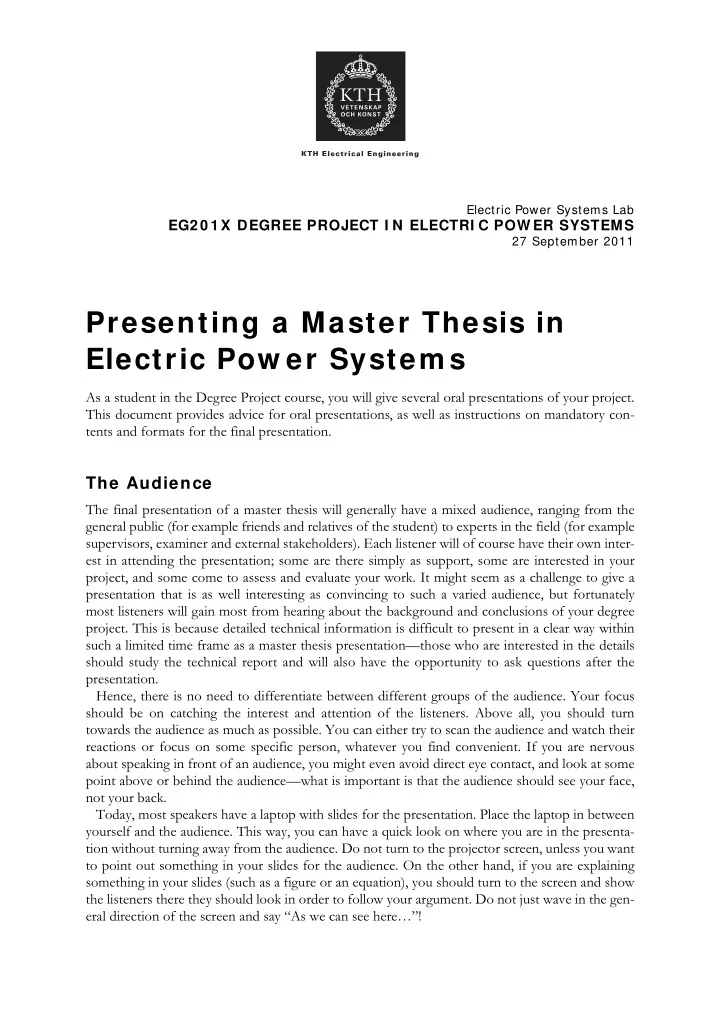
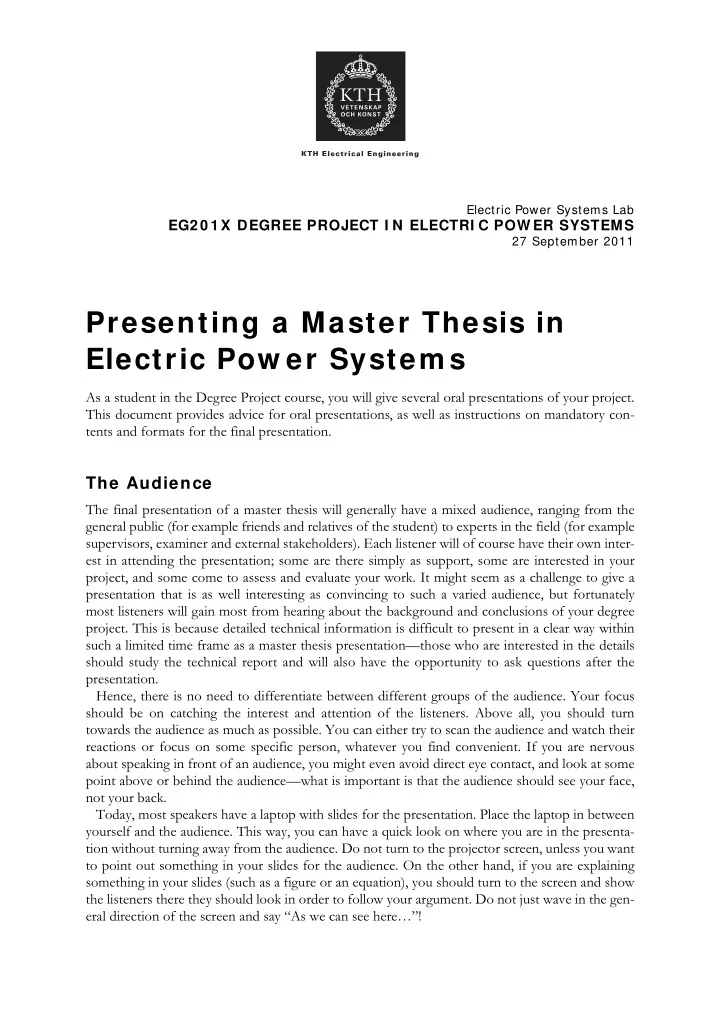
Electric Power Systems Lab EG2 0 1 X DEGREE PROJECT I N ELECTRI C POW ER SYSTEMS 27 September 2011 Presenting a Master Thesis in Electric Pow er System s As a student in the Degree Project course, you will give several oral presentations of your project. This document provides advice for oral presentations, as well as instructions on mandatory con- tents and formats for the final presentation. The Audience The final presentation of a master thesis will generally have a mixed audience, ranging from the general public (for example friends and relatives of the student) to experts in the field (for example supervisors, examiner and external stakeholders). Each listener will of course have their own inter- est in attending the presentation; some are there simply as support, some are interested in your project, and some come to assess and evaluate your work. It might seem as a challenge to give a presentation that is as well interesting as convincing to such a varied audience, but fortunately most listeners will gain most from hearing about the background and conclusions of your degree project. This is because detailed technical information is difficult to present in a clear way within such a limited time frame as a master thesis presentation—those who are interested in the details should study the technical report and will also have the opportunity to ask questions after the presentation. Hence, there is no need to differentiate between different groups of the audience. Your focus should be on catching the interest and attention of the listeners. Above all, you should turn towards the audience as much as possible. You can either try to scan the audience and watch their reactions or focus on some specific person, whatever you find convenient. If you are nervous about speaking in front of an audience, you might even avoid direct eye contact, and look at some point above or behind the audience—what is important is that the audience should see your face, not your back. Today, most speakers have a laptop with slides for the presentation. Place the laptop in between yourself and the audience. This way, you can have a quick look on where you are in the presenta- tion without turning away from the audience. Do not turn to the projector screen, unless you want to point out something in your slides for the audience. On the other hand, if you are explaining something in your slides (such as a figure or an equation), you should turn to the screen and show the listeners there they should look in order to follow your argument. Do not just wave in the gen- eral direction of the screen and say “As we can see here…”!
There is rarely a need to use a blackboard during a master thesis presentation, but in case you want to add some details during the presentation, make sure that you first write on the blackboard, and then turn back to the audience and comment what you have written. Besides facing the audience, you should of course also speak with a sufficiently loud and clear voice, so that the audience can hear you. The Structure A master thesis presentation should follow more or less the same format as the technical report, but as mentioned above, the focus should be on background, objectives, results and conclusions of the work. The theory behind the study, as well as models and case study data should be described, but not in detail. Here follows an overview of the main parts of a thesis presentation: • Title page. The title page should include the title of the thesis and the name of the student. You can also add at which organisation the work has been performed. • Background. Explain why this project was initiated, and how the project is related to the needs of the society. • Objectives. Describe the objectives of your work. • Presentation of the field. In this part of the presentation, you should provide a brief overview of the technical background of your study. You should in particular fo- cus on defining notions which may not be familiar to all listeners, and which you will use later during the presentation. • Models. You will not have time for more than a brief explanation of the models and computation methods that you have used in your work. If you have developed some new model, then you should of course focus on the new part, but you will still have to refer those interested to the technical report for further details. It is important to remember that you should not only describe the models you are using, but that you should also motivate why you have chosen these models and which alternatives there are. Comment upon obstacles in the modelling process (for example limitations of the model), how you managed them, worked around them or why you could not overcome them. • Case studies. Case studies and examples are i probably the best way of demonstrat- ing your work to the audience. Try to include both a background description, an over- view of the input data (including the most important approximations you had to make), a presentation of the results (try to use tables and figures as much as possible!) as well as a discussion of your findings. • Conclusions. Here you can summarise the main points of your work as well as your conclusions and recommendations. You should also reflect on how your solution can be used and its implications for the society. • Future w ork. Finally, you should suggest a few issues that you think deserve further studies (for example assumptions that can be improved or alternative solutions strate- gies). • Extra slides. It is a good idea to bring a few extra slides to the presentation, if some questions can be anticipated. The Presentation In this section, you can find advice on how to prepare a presentation. The instructions are primar- ily intended for the final presentation of your master thesis, but much of the advice are general, and can be applied on any other technical presentation. 2
Slides Although it is not a requirement, it is highly recommended that you prepare some slides for your presentation (unless you are a very talented speaker). It is important to remember that these slides are not a manuscript, but a support (both for the lecturer and the audience). Hence, a good speaker will never read exactly what is written in the slides, but will use the slides as a background, which is further commented and elaborated during the presentation. When preparing the slides, you should keep the following in mind: • Keep the text short! You can either just write down a few keywords or some simple sentences. Adding more texts to the slides will make it more difficult to talk freely about the topic. Moreover, the audience might spend too much time reading your slides instead of listening to what you are saying. • Avoid formulae! It is difficult to follow a longer mathematical deduction in a short presentation, and it is even harder to understand a single formula. If it is necessary to describe your computations, it is better to use plain text equations. Example: Compare the following to equations: 3 t = 1, …, 24 . M t = M t – 1 – Q j t – S t + V t , j = 1 new reservoir content = old reservoir content – discharge – spillage + inflow for every hour. • Figures and tables should assist the audience in understanding the project; hence, you should always ask yourself what the main message of the figure or table is. It should be noted that well-prepared figures and tables can be very efficient both for commu- nicating background and results to the audience. It is also generally more straightfor- ward to explain figures and tables in an oral presentation compared to in a written text (as in the technical report), and the audience have the possibility to ask for further clarification if necessary. Layout There is a standard template at KTH for Powerpoint presentations, which can be accessed from http: / / intra.kth.se/ blanketter-mallar/ mallar/ ppt-mallar?l= en_UK . Students who have been working for a company or some other external organisation may use their template for the presen- tation. Students may also design their own layout for the slides. However, in general all presenta- tions should comply with the following guidelines: • The font must be easy to read, i.e., not too small and not too large. It is recommended that you use at least 24 points size for the main text and at least 18 points in figures and tables. • Text on a projector screen is easier to read if you use a sans serif font. 1 However, serif fonts can be appropriate for mathematical symbols and equations. • Avoid animations and other special effects, unless they serve a specific purpose in the presentation! Special effects will tend to slow down the presentation, and can be very annoying if you need to go back to an earlier page. Tim ing A presentation should almost always be given within a specific time frame (about half an hour for the final presentation of a master thesis). You must therefore plan your presentation so that you 1. A serif is additional line at the end of a letter. A sans serif font is a font which do not have any serifs. Example of a sans serif font. Example of a serif font. 3
can manage to communicate your main points within the given time. A general rule of thumb is that each slide (excluding the title page, table of contents, etc.) will require about two minutes to present. Equations, figures and tables might take even longer. In order to make sur that you can manage the timing of the presentation, you should practice with a stop watch, either by yourself or together with a friend. 4
Recommend
More recommend