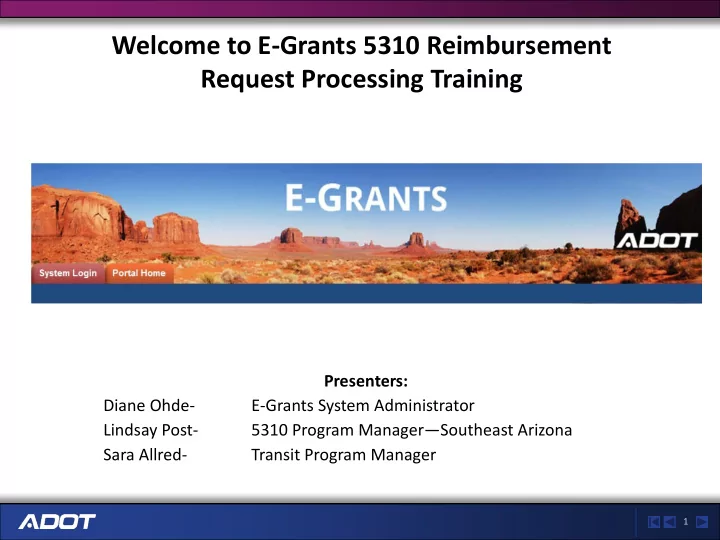
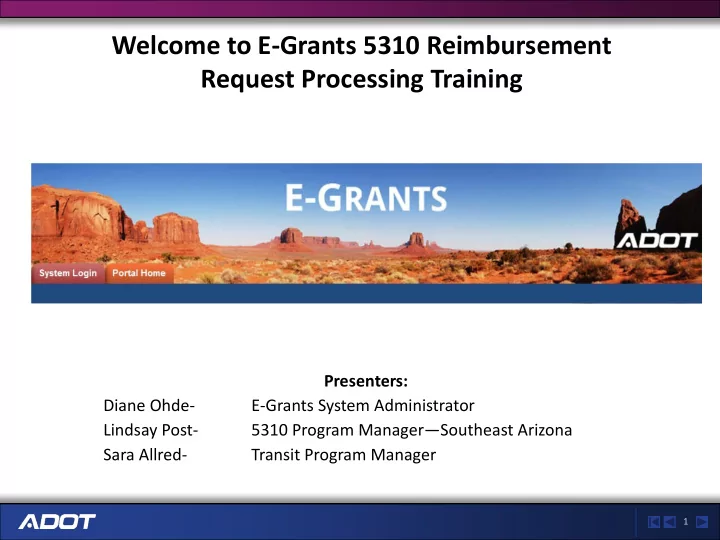
Welcome to E-Grants 5310 Reimbursement Request Processing Training Presenters: Diane Ohde- E-Grants System Administrator Lindsay Post- 5310 Program Manager—Southeast Arizona Sara Allred- Transit Program Manager 1 1
Agenda Welcome and introduction • Presentation on Reimbursement Requests • Demonstration of Reimbursement Request entry • What is an Eligible Expense under 5310? • In-kind match in E-Grants • Contract Reporting • 2 2
E-Grants Reimbursements Begin October 2018 o Operations, Preventive Maintenance, Mobility Management Paper BSRs still required for RTAP reimbursement o Active Grant Status required to bill o Please coordinate with us if you still need to get Certifications and Assurances, Title VI Plans, and signed Exhibit A’s 3 3
E-Grants 5310 Reimbursement Request Processing 2018 5310 Application Presenter: Diane Ohde E-Grants System Administrator 4 4
To Login to E-Grants Use Internet Explorer to Access E-Grants https://egrants.azdot.gov Login with Username & Password 5 5
My Applications Choose Application Type , type your Organization Name and click SEARCH . 6 6
Click on the Application Name . 7 7
5310 Application Menu Under Contracts, Invoices, & Reporting, click on View Related Items 8 8
5310 Application Menu-Related Items Click on Initiate a/an Reimbursement Request 2018 . 9 9
Reimbursement Request Menu Under View, Edit and Complete Forms , Click on View Forms . 10 10
Reimbursement Request Menu-Forms Click on Reimbursement Request . 11 11
Reimbursement Request A list of error messages will display. You will receive a Page Warning if an award line has been marked complete. 12 12
Reimbursement Request The Document Information name will update with the Billing Period selected when you SAVE. Invoice numbers must be unique. 13 13
Reimbursement Request Enter your total Reimbursement Request amount (Federal and Enter your total Reimbursement Request amount (Federal and Local). Fares/Deduction is required for Operating projects. Local). Fares/Deduction is required for Operating projects. 14 14
Reimbursement Request BACK-UP DOCUMENTATION is required. Cash Match Only amount should be equal to or exceed the requested Local Match Portion . In-Kind Match data is pulled from the Local Matc h page on your grant application. All fields must be completed in the Performance Data section. Enter zeros in areas that do not apply. 15 15
Reimbursement Request Click on link to enter contract reporting information. By selecting I Agree you are certifying you have completed the requirements. Click Save button. 16 16
Reimbursement Request The system will display error messages for incomplete data or when system business rules are not met. You will need to go back and make necessary corrections as instructed. 17 17
Reimbursement Request If all errors are corrected, you will see this message, “ The information has been saved.” Select Document Information filename to return to Reimbursement Request Menu page. 18 18
Reimbursement Request Menu Under Change the Status , Click on View Status Options . 19 19
Reimbursement Request Menu- Status Options Under Possible Statuses - Reimbursement Request Submitted , click on Apply Status. 20 20
Initiating Multiple Requests Not Allowed Only one reimbursement request can be submitted at a time. If you attempt to initiate a 2 nd request before the 1 st request is approved by the Program Manager, you will get the error message above. 21 21
Questions ? THANK YOU! Any E-Grants questions can be directed to: Diane Ohde at dohde@azdot.gov 22 22
Eligible Expenses Direct Costs – Those that can be associated on a one-to-one basis with an approved service (e.g. wages, fuel, maintenance costs) Most are variable that change with the amount of service provided • Indirect Costs – include planning, accounting, legal services, etc. Agencies must have an approved ICAP in order to be reimbursed for • indirect costs 23 23
Eligible Expenses Cost Reimbursement Criteria Be necessary and reasonable for proper and efficient performance and • administration of the project Be an eligible expense • Be treated consistently • Be determined in accordance with GAAP • Not be included as a cost used to meet cost sharing or matching • requirements of any other federal award Be adequately documented • 24 24
In-Kind Match Non-cash (in-kind) match may be used as local match ONLY if the applicant formally documents the value of each non-cash amount. In E-Grants Check local match page to ensure values are billable monthly or quarterly • increments Communicate any changes need to the local match page to Ann Cochran or Lindsay • Post Cannot be used to match another grant • Attach backup documentation • 25 25
Contract Reporting Requirements 26 26
Questions ? THANK YOU! Any 5310 Program questions can be directed to the 5310 Transit Program Managers: Ann Cochran acochran@azdot.gov or Lindsay Post lpost@azdot.gov 27 27
Recommend
More recommend