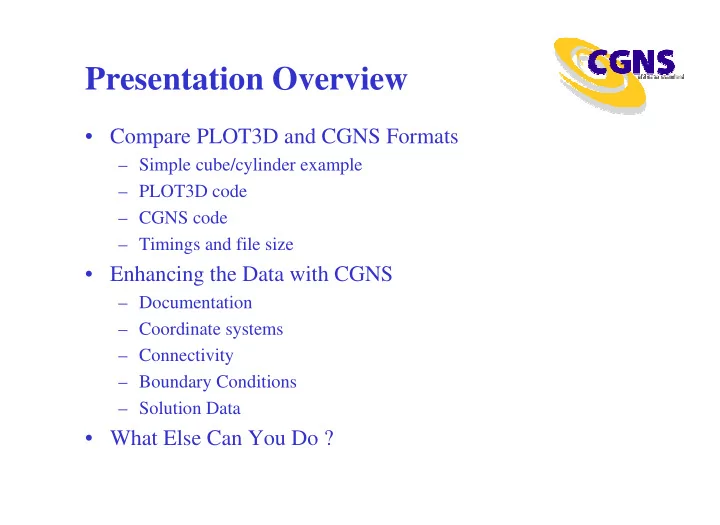
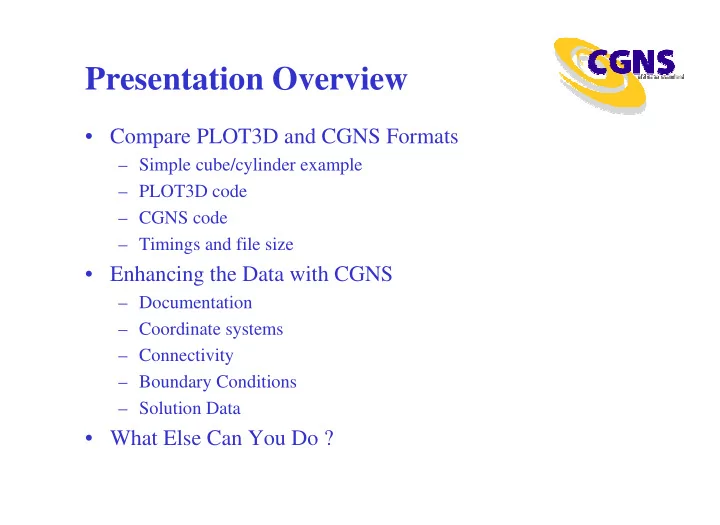
Presentation Overview • Compare PLOT3D and CGNS Formats – Simple cube/cylinder example – PLOT3D code – CGNS code – Timings and file size • Enhancing the Data with CGNS – Documentation – Coordinate systems – Connectivity – Boundary Conditions – Solution Data • What Else Can You Do ?
Example • Cylinder attached to a cube
Example – Initialization Code include 'cgnslib_f.h' C---- zone 2 - cylinder do n=1,3 mach = 0.5 idim2(n,1) = 5 alpha = 0 idim2(n,2) = 4 re = 0 idim2(n,3) = 0 time = 0 enddo idim2(2,1) = 10 C---- zone 1 - cube idim2(2,2) = 9 do n=1,3 do i=1,5 idim1(n,1) = 5 do j=1,10 idim1(n,2) = 4 do k=1,5 idim1(n,3) = 0 enddo rad = i - 1 do i=1,5 ang = 0.6981317*(j - 1) do j=1,5 r2(i,j,k,1) = rad * cos(ang) do k=1,5 r2(i,j,k,2) = rad * sin(ang) r1(i,j,k,1) = i - 3 r2(i,j,k,3) = k - 1 r1(i,j,k,2) = j - 3 do n=1,5 r1(i,j,k,3) = k - 5 q2(i,j,k,n) = n do n=1,5 enddo q1(i,j,k,n) = n enddo enddo enddo enddo enddo enddo enddo
Example – PLOT3D Code c---- write PLOT3D xyz file iunit = 11 open(iunit,file='example.xyz',form='unformatted') write(iunit) 2 write(iunit) (idim1(i,1),i=1,3),(idim2(i,1),i=1,3) write(iunit) ((((r1(i,j,k,n),i=1,5),j=1,5),k=1,5),n=1,3) write(iunit) ((((r2(i,j,k,n),i=1,5),j=1,10),k=1,5),n=1,3) close(iunit) c---- write PLOT3D q file open(iunit,file='example.q',form='unformatted') write(iunit) 2 write(iunit) (idim1(i,1),i=1,3),(idim2(i,1),i=1,3) write(iunit) mach,alpha,re,time write(iunit) ((((q1(i,j,k,n),i=1,5),j=1,5),k=1,5),n=1,5) write(iunit) ((((q2(i,j,k,n),i=1,5),j=1,10),k=1,5),n=1,5) close(iunit)
Example – CGNS Code c---- open file and create base call cg_open_f('example.cgns',MODE_WRITE,ifile,ierr) if (ierr .ne. CG_OK) call cg_error_exit_f call cg_base_write_f(ifile,'Example',3,3,ibase,ierr) c---- zone 1 - cube call cg_zone_write_f(ifile,ibase,'Cube',idim1, & Structured,izone,ierr) call cg_coord_write_f(ifile,ibase,izone,RealSingle, & 'CoordinateX',r1(1,1,1,1),icoord,ierr) call cg_coord_write_f(ifile,ibase,izone,RealSingle, & 'CoordinateY',r1(1,1,1,2),icoord,ierr) call cg_coord_write_f(ifile,ibase,izone,RealSingle, & 'CoordinateZ',r1(1,1,1,3),icoord,ierr)
Example – CGNS Code (cont’d) call cg_sol_write_f(ifile,ibase,izone,'Cube Solution', & Vertex,isol,ierr) call cg_field_write_f(ifile,ibase,izone,isol,RealSingle, & 'Density',q1(1,1,1,1),ifld,ierr) call cg_field_write_f(ifile,ibase,izone,isol,RealSingle, & 'MomentumX',q1(1,1,1,2),ifld,ierr) call cg_field_write_f(ifile,ibase,izone,isol,RealSingle, & 'MomentumY',q1(1,1,1,3),ifld,ierr) call cg_field_write_f(ifile,ibase,izone,isol,RealSingle, & 'MomentumZ',q1(1,1,1,4),ifld,ierr) call cg_field_write_f(ifile,ibase,izone,isol,RealSingle, & 'EnergyStagnationDensity',q1(1,1,1,5), & ifld,ierr)
Example – CGNS Code (cont’d) c---- zone 2 - cylinder call cg_zone_write_f(ifile,ibase,'Cylinder',idim2, & Structured,izone,ierr) do n=1,3 call cg_coord_write_f(ifile,ibase,izone,RealSingle, & cnames(n),r2(1,1,1,n),icoord,ierr) enddo call cg_sol_write_f(ifile,ibase,izone,'Cylinder Solution', & Vertex,isol,ierr) do n=1,5 call cg_field_write_f(ifile,ibase,izone,isol,RealSingle, & snames(n),q2(1,1,1,n),ifld,ierr) enddo c---- close file call cg_close_f(ifile,ierr)
What Do We Have ? • Mesh Coordinates and Conserved Variables at Vertices • PLOT3D – Two files which are non-portable unless ASCII or machines are binary compatible – Need to know format (i.e. single/double precision, single/multi- block, planar/whole, iblank or none) • CGNS – Completely machine independent and portable – Self-contained, with inquiry functions to determine content – Utilities available to convert to and from PLOT3D format
But I Want Separate Files • Write the Grid File – Create Base, Zone and Write Coordinates • Write the Solution File – Create Base, Zone and Write Solution • Link to Coordinates in Grid File call cg_zone_write_f(ifile,ibase,'Cube',idim1, & Structured,izone,ierr) call cg_goto_f(ifile,ibase,ierr,'Zone_t',izone,'end') call cg_link_write_f('GridCoordinates','grid.cgns', & '/Example/Cube/GridCoordinates',ierr) • No Apparent Difference Between Solution File and Combined File to an Application Reading the Solution
Timings and File Size Mesh Size 100x100x100 200x200x200 400x400x400 File Size 30.5 MB 244 MB 1.90 GB PLOT3D 2.32 (3.62) secs 16.0 (45.8) secs 126 (216) secs CGNS (1 file) 2.48 (0.63) secs 17.2 (7.9) secs 129 (40) secs (+ 6K bytes) CGNS (2 files) 2.34 (0.67) secs 17.4 (8.1) secs 164 (41) secs (+ 14K bytes) • You’ve already benefited from CGNS !
Enhancing the Data • Documentation – Descriptors – Units – Data Class – Reference State – Simulation Type – Flow Equations and Models • Coordinate Systems • Connectivity – One to One Matching – Mismatched Abutting • Boundary Conditions • Solution Data – Cell-Centered – Ghost Cells (rind)
Documentation • Adding a Descriptor Node call cg_goto_f(ifile,ibase,ierr,'end') text = 'This is a simple example of a cube and cylinder' call cg_descriptor_write_f('Description',text,ierr) • Defining the Units call cg_units_write_f(Kilogram,Meter,Second,Kelvin,Degree,ierr) call cg_unitsfull_write_f(Kilogram,Meter,Second,Kelvin,Degree, & Ampere,Mole,Candela,ierr) • Defining the Data Class call cg_dataclass_write_f(NormalizedByUnknownDimensional,ierr)
Documentation (cont’d) • Reference State call cg_state_write_f('Reference Quantities',ierr) call cg_goto_f(ifile,ibase,ierr,'ReferenceState_t',1,'end') call cg_array_write_f('Mach',RealSingle,1,1,mach,ierr) call cg_goto_f(ifile,ibase,ierr,'ReferenceState_t',1, & 'DataArray_t',1,'end') call cg_dataclass_write_f(NondimensionalParameter,ierr) call cg_goto_f(ifile,ibase,ierr,'ReferenceState_t',1,'end') call cg_array_write_f('LengthReference',RealSingle,1,1, & reflen,ierr) call cg_goto_f(ifile,ibase,ierr,'ReferenceState_t',1, & 'DataArray_t',3,'end') call cg_dataclass_write_f(Dimensional,ierr) call cg_units_write_f(Null,Foot,Null,Null,Null,ierr)
Documentation (cont’d) • Simulation Type call cg_simulation_type_write_f(ifile,ibase, & NonTimeAccurate,ierr) • Equation Set and Numerical Models call cg_goto_f(ifile,ibase,ierr,'end') call cg_equationset_write_f(5,ierr) call cg_goto_f(ifile,ibase,ierr,'FlowEquationSet_t',1,'end') call cg_governing_write_f(Euler,ierr) call cg_model_write_f('GasModel_t',Ideal,ierr)
Coordinate Systems • Four Predefined Coordinate Systems – Cartesian (x,y,z) – Cylindrical (r, � ,z) – Spherical (r, � , � ) – Auxiliary ( � , � , � ) • Write Cylinder coordinates as Cylindrical call cg_coord_write_f(ifile,ibase,izone,RealSingle, & 'CoordinateR',rc(1,1,1,1),icoord,ierr) call cg_coord_write_f(ifile,ibase,izone,RealSingle, & 'CoordinateTheta',rc(1,1,1,2),icoord,ierr) call cg_coord_write_f(ifile,ibase,izone,RealSingle, & 'CoordinateZ',rc(1,1,1,3),icoord,ierr)
Connectivity • Cylinder Cut as One to One Connection
Connectivity (cont’d) • Cylinder Cut as One to One Connection do n=1,3 transform(n) = n range(n,1) = 1 range(n,2) = 5 d_range(n,1) = 1 d_range(n,2) = 5 enddo range(2,2) = 1 d_range(2,1) = 10 d_range(2,2) = 10 call cg_1to1_write_f(ifile,ibase,izone,'Periodic', & 'Cylinder',range,d_range,transform,iconn,ierr)
Connectivity (cont’d) • Cube to Cylinder Abutting Connection
Connectivity (cont’d) • Cube to Cylinder Abutting Connection n = 0 do j=1,5 do i=1,5 rad = sqrt(r1(i,j,5,1)**2 + r1(i,j,5,2)**2) ang = atan2(r1(i,j,5,2), r1(i,j,5,1)) ic = rad if (ic .ge. 4) ic = 3 if (ang .lt. 0.0) ang = ang + 6.2831853 ang = ang / 0.6981317 jc = ang if (jc .ge. 9) jc = 8; pts(n+1) = i; pts(n+2) = j; pts(n+3) = 5; d_cell(n+1) = ic + 1; d_cell(n+2) = jc + 1; d_cell(n+3) = 1; interp(n+1) = rad - ic; interp(n+2) = ang - jc; interp(n+3) = 0.0; n = n + 3 enddo enddo
Connectivity (cont’d) • Cube to Cylinder Abutting Connection call cg_conn_write_f(ifile,ibase,izone,'Cube -> Cylinder', & Vertex,Abutting,PointList,n/3,pts, & 'Cylinder',Structured,CellListDonor, & Integer,n/3,d_cell,iconn,ierr) c write the interpolants call cg_goto_f(ifile,ibase,ierr,'Zone_t',izone, & 'ZoneGridConnectivity_t',1, & 'GridConnectivity_t',iconn,'end') dims(1) = 3; dims(2) = n / 3; call cg_array_write_f('InterpolantsDonor',RealSingle,2,dims, & interp,ierr)
Boundary Conditions • Inlet on Cube Using Point Range
Recommend
More recommend