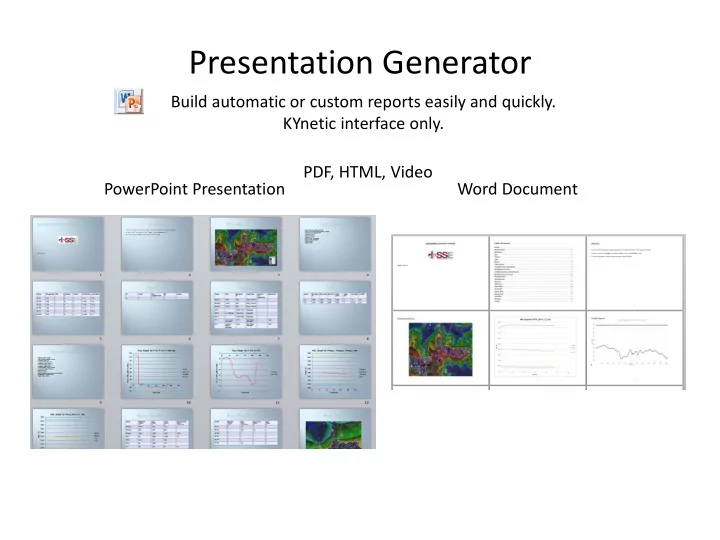
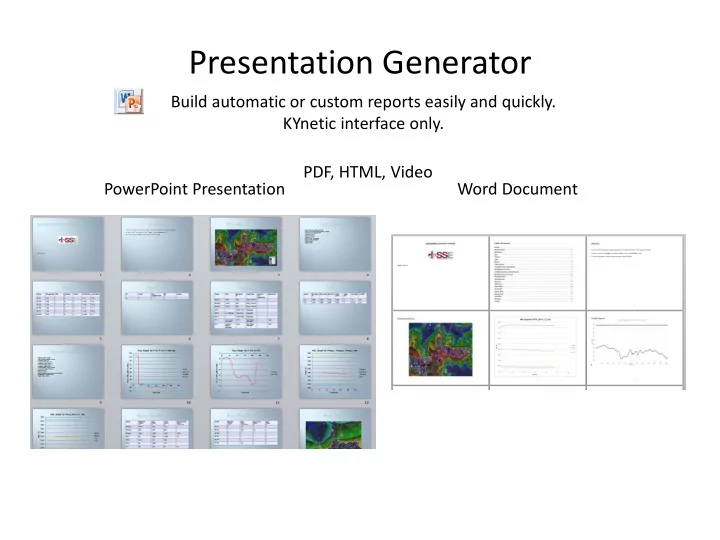
Presentation Generator Build automatic or custom reports easily and quickly. KYnetic interface only. PDF, HTML, Video PowerPoint Presentation Word Document
Presentation Generator Create an Automatic Presentation This creates the Then pick format and view. automatic presentation. Some additional options
Automatic Presentation is generated and opened in the program for selected format (Word, PowerPoint, HTML viewer, PDF viewer, video player)
Custom Presentations – Add Map Presentation icon In Map view, RIGHT CLICK the icon to add the map (or ctrl-A).
Custom Presentations – Add Graphs and Tables Add to Presentation icon You will see “Add to Presentation” icons in graphs and tables Clicking will add the graph or table.
Custom Presentations – Add Graphs and Tables Suggested titles are provided for added item, or you may edit the title, or cancel. As items are added, the number of items is shown in the Presentation Generator menu
Custom Presentations – Add Profile
Custom Presentations – Add Image or Text Files Add external image or text file. Also may add current Map or Profile (or ctrl-A).
Preferences Set Preferences before creating the Presentation. PowerPoint Video
Preferences Cover Page Overview Page Edit title and logo. Use default or customize text on Overview page. Important! Image file called “logo.bmp” must be placed in KYPipe Docs\Image folder to include logo.
Presentation Files View or delete files associated with Presentation Generator
Recommend
More recommend