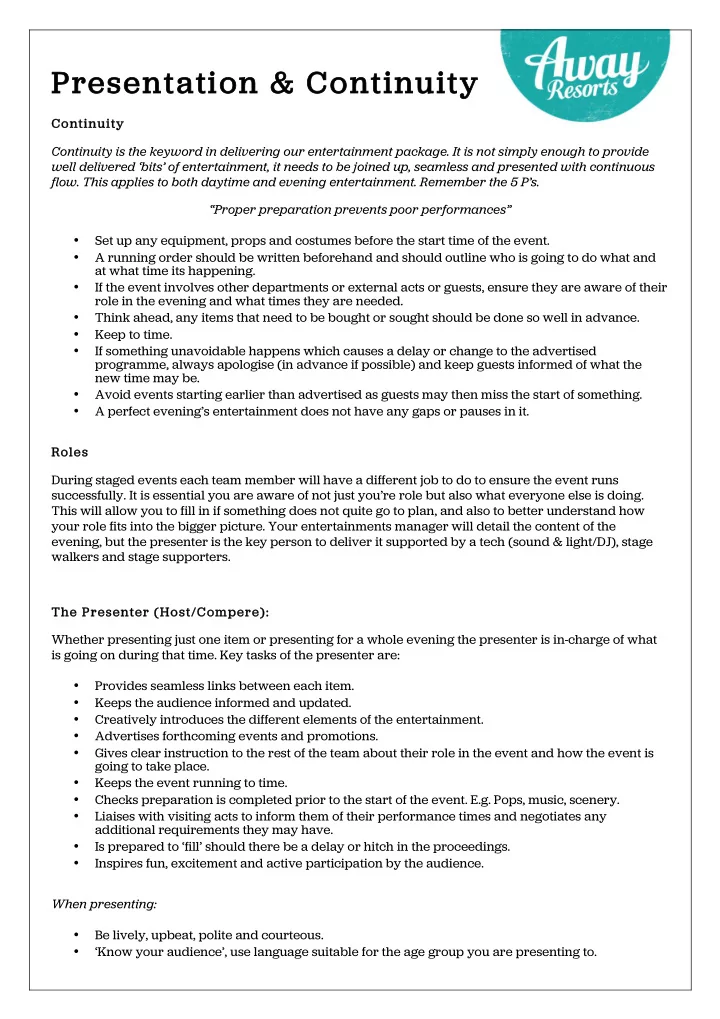
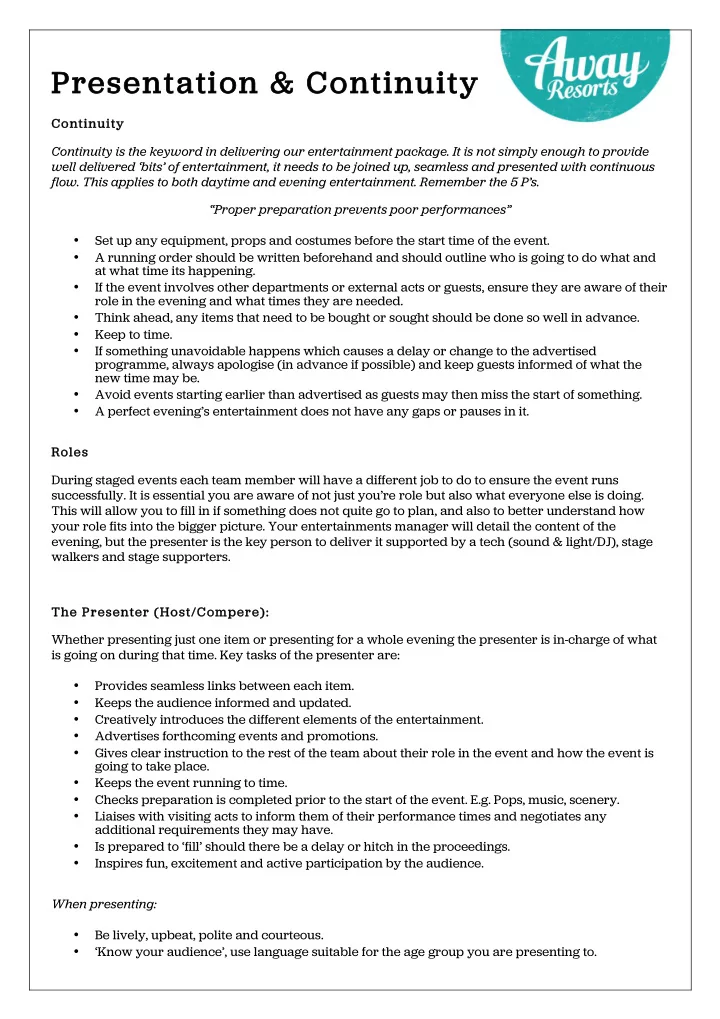
Present Presentat ation on & Cont Continui nuity Continuity Co Continuity is the keyword in delivering our entertainment package. It is not simply enough to provide well delivered ‘bits’ of entertainment, it needs to be joined up, seamless and presented with continuous flow. This applies to both daytime and evening entertainment. Remember the 5 P’s. “Proper preparation prevents poor performances” • Set up any equipment, props and costumes before the start time of the event. • A running order should be written beforehand and should outline who is going to do what and at what time its happening. • If the event involves other departments or external acts or guests, ensure they are aware of their role in the evening and what times they are needed. • Think ahead, any items that need to be bought or sought should be done so well in advance. • Keep to time. • If something unavoidable happens which causes a delay or change to the advertised programme, always apologise (in advance if possible) and keep guests informed of what the new time may be. • Avoid events starting earlier than advertised as guests may then miss the start of something. • A perfect evening’s entertainment does not have any gaps or pauses in it. Ro Roles During staged events each team member will have a different job to do to ensure the event runs successfully. It is essential you are aware of not just you’re role but also what everyone else is doing. This will allow you to fill in if something does not quite go to plan, and also to better understand how your role fits into the bigger picture. Your entertainments manager will detail the content of the evening, but the presenter is the key person to deliver it supported by a tech (sound & light/DJ), stage walkers and stage supporters. Th The Presenter (Host/Co Compe pere): Whether presenting just one item or presenting for a whole evening the presenter is in-charge of what is going on during that time. Key tasks of the presenter are: • Provides seamless links between each item. • Keeps the audience informed and updated. • Creatively introduces the different elements of the entertainment. • Advertises forthcoming events and promotions. • Gives clear instruction to the rest of the team about their role in the event and how the event is going to take place. • Keeps the event running to time. • Checks preparation is completed prior to the start of the event. E.g. Pops, music, scenery. • Liaises with visiting acts to inform them of their performance times and negotiates any additional requirements they may have. • Is prepared to ‘fill’ should there be a delay or hitch in the proceedings. • Inspires fun, excitement and active participation by the audience. When presenting: • Be lively, upbeat, polite and courteous. • ‘Know your audience’, use language suitable for the age group you are presenting to.
• Speak at a pace that the audience can understand. • Use tone and inflection to make what you are doing sound exciting. • Use cue-cards if you need a prompt, these should be colourful and professional. • Remember you are there to facilitate the event not to be its star. • Think ahead – know your event inside and out and have a plan B if it goes off track. • If you need contestants, try and find these in advance. • Make your contestants feel comfortable and at ease with what they are doing and give clear instructions as to what you need them to do. • Inject your own talent and personality into the event. Never assume because the presenter has control of the microphone they are in a position to-: Talk down to, insult or dominate the audience, try and upstage or outdo the cabaret or make gestures or use humour that is offensive to the audience. Th The Te Tech (Sound d & Light Op/ p/DJ DJ): The tech is responsible for ensuring the sound, lighting, screens, curtains and effects are used effectively during an event. The tech may sometimes be a co-presenter with dialogue back and fore from the stage to the box. Again, prior preparation is the key to success. • Be alert and adopt a professional manner. (Remember people can still see you in the box.) • Check all your equipment is working before the start of the event and report any faults to your manager at the earliest instance. • Find out the presenters requirements at the beginning of the event and make suitable arrangements so these can be fulfilled. • Liaise with visiting acts for any technical requirements prior to the start of their show, e.g. you may be operating their sound and lighting, or they may need to connect some of their equipment into the house PA. Wherever possible a sound check should be completed before the venue opens. • Have CD’s/Mini Discs and other media cued in advance, remember to adjust volumes at appropriate times between commentary, never drown out the presenter or allow silences. It is a good idea to have “underscore” music playing very quietly in the background that is suitable to the type of event. • Issue microphones to the relevant people, check that batteries have enough charge and keep a note of who has which microphone. • Do not be tempted to ever heckle or upstage the presenter, No surprises – keep to the script and follow the lead of the presenter, remember they are in control. • Always have a back up song ready to play in the event of technical difficulties. • Keep a pen, paper and a stopwatch in the box; you never know when you may need them.
The following are some top tips on sound and light, the list is not exhaustive and you will develop your own skills throughout the season. Lighting Ho House Lights: The simple action of turning the house lights off draws people’s attention to the stage. When house lights are on they signal to an audience that there is a break, they wash out any highlight or focal point of the room and encourage the audience to start talking. The use of house lights should only be during Bingo or end of the evening, they are very bad for the atmosphere of a room. When did you last visit a theatre where the house light weren’t dimmed before the performance? St Stage age Li Ligh ghts: • When the performance starts bring the lights up. • Use effect lights especially during up-tempo numbers. • Pre set lighting scenes and map out a proper lighting plot for your show. • During ballads use soft lighting and colour fades. • Up-tempo numbers may require flashing lights and effects. • Try and keep the focal point lit at all times, this may require a follow spot or if you do not have one, assign one centre spot from your rig. • The use of backlight can often produce interesting effects and silhouette effects. It gives the stage more depth, also useful for a dance numbers. • Smoke/ haze machine should be used to highlight the beams from your effects. • If you use effects turn the main flood down or off otherwise the effect will be ‘washed out’ by the stronger spotlights. Safet Saf ety y Not ote: e: • Do Not Attempt to Re-wire or Tamper with Electrical systems – This should only be carried out by Qualified Personnel • Do Not Place any Drinks Or Liquid near Lighting Equipment • Should a simple task such as replacement bulb or fuse is required make sure the power has been switched off at the mains before attempting to replace. • Only use proper stepladders or scaffold to reach high lights. Do not stand on tables. TIP: High-powered spot light bulbs are supplied in a plastic skin this is so that you do not touch the glass with your bare fingers. Marks from your skin will cause the bulb to blow very quickly due to the high temperature of the bulb. Remove the plastic skin after you have placed the new bulb in the holder . Sound No matter how good the performer on stage, an unbalanced or incorrect sound will make the performer sound bad. It is critical that sound is set and mixed correctly for the successful presentation of every performance. We are not asking you to be expert sound engineers able to set up a working sound system, but we do ask that once it is set you are able to operate it in a careful and consistent manner. At the start and end of an event the sound system must be powered up and powered down following the manufacturer’s guidelines to prevent damage to the equipment. If in doubt ask your manager or a more experienced team member for advice. When you turn the equipment off you shouldn’t hear a’pop’ in the speakers. • Start with volume fader down and turn up to achieve a gradually to a balanced sound. Vocals should always be able to be heard just above the music. • Reverb (sometimes called echo or effects/fx) should only be used for singing and should not be used excessively or the vocalist will sound like they are singing in a cave.
Recommend
More recommend