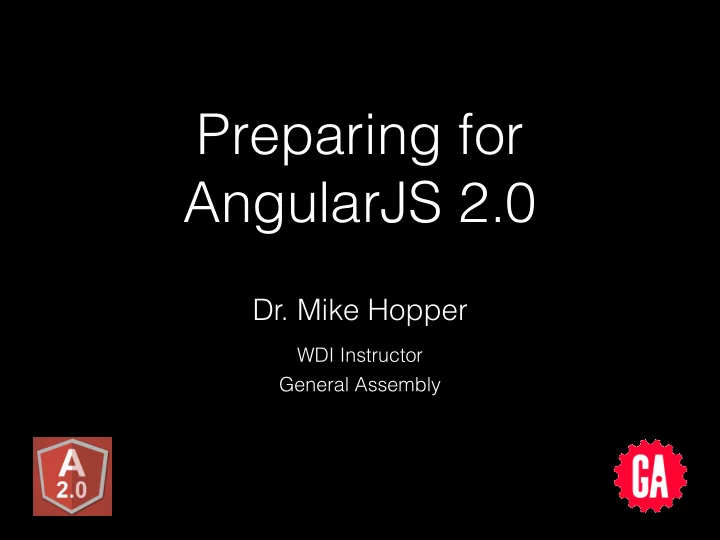
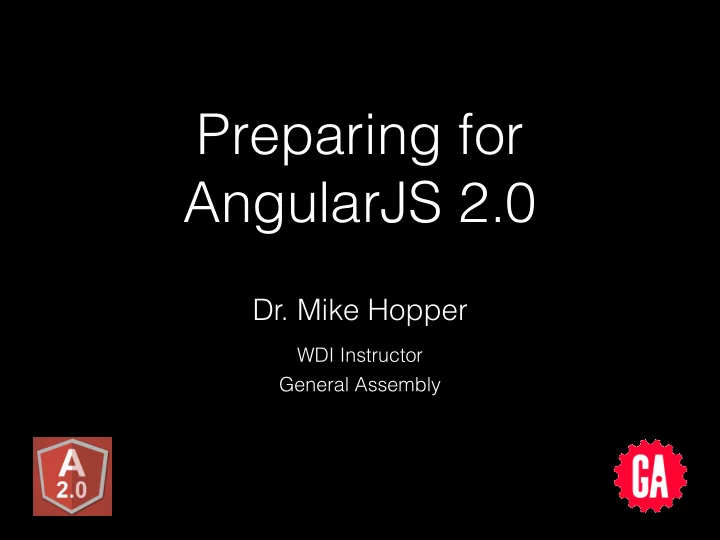
Preparing for AngularJS 2.0 Dr. Mike Hopper WDI Instructor General Assembly
About Me • Instructor at ‣ Teach full stack web app development using JavaScript, RoR, NodeJS, PostgreSQL, MongoDB • Over 20 years of experience as a Software Architect and Lead Developer • Love to Learn and Improve • I've been using AngularJS for about 2 years (since March 2013) • Twitter: @drmikeh
Angular 2.0 • Is it better? • Why is it so different? • When will it be released? • Can I use it today? • What language should I use? • Is there a migration strategy? • What about tooling?
The Web, it is a changin' • HTML 6 (uhh, ehh) The New HTML ‣ Web Components ‣ Shadow DOM • ECMAScript 6 ‣ classes, modules • TypeScript • AtScript, Annotations • Transpilers ‣ Traceur, Babel
What is going on?
Benefits of AngularJS 2
Simpler Less moving parts More consistent Simpler Mental Model
Better Encapsulation Thus better support for (web) components
Improved Performance
Easier Testing
Better Integration with Underlying Technologies ES6 Module System Binds to Native DOM properties and events
Agenda • Languages ‣ ES6 ‣ TypeScript ‣ AtScript • AngularJS 2 ‣ Classes, Components, Annotations ‣ New HTML Syntax • Demos • Wrap up
Languages • The AtScript features have been rolled into TypeScript. • The annotation / decorator metadata and some type metadata is available at runtime. This diagram is slightly out-of-date.
Let’s Look at Some Code!
ES6
ES6 Classes and Modules 1. // items.ts 2. var items = [ 'Groceries', 'Lawn', 'Exercise' ]; 3. export {items}; 1. // item_mgr.ts 2. export class ItemManager { 3. items; 4. constructor(items) { 5. this.items = items; 6. } 7. print() { 8. console.log(this.items); 9. } 10. } 1. // main.ts 2. import {items} from './items'; 3. import {ItemManager} from './item_mgr'; 4. var itemMgr = new ItemManager(items); 5. itemMgr.print();
TypeScript
TypeScript 1. // items.ts 2. var items : string[] = [ 'Groceries', 'Lawn', 'Exercise' ]; 3. export {items}; 1. // item_mgr.ts 2. export class ItemManager { 3. items : string[]; 4. constructor(items : string[]) { 5. this.items = items; 6. } 7. print() { 8. console.log(this.items); 9. } 10. } 1. // main.ts 2. import {items} from './items'; 3. import {ItemManager} from './item_mgr'; 4. var itemMgr : ItemManager 5. = new ItemManager(items); 6. itemMgr.print();
TypeScript function greet(name : string) { 1. TypeScript is a return 'Hello ' + name; 2. superset of ES6. } 3. // this makes TS happy! 4. Existing JavaScript / console.log(greet('Mike')); 5. 6. ES6 code that // This makes TypeScript angry 7. passes jshint is valid // but it will still play along! 8. Typescript code. console.log(greet(123)); 9. $ tsc angry.ts; node angry.js angry.ts(9,19): error TS2345: Argument of type 'number' is not assignable to parameter of type 'string'. Hello Mike Hello 123 <— it still works (at least this time, but we should fix it)
1. // student.ts 2. class Student { 3. fullName : string; 4. // the public keyword declares properties! 5. constructor(public firstName : string, 6. public middleInitial : string, 7. public lastName : string){ 8. this.fullName = firstName + " " + middleInitial + " " + lastName; 9. } 10. initials() { 11. return this.firstName[0] + this.middleInitial[0] + this.lastName[0]; 12. } 13. } 14. // an interface 15. interface Person { 16. firstName : string; 17. lastName : string; 18. } 19. function greet(person : Person) { 20. return "Hello, " + person.firstName + " " + person.lastName; 21. } 22. 23. var student : Student = new Student("Michael", "A.", "Hopper"); 24. console.log(greet(student)); 25. console.log('Your initials are: ' + student.initials());
What about Components and Annotations?
Annotations • Annotations are now called Decorators • Are currently transpiled into ES5 properties that are available at runtime for introspection • Used by AngularJS for: ‣ dependency injection ‣ `binding` a component to a custom HTML element ‣ other uses as needed
A Simple AngularJS Hello Component in TypeScript 1. @Component({ 2. selector: 'my-app' // A CSS Selector 3. // binds to the <my-app></my-app> element 4. // we no longer have to match element and directive names! 5. }) 6. @View({ 7. template: `<h1>Hello {{ name }}</h1> 8. <label for="nameInputId">Name</label> 9. <input id="nameInputId" #name_input 10. (keyup)="keyPressed($event, name_input)"> 11. ` 12. }) 13. class MyAppComponent { 14. name : string; Question: 15. constructor() { Is this simpler than 16. this.name = 'World'; 17. } writing an AngularJS 1.x 18. keyPressed($event, input) { Directive Definition 19. if ($event.which === 13) { Object (DDO)? 20. this.name = input.value; 21. } 22. } 23. }
That’s it for ES6 and TypeScript
What about the new AngularJS Template Syntax?
1. <div style="padding:5px" *for="var item of items"> 2. <input type="checkbox" #chkbox 3. [checked]="item.completed" 4. (click)="setCompleted(item, chkbox.value)"> 5. {{item.text}} <a (click)="removeItem(item)">Remove</a> 6. </div> 7. 8. <label for="description">New Item</label> 9. <input id="description" #desc 10. (keyup)="keyPressed($event, desc)"> 11. <button type=“button" 12. (click)="addItem(desc)">Add Item</button> Nooooooooo! Why?
1. <div style="padding:5px" *for="var item of items"> 2. <input type="checkbox" #chkbox 3. [checked]="item.completed" 4. (click)="setCompleted(item, chkbox.value)"> 5. {{item.text}} <a (click)="removeItem(item)">Remove</a> 6. </div> 7. 8. <label for="description">New Item</label> 9. <input id="description" #desc 10. (keyup)="keyPressed($event, desc)"> 11. <button type=“button" 12. (click)="addItem(desc)">Add Item</button> • This syntax is actually much better ! • Notice how the bracketed attributes map to the standard DOM properties. • [ ] is used for expressions (data binding) • ( ) is used for statements (events)
The Following are Not Needed in AngularJS 2.0 • Properties • Events ‣ ng-blur ‣ ng-bind ng-bind-html ng- bind-template ‣ ng-change ng-checked ‣ ng-class ng-class-even ‣ ng-copy ng-cut ng-paste ng-class-odd ‣ ng-click ng-dblclick ‣ ng-style ‣ ng-open ngsubmit ‣ ng-disabled ng-readonly ‣ ng-keydown ng-keypress ng- ng-selected keyup ‣ ng-show ng-hide ‣ ng-mousedown ng- mouseenter ng-mouseleave ‣ ng-src ng-srcset ng-href ‣ ng-mousemove ng- ‣ ng-value mouseover ng-mouseup
Other Stuff Not Needed in AngularJS 2.0 • $scope • angular.module • controllers, services, factories • DDO
Simpler Less moving parts More consistent Simpler Mental Model
Better Integration with Underlying Technologies ES6 Module System Binds to Native DOM properties and events
Demo Apps • Quickstart ‣ Prints a "Hello, {{name}}“ greeting. ‣ Transpiles AtScript at build-time via tsc ‣ https://angular.io/docs/js/latest/quickstart.html • ng2-ps-webinar ‣ Joe Eames TODO app ‣ Transpiles AtScript at runtime ‣ video: https://www.youtube.com/watch?v=-8P8NO8X-mQ ‣ code: https://github.com/joeeames/ng2-ps-webinar.git
Getting Started • Learn ES6 and TypeScript • Do the AngularJS 2 - Five Minute Quickstart ‣ https://angular.io/docs/js/latest/quickstart.html • Take a look at the Yeoman Angular2 generator: ‣ https://github.com/swirlycheetah/generator-angular2 • Look for interesting tutorials, articles, and videos, especially those from ng conferences.
Resources • AngularJS 2 - Five Minute Quickstart ‣ https://angular.io/docs/js/latest/quickstart.html • AngularJS 2 Alpha Releases: ‣ npm install -g tsd; ‣ tsd query angular2 --action install ‣ https://code.angularjs.org/ (scroll to the bottom) • Joe Eames TODO app ‣ https://github.com/joeeames/ng2-ps-webinar.git • Building a Zippy Component in Angular 2 ‣ http://blog.thoughtram.io/angular/2015/03/27/building-a-zippy-component-in- angular-2.html
Migration Strategies • Angular’s New Router - Component Router ‣ Coming out with Angular 1.4 ‣ https://angular.github.io/router/getting-started ‣ Will work with Angular 2 • “controller as” syntax ‣ Make your existing controllers look more like their Angular 2 Component counterparts • Run 1.x and 2.x Side by Side? ‣ Rumor has it that Angular 1 and Angular 2 code will be able to work together • For more info: ‣ ng-vegas Conference Videos - www.ng-vegas.org
Questions
Recommend
More recommend