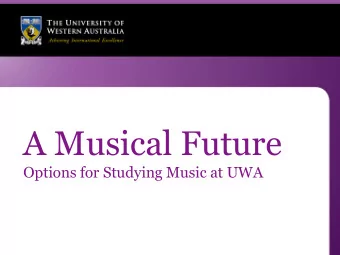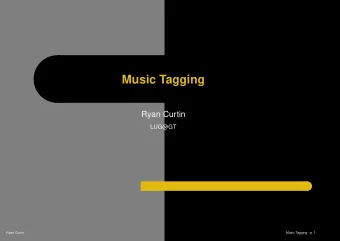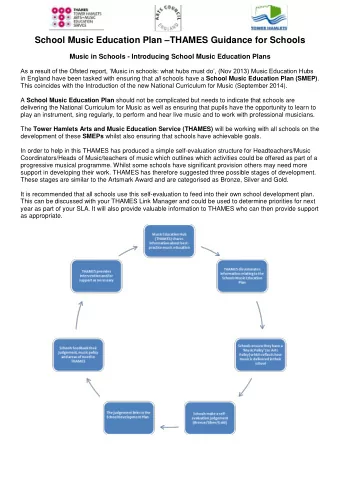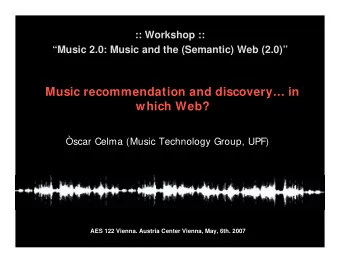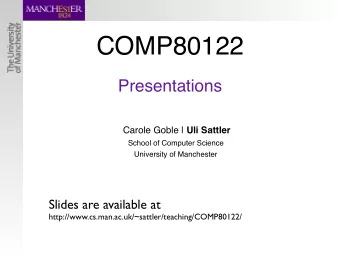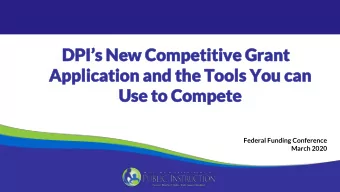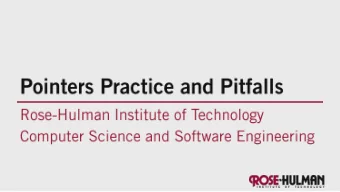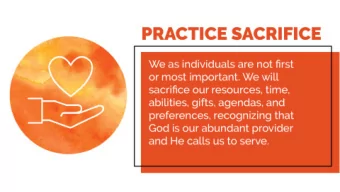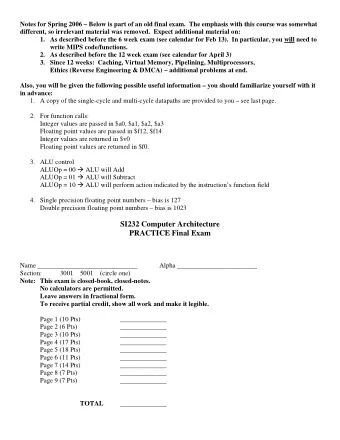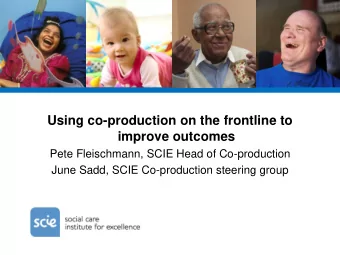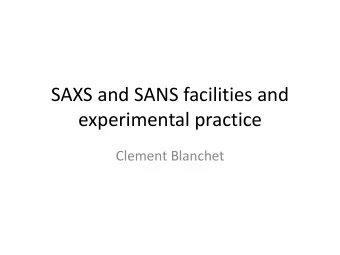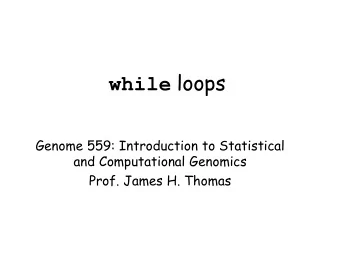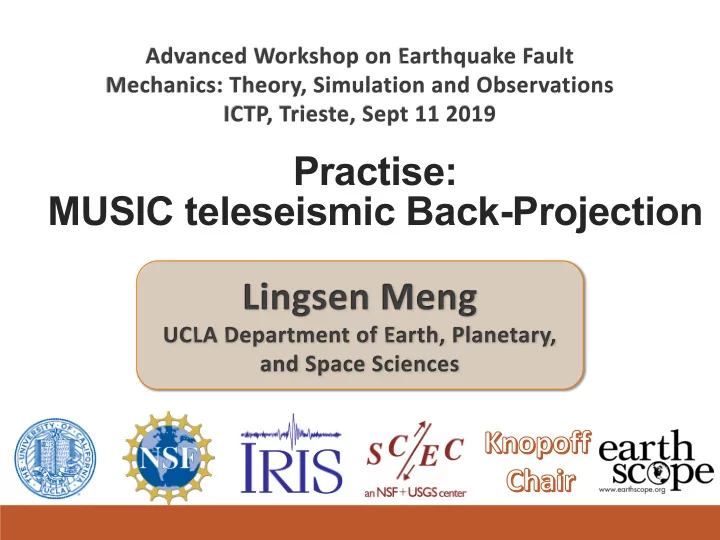
Practise: MUSIC teleseismic Back-Projection Multiple Signal - PowerPoint PPT Presentation
Practise: MUSIC teleseismic Back-Projection Multiple Signal Classification (MUSIC) q MUSICBP is a MATLAB implementation of the teleseismic MUSIC back-projections. q Open wrapper General_BP.m q Initialization (creating project folder, etc) q Read
Practise: MUSIC teleseismic Back-Projection
Multiple Signal Classification (MUSIC) q MUSICBP is a MATLAB implementation of the teleseismic MUSIC back-projections. q Open wrapper General_BP.m q Initialization (creating project folder, etc) q Read seismograms in SAC format q Align Seismograms by initial P arrival q Run either MUSIC or beamforming solver q The code produces movies, summary plot and distance vs time plot.
Cd Cp –r /home/seismology_lecture/lmeng/musicbp-master ./ Cd ~/musicbp-master/MUSICBP Matlab & Open General_BP.m
General_BP.m
Initialization %Set Initial_Flag=1 %run General_BP.m
Reading Seismograms Cp ./PaluAUdata/*SAC ./Palu2018/Data/ %Set ReadBP_Flag=1 %run General_BP.m
Aligning Seismograms %Set AlignBP_Flag=1 % Set bandChoice from 1 to 4 %run General_BP.m 4 times. The code progressively aligns the sesimograms at increasing frequencies.
First Alignment
Second Alignment
Third Alignment
Fourth Alignment
Final Station Map
Running MUSIC back-projection Summary Plot Distance vs Time Movie/snapshot Normalized Power
Things to try… Use the beamforming solver and see if there’s any difference. Try your own alignment and station selections If you messed up the parameters in General_BP.m, check General_BP_Backup.m for the set of parameters I use.
Recommend
More recommend
Explore More Topics
Stay informed with curated content and fresh updates.

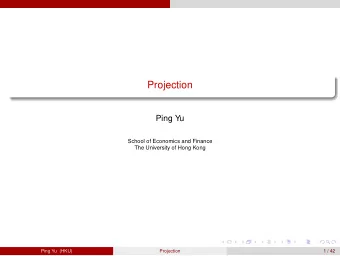
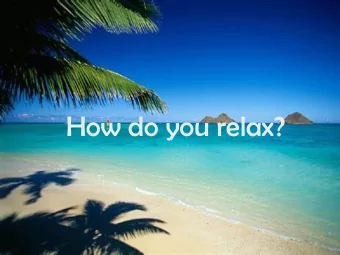
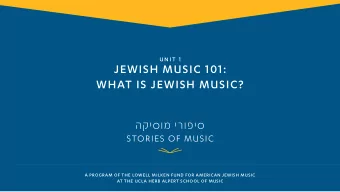
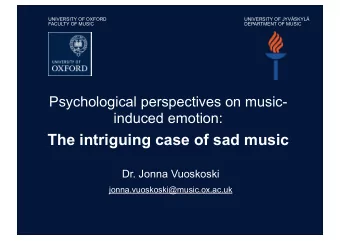
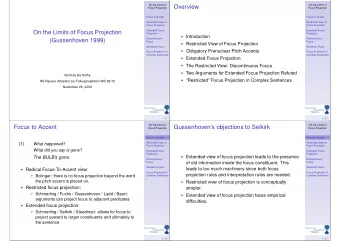
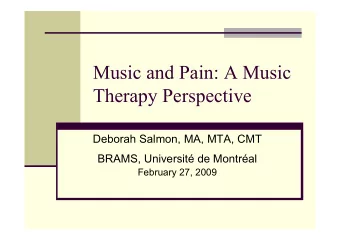
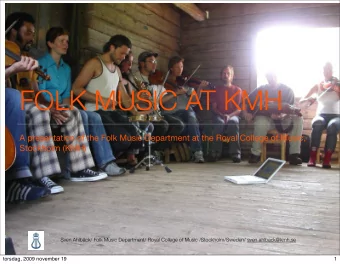
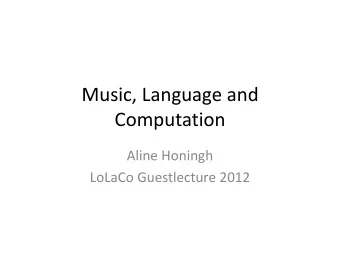
![Introduction to Data Science: Neural [ 1 , 2 , , p ] g x w h m g h g f w old M](https://c.sambuz.com/1003023/introduction-to-data-science-neural-s.webp)