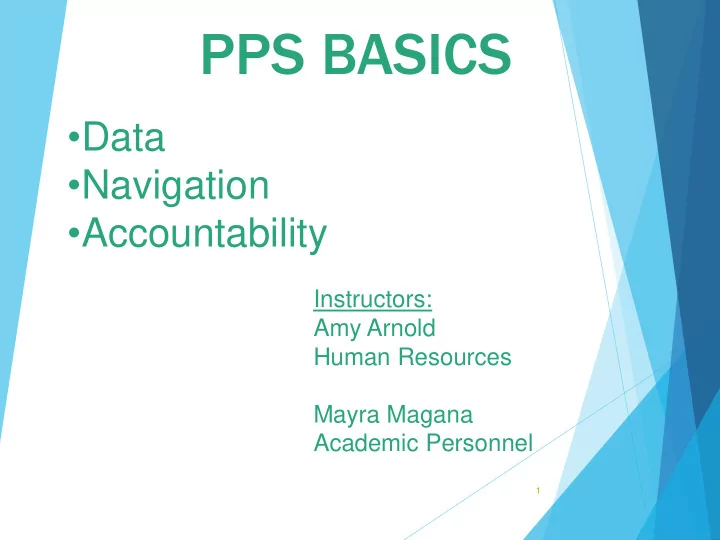
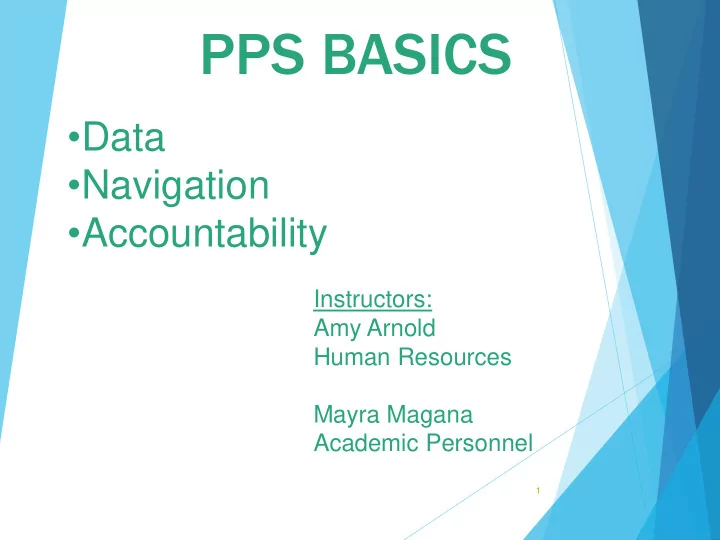
PPS BASICS • Data • Navigation • Accountability Instructors: Amy Arnold Human Resources Mayra Magana Academic Personnel 1
Contacts – Staff PPS Amy Arnold, HR Analyst x4068 amy.arnold@hr.ucsb.edu Edna Arellano, HR Analyst x4048 edna.arellano@hr.ucsb.edu 2
Contacts – Academic Personnel Mayra Magana, Office Manager x3445 mayra.magana@ap.ucsb.edu General PPS questions Karen Moreno, Sr. Analyst x5429 karen.moreno@ap.ucsb.edu Social Sciences, Creative Studies, Education, Academic Programs, Humanities & Fine Arts except depts listed below. Viktoriya Filippova, Sr. Analyst x5428 viktoriya.filippova@ap.ucsb.edu Physical Sciences, Bren School, Engineering, Depts of Art, Art History, Dramatic Art & Dance, Film & Media Studies, MATP Billy Ko, Analyst x4441 billy.ko@ucsb.edu Postdoctoral Scholars and Graduate Student employees. Joanna Kettmann, Analyst x5048 joanna.kettmann@ucsb.edu UCPath Project and Temporary Research appointments. 3
Online Resources Human Resources PPS Information http://www.hr.ucsb.edu/pps-uc- path/payrollpersonnel-system-pps Academic PPS FAQs https://ap.ucsb.edu/resources.for.department.a nalysts/faqs/payroll.personnel.system/ Business & Financial Services – Payroll http://www.bfs.ucsb.edu/payroll/welcome UCSB Data Warehouse http://wh.isc.ucsb.edu/ 4
Policy Resources - Staff Policy Covered Staff/Non-Represented Personnel Policies for Staff Members (PPSM) http://policy.ucop.edu/manuals/personn el-policies-for-staff-members.html Local Personnel Policies for Staff Members http://www.policy.ucsb.edu/index.php Sr. Management Personnel Policies Represented Staff Collective Bargaining Unit Contracts http://ucnet.universityofcalifornia.edu/labor /bargaining-units/ 5
Policy Resources - Academic Academic Academic Personnel Website https://ap.ucsb.edu/ Red Binder Campus AP policies & procedures Academic Personnel Manual (APM) UC-wide policies and procedures 6
Link to PPS Test Log On https://ppstr.ucop.edu/pp8/login.jsp 7
Appointment Types Staff Contract (PPS code 1) Career (2) Limited (3) Casual/Restricted (4) Per Diem (6) Partial-Year Career (7) Academics (5) 8
Appointment Types cont. Contract (1) Established at a fixed or variable percentage of time for a definite period. Terms and conditions of employment are specified in a written employment contract. Industry Standard - coaches, etc. Limited Term - specific project Career (2) Appointment established at a fixed or variable percentage of time at 50% or more, expected to continue for a year or longer. Conversion from Limited appointment after 1,000 hours on pay status in 12 consecutive months without a break in service of at least 120 consecutive calendar days. 9
Appointment Types Limited (3) Appointment established at any percentage of time, fixed or variable, during which an employee is expected to be on pay status for less than 1,000 hours in a 12-month period. Casual/Restricted (4) Reserved for registered UCSB students ONL Y Non-UC Students are considered 3-Limited Appointments Staff title, not Academic (TA, Reader, Tutor) Title Code: 4922, Grade 1 Instructions for hiring a student employee - http://www.hr.ucsb.edu/sites/www.hr.ucsb.edu/files/docs/Stude nt_Employment_Chart.pdf Summer employment Requires enrollment in both previous Spring and 10 following Fall quarters.
Appointment Types Academic (5) Must include research and/or teaching responsibilities Examples: Professors Lecturers Graduate Student Researchers Teaching Assistants Partial-Year Career (7) Career appointment with regularly scheduled periods, not to exceed 3 months per calendar year, during which the incumbent remains an employee but is not at work. 11 Student Health Center
FLAT RATE APPOINTMENTS – By-Agreement, Summer Salary, etc. When entering a flat rate appointment for new and ongoing appointments it is important to: Add an additional distribution – beyond that of the flat rate distribution – using the BYH DOS code. BYH stands for By the Hour. The BYH distribution allows the tracking of hours to determine eligibility for benefits. Instructions for BYH appointments - http://www.hr.ucsb.edu/sites/www.hr.ucsb.edu/files/docs/ACA%20PPS%20Instructions.p df Please note that just because a title code is an authorized BYA title code, it doesn’t mean you have to use the BYA DOS code. The Compensation Unit is required to review and approve ALL requests for non- academic staff BYA eligible titles. http://www.hr.ucsb.edu/sites/www.hr.ucsb.edu/files/docs/BYA_Guidelines_Oct_20 15_0.pdf For academic staff BYA requests, please contact your Academic Personnel Analyst. BYA appointments should not be used for title codes that can easily be paid hourly. Ask yourself, what is the situation here? What type of appointment is this? Is this a registered UCSB student, a recreation instructor, resident advisor? Can the hours worked by the employee be easily tracked? As a variable, positive pay appointment, why does it need to be BYA and not hourly? Once you ask yourself these questions, you’ll see for yourself that a BYA appointment is not always the correct option. 12
Title Codes Academic 0800 through 3999 Staff Tier 1 – Professional & Support Staff (PSS) Policy Covered and represented staff Title Codes ≥ 4000 Tier 2 – Managers & Senior Professionals (MSP) Policy Covered only Title Codes < 0800 Sr. Management Group (SMG) – TC < 0200 13
Action Codes Denotes type of action, especially for changes in appointment or pay Appointment level 10 – Promotion 38 – Upward Reclassification Distribution level – pay 18 – Change in Fund Source 42 – Equity Increase 14
Description of Service Codes Description of Service Codes aka DOS Codes set forth an abbreviated description of the type of pay an employee is to receive. Examples: REG – Regular Pay SDF – Shift Differential WOS – Without Salary OTS – Overtime/Straight Time OTP – Overtime/Premium LNS – Leave No Salary 15
Policy Covered – Staff Policy Covered/Non-Represented Staff (99) Designated titles: Analyst, Student Affairs Officer (SAO), Engineer, etc. Supervisor Manager Confidential Access to collective bargaining Only in administrative offices such as HR, AP , Chancellor’s Office, etc. 16
Union Representation – Staff Clerical (CX) Nurses (NX) Service (SX) Health Care Professional (HX) Technical (TX) Patient Care Research Support (RX) Technical (EX) Skilled Crafts (K8) Police Officers (PA) Campus based Physicians, Dentists & Podiatrists (DX) 17
Union Representation - Academic Academic titles are not represented, except for the following: Lecturers (IX) Librarians (LX) Postdoctoral Scholars (PX) Academic Student Employees (BX) Readers, Tutors, Teaching Assistants 18
BELI – Benefits Eligibility Level Indicator Types of Benefits 1 – Full Benefits 2 – Mid-Level Benefits Academic ONLY 3 – Mid-Level Benefits Academic and Staff 4 – CORE Benefits 5 – Not Eligible P – Postdoctoral Scholar 19
BELI – Benefits Eligibility Level Indicator BELI Information Sheet: http://www.hr.ucsb.edu/sites/www.hr.ucsb.edu/files/doc s/benefits/BELI_chart_2016.pdf Further BELI details: http://www.hr.ucsb.edu/benefits/benefits-eligibility Postdoctoral Scholars Benefits Plan http://www.hr.ucsb.edu/benefits/postdoctoral-scholars Tami Schmittgen, x 4263 For all BELI questions please contact the Benefits office: Cynthia Del Rosario, x2489 Kevin Wilson-Smith, x 4455 20
Date of Hire, Original Hire Date Date of Hire = most recent date of hire Needs to be changed only upon rehire (with break in service) Original Date of Hire Date first hired by the University Once established, do not change If Intercampus Transfer - the original hire date is the original and most recent date of hire. Nothing changes. 21
Employee Relations Code (ERC) A – Manager, not confidential B – Manager, confidential C – Supervisor, not confidential D – Supervisor, confidential E – All others, not confidential Most Academics and Staff have an ERC of “E.” F – All others, confidential G – Not covered by HEERA (out of state) H – Student in academic title, covered by HEERA (TA’s, Readers, Tutors) I – Student in academic title, not covered by HEERA J – Excluded by Coverage 22 *An ERC Table is included in your materials.
Probationary Period End Date Use for Career Staff only Generally 6 months from start of career status May be “less” than 6 months from career start (Limited to Career action) May be more – up to 3 months extension “Date to date” Ex. 1/15/12 through 7/15/12 Refer to HR Labor Relations before: Extending Probationary Period Releasing employee from Probation 23
Recommend
More recommend