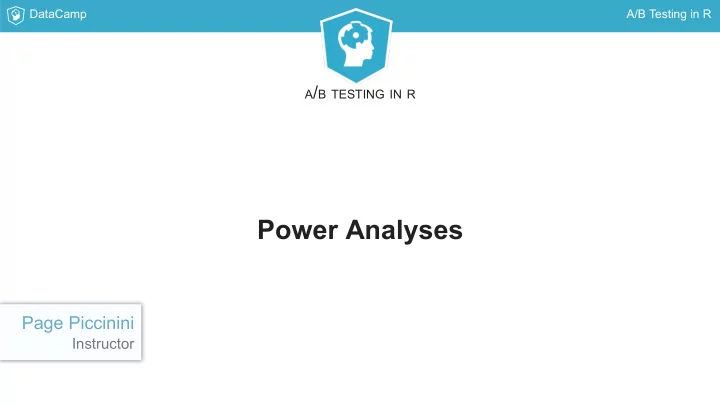
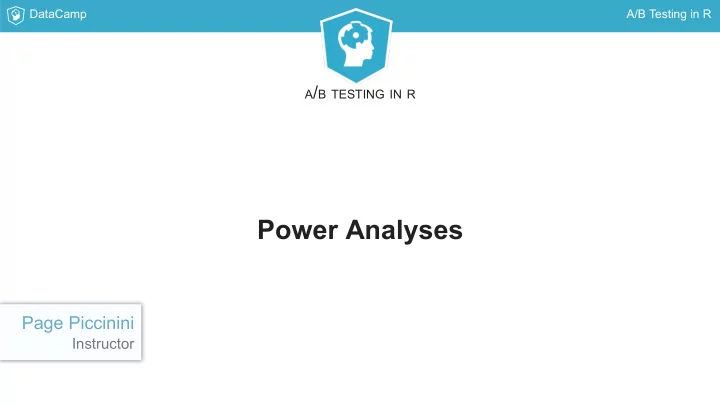
DataCamp A/B Testing in R A / B TESTING IN R Power Analyses Page Piccinini Instructor
DataCamp A/B Testing in R What are power analyses? - Cambridge Dictionary of Statistics Power Significance level Effect size
DataCamp A/B Testing in R What are power analyses? - Cambridge Dictionary of Statistics Power: The probability of rejecting the null hypothesis when it is false. It is also the basis of procedures for estimating the sample size needed to detect an effect of a particular magnitude Power gives a method of discriminating between competing tests of the same hypothesis, the test with the higher power being preferred.
DataCamp A/B Testing in R What are power analyses? - Cambridge Dictionary of Statistics Significance level: The level of probability at which it is agreed that the null hypothesis will be rejected . Conventionally set at 0.05.
DataCamp A/B Testing in R What are power analyses? - Cambridge Dictionary of Statistics Effect size: Most commonly the difference between the control group and experimental group population means of a response variable divided by the assumed common population standard deviation . Estimated by the difference of the sample means in the two groups divided by a pooled estimate of the assumed common standard deviation.
DataCamp A/B Testing in R Power analysis relationships
DataCamp A/B Testing in R Power analysis relationships
DataCamp A/B Testing in R Power analysis relationships
DataCamp A/B Testing in R Power analysis in R: T-Test library(pwr) pwr.t.test( )
DataCamp A/B Testing in R Power analysis in R: T-Test library(pwr) pwr.t.test(power = 0.8, sig.level = 0.05, d = 0.6) Two-sample t test power calculation n = 44.58577 d = 0.6 sig.level = 0.05 power = 0.8 alternative = two.sided NOTE: n is number in *each* group
DataCamp A/B Testing in R Power analysis in R: T-Test library(pwr) pwr.t.test(power = 0.8, sig.level = 0.05, d = 0.2) Two-sample t test power calculation n = 393.4057 d = 0.2 sig.level = 0.05 power = 0.8 alternative = two.sided NOTE: n is number in *each* group
DataCamp A/B Testing in R A / B TESTING IN R Let's practice!
DataCamp A/B Testing in R A / B TESTING IN R Statistical Tests Page Piccinini Instructor
DataCamp A/B Testing in R Common statistical test for A/B testing logistic regression - a binary (categorical) dependent variable (e.g., clicked or didn't click) t-test (linear regression) - a continuous dependent variable (e.g., time spent on website)
DataCamp A/B Testing in R T-tests viz_website_2018_01 <- read_csv("viz_website_2018_01.csv") aa_experiment_results <- t.test( )
DataCamp A/B Testing in R T-tests viz_website_2018_01 <- read_csv("viz_website_2018_01.csv") aa_experiment_results <- t.test(time_spent_homepage_sec )
DataCamp A/B Testing in R T-tests viz_website_2018_01 <- read_csv("viz_website_2018_01.csv") aa_experiment_results <- t.test(time_spent_homepage_sec ~ condition, )
DataCamp A/B Testing in R T-tests viz_website_2018_01 <- read_csv("viz_website_2018_01.csv") aa_experiment_results <- t.test(time_spent_homepage_sec ~ condition, data = viz_website_2018_01) aa_experiment_results Welch Two Sample t-test data: time_spent_homepage_sec by condition t = -0.87836, df = 30998, p-value = 0.3798 alternative hypothesis: true difference in means is not equal to 0 95 percent confidence interval: -0.03252741 0.01239578 sample estimates: mean in group A1 mean in group A2 58.99352 59.00358
DataCamp A/B Testing in R T-test vs. linear regression t-test (linear regression) - a continuous dependent variable (e.g., time spent on website)
DataCamp A/B Testing in R T-test vs. linear regression Welch Two Sample t-test data: time_spent_homepage_sec by condition t = -0.87836, df = 30998, p-value = 0.3798 alternative hypothesis: true difference in means is not equal to 0 95 percent confidence interval: -0.03252741 0.01239578 sample estimates: mean in group A1 mean in group A2 58.99352 59.00358 lm(time_spent_homepage_sec ~ condition, data = viz_website_2018_01) %>% summary() Coefficients: Estimate Std. Error t value Pr(>|t|) (Intercept) 58.993518 0.008103 7280.207 <2e-16 *** conditionA2 0.010066 0.011460 0.878 0.38
DataCamp A/B Testing in R A / B TESTING IN R Let's practice!
DataCamp A/B Testing in R A / B TESTING IN R Stopping Rules and Sequential Analysis Page Piccinini Instructor
DataCamp A/B Testing in R What is a stopping rule? - Cambridge Dictionary of Statistics Stopping rules: Procedures that allow interim analyses in clinical trials at predefined times , while preserving the type I error at some pre-specified level.
DataCamp A/B Testing in R What is a stopping rule? - Cambridge Dictionary of Statistics Sequential analysis: A procedure in which a statistical test of significance is conducted repeatedly over time as the data are collected. After each observation, the cumulative data are analyzed and one of the following three decisions taken: 1. stop the data collection, reject the null hypothesis and claim statistical significance ; 2. stop the data collection, do not reject the null hypothesis and state that the results are not statistically significant ; 3. continue the data collection, since as yet the cumulated data are inadequate to draw a conclusion .
DataCamp A/B Testing in R Why stopping rules are useful Prevent p-hacking . Accounts for unsure effect size . Allows for better allocation of resources .
DataCamp A/B Testing in R Sequential analysis in R library(gsDesign) seq_analysis <- gsDesign( )
DataCamp A/B Testing in R Sequential analysis in R library(gsDesign) seq_analysis <- gsDesign(k = test.type = alpha = beta = sfu = )
DataCamp A/B Testing in R Sequential analysis in R library(gsDesign) seq_analysis <- gsDesign(k = 4, test.type = alpha = beta = sfu = )
DataCamp A/B Testing in R Sequential analysis in R library(gsDesign) seq_analysis <- gsDesign(k = 4, test.type = 1, alpha = beta = sfu = )
DataCamp A/B Testing in R Sequential analysis in R library(gsDesign) seq_analysis <- gsDesign(k = 4, test.type = 1, alpha = 0.05, beta = sfu = )
DataCamp A/B Testing in R Sequential analysis in R library(gsDesign) seq_analysis <- gsDesign(k = 4, test.type = 1, alpha = 0.05, beta = 0.2, sfu = )
DataCamp A/B Testing in R Sequential analysis in R library(gsDesign) seq_analysis <- gsDesign(k = 4, test.type = 1, alpha = 0.05, beta = 0.2, sfu = "Pocock") seq_analysis One-sided group sequential design with 80 % power and 5 % Type I Error. Sample Size Analysis Ratio* Z Nominal p Spend 1 0.306 2.07 0.0193 0.0193 2 0.612 2.07 0.0193 0.0132 3 0.918 2.07 0.0193 0.0098 4 1.224 2.07 0.0193 0.0077 Total 0.0500 ++ alpha spending: Pocock boundary. * Sample size ratio compared to fixed design with no interim
DataCamp A/B Testing in R Sequential analysis in R library(gsDesign) seq_analysis <- gsDesign(k = 4, test.type = 1, alpha = 0.05, beta = 0.2, sfu = "Pocock") seq_analysis max_n <- 1000 max_n_per_group <- max_n / 2 stopping_points <- max_n_per_group * seq_analysis$timing stopping_points [1] 125 250 375 500
DataCamp A/B Testing in R A / B TESTING IN R Let's practice!
DataCamp A/B Testing in R A / B TESTING IN R Multivariate Testing Page Piccinini Instructor
DataCamp A/B Testing in R
DataCamp A/B Testing in R
DataCamp A/B Testing in R Time spent on homepage multivariate analysis library(broom) multivar_results <- lm(time_spent_homepage_sec ~ data = viz_website_2018_05) %>% tidy()
DataCamp A/B Testing in R Time spent on homepage multivariate analysis library(broom) multivar_results <- lm(time_spent_homepage_sec ~ word_one data = viz_website_2018_05) %>% tidy()
DataCamp A/B Testing in R Time spent on homepage multivariate analysis library(broom) multivar_results <- lm(time_spent_homepage_sec ~ word_one * word_two, data = viz_website_2018_05) %>% tidy() multivar_results term estimate std.error statistic p.value 1 (Intercept) 48.00829170 0.008056696 5958.80671 0.0000000 2 word_onetools 4.98549854 0.011393888 437.55902 0.0000000 3 word_twobetter -0.01323206 0.011393888 -1.16133 0.2455122 4 word_onetools:word_twobetter -4.97918356 0.016113391 -309.00904 0.0000000
DataCamp A/B Testing in R Time spent on homepage multivariate analysis library(broom) multivar_results <- viz_website_2018_05 %>% mutate(word_one = factor(word_one, levels = c("tips", "tools"))) %>% mutate(word_two = factor(word_two, levels = c("better", "amazing")))
Recommend
More recommend