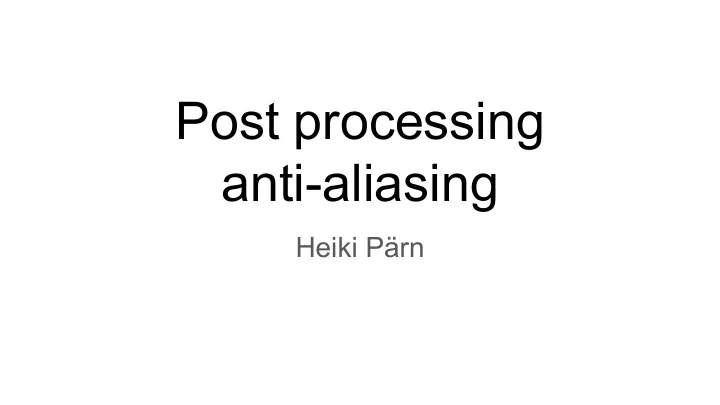
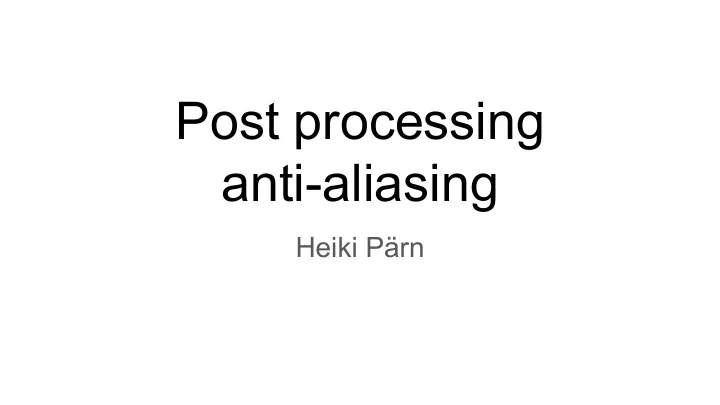
Post processing anti-aliasing Heiki Pärn
Aliasing
Aliasing
Supersampling ● Render to some resolution higher than the screen, and then downsample to screen resolution. ● Computationally expensive. ● Inefficient. https://mynameismjp.wordpress.com/2012/10/24/msaa-overview/
Supersampling https://mynameismjp.wordpress.com/2012/10/24/msaa-overview/
Multisample anti-aliasing ● Coverage and occlusion tests are both performed at higher-than-normal resolution, which is typically 2x through 8x. ● Still quite expensive. ● Incompatible with deferred shading. https://mynameismjp.wordpress.com/2012/10/24/msaa-overview/
Multisample anti-aliasing https://mynameismjp.wordpress.com/2012/10/24/msaa-overview/
Multisample anti-aliasing https://mynameismjp.wordpress.com/2012/10/24/msaa-overview/
Post-processing anti-aliasing ● Detect edges. ● Use edge and color information to calculate the exact fraction of the pixel that will be covered by the triangle.
https://software.intel.com/sites/default/files/m/d/4/1/d/8/MLAA.pdf
Post-processing anti-aliasing: advantages ● No issues with deferred shading. ● Usually faster than MSAA.
Post-processing anti-aliasing: disadvantages
Post-processing anti-aliasing: edge detection ● color ● luma ● depth
Luma ● Luma represents the brightness in an image ● Y' = 0.299 R' + 0.587 G' + 0.114 B'
FXAA(Fast approXimate AntiAliasing) ● Single pass ● Demo at http://tinyurl.com/qawm3rh http://developer.download.nvidia.com/assets/gamedev/files/sdk/11/FXAA_WhitePaper.pdf
SMAA(Subpixel Morphological Antialiasing) ● Based on MLAA. ● Three passes: http://www.iryoku.com/smaa/
http://forums.anandtech.com/showthread.php?t=2266859
Showing code...
Thank you Questions?
Recommend
More recommend