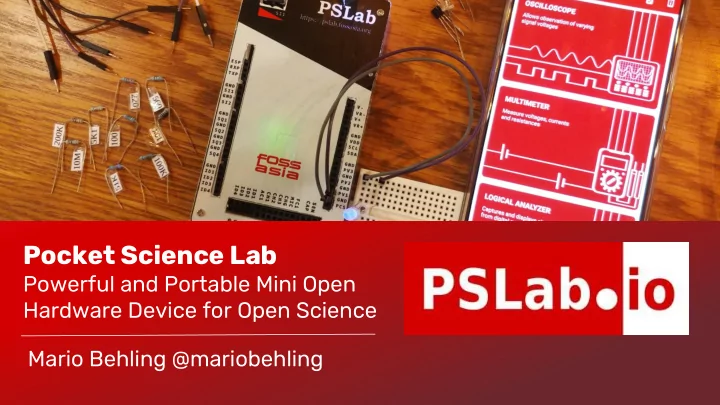
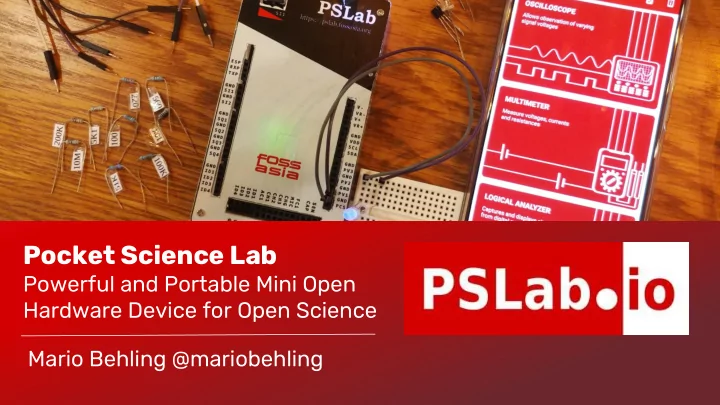
Pocket Science Lab Powerful and Portable Mini Open Hardware Device for Open Science Mario Behling @mariobehling
Asia’s Open Tech Organization Improving People's Lives Since 2009
Original SEELABLET
First Open PSLab Version in Arduino Uno Form Factor
Images of community e.g. CCC https://twitter.com/hpdang/status/946430967484469248
Pocket Science Lab with Form Factor Arduino Mega Now supports Bluetooth ❏ module and wifi module ESP8266 Many small enhancements for ❏ newbies, especially the backside with description 4 more digital pins to add one ❏ more sensor
Initial user interface Initially developed Web interface is was a desktop as SEELablet with proposed to widen application written in minimal design usability even further Python PSLab PSLab PSLab PSLab SEELablet Hardware Desktop Android Web App Improved design and Android application came out open was developed to source hardware widen the usability design
PSLab - How to use it? ❏ Array of useful control and measurement tools ❏ The integrated components can be used by pins ❏ Functionalities can be accessed through: ❏ PSLab Desktop app ❏ PSLab Android app ❏ Your own apps
Oscilloscope Power Source
Wave Generator Multimeter Logic Analyzer
Desktop App So far, major functionalities include: Select , Control , Settings & Help . It spans 50+ different scientific experiments and general purpose test & measurement utilities.
Software Stack ● PSLab-Python [ https://github.com/fossasia/pslab-python ] Python communication library for using the device with systems that support Python as well as hardware access routes. ● PSLab-Desktop-Apps [ https://github.com/fossasia/pslab-desktop-apps ] Collection of PyQt based graphical utilities that provide a host of interfaces such as an oscilloscope, data logger, sensor viewer, and over 50 dedicated experiments for physics and electronics. ● PSLab-Android [ https://github.com/fossasia/pslab-android ] Android application that enables using the PSLab connected via the OTG port. Supports applications such as oscilloscope, logic analyzer, data logger, and several experiments. ● PSLab-firmware [ https://github.com/fossasia/pslab-firmware ] The state machine code which runs on the microcontroller which forms the heart of the PSLab-hardware device.
Hardware Specifications 4-Channel up to 2MSPS Oscilloscope. Software selectable amplification stages ● 12-bit Voltmeter with programmable gain. Input ranges from +/-10 megavolt to ● +/-16 Volt 3x 12-bit Programmable voltage sources +/-3.3 Volt,+/-5V,0-3 Volt ● ● 12-bit Programmable current source. 0-3.3 milliamps Supports Advanced Plugins/Add-on Modules ● ● 4-Channel, 4 megahertz (MHz), Logic Analyzer 2x Sine/Triangular wave generators. 5 Hz to 5 KHz. Manual amplitude control for SI1 ● ● 4x Pulse width modulation (PWM) generators. 15 nS resolution. Up to 8 MHz Capacitance Measurement. pF to uF range ● ● I2C, SPI, UART data buses for Accel/gyros/humidity/temperature modules etc
Producing batches in China/Shenzhen and Fraunhofer IZM in Germany Berlin
Producing batches in China/Shenzhen and Fraunhofer IZM in Germany Berlin
Hardware Production - Lessons Learned Creating a BOM and Coordinating with Producers is a Full-Time ❏ job There are parts in reels, tubes etc. - prices are different ❏ Best is to have someone who can speak Mandarin ❏ Expect Components to Become Unavailable ❏ Understand offers of “Remanufactured” ❏ Micro USB headers didn’t fit into the PCB ❏ The female pin headers are not soldered straight ❏ Some PSLabs didn’t work due to reflashing problem ❏ Expect Faulty Parts ❏
Hardware Production - Lessons Learned Don’t always find the cheapest price as this will bring down the ❏ quality of goods. You might receive reels with some components broken or the manufactured product will face problems. The cheapest parts are either refurbished, scattered or clones. Non crucial components as resistors and capacitors should be ❏ replaced with cheaper no-name brands. Be ready to anticipate extra charges while production. ❏ Let them know how to test the finished product so you don’t ❏ have to do the testing yourself. Always know when are the public holidays. ❏
What’s Next? Tutorials, Education, Workshops
How can you get involved in the project? ❏ Feedback, issues, documentation. ❏ Upgrade the desktop app (Python 3.7) ❏ IoS application? ❏ Share your PSLab experiments with the community (Blog articles, videos) ❏ Conduct workshops ❏ Become a sales partner ❏ Produce PSLab Casing ❏ Make your own Open Hardware project
Where to buy a PSLab? ❏ FOSSASIA Stand ❏ Europe/Singapore: PSLab.io ❏ China: Seed Studio, Tao Bao ❏ Japan: switch-science.com ❏ Coming up: Russia, Vietnam, India, Thailand
FOSSASIA SUMMIT SINGAPORE March 14 - 17, 2019 2019.fossasia.org Twitter, Github, FB, Linkedin: @mariobehling @pslabio @fossasia
Recommend
More recommend