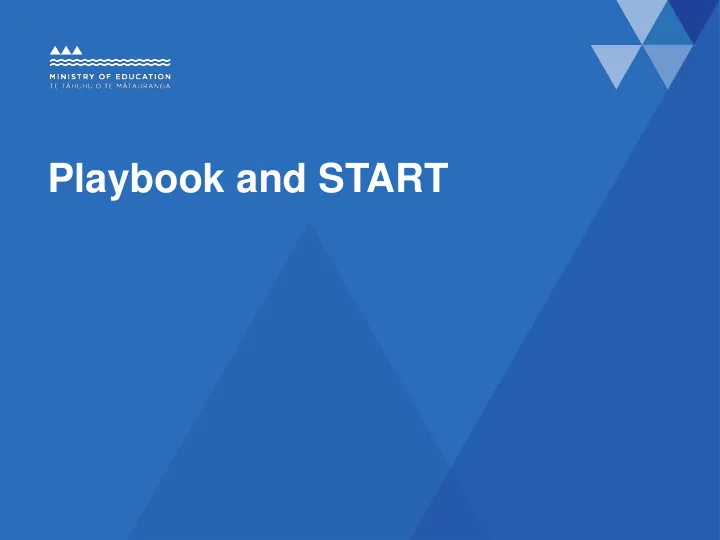
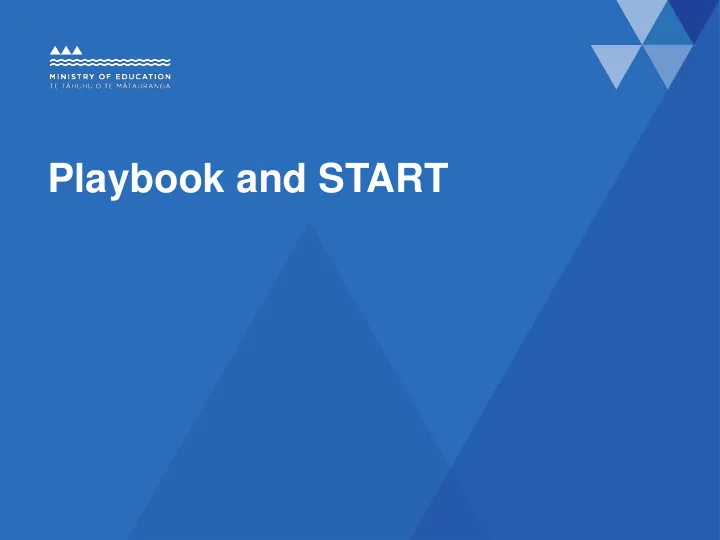
Playbook and START
START Tools START Tools been produced to ease workloads during Cloud Migrations and to assist System Integrators. • Pulls together existing Microsoft Tools with an easy to use interface • Developed in conjunction with Microsoft for System Integrators to use on school sites • Will be released to the SI community when complete 2 education.govt.nz
START Tools During the PoC steps were identified that could be assisted with automation. Core Focus areas • Discovery • Office 365 Deployment • Office 365 on-going management • Windows 10 Deployment 3 education.govt.nz
START Tools 1) Discovery: During the PoC it was identified that: • Schools were unable to list the software they actually used • Schools do not have a good audit list of IT hardware they have • Schools using a mix of operating systems (Windows XP/Vista/7/8/10, Mac OSX 10.8-10.12 “Discovery Tool” is being created to assist / compliment manual discovery. 4 education.govt.nz
START Tools Discover – Overview / Preparation 5 education.govt.nz
START Tools Discover - Results 6 education.govt.nz
START Tools 2) Office 365 Deployment START Tool During the PoC it was identified that: • Some SI’s / in house technicians were not familiar with PowerShell scripts required to populate Office 365 accounts. • Most SMS (Student Management Systems) do not connect directly to Azure AD. “Office 365 Tool” is being created to easily automate the creation of Office 365 accounts 7 education.govt.nz
START Tools Office 365 Deployment START Tool 8 education.govt.nz
START Tools 3) Office 365 On-going Management Tool During the PoC it was identified that: • On-going creation of student accounts into Office 365 should be managed by school administration (whilst the SMS’s create the integration) This tool is being designed to basically export the students directly from the SMS and import them into Office 365. With an easier to use interface for SI or school administrator to manage. 9 education.govt.nz
START Tools 4) Windows 10 Deployment Tool During the PoC the majority of teacher devices needed to be reloaded to Windows 10. This tool is being created to provide a fast, easy to use deployment tool. Operating systems found in PoC schools Windows XP 5% Windows Vista <1% Windows 7 85% Windows 8 < 1% Windows 10 9% 10 education.govt.nz
START Tools 4) Windows 10 Deployment Tool 11 education.govt.nz
START Tools 4) Windows 10 Deployment Tool 12 education.govt.nz
What is the Playbook? • Processes identified and followed during the PoC • A suggestion of things to follow for a successful migration 13 education.govt.nz
Example Steps: Plan “Planning” steps used in the PoC 14 education.govt.nz
Example Steps: Build & Stabilise “Build / Stabilise” steps used in the PoC 15 education.govt.nz
Example Steps: Deploy “Deploy” steps used in the PoC 16 education.govt.nz
Example Steps: Maintain “Maintain” steps used in the PoC 17 education.govt.nz
Summary: • A high level guide to the steps used during the PoC • Covers all the steps of the process through planning to deployment and on-going relationship • Intended as a document to shape your own deployment solutions around • Used in the eight schools during the PoC 18 education.govt.nz
Recommend
More recommend