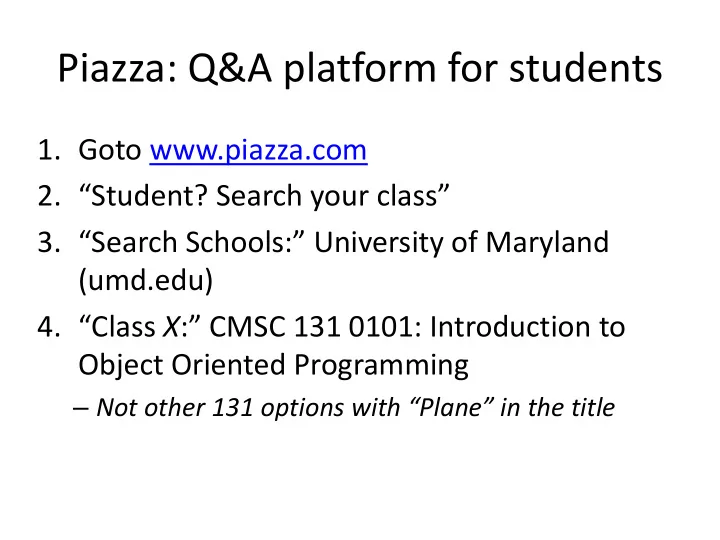
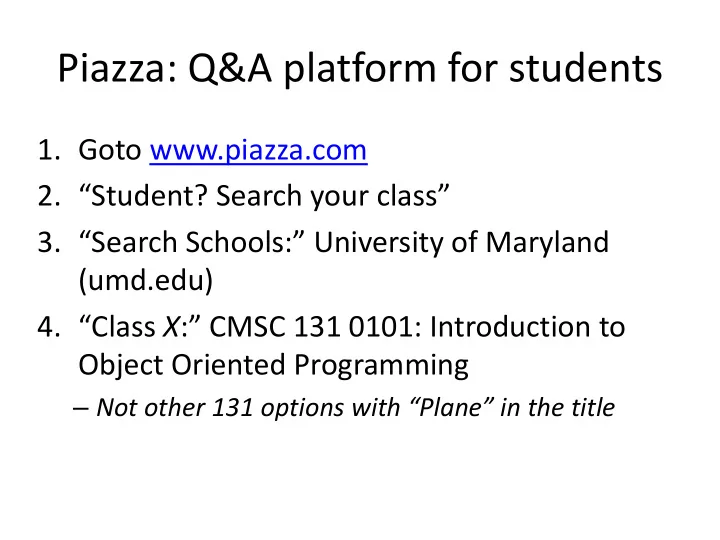
Piazza: Q&A platform for students 1. Goto www.piazza.com 2. “Student? Search your class” 3. “Search Schools:” University of Maryland (umd.edu) 4. “Class X :” CMSC 131 0101: Introduction to Object Oriented Programming – Not other 131 options with “Plane” in the title
Piazza: Q&A platform for students 5. “Join as Student” 6. “Add Classes” 7. Login if you already have an account, or enter your email address @umd.edu 8. You will receive a confirmation email with a link 9. Click the link to activate your account
Eclipse I ntegrated D evelopment E nvironment A GUI that makes development easier for the programmer – Syntax highlighting – Autocompletion – Compile and run with the click of a button
Eclipse • Eclipse has several modes called “Perspectives” used for different tasks – “Java” perspective – “CVS repository exploring” perspective • Switching perspectives: – Through Menu: Window->Open perspective(->Other) – Or through buttons at top right
Creating your own projects 1. From main menu: – File->New->Java Project – Enter a name and click “Finish” 2. In package explorer tab on left (Java perspective) – Right click Project folder: New->Class – Enter a name – For “which method stubs would you like to create?” check “public static void main(String[] args) – Click “Finish”
Accessing class projects • In “CVS Repository Exploring” perspective: – Right- click in “CVS Repositories” tab on left: New->Repository location – Fill out dialog box as shown in class website resource page • Check save password so you don’t need to enter it every time – Expand directory tree in “CVS Repositories” tab – Find project folder under “HEAD” – Right-click on project folder - > “Check out”
Accessing class projects • In “Java” perspective: – The checked-out project will now appear as a folder in the “Package Explorer” tab. – Expand the project folder: Project folder -> src -> default package – Double-click on the .java file to edit it – Click the green arrow button in the toolbar to run your code. – Every time you save, a backup of your code will be saved in the CVS repository.
Submitting class projects • In “Java” perspective: – In “Package Explorer” tab, right -click on top-level folder for project – Select “Submit Project” (should appear after “Debug As”). – Enter UMD directoryID and password – Project will be uploaded to the Submit Server
Submit server • CS Department’s system for automated testing of student projects • https://submit.cs.umd.edu/summer2013 • Log on with your UMD directoryID and password • Click link for the class • You’ll be able to view a history of your submissions and test results for each lab and project (Lab01 has no automated tests)
Web submission • For cases where Eclipse submission is not working • On the submit server: – In the “Projects” section, find the row for the project you’d like to submit – Click on “submit” link in “Web submission” column – You will be able to upload your project files
CVS Repository C oncurrent V ersioning S ystem • A system that maintains multiple versions of multiple files from multiple developers • Useful for large developer teams working on large software projects • We’ll just use it to keep all of your work backed up in a centralized location • Separate from the submit server
CVS Repository “commit” Files “checkout” (local copies) Files in “repository” Client 1 “checkout” Server Files (local copies) “commit” Client 2 CMSC 131 Spring 2010 Jan Plane and Ben Bederson (adapted from Bonnie Dorr)
Operators and Expressions http://docs.oracle.com/javase/tutorial/java/nutsandbolts/operators.html
What is an operator? 3 + 7 = 10 op(in1, in2, in3, …) = value • A function that maps several inputs to a single output value • + is a binary operator: It takes two inputs • A “unary” operator takes one input • A “ternary” operator takes three inputs • An “N -ary ” operator takes N inputs
Some familiar operators • Arithmetic – Plus (+) – Minus (-) – Multiply (*) – Divide (/) • An example of an arithmetic unary operator?
Arithmetic in Java • Adding bytes and shorts short x = 3; short y = 4; short z = x+y; // What happens? • Integer division int x = 3; int y = 4; int z = x/y; // What happens?
Arithmetic in Java • Adding bytes and shorts short x = 3; short y = 4; short z = (short)(x+y); // int result • Integer division int x = 3; int y = 4; int z = x/y; // z is now 0
Arithmetic in Java • Modulus (%) – Fancy word for remainder int x = 3; int y = 4; int z = x%y; // What is z? • How do these operators interact with floating points?
Logical operators • && - Logical AND • || - Logical OR • ! – Logical negation • Logical XOR: ????
Logical operators • && - Logical AND – Each input is a “conjunct” • || - Logical OR – Each input is a “ disjunct ” • ! – Logical negation • Logical XOR: (A || B) && !(A && B)
Relational operators • Logical equality: == – Don’t confuse with assignment! (Single ‘=‘ sign) • Logical inequality: != • Logical comparison: <, <=, >=, >
Unary • Arithmetic negation (-) • Logical negation (!) • Increment (++) and Decrement (--) – Prefix: int x = 3; x++; //Now x is 4 – Postfix: int x = 3; ++x; //Now x is 4? • What’s the difference?
Unary • Arithmetic negation (-) • Logical negation (!) • Increment (++) and Decrement (--) – Postfix: int i = 3; int j = i++; //i is 4, j is 3 – Prefix: int i = 3; int j = ++i; //i is 4, j is 4 • What’s the difference? – Process from left to right: • x++: The output value is x before incrementing. The input variable, x, is incremented. • ++x: The input variable, x, is incremented. The output value is x after incrementing.
Logical short-circuit • If A == false, then A && B == ?? • If A == true, then A && B == ?? • If A == true, then A || B == ?? • If A == false, then A || B == ??
Logical short-circuit • If A == false, then A && B == false • If A == true, then A && B == B • If A == true, then A || B == true • If A == false, then A || B == B • Sometimes only the first conjunct/disjunct need be evaluated. In this case, Java ignores the second.
Assignment operator • Assignment is an operator?? • What are the inputs? • What is the output? • Arithmetic and assignments: • += • -= • *= • /= • %=
Assignment operator • Assignment is an operator?? • What are the inputs? The data on either side • What is the output? The assigned value • Arithmetic and assignments: • += • -= • *= • /= • %=
Order of operations • Some operators get evaluated before others. This is called precedence. • Like PEMDAS for arithmetic. • For equal precedence, operators are applied left to right. • What is 5-3-3? • What is ++i++?
“Bit - wise” logical operators • & (and) • | (or) • ^ (xor) • ~ (complement) • For integer operands, these are applied bit by bit. • &,|, and ^ also work on booleans, but don’t short circuit. http://docs.oracle.com/javase/specs/jls/se7/html/jls-15.html#jls-15.22
“Bit - wise” logical operators 0011 0011 0011 & 0101 | 0101 ^ 0101 ???? ???? ???? ~ 0101 ~ 0011 ???? ????
“Bit - wise” logical operators 0011 0011 0011 & 0101 | 0101 ^ 0101 0001 0111 0110 ~ 0101 ~ 0011 1010 1100
“Bit - wise” shift operators • Shift the bits of a number n • s is the size of the shift • Shift left (feed in zeros): n << s n: 01101101 n<<1: 11011010 n<<2: 10110100 • Shift right (preserve sign): n >> s • Shift right (feed in zeros): n >>> s
Bitwise shift operators What do the following represent in terms of / and %? • n << s == ?? • n >> s == ?? • 1 << s == ?? • n & 1 == ??
Bitwise shift operators What do the following represent in terms of *, /, and %? • n << s == n * 2 s • n >> s == n / 2 s • 1 << s == 2 s • n & 1 == n % 2
Operators as “pre - methods” • A + B • plus(A,B) • op(A,B,C,….) • Methods: operators written by you – Factorial() – System.out.println(); – Intertwined with objects
Coming attractions • Control flow and loops • Quiz 1 on Thursday • Project 0 next week
Recommend
More recommend