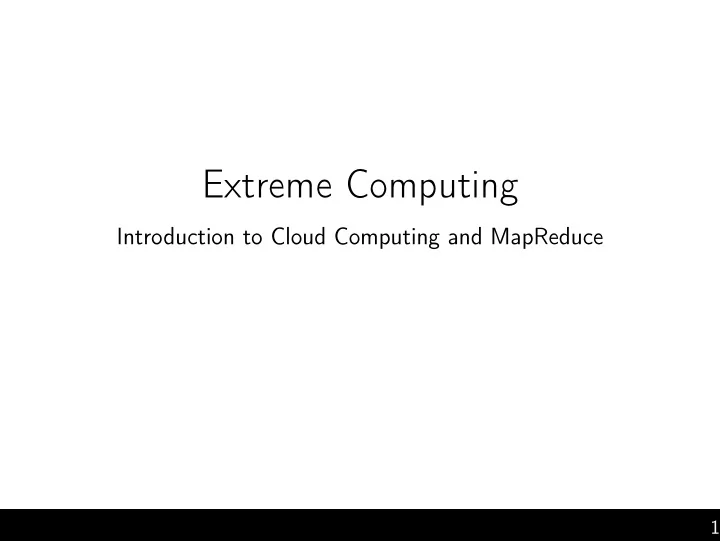
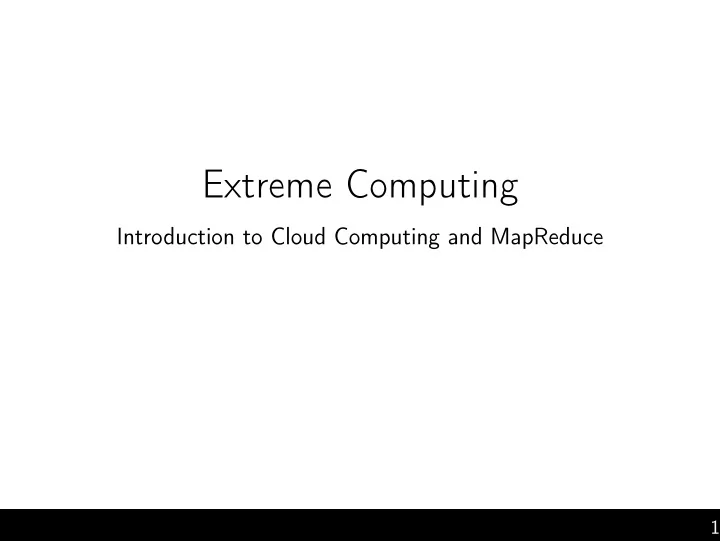
Extreme Computing Introduction to Cloud Computing and MapReduce 1
Piazza Forum https://piazza.com/ed.ac.uk/fall2016/infr11088 Almost Anything Piazza Assignment Questions Piazza Extensions Informatics Teaching Organisation Harsh Marking /dev/null Marker Error The original marker Appeal Marker Error Lecturer. Points may go up or down. Include e-mail from marker. Computer Account Computing Support 2
We mark for correctness and efficiency. Correctly implement the efficient algorithm in: Python, Java, C++, C, C#, Haskell, OCAML, bash, awk, sed, . . . And run it efficiently → full marks. It does have to run on DICE. 3
But you made fun of Java? We’ll accept Java. Just don’t complain if it takes you longer to write. 4
Cluster We will have a cluster running Hadoop and more. It’s on DICE (the Informatics Linux Environment). ⇒ No need to install software yourself. = (You can if you want to, but copy your output to the cluster) 5
Cluster We will have a cluster running Hadoop and more. It’s on DICE (the Informatics Linux Environment). ⇒ No need to install software yourself. = (You can if you want to, but copy your output to the cluster) ⇒ Make sure your DICE account works! = (We don’t have root so only computing support can help) 6
Extreme Computing Introduction to cloud computing, distributed file systems, Hadoop and MapReduce www.inf.ed.ac.uk
COMPUTING AS A SERVICE www.inf.ed.ac.uk
processes 20 PB a day (2008) 150 PB on 50k+ servers crawls 20B web pages a day (2012) running 15k apps (6/2011) >10 PB data, 75B DB Wayback Machine: 240B calls per day (6/2012) web pages archived, 5 PB (1/2013) >100 PB of user data + 500 TB/day (8/2012) LHC: ~15 PB a year S3: 449B objects, peak 290k request/second (7/2011) 1T objects (6/2012) LSST: 6-10 PB a year (~2015) 640K ought to be enough for anybody. SKA: 0.3 – 1.5 EB per year (~2020) How much data? www.inf.ed.ac.uk
Utility computing • What? – Computing resources as a metered service (“pay as you go”) – Ability to dynamically provision virtual machines • Why? – Cost: capital vs. operating expenses – Scalability: “infinite” capacity – Elasticity: scale up or down on demand • Does it make sense? – Benefits to cloud users – Business case for cloud providers www.inf.ed.ac.uk
Enabling technology: virtualisation App App App App App App OS OS OS Operating System Hypervisor Hardware Hardware Traditional Stack Virtualized Stack www.inf.ed.ac.uk
Everything as a service • Utility computing = Infrastructure as a Service (IaaS) – Why buy machines when you can rent cycles? – Examples: Amazon’s EC2, Rackspace • Platform as a Service (PaaS) – Give me nice API and take care of the maintenance, upgrades – Example: Google App Engine • Software as a Service (SaaS) – Just run it for me! – Example: Gmail, Salesforce www.inf.ed.ac.uk
Who cares? • Ready-made big data problems – Social media, user-generated content = big data – Examples: Facebook friend suggestions, Google ad placement – Business intelligence: gather everything in a data warehouse and run analytics to generate insight • Utility computing provides: – Ability to provision Hadoop clusters on-demand in the cloud – lower barrier to entry for tackling big data problems – Commoditization and democratization of big data capabilities www.inf.ed.ac.uk
So, you want to build a cloud • Slightly more complicated than hooking up a bunch of machines with an ethernet cable – Physical vs . virtual (or logical) resource management – Interface? • A host of issues to be addressed – Connectivity, concurrency, replication, fault tolerance, file access, node access, capabilities, services, … • We'll tackle as many problems as we can – The problems are nothing new – Solutions have existed for a long time – However, it's the first time we have the of applying them all in a single massively accessible infrastructure www.inf.ed.ac.uk
Caveats • This is bleeding-edge technology (codeword for immature) – We have come a long way since 2007, but still far to go – Bugs, undocumented “features”, inexplicable behavior, data loss(!) – You will experience all these (those W$*#T@F! moments) – When this happens (and it will) • Do not get frustrated (take a deep breath) • It’s not the end of the world • Be patient – On a long enough timeline everything works • Be flexible – We will have to be creative in workarounds • Be constructive – Tell me how we can make everyone’s experience better www.inf.ed.ac.uk
How are cloud structured? • Clients talk to clouds using web browsers or the web services standards – But this only gets us to the outer “skin” of the cloud data center, not the interior – Consider Amazon: it can host entire company web sites (like Target.com or Netflix.com), data (AC3), servers (EC2) and even user- provided virtual machines! www.inf.ed.ac.uk
Big picture overview • Client requests are handled in the first tier by – PHP or ASP pages user – Associated logic user • These lightweight services are fast 1 1 and very nimble 1 1 • Much use of caching: 1 2 the second tier 1 2 2 2 2 1 2 Shards 1 2 Index 1 2 DB www.inf.ed.ac.uk
Many styles of system • Near the edge of the cloud focus is on vast numbers of clients and rapid response • Inside we find high volume services that operate in a pipelined manner, asynchronously • Deep inside the cloud we see a world of virtual computer clusters that are – Scheduled to share resources – Run applications like MapReduce (Hadoop) are very popular – Perform the heavy lifting www.inf.ed.ac.uk
In the outer tiers replication is key • We need to replicate – Processing • Each client has what seems to be a private, dedicated server (for a little while) – Data • As much as possible! • Server has copies of the data it needs to respond to client requests without any delay at all – Control information • The entire system is managed in an agreed-upon way by a decentralised cloud management infrastructure www.inf.ed.ac.uk
What about the shards? • The caching components running in tier two are central to the responsiveness of tier-one services • Basic idea is to always used cached data if at all possible – So the inner services (here, a database and a search index stored in a set of files) are shielded from the online load – We need to replicate data within our cache to spread loads and provide fault-tolerance – But not everything needs to be fully replicated – Hence we often use shards with just a few replicas www.inf.ed.ac.uk
Sharding used in many ways • The second tier could be any of a number of caching services: – Memcached: a sharable in-memory key-value store – Other kinds of Distributed Hash Tables that use key-value APIs – Dynamo: A service created by Amazon as a scalable way to represent the shopping cart and similar data – BigTable: A very elaborate key-value store created by Google and used not just in tier- two but throughout their “ GooglePlex ” for sharing information • Notion of sharding is cross-cutting – Most of these systems replicate data to some degree • We will examine quite a few of these implementations – You may have actually used them, do you know how they work? www.inf.ed.ac.uk
Do we always need to shard data? • Imagine a tier-one service running on 100k nodes – Can it ever make sense to replicate data on the entire set? • Yes, if some kinds of information might be so valuable that almost every external request touches it. – Must think hard about patterns of data access and use – Some information needs to be heavily replicated to offer blindingly fast access on vast numbers of nodes – Even if we do not make a dynamic decision about the level of replication required, the principle is similar – We want the level of replication to match level of load and the degree to which the data is needed on the critical path www.inf.ed.ac.uk
It is not just about updates • Should also be thinking about patterns that arise when doing reads (aka queries) – Some can just be performed by a single representative of a service – But others might need the parallelism of having several (or even a huge number) of machines do parts of the work concurrently • The term sharding is used for data, but here we talk the following – Parallel computation on a shard www.inf.ed.ac.uk
First-tier parallelism • Parallelism is vital to speeding up first-tier services • Key question – Request has reached some service instance X – Will it be faster • For X to just compute the response? • Or for X to subdivide the work by asking subservices to do parts of the job? • Glimpse of an answer – Werner Vogels, CTO at Amazon, commented in one talk that many Amazon pages have content from 50 or more parallel subservices that run, in real-time, on the request! www.inf.ed.ac.uk
Recommend
More recommend