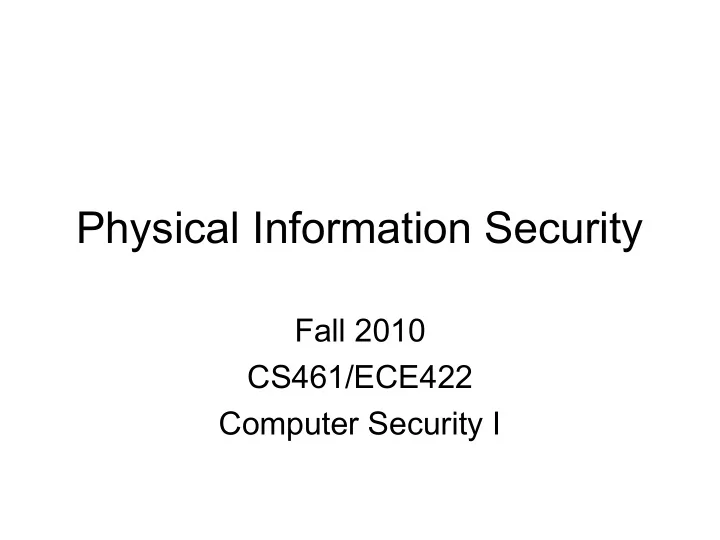
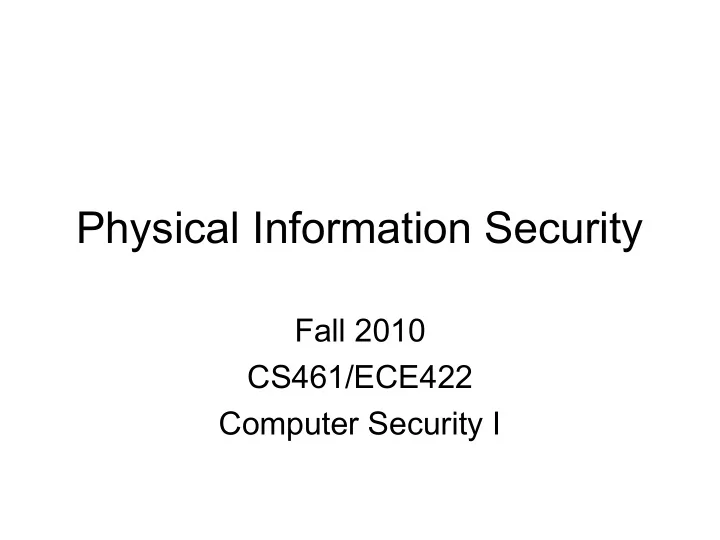
Physical Information Security Fall 2010 CS461/ECE422 Computer Security I
Reading Material • Secrets of Computer Espionage Chapter 5 • Soft TEMPEST paper – http://www.cl.cam.ac.uk/~mgk25/ih98-tempest.pdf
Outline • Forensics/Spying – Disks – Paper – Phones • Emissions Security (EMSEC) – TEMPEST
Forensics Motivation • The watcher vs the watched – Understand where data can lurk – Understand how evidence is handled • Indirect means of finding information in broader computer systems – Range from common sense to arcane – Use your limited resources appropriate to the situation
Forensic Techniques • Can be applied – In criminal investigation – In corporate or civil investigation • Similar techniques apply in espionage – Bad guy is looking for information on your systems – May use non-traditional materials and techniques to acquire that information
Computer Forensics • Support criminal or civil investigation – Generally working with computer disks – Perhaps other electronic equipment too • e.g., game consoles • Chain of Custody – Careful documentation of how evidence was handled
Computer Forensics • Acquiring computer – Pull the plug? – Document • Working with disk – Investigate on bit copy of disk • Huge disks make this more time consuming – Protect original! – Gather evidence with widely available and understood tools
Hiding Information on File Systems • Many computer forensics books give guidance for looking – Non standard names – Non standard extensions – Root kit techniques to hide files from browser – Non-standard disk sectors – NT streams • file:alt – Compressed or UUEncoded data – Residual data
Slack Space • File systems allocate fixed chunks to files • Generally last chunk is not full. This is Slack – Could contain remnants of previous allocations – Could contain consciously placed data
Encrypting File Systems • Widely available – EFS in Windows XP http://www.microsoft.com/technet/prodtechnol/winxppr • Insert encryption/decryption shim in the file system stack – BitLocker in Windows Vista • Supports physically separate stored key – TCFS http://www.tcfs.it for Unix/Linux • Distributed encrypted file system
Encrypting File System Design Issues • When is the data encrypted/decrypted/removed? – Does data stay decrypted in cache? – What happens when a logged on user walks away? • Can the spy step up and copy the data? • Zero-Interaction Authentication, M.D. Croner and B. Noble, ACM MOBICOM, 2002 • How is data recovered if employee leaves or is hit by a bus? – Key escrow • What if you are legally forced to reveal the key? • Differences in laws between nations
Deleting Files • File systems cheat when you ask to delete a file – For performance reasons merely update tables to cause file/directory/file system to not be directly accessible – Trivial to bring back if you know what to look for • Reformatting the disk does not remove the data completely either • A variety of free and commercial products will retrieve deleted/reformatted data and/or reconstruct data from partially damaged disks – http://www.ontrack.com/
Really Deleting Files • Wipe or scrub the disk – Write 0’s over the disk • E.g. in unix land - dd if=/dev/zero of=/dev/had – CITES FAQ on disk scrubbing • http://www.cites.uiuc.edu/security/diskscrub/dsfaq.html – A single pass may not suffice • magnetic remanence: [A] magnetic representation of residual information remaining on a magnetic medium after the medium has been cleared • With special tools, can reconstruct original data from the remanence • Organizations generally have standards for “wiping” disks before repurposing or destruction – CS Dept makes 3 passes for reuse in department and 10 passes if disk is leaving department • 20 minutes per GigaByte for 10 passes – In extreme cases may even require destroying disks before throwing away (e.g., dipping in acid)
Common Applications • Web browsers – Cache – History – Favorites • Instant message – Buddies – Logged conversations • Email clients – Contacts – Sent emails
Backups • Regular backups essential to information assurance – Add to headaches to track multiple copies of sensitive data • Where is the data stored? – At least one copy off-site • Should data be encrypted? – Bank of America “lost” personal information from many people from unencrypted backups gone missing in transit to backup storage • Who has access to create/restore the backups? – Separated privileges in OS • How is backup media destroyed?
Data, Data Everywhere • More devices have significant storage – Memory sticks, game consoles, cameras • More devices are really little computers – PDAs, smart phones, TV's
Steganography • Literally means covered writing – Similar goals as cryptography – Uses open/indirect methods • Hiding information in other documents – E.g., Read every 2 nd letter from – Apparently neutral's protest is thoroughly discounted and ignored. Isman hard hit. Blockade issue affects pretext for embargo on by products, ejecting suets and vegetable oils. – Pershing sails from NY June 1.
Steganography • Photos are good containers for steganographic messages – Embed data without affecting visual quality of resulting image • Example from S-Tools – Embed image http://www.jjtc.com/stegdoc/sec306.html – Into image http://www.jjtc.com/stegdoc/sec318.html
Looking at Logs • Standard logs can be court admissible • Even if not court admissible can help investigation – Mail Logs – ISP Logs – Web logs How long should logs be kept?
Scope of Physical Access • Who is allowed to come into physical access? – Guarded entrances? – Sign in procedures? – Cameras? • How are support employees vetted? • Do employees work from home? – Wireless networks, cordless phones, garbage – Employees and family using same computer? • Do employees work from coffee shops, airports, etc? – Stealing laptops, memory keys
Paper Disposal • “Dumpster diving” can be an excellent source of information • Could incinerate or eat the paper • Generally organizations rely on shredding – Gov’t has standard on shredding – Many companies and universities do too • Many companies outsource (including UIUC) – Private citizens also shred • Identity theft concerns • Makes a nice mulch
Paper Shredding • Two options – Stripping: cut paper into ½ to ¼ inch strips – Cross-cutting: cut in two dimensions to limit the length of strips • Gov’t requirements specify resulting paper fragment sizes depending on the classification of the data • Do people really reconstruct documents – Yes, example from US Embassy in Iran • http://www.gwu.edu/~nsarchiv/NSAEBB/NSAEBB21/
Copier/Printer/FAX Security • Basic physical concerns – Copier/FAX Leaving original on the glass – FAX confirmation comes after person left – Printer/FAX left in bin until redeemed – Information from logs • Printer/FAX machines that use ribbons leave copies of the original – Similar to type writer ribbons – Not an issue for ink jet versions
Label Output Devices • Just being conscious of data security and physical security of output devices helps avoid accidents • In MLS Operating systems associated levels with printer/FAX devices – Ensure you don’t accidentally send top secret data to lobby printer
Copier/Scanner/FAX Security • Bugged imaging devices – Large box would be easy to include something to copy aside the images – Popular Science article about CIA working with Xerox to enhance copier at Soviet Embassy
Phone Security • Previously discussed legal issues and phone tapping • Encrypting phones exist – Use physical keys – “On three, go secure…” • Potential adversaries for wired PSTN – Nation states
IP Phone Security • Pair-wise computers using encryption like IPSEC – PGPfone http://www.pgpi.org/products/pgpfone/ • VOIP Services using SIP – E.g., vonage – Use cryptography in authentication – No cryptography on data, although SIP allows for end- to-end encryption – Recently made subject to CALEA laws
IP Phone Security • P2P VOIP, e.g., Skype • Uses centralized directory services – Register users – Help users find each other – Verify authentication information • Otherwise, phone conversation does not involve central servers • Not subject to CALEA, yet • Uses proprietary protocols – Does appear to use fairly standard security mechanisms (including data encryption) – Independent security evaluation http://www.anagram.com/berson/abskyeval.html
Other Phone Security • Physical access to a phone yields a lot of information – Caller ID logs – Redial – Speed Dial • Cordless phone – Older phones could be picked up by neighbor’s baby monitor – Newer phones operate at higher frequencies, use spread spectrum technology, and handset codes • But still can be cracked by the dedicated party – http://www.privacyrights.org/fs/fs2-wire.htm#1
Recommend
More recommend