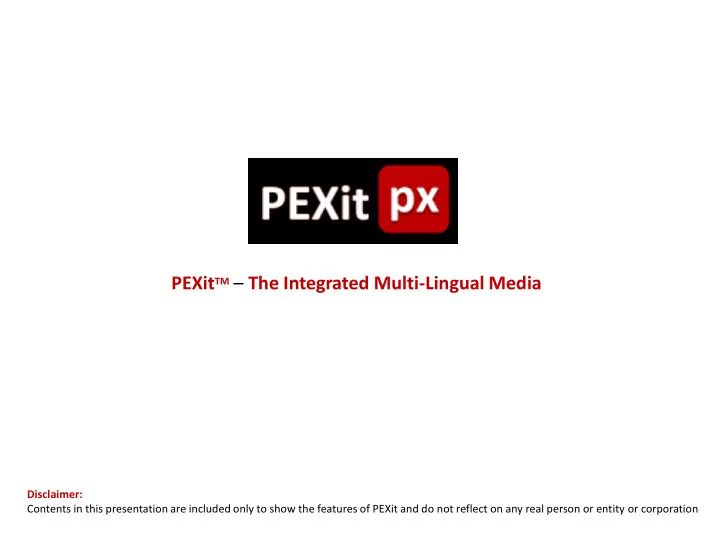
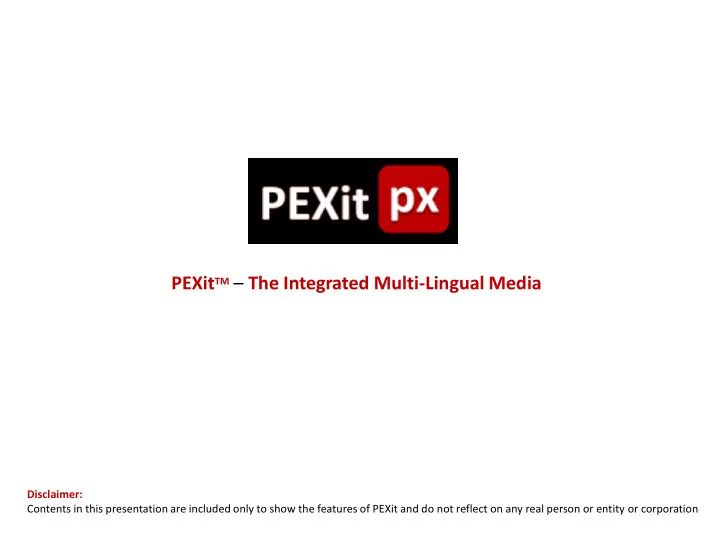
PEXit TM – The Integrated Multi-Lingual Media Disclaimer: Contents in this presentation are included only to show the features of PEXit and do not reflect on any real person or entity or corporation
Home • Create and Sign Up with PEXit as a new user or Sign Up using Facebook, Gmail and Linked In • Choose the language of your choice (100+ languages offered, out of which over 10 are Indian languages) • Branding Icon for PEXit for use in third party sites • Responsive site designed to work on any device with Android, iOS or Windows OS
Profile > Edit Profile • Your profile can be as Extensive or as Short as you wish • Profile can be for a Professional/Group/Organization/Student
Profile > Edit Profile (continued) • Your profile can be as Extensive or as Short as you wish • Profile can be for a Group headed by a Group Leader • Form a Group to work on Student Project or Community Project or Company Project • Profile can also be for the whole Company / Organization / Open Forum
Home / Dashboard • Post content with any type of attachments (Files, Drawings, Photos, Links, Videos, YouTube link, PPTs, etc.) • Posting can be from Individual to Group or vice versa, Group to Group, etc. • User forums can be formed to exchange information and resolve issues
Home / Dashboard (continued) • Option to Like, Share and Comment • Share with and without editing the contents • Share with and without attachments (even can drop any of the attachments) • Option for Comment with and without attachments • Option to Reply for Comment with and without attachments • Sponsored Content cannot be edited and shared • Option to Hide Identity while posting the contents to a named group
Home / Dashboard (Continued) • Posting can be in a mixture of languages • Translate content to any other language • Search posts with keywords • Search within the results obtained from previous search (“Embedded Search”)
My Circle • Search, View profile, Message or Invite Contacts and Connect • Search for people within the results obtained from previous search (“Embedded Search”) • Options to view Invitee’s connections and Message or Invite and Connect • Such Invite and Connect can be continued downstream • Create, Edit and Remove Groups • Assign and Remove any member from the Group • Pending List shows invitees not yet accepted the invitation • Add Dynamic tag and assign members from “My Connections”
Jobs • Search for Jobs with filters • Search within the results obtained from previous search (“Embedded Search”)
Jobs (continued) • View the Job Details and Apply • Apply command brings the profile automatically and attaches • Optionally attach resume in PDF file while applying for Job
e-Market > Products • Display Products based on Supplier or Product Category • Search for products within the results from previous search (“Embedded Search”)
e-Market > Products (continued) • User can host and manage their Product site within PEXit • Show Product Details, Company Profile and Transaction History • Contact Supplier with intimation sent to PEXit admin • For each lead generated, Finder’s fee may apply (after December 2019)
e-Market > Services • Search for Services with filters • Search within the results obtained from previous search (“Embedded Search”)
e-Market > Services (continued) • User can host and manage their Services site within PEXit • Contact Company with intimation sent to PEXit admin • For each lead generated, Finder’s fee may apply (after December 2019)
e-Market > SST Software • Exclusive section for SST Software and Tutorials • SST’s client can download Updates on CAEPIPE, other SST Software and Tutorials • Evaluation version of CAEPIPE, other software and Tutorials can be downloaded
e-Market > Other Software • Other Software providers can publish their Software through this section • Option to download the software directly from PEXit • Option to download the software from their website • Search for software using the keywords • Search within the results obtained from previous search (“Embedded Search”)
Messaging • Text messaging can be sent to people, who are connected • Possible to send text messaging in different languages • New messages received are notified using alerts in Home/Dashboard • Option to mark Read and Unread messages • Messaging possible between Individual and Individual or Individual and Group
Messaging (continued) • Option to initiate or manage multiple conversation threads • Possible to “Add People” to a conversation thread at any time • Those newly added can view earlier messages of this thread • Any member of a conversation thread can “Leave Conversation” at any time • Forward the selected conversation(s) to other connections not in that thread • Option to “Delete” conversation thread
Free Services / Paid Services > Products • User can publish Product Catalogue(s) on their own using the Template • As a promotional offer, user can publish six (6) catalogues for three (3) months each through “Free Services” • Premium services for required duration can be availed using “Paid Services” • Option to upload single or multiple product catalogues • Expired product catalogue(s) will be retained for renewal • Option to “Renew” the “Expired” catalogue(s) after editing
Free Services / Paid Services > Services • Users can post their Services on their own using the Template • As a promotional offer, Users can publish their two (2) Services for 3 months each through “Free Services” • Premium services for required duration can be availed through “Paid Services” • Expired Services will be retained for renewal • Option to “Renew” the “Expired” Services after editing • Can upload Files, Photos, Links, Videos, Presentations and YouTube Videos
Free Services / Paid Services > Software • Users can publish their Software on their own using the Template • As a promotional offer, Users can publish three (3) Software for three (3) months each through “Free Services” • Premium services for required duration can be availed through “Paid Services” • Expired Software will be retained for renewal • Option to “Renew” the “Expired” Software after editing
Free Services / Paid Services > Post a Job • Corporations/HR Agencies/Individuals can post Job Openings on their own using the Template • As a promotional offer, four (4) Job Postings for fifteen (15) days each through “Free Services” • Premium services for required duration can be availed through “Paid Services” • Expired Job Postings will be retained for renewal • Option to “Renew” the “Expired” Job posting(s) after editing
Free Services / Paid Services > Sponsored Content • Consultants/Individuals can publish Articles on their own using the Template • As a promotional offer, one (1) Article per Quarter can be availed through “Free Services” • Premium services for required duration can be availed through “Paid Services” • Expired Articles will be retained for renewal • Option to “Renew” the “Expired” Articles after editing
Free Services / Paid Services > Post your Ad • Corporations/Individuals can Post Ads on their own using the Template • As a promotional offer, four (4) Ads for fifteen (15) days each can be availed through “Free Services” • Premium services for required duration can be availed through “Paid Services” • Expired Ads will be retained for renewal • Option to “Renew” the “Expired” Ads after editing
Free Services / Paid Services > Post your Ad (continued) • Option to select Layout for Ads • Page to enter the details about the Ad including Media and Link. Valid Media files are png, jpg, jpeg and gif. • Can define the Target Audience • Preview the Ad before publishing
PEXit TM – The Integrated Multi-Lingual Media Let’s PEXit!
Recommend
More recommend