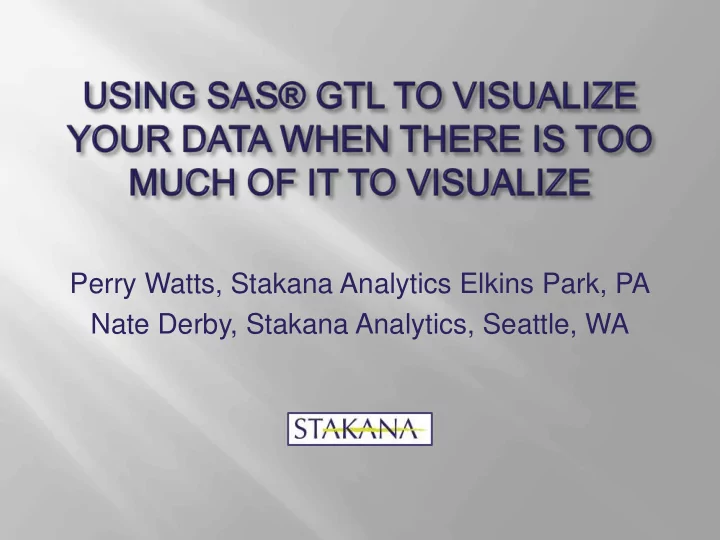
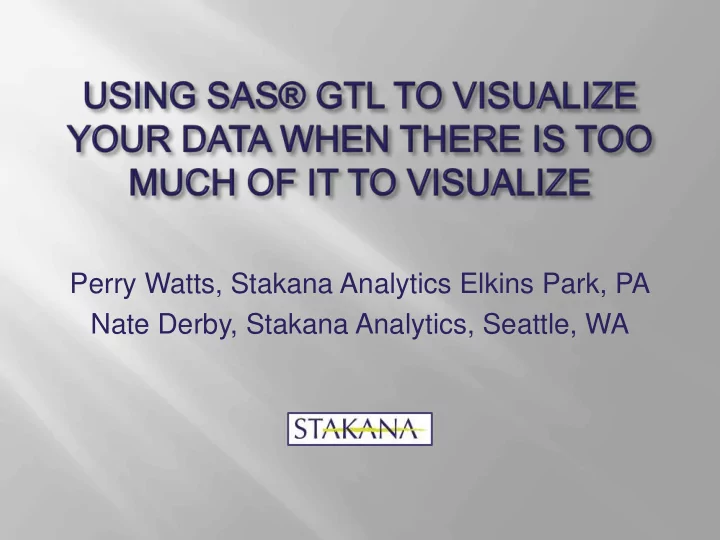
Perry Watts, Stakana Analytics Elkins Park, PA Nate Derby, Stakana Analytics, Seattle, WA
The Challenge An Effective Graph Is one that reveals " patterns , differences and uncertainty " in the underlying data. But What if your data map to crowded displays with overlapping points, lines, or other obstructions that interfere with pattern detection? Our Examples are Challenging Framingham Heart Study Overlapping points (n=5,209) Many overlapping lines (n=6,100) Airlines Data Unreadable response axis (n=120) Barley Data Stock Data Untraceable interleaving lines (n=699) 2
Our Approach Incremental Go from preliminary graphs that are less than optimal To Output that conveys its message more effectively Along the Way: Point out problems | issues. Solutions offered take advantage of new features in ODS statistical graphics and the insights of William S. Cleveland. Show why GTL must be used instead of a more convenient SG PROC to produce the graph you are looking at. We don't spend a lot of time on SAS code, however. Our goal is to define graphics problems and show how to solve them. 3
Framingham Heart Study (sashelp.heart) SAS Sample #35172 deals with dense data by using 95% transparency in the scatter plot, stretching the graph out, and including marginal histograms. 4
Framingham Heart Study (sashelp.heart) Code Outline for SAS Sample #35172 PROC TEMPLATE; PROC TEMPLATE; DEFINE STATGRAPH scatterhist; BEGINGRAPH / DESIGNWIDTH=600px DESIGNHEIGHT=400px; ENTRYTITLE "Two Continuous Variables"; ENTRYTITLE "Two Continuous Variables"; LAYOUT LATTICE / ROWS=2 COLUMNS=2; LAYOUT OVERLAY; HISTOGRAM Xvar; ENDLAYOUT; LAYOUT OVERLAY; LAYOUT OVERLAY; ENTRY 'NOBS: ' ...; ENTRY 'NOBS: ' ...; ENDLAYOUT; ENDLAYOUT; LAYOUT OVERLAY; LAYOUT OVERLAY; SCATTERPLOT Y= SCATTERPLOT Y=Yvar Yvar X= X=Xvar Xvar; ENDLAYOUT; ENDLAYOUT; LAYOUT OVERLAY; LAYOUT OVERLAY; HISTOGRAM HISTOGRAM Yvar Yvar; ENDLAYOUT; ENDLAYOUT; ENDLAYOUT; /*LATTICE*/ ENDLAYOUT; /*LATTICE*/ ENDGRAPH; /*END GRAPH BLOCK*/ ENDGRAPH; /*END GRAPH BLOCK*/ END; /*END DEFINE BLOCK*/ END; /*END DEFINE BLOCK*/ RUN; RUN; PROC SGRENDER DATA= PROC SGRENDER DATA=sashelp.heart sashelp.heart TEMPLATE= TEMPLATE=scatterhist scatterhist; RUN; RUN; 5
Framingham Heart Study (sashelp.heart) Why PROC SGPANEL Doesn't Work LAYOUT LATTICE / ROWS=2 COLUMNS=2 ROWWEIGHTS=(.2 .8) COLUMNWEIGHTS=(.8 .2); ROWWEIGHTS=(.2 .8) COLUMNWEIGHTS=(.8 .2); Panels must have equal dimensions in PROC SGPANEL 6
Framingham Heart Study (sashelp.heart) What's missing from the definition for NOBS? LAYOUT OVERLAY / BORDER=true; ENTRY 'NOBS: ' EVAL(N( ENTRY 'NOBS: ' EVAL(N(xvar xvar)) / ...; )) / ...; ENDLAYOUT; ENDLAYOUT; In a scatter plot each point references an X and a Y coordinate. (Neither can be missing). 7
Framingham Heart Study (sashelp.heart) Changing the code gives the right answer LAYOUT OVERLAY / BORDER=true; ENTRY 'NOBS: ' EVAL(N( ENTRY 'NOBS: ' EVAL(N(xvar xvar + + yvar yvar)) / ...; )) / ...; ENDLAYOUT; ENDLAYOUT; The '+' operator works, because a missing value is returned when at least XVAR or YVAR is missing. ( SUM won't work). 8
Framingham Heart Study (sashelp.heart) ODS Statistical Graphics Axis Format 11% 14.5% From William S. Cleveland : "make the data rectangle slightly smaller than the scale-line rectangle". 9
Framingham Heart Study (sashelp.heart) Conventional SAS/GRAPH Axis Format 14.5% 11% Data points can't appear above the axis maximum tick value. 10
Framingham Heart Study (sashelp.heart) The Revised Graph: Histogram Fixes The graph is squared off to eliminate bin-width distortion * * * due to stretching. Marginal histogram bin heights are now comparable, because VIEWMAX is set to 15%. Borders are removed to make * marginal histogram bin ranges more visible. 11
Framingham Heart Study (sashelp.heart) We Still Have a Problem with the Scatter Plot 12
Framingham Heart Study (sashelp.heart) Try Rounding related to Cleveland's Jittering Jittering adds "random noise" to each point for a slight separation. 13
Framingham Heart Study (sashelp.heart) Try Rounding related to Cleveland's Jittering 14
Framingham Heart Study (sashelp.heart) Rounding for a 3rd Dimension based on Frequency 15
Framingham Heart Study (sashelp.heart) Rounding for a 3rd Dimension based on Frequency SQUAREFILLED markers in the scatter plot line up better with histogram bins. * * * The legend makes the graph less square. Compensate by labeling histogram axes tick marks. With solid color plotting * symbols, it is easier to line up histogram end bins with the blue data outliers. Continuous legends are only available in GTL 16
Framingham Heart Study (sashelp.heart) Create a Digitized Contour Plot with PROC KDE Switch from raw data manipulation ("rounding") to statistical estimation where cell color is based on probability. 17
Framingham Heart Study (sashelp.heart) A Rounded vs. Digitized KDE Contour Plot An adjusted raw data set is plotted. Output from PROC KDE is plotted. X and Y data values are "rounded". The plotting region is divided into a 60X60 grid of cells in X and Y Z, rendered by color, is the count variable units (3,600 obs). of tied observations at a given (rounded) point. Z equals DENSITY not Frequency. COUNT, another variable, sums to 5,199. 18
Framingham Heart Study (sashelp.heart) Generating the Digitized Plot from PROC KDE proc proc kde kde data= data=sashelp.heart sashelp.heart; Bivar Bivar Height Weight / PLOTS=NONE out= Height Weight / PLOTS=NONE out=KDEGridded KDEGridded; run; run; proc proc sgrender sgrender template= template=xTmp xTmp data= data=KDEGridded KDEGridded(where=(count>0)); (where=(count>0)); ; run; run; 19
Framingham Heart Study (sashelp.heart) Add the BMI to the Digitized Contour Plot Complete source code can be found in the ZIP file referenced in the Paper 20
Airlines Data A Progression of Time Series Plots This is a progression of 100 series plots of flights where each flight has a unique departure date. The X axis = the number of days before departure a flight is booked. The Y axis = the cumulative number of bookings. Each flight accommodates 180 passengers. 21
Airlines Data A Progression of Time Series Plots Is there a Relationship between Days Before Departure and Departure Date ? 22
Airlines Data A Progression of Time Series Plots Add a Color Dimension to see the Connection between Days Before Departure and Departure Dates 23
Airlines Data A Progression of Time Series Plots What's Different? Time Series plots should cumulate left to right . That means the X-axis needs to be reversed . An inset replaces the legend , because the legend points to group variable, Departure Date (100), not Date Range (6). Inset text maps colors to plot lines. No legend line-to-line mapping is needed. 24
Airlines Data A Progression of Time Series Plots LAYOUT OVERLAY / ... Xaxisopts=(... reverse=true); %do %do i= 1 %to 6; = 1 %to 6; SERIESPLOT X= SERIESPLOT X=x&i x&i Y= Y=y&i y&i / GROUP= / GROUP=ddate ddate LINEATTRS=(COLOR=&& LINEATTRS=(COLOR=&&color&i color&i); ); %end; %end; LAYOUT GRIDDED / COLUMNS=1 ...; ...; %do j = 1 %to 6; %do j = 1 %to 6; ENTRY TEXTATTRs=(WEIGHT=bold COLOR=&& ENTRY TEXTATTRs=(WEIGHT=bold COLOR=&&color&j color&j)"&& )"&&Range&j Range&j"; "; %end; %end; ENDLAYOUT; /*gridded*/ ENDLAYOUT; /*gridded*/ ENDLAYOUT; /*overlay*/ ENDLAYOUT; /*overlay*/ 25
Airlines Data Using LAYOUT DATAPANEL 26
Airlines Data Using LAYOUT DATAPANEL LAYOUT DATAPANEL LAYOUT DATAPANEL classvars classvars=( =(ByDdateLbl ByDdateLbl)/ )/ headerlabelattrs=(weight=bold ...) headerlabelattrs =(weight=bold ...) headerbackgroundcolor headerbackgroundcolor=CXBCB9E5 =CXBCB9E5 columndatarange columndatarange=union =union columnaxisopts columnaxisopts=(... REVERSE=TRUE) =(... REVERSE=TRUE) rowaxisopts=( ... ) rowaxisopts =( ... ); layout prototype layout prototype /...; /...; seriesplot seriesplot x= x=DaysLeft DaysLeft y=bookings/ y=bookings/ group=ddate group= ddate ...; ...; endlayout endlayout; /*prototype*/ ; /*prototype*/ endlayout endlayout; /* ; /*dataPanel dataPanel */ */ 27
Barley Data Working with "Multi-Way" Dot Plots The named inventor, William S. Cleveland, recommends his dot plot as a replacement for the horizontal bar chart. The barley data "multi-way" dot plot is famous. R.A. Fisher used the data to illustrate his ANOVA method of experimental design. Years later, Cleveland discovers the data error that ANOVA missed. 28
The Barley Data "Multi-Way" Dot Plot The Data Error 1931 and 1932 YIELDS are reversed at the MORRIS site 29
The Barley Data "Multi-Way" Dot Plot From the DOT Statement in PROC SGPANEL Cleveland supplied the data on STATLIB proc proc sgpanel sgpanel data=barley; data=barley; title1 "Canadian Barley Production"; title1 "Canadian Barley Production"; panelby panelby site; site; dot variety / response=yield group=year; dot variety / response=yield group=year; run; run; 30
Recommend
More recommend