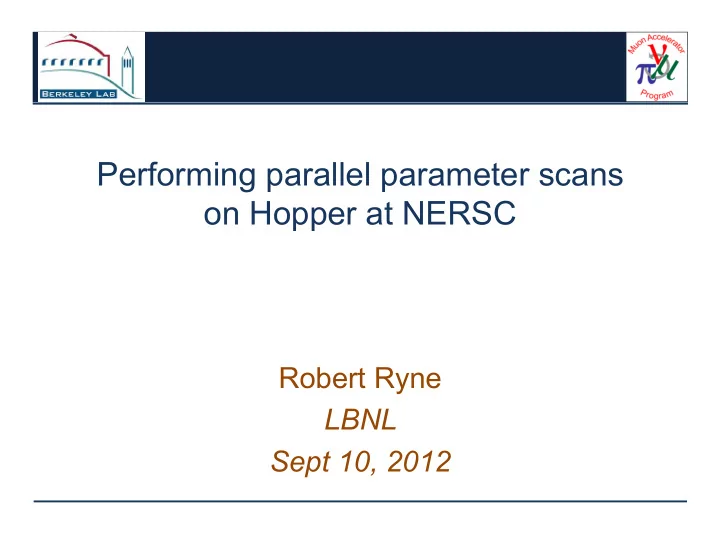
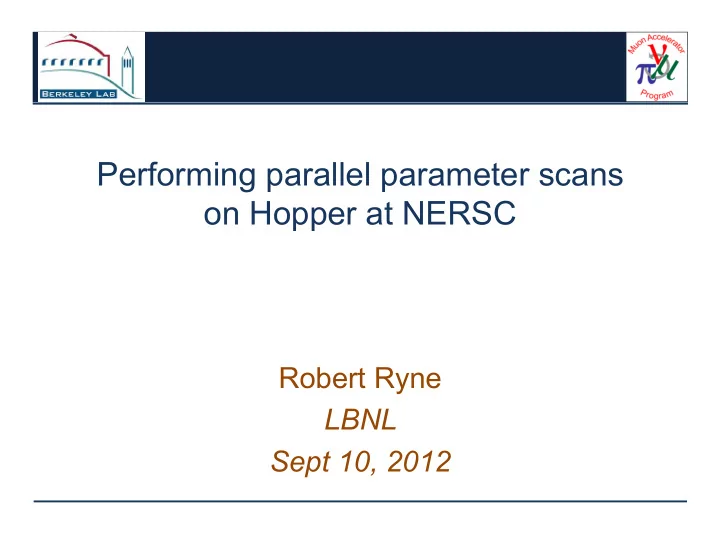
Performing parallel parameter scans on Hopper at NERSC Robert Ryne LBNL Sept 10, 2012
Bringing High Performance Computing (HPC) to MAP D&S • Incorporating HPC techniques is an integral part of our D&S plans • A new account for MAP has been set up at NERSC • A new project directory (/project/projectdirs/map/) enables sharing of data and codes, and a place to work in addition to $HOME and /scratch/ • Eventually we want to do parallel optimization • We are proceeding in steps: – installation of serial codes ✓ (partially complete; ICOOL3.0 installed) – parallel parameter scans using serial executables ✓ – parallel parameter scans using parallel executables ✓ – parallelization of serial codes such as ICOOL – parallel optimization using serial executables – parallel optimization using parallel executables We now have the capability to perform parallel parameter scans using serial and parallel executables Sept 10, 2012 Robert Ryne | MAP D&S meeting 2
Parameter scans with a serial executable 1. Login to Hopper 2. Prepare your input files as usual 3. Create a new file called "scanparams.in” describing parameters to be scanned, plus names of any other input files 4. Create a PBS batch script. Here it is called scanscript – edit scanscript to set walltime, queue, exec code 5. Submit scanscript Results will appear in separate subdirectories. A list of the parameters used for each case will be found in a file called “scanparams.out” Note: To copy a sample version of scanscript : cp /project/projectdirs/map/Codes/Scanparams/scanscript . Sept 10, 2012 Robert Ryne | MAP D&S meeting 3
Parameter scans with a parallel executable 1. Login to Hopper Only difference compared to the serial case is that you (1) edit a unix script instead of a PBS batch script, and 2. Prepare your input files as usual (2) also specify the # of cores per parallel executable 3. Create a new file called "scanparams.in” describing parameters to be scanned, plus names of any other input files 4. Create a unix script. Here it is called pscanparams – edit pscanparams to set walltime, queue, exec code, cores/exec 5. Run pscanparams – this will create a batch script and submit it for you Results will appear in separate subdirectories. A list of the parameters used for each case will befound in a file called “scanparams.out” Note: To copy a sample version of pscanparams : cp /project/projectdirs/map/Codes/Scanparams/pscanparams . Sept 10, 2012 Robert Ryne | MAP D&S meeting 4
Example with a serial exectuable: scanning two quantities in an ICOOL run • Login to Hopper: ssh –Y hopper.nersc.gov –l your_user_name • Prepare your input files as usual • Create a new file called "scanparams.in” describing parameters to be scanned, plus names of any other input files* for001.dat float 0.30 0.40 24 's/0.365 1 .001/############ 1 .001/’ for001.dat float 0.01 0.03 20 's/0.02 1 .001/############ 1 .001/' *note: to specify a file for which no parameters are varied, just list the name followed by / ptcls.in / • Edit PBS batch script, called scanscript , to set execution time, queue, and location of serial executable you edit this to point to #PBS -q debug you edit this #PBS -A map your serial executable #PBS -l mppwidth=480 #PBS -l walltime=00:03:00 cd $PBS_O_WORKDIR aprun -n 480 /project/projectdirs/map/Codes/Scanparams/scanparams.x /project/projectdirs/map/Codes/icool330/icool edit to match above • Submit batch script: qsub scanscript Sept 10, 2012 Robert Ryne | MAP D&S meeting 5
Example with a serial exectuable: scanning the seed in an ICOOL run • File "scanparams.in” could look like this: for001.dat integer -1 -10000 480 's/rnseed=-1/rnseed=#########/' • Note: In general, besides scanning using real and integer you can also specify octal Sept 10, 2012 Robert Ryne | MAP D&S meeting 6
Example with a parallel exectuable: scanning two quantities in an MLI run • Same as for the serial case, you create a file "scanparams.in” mli.in float 0.30d0 0.40d0 4 's/dr365: drift, l=0.365 slices=36/dr365: drift, l=############### slices=36/' mli.in float 0.01d0 0.03d0 5 's/dr02: drift, l=0.02 slices=20/dr02: drift, l=############### slices=20/' • Instead of editing the PBS script called scanscript , you edit the beginning and end of a unix script called pscanparams #!/bin/bash -l nprocs_per_job=24 walltime='00:04:00' you edit this queue='premium’ … you edit this to point to … your parallel executable … … echo "aprun -n $nprocs_per_job ~/MLIjuly2012/mli.x >& std$m &" >> qscript … • Launch the job (i.e. run the unix script) by typing: ./pscanparams Sept 10, 2012 Robert Ryne | MAP D&S meeting 7
Recommend
More recommend