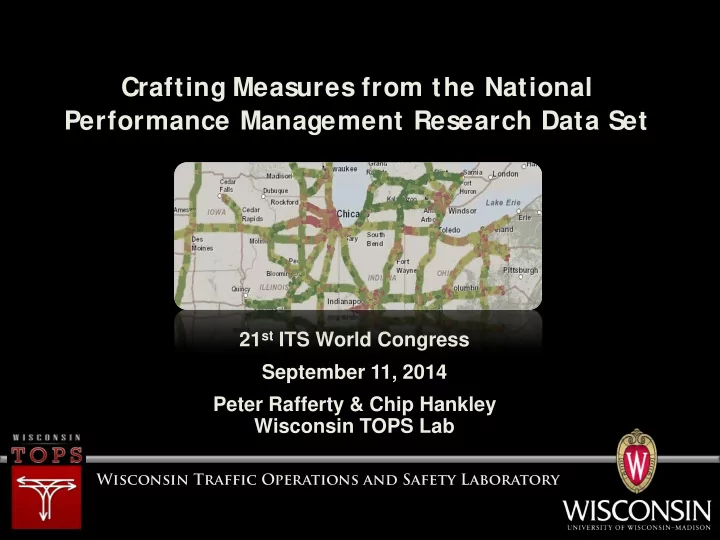
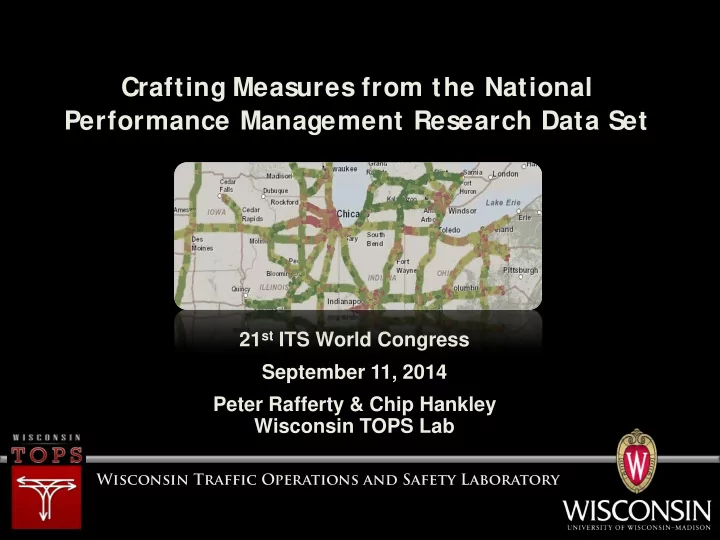
Crafting Measures from the National Performance Management Research Data Set 21 st ITS World Congress September 11, 2014 Peter Rafferty & Chip Hankley Wisconsin TOPS Lab Wisconsin Traffic Operations and Safety Laboratory
Overview Introductions and Background Motivation Data Purposes and Objectives Traffic Probe Data and the NPMRDS Accessing and Utilizing the Data Visualizing TMCs in GIS Questions
Non-Intrusive Traffic Detection Wire loop obsolescence Classes of non-intrusive detection • Traffic probes and traffic data providers • Wireless detectors Advantages: maintenance, portability, accuracy, cost, reliability
Traffic Probes - Overview Probes by • Automatic vehicle location (AVL) • Cellular signal processing • GPS enabled mobile apps Aggregated and provided (sold) by third parties 100% 7:00 7:15 90% • E.g., Google, 8:30 7:30 80% 8:15 8:00 7:45 TomTom, Cumulative Probaility 70% 7:00 60% Inrix, Nokia 7:15 50% 7:30 40% 7:45 8:00 30% 8:15 20% 8:30 10% 0% 4 6 8 10 12 14 16 Segment Travel Time (minutes)
Multistate Operations Interactive Map Online at www.glrtoc.org/map/npmrds/pti2013
Incident and Event Performance Example shown on next two slides: • North/West Passage Coalition • I-94 in North Dakota and Minnesota • February 9-11, 2013 Winter Weather • Hundreds of miles of interstate closed 12-18 hours Question – How best to handle this in analysis…
Observations Present in NPMRDS Multistate Operations 2/1/13 < Date & Hour > 2/20/13 --------------- MN ND West < I-94 Link Location > East
Average Speed from NPMRDS 2/1/13 < Date & Hour > 2/20/13 --------------- MN ND West < I-94 Link Location > East
Business Applications Mobility Performance Measures • Vehicle Delay and User Cost • Travel Time Reliability
Business Applications Planning Processes • Operational Needs Assessment • Reliability Valuation
National Performance Management Research Data Set (NPMRDS) Covers complete National Highway System By short segments, “Traffic Message Channel” (TMC) 5-minute bins Made available to states as of October 2013 Minimally processed Clean file structure and data integrity
NPMRDS Coverage 261 thousand TMCs 1.8 million GIS features Several billion travel time observations (potentially 20+ billion per year) • Passenger • Freight • Combined
Performance Measure Process Overview
Accessing NPMRDS transportal.cee.wisc.edu/products/fhwa-here/ Suggest FTP File Structure • 2012q3, 2013q2, etc. o americas – additional_content_americas » … static files, archive, monthly updates, shapefile (2013q2) o documentation_tools – documentation » … technical references, availability dates, points of interest (poi), etc.
Utilizing NPMRDS Hardware, software, and skill set requirements • Don’t try to open CSVs in Excel • Access has 2 GB per table limit, also quickly exceeded • Requires database and scripting resources • If mapping, requires GIS expertise
Handling Outliers It’s NOT like this …rather an undifferentiated cloud Travel Time Sigma (per TMC) Nice distribution, but with long tails Hourly Volume
Missing Observations Assumptions Wyoming Interstates Imputation vs parameterization
Missing Observations 65 mph Posted Speed Question – What’s an efficient way to handle 3-hr grids this? 36 epochs
Freight vs Passenger Freight and Passenger travel times provided separately Fewer freight observations (but increasing…) • See www.glrtoc.org/map/npmrds/pti2013 Average Observations per TMC St. Louis (city and county), July-December 2013
Freight vs Passenger Freight speeds are systematically lower St. Louis (city and county), July- December 2013, Interstates and US Highways, paired observations
Comparisons to Other Data mean error Theil inequality mean absolute error Thiel bias mean square error Thiel variance mean absolute Thiel covariance percentage error PTI delta % mean square Obs delta % percentage error Etc… root mean square error Etc… root mean square percentage error
Integration w ith GIS Performance data is based on Traffic Message Channel (TMC) segments. TMCs are associated with roads by name or route ID – lots of overlap
Visualizing TMCs in GIS Raw data coded by “LINK” Lookup table provides ability to map LINK to TMC Many to many relationship LINK TMC A 120N06503 C 120N06503 E 120N06503 B 118N14321 C 118N14321 D 118N14321
Displaying Road Direction Want to show different directions at all scales (no overlap) The lookup table has a field called DIR (so does the shapefile – DIR_TRAVEL, but that’s different!) Values are T or F • (could be B, but only found one instance of this in the entire data set) Indicates Direction of Travel along the link with respect to the reference node (the SOUTHERN end of the link, or WESTERN end if it’s an E-W line) • T = Direction of travel TOWARDS reference node • F = Direction of travel FROM reference node Sometimes the geometry of roadways are shown offset (e.g. From divided interstate highways), other Reference times geometry will be coincident Node (e.g. non-divided US highway) Towards Reference Node
Displaying Road Direction Offset the line to the RIGHT or LEFT depending on the DIR value • FROM -> RIGHT • TO -> LEFT Arrows indicate geometric direction of line. Reference node is always the S or W end of the line. This example has two sets of coincident lines representing different traffic directions Allows you to see BOTH lines at all scales Traffic Direction: BLUE – If you are trying to Symbolize linework CW UPPER, symbolize with a CCW LOWER by offseting FROM GREEN – performance measure, lines RIGHT and TO CCW UPPER you may need to add lines LEFT CW LOWER TWO layers, one for the FROM and one for the TWO
Getting to the Spatial View … Single spatial dataset provided with NPMRDS • NHS_NPMRDS_Shape_file_HERE_QX_YYYY All major US highways 1,792,650 features Made up of “links” (road segments) LINK – TMC lookup table provided as DBF
Getting to the Spatial View … Import DBF into SQL Server (using import wizard in SSMS) Import shapefile into SQL Server • Shape2SQL tool from www.sharpgis.net • Create an empty SDE feature class and append o If you use SDE, leave the feature class unversioned Build your query logic with SSMS
Working w ith Spatial View s Great for exploring datasets when you need a more powerful query environment Performance isn’t great – probably want to export the query to a stand alone dataset for better performance in a production environment (e.g. web map) • May be a reflection of SQL Server expertise • Next up is trying this in PostgreSQL/PostGIS
Online Examples Wisconsin DOT Mobility Performance Measures • http://www.dot.wi.gov/about/ performance/goalmobility.htm Mid-America Operations • http://www.glrtoc.org/map/ mafc_region/ National NPMRDS Reliability Map • http://www.glrtoc.org/map/ npmrds/pti2013/
I-94 Betw een Milw aukee and IL State Line Marquette Mitchell Southbound Northbound Racine WIS 50 IL Line Marquette Mitchell Racine WIS 50 Each Day of 2013 IL Line
Thank You Peter Rafferty 608-890-1218 or prafferty@ wisc.edu Chip Hankley 608-890-2441 or hankley@ wisc.edu Wisconsin Traffic Operations and Safety Laboratory
Recommend
More recommend