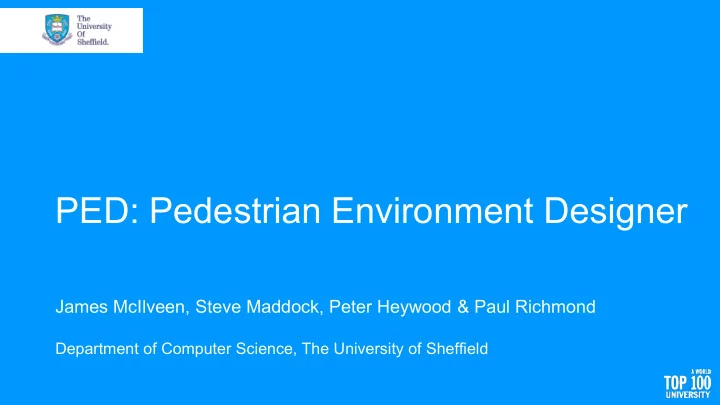
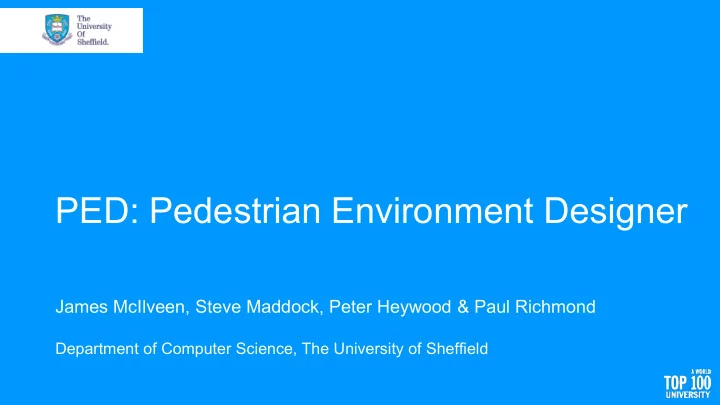
PED: Pedestrian Environment Designer James McIlveen, Steve Maddock, Peter Heywood & Paul Richmond Department of Computer Science, The University of Sheffield
The Challenge • Pedestrian simulations during development of pedestrian areas • Building design, evacuation planning • Heavily dependent on environmetal interaction • Environment creation is a difficult
Aims • How can we produce 1. Environment Design environments Interface • Easily 2. FLAME GPU simulation • Quickly 3. Connection between UI & • Minimal technical knowledge FLAME GPU • Can we provide interactive, iterative development?
Background
Pedestrian Simulation • Microscopic simulation via Agent Based Modelling (ABM) • Simulate individuals in the system • Local Interaction • Natural method to describe microscopic models 1 • Used to evaluate performance of an environment 2 • ABM are computationally expensive 3 • GPU acceleration provides performance but adds complexity 1 Bernhardt, K. "Agent-based modeling in transportation." Artificial Intelligence in Transportation 72 (2007). 2 Teknomo, Kardi. "Application of microscopic pedestrian simulation model."Transportation Research Part F: Traffic Psychology and Behaviour 9.1 (2006) 3 Algers, Staffan, et al. "Review of micro-simulation models." Review Report of the SMARTEST project (1997).
F lexible L arge-Scale A gent M odelling E nvironment for GPU s • “Template based simulation environment” for agent based simulation on GPUs 1 • High level interface for describing agents abstracts complexities of GPU 2 • State-based agent representation • Message-based communication 1 Richmond, P. "FLAME GPU technical report and user guide." Department of Computer Science Technical Report CS-11-03 (2011). http://flamegpu.com 2 Richmond, Paul. "Resolving conflicts between multiple competing agents in parallel simulations." European Conference on Parallel Processing. Springer International Publishing, 2014.
Simulation Model • Pedestrians enter simulated region at entrance • Travel towards target exit • Force Vector Fields (FVFs) • Grid of force vectors Pedestrian Simulation of London area • Global navigation to target exit • Obstacle avoidance (solid objects) • Social-Force Model • Local Collision avoidance • Based on implementation by Karmakharm 1 • GUI is primarily tool to create Force Vector Fields 1 Karmakharm T., Richmond P., Romano D. M.: Agentbased large scale simulation of pedestrians with Example FVF adaptive realistic navigation vector fields. TPCG 10 (2010), 67 – 74. 3
Solution
Pedestrian Environment Designer Layer-centric GUI for Environment Creation 1 Inspired by graphic tools such as Adobe Photoshop, GIMP etc Environment Compilation 2 Layers converted to Force Vector Fields and combined FLAME GPU Simulation 3 High Performance GPU accelerated simulation Real-time Environment Update 4 Update the environment during runtime for immediate feedback
Layer-centric Editor • Environment discretised as 2D grid (ie. Bitmap) • Layers map to specific behaviour • Many layers combine for full environment • Entrance/Exit, Collison, Attraction, Avoidance, Interest, Reference • Bitmap tools: Rectangle, Brush … • Settings: Emission Rates, disable layers …
Environment Compilation • Converts bitmap layers to FLAME GPU compatable files • Collision layers combined to single FVF • Navigation FVF created per exit • Iterative Dijkstra Floodfill • FVFs smoothed • Avoid diagonal convergence • Nearest neighbour average
Simulation Interactive Update • High Performance Simulation via • Recompiling environment during FLAME GPU simulation causes immediate update • Efficient Visualisation via GPU Instancing • Environment encoded in binary to reduce run-time parsing • File change causes copy of new environment onto GPU Binary PCI-E Bus Environment
Video
Example: Sheffield Station Avoidance Trains + Entrance/Exit Interest Attraction Collision Reference Video
User Testing • Evaluate UI usability for non-technical authors • Written instructions to create sample model • Asked to create a local environment • St George’s Church, Sheffield • Familiar to the users • Maximum of 1 hour to produce visually- convincing pedestrian simulation
User Testing Results • Participants all felt • Intuitive • Easy to use • Created realistic looking models • Valued dynamic updates • 44 minutes average time taken • 14 to 23 layers used • 90 to 210 pedestrians • User models not validated
Conclusion
Conclusions Future Work • Suitable for complex • Vector tools for creating environments environments • Usable by non-technical authors • Multiple levels (i.e. stairs, bridges) with minimal training • Improved pedestrian simulation • Dynamic update offers immediate • Guidance Fields, Continuum dynamics feedback & iterative development
Thank you shef.ac.uk/dcs/research/groups/visual-computing s.maddock@sheffield.ac.uk p.heywood@sheffield.ac.uk p.richmond@sheffield.ac.uk
Recommend
More recommend