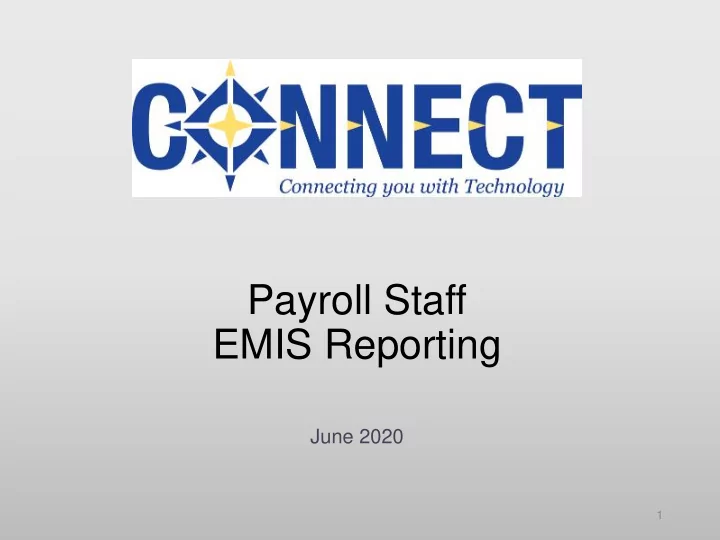
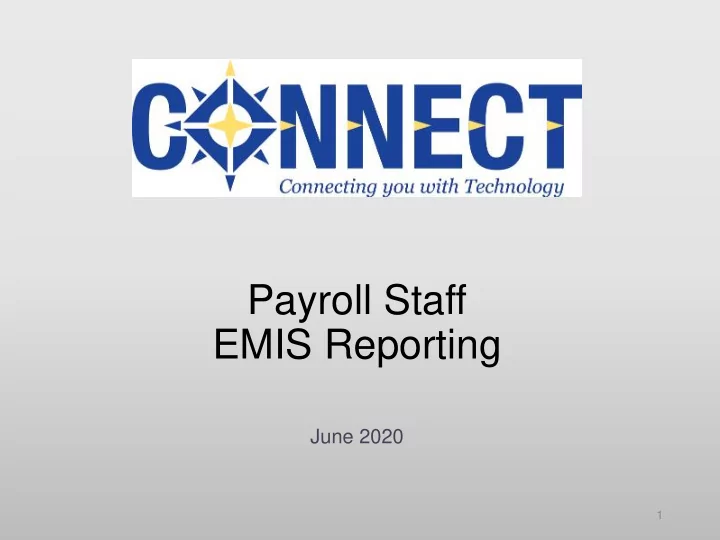
Payroll Staff EMIS Reporting June 2020 1
Global View EMIS (E ducational M anagement I nformation S ystem) ▪ Tool for gathering data ▪ Basis for distribution of funds to districts ▪ Components: Student & Staff ▪ Tool for comparing effectiveness of district to other districts ▪ Tool for informing public about each district (District and building report cards) 2
Team Effort Entire district is responsible for the accuracy in EMIS reporting… Global View is very important to remember ▪ Public is looking at your district ▪ Districts are being compared ▪ Funding is at stake ▪ Needs to be the most ACCURATE representation possible of YOUR district 3
Effects on Payroll Personnel ▪ Paychecks can be created without all the EMIS information in, but eventually all Staff EMIS information must be reported FROM the payroll file ▪ Lack of EMIS input/information may not cause an error but still may be incorrect information being reported. ▪ Enter information when you know it! 4
Items to consider ▪ Communication of ALL district personnel is key ▪ Do not make assumptions on personnel ▪ Replacement of personnel has same info as previous employee ▪ ASK questions and seek clarification ▪ The importance of the Staff information – needs a plan/procedure ▪ (Who does what in your district?) ▪ Incorporate any viable tools available ▪ Keep your superiors informed of missing data ▪ EMIS manual Chapter 3 in your possession 5
Student Data & Staff Data ▪ Staff data initially evaluated on its own merit ▪ 2 nd Validation is against student records ▪ Make sure teacher certification is aligned with the assignment area Communication is the Key • http://education.ohio.gov/Topics/Data/EMIS/EMIS -Documentation/FY16-EMIS-Validation-and- Report-Explanation-Docume 6
Have a Plan for ACCURATE Information 7
ODE EMIS Resources ▪ EMIS Manual on ODE Website: ▪ Education.ohio.gov/Topics/Data/EMIS/EMIS- Documentation/Current-EMIS-Manual ▪ Section 3 is Staff Record Data ▪ EMIS Data Collection Calendar on ODE Website: http://education.ohio.gov/getattachment/Topics/D ata/EMIS/Reporting-Responsibilities/EMIS-Data- Collection-Calendars/Processing-Schedule- FY20-04_22_20.pdf.aspx?lang=en-US 8
Configuring Staff Data ▪ Staff Demographics ▪ Staff Employment ▪ One record for each job ▪ Contractor Staff Employment Record ▪ One for each job per entity assigned ▪ Course Master ▪ Staff Course Record 9
Staff Tips ▪ Key is Staff ID ▪ State Staff ID from certificate (does not change by district) ▪ Assigned Z-ID – (district specific for classified staff) ▪ All staff employed by the district ▪ All staff contracted by outside agency to serve students ▪ Includes staff from non-EMIS reporting entities where students are placed 10
Which Staff Do I Report? ▪ Individuals employed by the reporting entity ▪ Individuals or companies contracted by the school district for duties normally performed by school district personnel (e.g., bus drivers, food service staff, and special education therapists) ▪ Individuals who are on leaves of absence ▪ Substitutes who become the “teacher of record” ▪ Individuals employed during the previous reporting period, who are no longer employed, including individuals who have resigned over the summer 11
Who is Not Reported? ▪ Daily (as needed) substitutes ▪ Student employees ▪ Board of education members ▪ Adult education teachers ▪ Game officials, ticket takers ▪ Employees on an “as needed” basis – no regular schedule ▪ Volunteers serving in the district 12
Staff Records to Report ▪ One job for each position and/or Building ▪ Teach in multiple buildings…multiple Jobs ▪ All Supplemental Contracts ▪ Contractor Staff Employment Records ▪ Staff assigned to/works in another EMIS-reporting entity – employing district reports ▪ Agency or individuals you employ that are NOT reported through the PROVIDING entity 13
Staffing Status ▪ New Employees, code in payroll when hired for both payroll purposes and EMIS reporting. ▪ When a staff member changes jobs, code in payroll completely ▪ When a staff member leaves, code in payroll as soon as you know they are leaving. NOTE: Staff data reporting for EMIS is a rolling timeframe, code and report what you know when you know it. Example, supplementals. 14
New position ▪ If an employee changes jobs in the district and begins another job with a different position code you must enter a separation reason/date on the first position and create a new JOBSCN/POSSCN for the new position. ▪ Example: A teacher (position code 230, job number 1) has taken a principal position (position code 108) ▪ Both Jobs will be reported (dates important) 15
New position ▪ Re-number job 1 (teacher) on JOBSCN to job 2 ▪ Enter a separation reason/date ▪ Status will be C and will continue to be reported to EMIS with a separation date & reason ▪ Add the principal job as job 1 ▪ Both jobs will be reported for 2020 (dates important) You do not need to create a new JOBSCN if the employee is moving to another building or will be teaching a different grade level AND stays as the same position code. (IRN will need to change IF employee changes buildings) 16
Confusing Situations ▪ Split Positions ▪ Employee has two separate jobs ▪ Report each position code on a separate job record ▪ Employee paid on one job but either works two ‘positions’ or in multiple buildings ▪ Report each position/building on separate job record ▪ Split salary, days, hours, FTE between job records ▪ In USPS, use the EMIS Contract Info fields to report data 17
Confusing Situations ▪ Summer Separation Employment Record ▪ How to report in USPS ▪ Attendance days are not reported (if separation is after July 1) ▪ Separation Date/Reason ▪ Position Status ‘U’ (no longer employed in this position in the district) ▪ Data Collector pulls information correctly 18
Contracted Staff ▪ Instructional ▪ ESC ▪ Student Sent to Non-EMIS Reporting Entity ▪ Therapists ▪ Occupational Therapists ▪ Physical Therapists ▪ Speech Therapists ▪ Non-Instructional ▪ Bus Drivers ▪ Food Service ▪ Custodial 19
Contracted Staff – Instructional ▪ ESC ▪ Preschool ▪ ESC Reports All Staff Records and Courses ▪ School-age ▪ ESC Reports ▪ Staff Demographics ▪ Staff Employment ▪ Contractor Staff Employment Record ▪ Resident District ▪ Course Master with ESC Staff Attached ▪ State Staff ID ▪ Provider IRN of ESC 20
Contracted Staff – Instructional ▪ Non-EMIS Reporting Entity ▪ Staff Demographic ▪ Staff Employment ▪ Position Status A or I (Contracted Agency or Individual) ▪ Course Master ▪ Therapists ▪ Staff Demographic ▪ Staff Employment ▪ Position Status A or I (Contracted Agency or Individual) 21
Contracted Staff – Contractor ▪ EMIS Reporting Entity ▪ Contracting District ▪ Reports Nothing ▪ Contractor District ▪ Staff Demographics ▪ Staff Employment ▪ Contractor Staff Employment Record ▪ Non-EMIS Reporting Entity ▪ Contract-Only Staff Record ▪ One Record per Position Code per Contract Term 22
Correcting Errors ▪ Fatal Error on Level 1 Validation – A Level 1 error is internal and it can be fixed at the district level. ▪ Missing Staff Data Error ▪ Reported in a previous period with no separation date/reason and position status C (continuing) ▪ Not reported this reporting period - change to N for No ▪ Make sure the staff records being reported are changed to Y for yes on all 3 screens: Jobscn, Posscn and Demscn ▪ If State Staff ID needs changed ▪ Send a helpdesk ticket to Connect to post override request ▪ Fiscal-Cherwell@ohconnect.org 23
Correcting Errors ▪ Missing Staff If an employee left the district since the January reporting: ▪ enter in separation date and reason ▪ leave job and employee Y report to EMIS ▪ keep reporting as a C for the Final Period L ▪ report attendance days up to the date they left ▪ no further reporting needed next fiscal year 24
Correcting Errors ▪ Level 1 Validation Error ▪ ‘Teacher must have at least one course master’ ▪ Coded as ▪ Position code 230/assignment area ▪ Not attached to any courses ▪ No Contractor Staff Employment Record ▪ Check ▪ Could be Special Ed position code 212 ▪ May be summer separation and needs separation date/reason ▪ Is State Staff ID same between staff and student software? 25
Correcting Errors ▪ Level 1 Validations ▪ Warnings ▪ Staff member over 70 years old ▪ Semester Hours low for position code and education level ▪ If in Title I Schoolwide Building, Paraprofessional Code is Invalid ▪ Correct the errors if necessary 26
Correcting Report Errors ▪ Report Explanation on ODE’s Page ▪ Level 2 Validation Errors, Category 2 Explanation ▪ Level 2 Validations ▪ Contract Teacher has no Course/Program in Contracting District ▪ CJ record pointed to your district ▪ Your district is not reporting that individual as teaching a course provided from another entity ▪ Both entities are not using the same state staff ID 27
Additional fields for year-end Staff reporting ▪ In additional to typical payroll data fields important for staff EMIS reporting: ▪ Highly Qualified Professional Development ▪ Attendance/ Absences / Long Term Illness/ 28
Recommend
More recommend