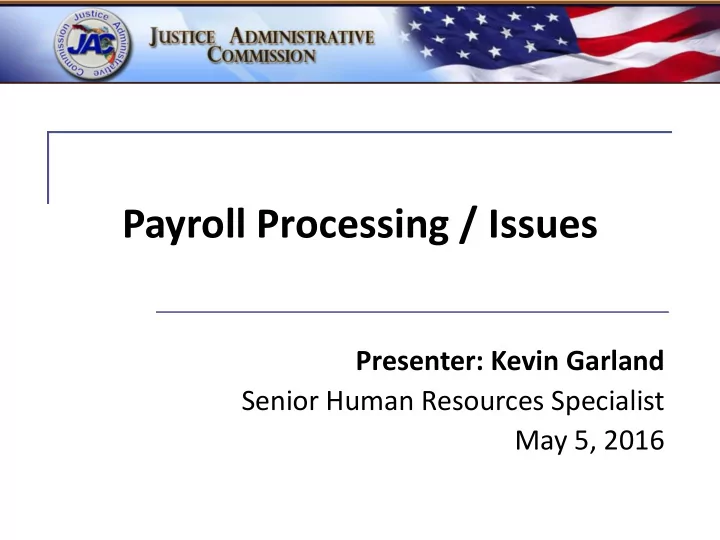
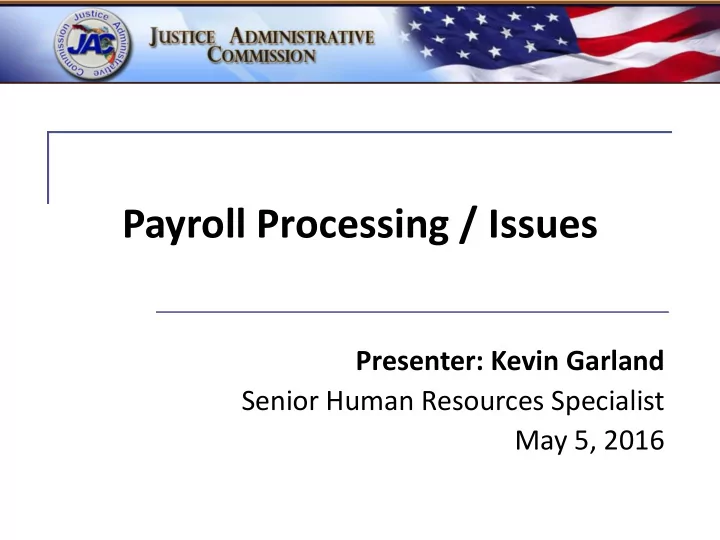
Payroll Processing / Issues Presenter: Kevin Garland Senior Human Resources Specialist May 5, 2016
Objectives To facilitate a better understanding regarding the role of JAC and the circuit throughout the payroll process. To obtain the knowledge & resources that will enable us to perform our duties more efficiently and effectively. May 5, 2016 2
Payroll Overview JAC Website - https://www.justiceadmin.org On the homepage: Human resources > Compensation & pay > Payroll due dates - The current year payroll calendar (PDF) & key dates during for the month are listed. - Due Dates (circuit deadline) - RDS Reports available in FLAIR - EFT Cancellation Deadline - Paydays (monthly, suppl., CJIP) May 5, 2016 3
JAC Website Human resources > HR Memoranda - Search by keyword (ex. “Form 1095”) - Or search by yearly listings Human resources > HR FAQ’s - New hires - Post-tax deductions - Payroll - Reemployment Asst. - Requests to Fill - Benefits - Retirement May 5, 2016 4
JAC Website (cont’d) Human resources > HR Forms - Employee forms : Direct deposit (better to go through PF), W-4, I-9, W-9, beneficiary affidavit, FRS new employee cert. form, new OPS appt., new hire insurance waiver. - Agency forms : Affidavit for duplicate warrant, safety coordinator appt. form, position description, non-cash fringe benefits, request to fill vacancy. May 5, 2016 5
Payroll Group Email Submitting your payroll: - Email to the Payroll Group - Payrollgroup@justiceadmin.org - Response from JAC – “Received” - Always use the payroll group as the primary recipient - Work is printed, clocked in & distributed May 5, 2016 6
Organize/Audit Payroll Payroll is sorted by transaction type & effective date. - Contact the circuit if clarification or additional documentation is required. - Identify transactions that will require multiple steps/follow up. - Process payroll entries in chronological (effective date) order. May 5, 2016 7
Payroll Processing Sequence Payroll is organized as it arrives - Check for previous/future actions that may create a conflict - Keep the changes in chronological order Enter salary/position updates first - Mainly the pay changes, position reclassifications, employee reassignments - The employee’s action history has an impact on unpaid hours entries May 5, 2016 8
Payroll Sequence (cont’d) Code 200 deductions - Must be entered before the term PARs - Installments are possible , but we will not approve the salary refund until it is paid back in full - Ensure the employee has enough salary to cover the deduction - PAR to Jamie Johnson for deposit/approval May 5, 2016 9
Payroll Sequence (cont’d) Unpaid hours - Check action history - Large number of hours, ask circuit for details. Leave with/without pay? - After entering, set PARs aside to check later Check unpaid hours (the day before payroll processes) - Verify the hours by viewing the “stop/cancel” screen in People First. It lists the pay information that will be sent to DFS. May 5, 2016 10
Payroll Sequence (cont’d) Termination PARs - Complete other entries first - Check for parking deduction - Check for any special instructions Multi-step PARs - Identify the steps needed - Hours & salary are first priority - Follow up with remaining entries after the payroll processes May 5, 2016 11
Post Payroll For payroll received after monthly processing - Overpayment calculation vs. cancellation & on-demand (impact on benefits) - Can it wait until the supplemental payroll? - Is there a forthcoming leave payout large enough to deduct the overpayment from (code 200 deduction)? May 5, 2016 12
Overtime Rules For part-time employees: - If an “included” part-time employee exceeds the contracted hours (based on FTE) for the month , they are paid straight time overtime. - If a part-time employee works more than 40 hours in a week , they are paid time and a half overtime. - Straight/comp time for part-time employees who work on a holiday. May 5, 2016 13
Overtime Rules (cont’d) For full-time employees: - Overtime (time and a half) is paid when an “Included” employee works more than 40 hours in a week. - Straight/comp. time is paid for full- time employees who work on a holiday. - More than 40 hrs. on a holiday week, holiday is straight time, rest is time & ½. May 5, 2016 14
Supplemental Payroll Prior month transactions, payroll received after DFS deadline: - Pay changes, new hires, promotions, etc. Overtime (comp. time & OT) Leave payments (2 nd supplemental after term) May need to “stop/cancel” a payment in People First: - If the payment was paid on-demand in FLAIR May 5, 2016 15
Payroll Issues Communication - Circuit management > circuit HR > JAC HR > JAC management must all work together Codes in BOMS vs. People First - Similarities/differences - People First screen prints in your handout - Interpretation by JAC payroll (comments on the PAR are helpful) May 5, 2016 16
Payroll Issues (cont’d) People First Design - Built for simple, sequential (eff. date), straightforward transactions - Prioritize: Hours & rate of pay come first. Follow up after payroll processes to complete subsequent transactions - Very limited access to correct entries once they’ve been made. Have to contact People First service center for assistance. May 5, 2016 17
Payroll Issues (cont’d) Checking your payroll - Payroll reports – Monthly, supplemental, CJIP, “RDS reports” are all listed on your payroll calendar - Rate Reports – From Andy each month - Pay statements – Available on the DFS/EIC website (In your handout & upcoming slide) - You only have to check your payroll changes (recurring payroll) May 5, 2016 18
Payroll Issues (cont’d) Payroll deadline - Become familiar with the payroll calendar - We do everything possible to input the work that arrives after circuit deadline - Let your managers know the deadline is approaching - Alert your payroll contact if any additional payroll is on the way after the deadline May 5, 2016 19
Payroll Issues (cont’d) Lost paper warrant - Alert JAC “payroll group” by email with the payment information - We will request a stop payment through the DFS Reconciliation section - Circuit completes an original Affidavit for Duplicate Warrant form (available on JAC website) - Takes approximately 1 – 2 weeks May 5, 2016 20
Reminders Deferred Compensation -Def. comp. representative and the employee complete the forms - Forms are sent to the Bureau of Deferred Compensation (contact info in handout) - Forms are forwarded to BOSP for entry - For leave payouts with DC, let us know about the DC in the PAR comments - We enter on-demand, BOSP approves it May 5, 2016 21
Reminders (cont’d) Direct Deposit - Use People First instead of DFS form (safer & faster) - In People First: Employee Information > Personal Information > Direct deposit - Submitting the form to DFS takes 4 to 6 weeks to take effect - Only the employee has access to their information in People First May 5, 2016 22
Reminders (cont’d) DFS Employee Information Center (EIC) website: DFS “Employee” (EIC) Web Site: https://apps.fldfs.com/EIC/EmployeeInfoCenter/ DFS “Master” Account (EIC) Web Site: https://apps.fldfs.com/EIC/EmployeeInfoCenter/MasterAc countLogin.aspx May 5, 2016 23
Reminders (cont’d) JAC website is easy to search: - Human resources > comp. & pay > payroll due dates/payroll calendar - Human resources > HR Memoranda - Search by keyword (ex., Military leave) - Human resources > FAQ’s - A quick & valuable resource for researching a question or obtaining backup documentation May 5, 2016 24
Reminders (cont’d) End of the calendar year: We send out a “calendar year end memorandum” that includes the important dates, deadlines & instructions (e.g., on-demands, salary refunds, cancellations) It is important to be as up to date as possible regarding your salary refunds/overpayments. Refunds not received & approved by the deadline will have to be recalculated to include federal w/h. This is because we’ve reached IRS deadline and the current year taxes have been finalized. May 5, 2016 25
Reminders (cont’d) End of the fiscal year: OPS – Last two weeks of June, cannot pre-certify hours worked, pay on the supplemental payroll, certified forward. No code 200 deductions unless certified forward. Submit checks for overpayments (be aware of the deadline for checks). Please coordinate any payroll transactions that you are certifying with your accounting contact at JAC. May 5, 2016 26
Reminders (cont’d) “ Collection ” requests/updates are forwarded to the Bureau of State Payrolls for processing. - Garnishments - Child support - Student loans - IRS Levy Official court documents are required before any updates will be processed by BOSP. May 5, 2016 27
Recommend
More recommend