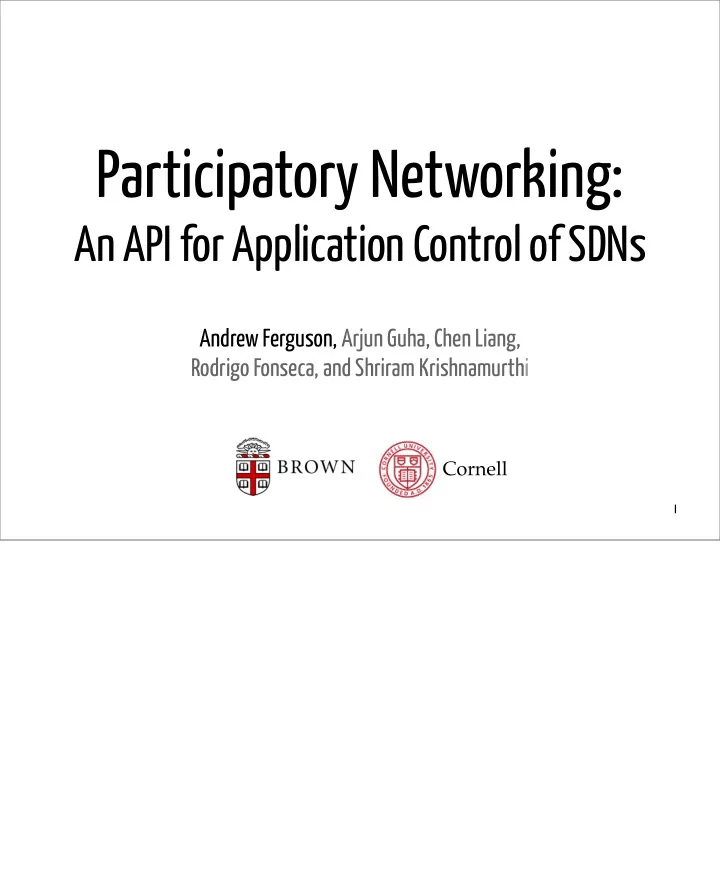
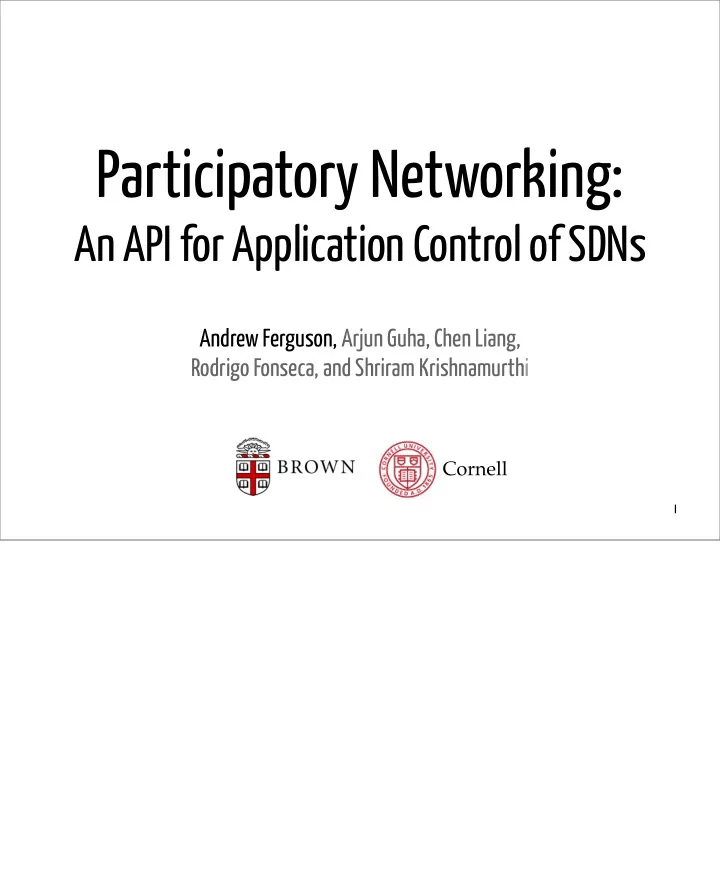
���� ����� � � � � Share Tree 16 A share’s principals also have the capability to delegate privileges by creating subshares (click). The creation of subshares is guided by the principle that you can’t give away more authority than you have. For example, a subshare’s flowgroup (click) must be contained within the parent share’s flowgroup (click). Here, the blue bar represents each flowgroup’s range of permitted source IP addresses. Furthermore, a subshare may not have a more permissive action set (click) than the parent (click), and initially, the subshare’s only principal is its creator (click). Other users can later be added as additional principals (click). This process of creating subshares develops a privilege hierarchy we call the “Share Tree” (click). The root of the share tree is “the rootShare” (click) -- a share which contains all tra ffj c in the network, comes with all privileges, and has a single root user as the principal.
���� ����� � � � � Share Tree 16 A share’s principals also have the capability to delegate privileges by creating subshares (click). The creation of subshares is guided by the principle that you can’t give away more authority than you have. For example, a subshare’s flowgroup (click) must be contained within the parent share’s flowgroup (click). Here, the blue bar represents each flowgroup’s range of permitted source IP addresses. Furthermore, a subshare may not have a more permissive action set (click) than the parent (click), and initially, the subshare’s only principal is its creator (click). Other users can later be added as additional principals (click). This process of creating subshares develops a privilege hierarchy we call the “Share Tree” (click). The root of the share tree is “the rootShare” (click) -- a share which contains all tra ffj c in the network, comes with all privileges, and has a single root user as the principal.
���� ����� � � � � Share Tree 16 A share’s principals also have the capability to delegate privileges by creating subshares (click). The creation of subshares is guided by the principle that you can’t give away more authority than you have. For example, a subshare’s flowgroup (click) must be contained within the parent share’s flowgroup (click). Here, the blue bar represents each flowgroup’s range of permitted source IP addresses. Furthermore, a subshare may not have a more permissive action set (click) than the parent (click), and initially, the subshare’s only principal is its creator (click). Other users can later be added as additional principals (click). This process of creating subshares develops a privilege hierarchy we call the “Share Tree” (click). The root of the share tree is “the rootShare” (click) -- a share which contains all tra ffj c in the network, comes with all privileges, and has a single root user as the principal.
���� ����� � � � � Share Tree 16 A share’s principals also have the capability to delegate privileges by creating subshares (click). The creation of subshares is guided by the principle that you can’t give away more authority than you have. For example, a subshare’s flowgroup (click) must be contained within the parent share’s flowgroup (click). Here, the blue bar represents each flowgroup’s range of permitted source IP addresses. Furthermore, a subshare may not have a more permissive action set (click) than the parent (click), and initially, the subshare’s only principal is its creator (click). Other users can later be added as additional principals (click). This process of creating subshares develops a privilege hierarchy we call the “Share Tree” (click). The root of the share tree is “the rootShare” (click) -- a share which contains all tra ffj c in the network, comes with all privileges, and has a single root user as the principal.
���� ����� � � � � bandwidth 50Mbps Share Tree 16 A share’s principals also have the capability to delegate privileges by creating subshares (click). The creation of subshares is guided by the principle that you can’t give away more authority than you have. For example, a subshare’s flowgroup (click) must be contained within the parent share’s flowgroup (click). Here, the blue bar represents each flowgroup’s range of permitted source IP addresses. Furthermore, a subshare may not have a more permissive action set (click) than the parent (click), and initially, the subshare’s only principal is its creator (click). Other users can later be added as additional principals (click). This process of creating subshares develops a privilege hierarchy we call the “Share Tree” (click). The root of the share tree is “the rootShare” (click) -- a share which contains all tra ffj c in the network, comes with all privileges, and has a single root user as the principal.
���� ����� � � � � bandwidth 100Mbps bandwidth 50Mbps Share Tree 16 A share’s principals also have the capability to delegate privileges by creating subshares (click). The creation of subshares is guided by the principle that you can’t give away more authority than you have. For example, a subshare’s flowgroup (click) must be contained within the parent share’s flowgroup (click). Here, the blue bar represents each flowgroup’s range of permitted source IP addresses. Furthermore, a subshare may not have a more permissive action set (click) than the parent (click), and initially, the subshare’s only principal is its creator (click). Other users can later be added as additional principals (click). This process of creating subshares develops a privilege hierarchy we call the “Share Tree” (click). The root of the share tree is “the rootShare” (click) -- a share which contains all tra ffj c in the network, comes with all privileges, and has a single root user as the principal.
���� ����� � � � � bandwidth root 100Mbps bandwidth root 50Mbps Share Tree 16 A share’s principals also have the capability to delegate privileges by creating subshares (click). The creation of subshares is guided by the principle that you can’t give away more authority than you have. For example, a subshare’s flowgroup (click) must be contained within the parent share’s flowgroup (click). Here, the blue bar represents each flowgroup’s range of permitted source IP addresses. Furthermore, a subshare may not have a more permissive action set (click) than the parent (click), and initially, the subshare’s only principal is its creator (click). Other users can later be added as additional principals (click). This process of creating subshares develops a privilege hierarchy we call the “Share Tree” (click). The root of the share tree is “the rootShare” (click) -- a share which contains all tra ffj c in the network, comes with all privileges, and has a single root user as the principal.
����� � � � � ���� bandwidth root 100Mbps bandwidth root adf 50Mbps Share Tree 16 A share’s principals also have the capability to delegate privileges by creating subshares (click). The creation of subshares is guided by the principle that you can’t give away more authority than you have. For example, a subshare’s flowgroup (click) must be contained within the parent share’s flowgroup (click). Here, the blue bar represents each flowgroup’s range of permitted source IP addresses. Furthermore, a subshare may not have a more permissive action set (click) than the parent (click), and initially, the subshare’s only principal is its creator (click). Other users can later be added as additional principals (click). This process of creating subshares develops a privilege hierarchy we call the “Share Tree” (click). The root of the share tree is “the rootShare” (click) -- a share which contains all tra ffj c in the network, comes with all privileges, and has a single root user as the principal.
����� � � � � ���� bandwidth root 100Mbps bandwidth root adf 50Mbps Share Tree 16 A share’s principals also have the capability to delegate privileges by creating subshares (click). The creation of subshares is guided by the principle that you can’t give away more authority than you have. For example, a subshare’s flowgroup (click) must be contained within the parent share’s flowgroup (click). Here, the blue bar represents each flowgroup’s range of permitted source IP addresses. Furthermore, a subshare may not have a more permissive action set (click) than the parent (click), and initially, the subshare’s only principal is its creator (click). Other users can later be added as additional principals (click). This process of creating subshares develops a privilege hierarchy we call the “Share Tree” (click). The root of the share tree is “the rootShare” (click) -- a share which contains all tra ffj c in the network, comes with all privileges, and has a single root user as the principal.
����� � � � � ���� bandwidth root 100Mbps bandwidth root adf 50Mbps Share Tree 16 A share’s principals also have the capability to delegate privileges by creating subshares (click). The creation of subshares is guided by the principle that you can’t give away more authority than you have. For example, a subshare’s flowgroup (click) must be contained within the parent share’s flowgroup (click). Here, the blue bar represents each flowgroup’s range of permitted source IP addresses. Furthermore, a subshare may not have a more permissive action set (click) than the parent (click), and initially, the subshare’s only principal is its creator (click). Other users can later be added as additional principals (click). This process of creating subshares develops a privilege hierarchy we call the “Share Tree” (click). The root of the share tree is “the rootShare” (click) -- a share which contains all tra ffj c in the network, comes with all privileges, and has a single root user as the principal.
��������� �������� ���������� ����� ��� ����������� ���������������� ������������� ���� ����� �������������� �������������� 17 The share tree only sets the static context for configuring the network. The actual configuration is performed by requests and hints to the PANE controller (click). Requests describe an action the principal would like to perform on a flowgroup during a given time interval (click). After evaluating the request, the PANE controller returns an immediate response indicating an accept or reject (click). Hints provide information about current or future tra ffj c patterns (click). The PANE controller is not required to respond to hints and may optionally choose an action to perform on the tra ffj c (click). Shares may also provide principals with the right to issue queries about given flowgroups (click), such as for tra ffj c statistics (click). To keep things simple, I’m going to focus on requests for the remainder of this talk. More details about hints and queries can be found in our paper. (Pause)
��������� �������� ���������� ����� ��� ����������� ���������������� ������������� ���� ����� �������������� �������������� PANE 17 The share tree only sets the static context for configuring the network. The actual configuration is performed by requests and hints to the PANE controller (click). Requests describe an action the principal would like to perform on a flowgroup during a given time interval (click). After evaluating the request, the PANE controller returns an immediate response indicating an accept or reject (click). Hints provide information about current or future tra ffj c patterns (click). The PANE controller is not required to respond to hints and may optionally choose an action to perform on the tra ffj c (click). Shares may also provide principals with the right to issue queries about given flowgroups (click), such as for tra ffj c statistics (click). To keep things simple, I’m going to focus on requests for the remainder of this talk. More details about hints and queries can be found in our paper. (Pause)
���� ����� �������� ���������� ����� ��� ����������� ���������������� ������������� ��������� �������������� �������������� R e s e r v e 2 M b f p r s o m n o w t o + 5 m i n ? PANE 17 The share tree only sets the static context for configuring the network. The actual configuration is performed by requests and hints to the PANE controller (click). Requests describe an action the principal would like to perform on a flowgroup during a given time interval (click). After evaluating the request, the PANE controller returns an immediate response indicating an accept or reject (click). Hints provide information about current or future tra ffj c patterns (click). The PANE controller is not required to respond to hints and may optionally choose an action to perform on the tra ffj c (click). Shares may also provide principals with the right to issue queries about given flowgroups (click), such as for tra ffj c statistics (click). To keep things simple, I’m going to focus on requests for the remainder of this talk. More details about hints and queries can be found in our paper. (Pause)
�������� ���������� ����� ��� ����������� ���������������� ������������� ���� ����� ��������� �������������� �������������� Y e s PANE 17 The share tree only sets the static context for configuring the network. The actual configuration is performed by requests and hints to the PANE controller (click). Requests describe an action the principal would like to perform on a flowgroup during a given time interval (click). After evaluating the request, the PANE controller returns an immediate response indicating an accept or reject (click). Hints provide information about current or future tra ffj c patterns (click). The PANE controller is not required to respond to hints and may optionally choose an action to perform on the tra ffj c (click). Shares may also provide principals with the right to issue queries about given flowgroups (click), such as for tra ffj c statistics (click). To keep things simple, I’m going to focus on requests for the remainder of this talk. More details about hints and queries can be found in our paper. (Pause)
��������� �������� ���������� ����� ��� ����������� ���������������� ������������� ���� ����� �������������� �������������� is tra ffi c will be short and bursty PANE 17 The share tree only sets the static context for configuring the network. The actual configuration is performed by requests and hints to the PANE controller (click). Requests describe an action the principal would like to perform on a flowgroup during a given time interval (click). After evaluating the request, the PANE controller returns an immediate response indicating an accept or reject (click). Hints provide information about current or future tra ffj c patterns (click). The PANE controller is not required to respond to hints and may optionally choose an action to perform on the tra ffj c (click). Shares may also provide principals with the right to issue queries about given flowgroups (click), such as for tra ffj c statistics (click). To keep things simple, I’m going to focus on requests for the remainder of this talk. More details about hints and queries can be found in our paper. (Pause)
��������� �������� ���������� ����� ��� ����������� ���������������� ������������� ���� ����� �������������� �������������� OK PANE 17 The share tree only sets the static context for configuring the network. The actual configuration is performed by requests and hints to the PANE controller (click). Requests describe an action the principal would like to perform on a flowgroup during a given time interval (click). After evaluating the request, the PANE controller returns an immediate response indicating an accept or reject (click). Hints provide information about current or future tra ffj c patterns (click). The PANE controller is not required to respond to hints and may optionally choose an action to perform on the tra ffj c (click). Shares may also provide principals with the right to issue queries about given flowgroups (click), such as for tra ffj c statistics (click). To keep things simple, I’m going to focus on requests for the remainder of this talk. More details about hints and queries can be found in our paper. (Pause)
��������� �������� ���������� ����� ��� ����������� ���������������� ������������� ���� ����� �������������� �������������� How much web tra ffi c PANE in the last hour? 17 The share tree only sets the static context for configuring the network. The actual configuration is performed by requests and hints to the PANE controller (click). Requests describe an action the principal would like to perform on a flowgroup during a given time interval (click). After evaluating the request, the PANE controller returns an immediate response indicating an accept or reject (click). Hints provide information about current or future tra ffj c patterns (click). The PANE controller is not required to respond to hints and may optionally choose an action to perform on the tra ffj c (click). Shares may also provide principals with the right to issue queries about given flowgroups (click), such as for tra ffj c statistics (click). To keep things simple, I’m going to focus on requests for the remainder of this talk. More details about hints and queries can be found in our paper. (Pause)
��������� �������� ���������� ����� ��� ����������� ���������������� ������������� ���� ����� �������������� �������������� PANE 67,560 bytes 17 The share tree only sets the static context for configuring the network. The actual configuration is performed by requests and hints to the PANE controller (click). Requests describe an action the principal would like to perform on a flowgroup during a given time interval (click). After evaluating the request, the PANE controller returns an immediate response indicating an accept or reject (click). Hints provide information about current or future tra ffj c patterns (click). The PANE controller is not required to respond to hints and may optionally choose an action to perform on the tra ffj c (click). Shares may also provide principals with the right to issue queries about given flowgroups (click), such as for tra ffj c statistics (click). To keep things simple, I’m going to focus on requests for the remainder of this talk. More details about hints and queries can be found in our paper. (Pause)
���� ����� � � � � Current: 0 Mbps bandwidth 100Mbps ShareA ShareB bandwidth bandwidth 100Mbps 100Mbps Current: 0 Mbps Current: 0 Mbps PANE 18 By design, a share’s resources may be over-subscribed by its subshares. For example, a share which is permitted up to (click) 100 Mbps of guaranteed minimum bandwidth may permit each of its subshares (click) to make reservations up to the same limit. In order to ensure that these restrictions are never violated, new requests are recursively evaluated up the tree. For example, if a user of ShareA requests (click) 80 Mbps of guaranteed bandwidth, the PANE controller accepts the request (click) and accounts for the reservation in ShareA and the rootShare. If a user of ShareB then requests (click) 50 Mbps of guaranteed bandwidth, the PANE controller rejects the request (click) to prevent a violation on the rootShare. Finally, when accepted requests become active, the PANE controller uses OpenFlow (click) to reconfigure the network and implement the request. (Pause)
���� ����� � � � � Current: 0 Mbps bandwidth 100Mbps ShareA ShareB bandwidth bandwidth 100Mbps 100Mbps Current: 0 Mbps Current: 0 Mbps PANE 18 By design, a share’s resources may be over-subscribed by its subshares. For example, a share which is permitted up to (click) 100 Mbps of guaranteed minimum bandwidth may permit each of its subshares (click) to make reservations up to the same limit. In order to ensure that these restrictions are never violated, new requests are recursively evaluated up the tree. For example, if a user of ShareA requests (click) 80 Mbps of guaranteed bandwidth, the PANE controller accepts the request (click) and accounts for the reservation in ShareA and the rootShare. If a user of ShareB then requests (click) 50 Mbps of guaranteed bandwidth, the PANE controller rejects the request (click) to prevent a violation on the rootShare. Finally, when accepted requests become active, the PANE controller uses OpenFlow (click) to reconfigure the network and implement the request. (Pause)
���� ����� � � � � Current: 0 Mbps bandwidth 100Mbps ShareA ShareB bandwidth bandwidth 100Mbps 100Mbps Current: 0 Mbps Current: 0 Mbps PANE 18 By design, a share’s resources may be over-subscribed by its subshares. For example, a share which is permitted up to (click) 100 Mbps of guaranteed minimum bandwidth may permit each of its subshares (click) to make reservations up to the same limit. In order to ensure that these restrictions are never violated, new requests are recursively evaluated up the tree. For example, if a user of ShareA requests (click) 80 Mbps of guaranteed bandwidth, the PANE controller accepts the request (click) and accounts for the reservation in ShareA and the rootShare. If a user of ShareB then requests (click) 50 Mbps of guaranteed bandwidth, the PANE controller rejects the request (click) to prevent a violation on the rootShare. Finally, when accepted requests become active, the PANE controller uses OpenFlow (click) to reconfigure the network and implement the request. (Pause)
���� ����� � � � � Current: 0 Mbps bandwidth 100Mbps ShareA ShareB bandwidth bandwidth 100Mbps 100Mbps Current: 0 Mbps Current: 0 Mbps Reserve 80 Mbps? PANE 18 By design, a share’s resources may be over-subscribed by its subshares. For example, a share which is permitted up to (click) 100 Mbps of guaranteed minimum bandwidth may permit each of its subshares (click) to make reservations up to the same limit. In order to ensure that these restrictions are never violated, new requests are recursively evaluated up the tree. For example, if a user of ShareA requests (click) 80 Mbps of guaranteed bandwidth, the PANE controller accepts the request (click) and accounts for the reservation in ShareA and the rootShare. If a user of ShareB then requests (click) 50 Mbps of guaranteed bandwidth, the PANE controller rejects the request (click) to prevent a violation on the rootShare. Finally, when accepted requests become active, the PANE controller uses OpenFlow (click) to reconfigure the network and implement the request. (Pause)
����� � � � � ���� Current: 80 Mbps Current: 0 Mbps bandwidth 100Mbps ShareA ShareB bandwidth bandwidth 100Mbps 100Mbps Current: 0 Mbps Current: 80 Mbps Current: 0 Mbps Yes PANE 18 By design, a share’s resources may be over-subscribed by its subshares. For example, a share which is permitted up to (click) 100 Mbps of guaranteed minimum bandwidth may permit each of its subshares (click) to make reservations up to the same limit. In order to ensure that these restrictions are never violated, new requests are recursively evaluated up the tree. For example, if a user of ShareA requests (click) 80 Mbps of guaranteed bandwidth, the PANE controller accepts the request (click) and accounts for the reservation in ShareA and the rootShare. If a user of ShareB then requests (click) 50 Mbps of guaranteed bandwidth, the PANE controller rejects the request (click) to prevent a violation on the rootShare. Finally, when accepted requests become active, the PANE controller uses OpenFlow (click) to reconfigure the network and implement the request. (Pause)
����� � � � � ���� Current: 80 Mbps Current: 0 Mbps bandwidth 100Mbps Reserve 50 Mbps? ShareA ShareB bandwidth bandwidth 100Mbps 100Mbps Current: 0 Mbps Current: 80 Mbps Current: 0 Mbps PANE 18 By design, a share’s resources may be over-subscribed by its subshares. For example, a share which is permitted up to (click) 100 Mbps of guaranteed minimum bandwidth may permit each of its subshares (click) to make reservations up to the same limit. In order to ensure that these restrictions are never violated, new requests are recursively evaluated up the tree. For example, if a user of ShareA requests (click) 80 Mbps of guaranteed bandwidth, the PANE controller accepts the request (click) and accounts for the reservation in ShareA and the rootShare. If a user of ShareB then requests (click) 50 Mbps of guaranteed bandwidth, the PANE controller rejects the request (click) to prevent a violation on the rootShare. Finally, when accepted requests become active, the PANE controller uses OpenFlow (click) to reconfigure the network and implement the request. (Pause)
����� � � � � ���� Current: 80 Mbps Current: 0 Mbps bandwidth 100Mbps ShareA ShareB bandwidth bandwidth 100Mbps 100Mbps No Current: 0 Mbps Current: 80 Mbps Current: 0 Mbps PANE 18 By design, a share’s resources may be over-subscribed by its subshares. For example, a share which is permitted up to (click) 100 Mbps of guaranteed minimum bandwidth may permit each of its subshares (click) to make reservations up to the same limit. In order to ensure that these restrictions are never violated, new requests are recursively evaluated up the tree. For example, if a user of ShareA requests (click) 80 Mbps of guaranteed bandwidth, the PANE controller accepts the request (click) and accounts for the reservation in ShareA and the rootShare. If a user of ShareB then requests (click) 50 Mbps of guaranteed bandwidth, the PANE controller rejects the request (click) to prevent a violation on the rootShare. Finally, when accepted requests become active, the PANE controller uses OpenFlow (click) to reconfigure the network and implement the request. (Pause)
����� � � � � ���� Current: 80 Mbps Current: 0 Mbps bandwidth 100Mbps ShareA ShareB bandwidth bandwidth 100Mbps 100Mbps Current: 0 Mbps Current: 80 Mbps Current: 0 Mbps PANE 18 By design, a share’s resources may be over-subscribed by its subshares. For example, a share which is permitted up to (click) 100 Mbps of guaranteed minimum bandwidth may permit each of its subshares (click) to make reservations up to the same limit. In order to ensure that these restrictions are never violated, new requests are recursively evaluated up the tree. For example, if a user of ShareA requests (click) 80 Mbps of guaranteed bandwidth, the PANE controller accepts the request (click) and accounts for the reservation in ShareA and the rootShare. If a user of ShareB then requests (click) 50 Mbps of guaranteed bandwidth, the PANE controller rejects the request (click) to prevent a violation on the rootShare. Finally, when accepted requests become active, the PANE controller uses OpenFlow (click) to reconfigure the network and implement the request. (Pause)
Resolving Conflicts 19 To solve participatory networking’s second challenge -- how to resolve conflicts between requests -- we developed Hierarchical Flow Tables, or HFTs.
bandwidth root 100Mbps bandwidth root adf 50Mbps Share Tree 20 In PANE, we have two hierarchies. (pause) The first is a static hierarchy of the privileges granted to users and applications. This hierarchy sets the stage ...
Policy Trees 21 … for a dynamic hierarchy of policy requests. As users and applications make requests, (click) the policy trees evolve, always within the bounds set by the Share Tree. (pause)
(dstPort = 22, Deny) (dstIP=10.0.0.2, GMB=30) (srcIP=10.0.0.2, GMB=20) (dstPort=80, GMB=10) (srcIP=10.0.0.1, Allow) Policy Trees 21 … for a dynamic hierarchy of policy requests. As users and applications make requests, (click) the policy trees evolve, always within the bounds set by the Share Tree. (pause)
: t e k c a P 1 0 . 0 . . 0 1 c r s (dstPort = 22, Deny) 0 8 : 2 . 0 . 0 0 . 1 t s d (dstIP=10.0.0.2, GMB=30) (srcIP=10.0.0.2, GMB=20) (dstPort=80, GMB=10) (srcIP=10.0.0.1, Allow) Policy Trees 22 Following the Ethane model, we imagine every packet is processed against a global policy by the central controller. Here, packet processing is the result of evaluating each packet using the current policy tree.
Hierarchical : t e k c a P Flow Tables 1 0 . 0 . . 0 1 c r s (dstPort = 22, Deny) 0 8 : 2 . 0 . 0 0 . 1 t s d (dstIP=10.0.0.2, GMB=30) (srcIP=10.0.0.1, GMB=20) (dstPort=80, GMB=10) (srcIP=10.0.0.1, Allow) Packet Evaluation 23 First, we identify the matching policy atoms, shown here in green. Next, policy atoms emit their actions. (click) When multiple subtrees have produced actions, we apply user-defined operators (click) at each node in the tree to combine the actions. Here, the sibling operator was applied. (click) Next, we combine the children’s action with the parent’s using a parent operator. Note that in this case, the parent did produce any action, which we denote by “0”, a special “don’t care” action. (continue until GMB=30 is emitted)
Hierarchical : t e k c a P Flow Tables 1 0 . 0 . . 0 1 c r s (dstPort = 22, Deny) 0 8 : 2 . 0 . 0 0 . 1 t s d ? (dstIP=10.0.0.2, GMB=30) Allow (srcIP=10.0.0.1, GMB=20) GMB=10 (dstPort=80, GMB=10) (srcIP=10.0.0.1, Allow) Packet Evaluation 23 First, we identify the matching policy atoms, shown here in green. Next, policy atoms emit their actions. (click) When multiple subtrees have produced actions, we apply user-defined operators (click) at each node in the tree to combine the actions. Here, the sibling operator was applied. (click) Next, we combine the children’s action with the parent’s using a parent operator. Note that in this case, the parent did produce any action, which we denote by “0”, a special “don’t care” action. (continue until GMB=30 is emitted)
Hierarchical : t e k c a P Flow Tables 1 0 . 0 . . 0 1 c r s (dstPort = 22, Deny) 0 8 : 2 . 0 . 0 0 . 1 t s d ? +S (dstIP=10.0.0.2, GMB=30) Allow (srcIP=10.0.0.1, GMB=20) GMB=10 (dstPort=80, GMB=10) (srcIP=10.0.0.1, Allow) Packet Evaluation 23 First, we identify the matching policy atoms, shown here in green. Next, policy atoms emit their actions. (click) When multiple subtrees have produced actions, we apply user-defined operators (click) at each node in the tree to combine the actions. Here, the sibling operator was applied. (click) Next, we combine the children’s action with the parent’s using a parent operator. Note that in this case, the parent did produce any action, which we denote by “0”, a special “don’t care” action. (continue until GMB=30 is emitted)
Hierarchical : t e k c a P Flow Tables 1 0 . 0 . . 0 1 c r s (dstPort = 22, Deny) 0 8 : 2 . 0 . 0 0 . 1 t s d ? 0 +P +S (dstIP=10.0.0.2, GMB=30) Allow (srcIP=10.0.0.1, GMB=20) GMB=10 (dstPort=80, GMB=10) (srcIP=10.0.0.1, Allow) Packet Evaluation 23 First, we identify the matching policy atoms, shown here in green. Next, policy atoms emit their actions. (click) When multiple subtrees have produced actions, we apply user-defined operators (click) at each node in the tree to combine the actions. Here, the sibling operator was applied. (click) Next, we combine the children’s action with the parent’s using a parent operator. Note that in this case, the parent did produce any action, which we denote by “0”, a special “don’t care” action. (continue until GMB=30 is emitted)
Hierarchical : t e k c a P Flow Tables 1 0 . 0 . . 0 1 c r s (dstPort = 22, Deny) 0 8 : 2 . 0 . 0 0 . 1 t s d GMB=10 ? 0 +P +S (dstIP=10.0.0.2, GMB=30) Allow (srcIP=10.0.0.1, GMB=20) GMB=10 (dstPort=80, GMB=10) (srcIP=10.0.0.1, Allow) Packet Evaluation 23 First, we identify the matching policy atoms, shown here in green. Next, policy atoms emit their actions. (click) When multiple subtrees have produced actions, we apply user-defined operators (click) at each node in the tree to combine the actions. Here, the sibling operator was applied. (click) Next, we combine the children’s action with the parent’s using a parent operator. Note that in this case, the parent did produce any action, which we denote by “0”, a special “don’t care” action. (continue until GMB=30 is emitted)
Hierarchical : t e k c a P Flow Tables 1 0 . 0 . . 0 1 c r s (dstPort = 22, Deny) 0 8 : 2 . 0 . 0 0 . 1 t s d GMB=30 GMB=10 ? 0 +P +S +D (dstIP=10.0.0.2, GMB=30) Allow (srcIP=10.0.0.1, GMB=20) GMB=10 (dstPort=80, GMB=10) (srcIP=10.0.0.1, Allow) Packet Evaluation 23 First, we identify the matching policy atoms, shown here in green. Next, policy atoms emit their actions. (click) When multiple subtrees have produced actions, we apply user-defined operators (click) at each node in the tree to combine the actions. Here, the sibling operator was applied. (click) Next, we combine the children’s action with the parent’s using a parent operator. Note that in this case, the parent did produce any action, which we denote by “0”, a special “don’t care” action. (continue until GMB=30 is emitted)
Hierarchical : t e k c a P GMB=30 Flow Tables 1 0 . 0 . . 0 1 c r s (dstPort = 22, Deny) 0 8 : 2 . 0 . 0 0 . 1 t s d GMB=30 GMB=10 ? 0 +P +S +D (dstIP=10.0.0.2, GMB=30) Allow (srcIP=10.0.0.1, GMB=20) GMB=10 (dstPort=80, GMB=10) (srcIP=10.0.0.1, Allow) Packet Evaluation 23 First, we identify the matching policy atoms, shown here in green. Next, policy atoms emit their actions. (click) When multiple subtrees have produced actions, we apply user-defined operators (click) at each node in the tree to combine the actions. Here, the sibling operator was applied. (click) Next, we combine the children’s action with the parent’s using a parent operator. Note that in this case, the parent did produce any action, which we denote by “0”, a special “don’t care” action. (continue until GMB=30 is emitted)
Hierarchical Flow Tables GMB=30 GMB=30 +P GMB=10 (dstIP=10.0.0.2, GMB=30) +D +S (srcIP=10.0.0.1, GMB=20) GMB=10 Allow (dstPort=80, GMB=10) (srcIP=10.0.0.1, Allow) Conflict Resolution 24 Participatory networking uses three combination operators within each node to resolve conflicts. The first is the +S operator, which combines sibling actions. The second is the +D operator, which combines multiple actions inside a single node. Finally, the +P operator combines the previously resolved actions of a parent and child. (Pause) The requirements on these operators are very basic: (click) first, they must be associative -- this allows us to resolve conflicts in a pairwise fashion. And second, they must support the 0 or “don’t care” action as their identity value. With these minimal requirements, we can convert the HFT into an e ffj cient implementation.
Hierarchical Flow Tables GMB=30 GMB=30 +P GMB=10 (dstIP=10.0.0.2, GMB=30) +D +S (srcIP=10.0.0.1, GMB=20) GMB=10 Allow (dstPort=80, GMB=10) (srcIP=10.0.0.1, Allow) Only Requirements: Associative, 0 -identity Conflict Resolution 24 Participatory networking uses three combination operators within each node to resolve conflicts. The first is the +S operator, which combines sibling actions. The second is the +D operator, which combines multiple actions inside a single node. Finally, the +P operator combines the previously resolved actions of a parent and child. (Pause) The requirements on these operators are very basic: (click) first, they must be associative -- this allows us to resolve conflicts in a pairwise fashion. And second, they must support the 0 or “don’t care” action as their identity value. With these minimal requirements, we can convert the HFT into an e ffj cient implementation.
D and S identical. +D In node Deny overrides Allow. GMB combines as max +S Sibling Rate-limit combines as min Child overrides Parent Parent-Sibling +P for Access Control GMB combines as max Rate-limit combines as min PANE’s Conflict Resolution Operators 25 The conflict resolution operators’ flexibility creates a design space for our system. This slide is a summary of the choices we made for PANE. When sensible, we strive to combine both requests. For example a request to guarantee a minimum bandwidth, can combine with one that limits below a maximum rate. In other cases, we need a single outcome. PANE’s +D and +S operators implement a basic policy in which Deny requests override Allow requests, take the maximum of two bandwidth guarantees, and the minimum of two rate-limits. With the +P operator, PANE allows access control requests in child shares to override those in parent shares. The HFT itself is agnostic to the specific policies of the operators, as long as they satisfy the identity and associativity requirements. For example, we could develop operators that resolve conflicts according to priority. (Pause)
Implementation 26 So, how do we implement this system? (pause) In an ideal world, we could simply pass each new HFT to the switches...
(d (d (d (d (s (d (d (s (d (d (d (d (s (d (d (s (d (d (d (s PANE 27 … and when packets arrive, the switches would evaluate the tree just as we did on the previous slides. However, today’s switches aren’t capable performing this evaluation. Therefore, rather than send every packet to the controller …
(dstPort = 22, Deny) (dstIP=10.0.0.2, GMB=30) (srcIP=10.0.0.2, GMB=20) (dstPort=80, GMB=10) (srcIP=10.0.0.1, Allow) 28 … we developed a compiler which linearizes (click) an HFT instance into traditional, flat OpenFlow tables that are collectively equivalent to the logical policy tree. This compilation process is quadratic in the size of the tree, as we explain in our paper.
(dstPort = 22, Deny) (dstIP=10.0.0.2, GMB=30) (srcIP=10.0.0.2, GMB=20) (dstPort=80, GMB=10) (srcIP=10.0.0.1, Allow) 28 … we developed a compiler which linearizes (click) an HFT instance into traditional, flat OpenFlow tables that are collectively equivalent to the logical policy tree. This compilation process is quadratic in the size of the tree, as we explain in our paper.
PANE 29 Our OpenFlow controller then installs these tables on the switches (click), allowing the network to implement the HFT with hardware support.
PANE 29 Our OpenFlow controller then installs these tables on the switches (click), allowing the network to implement the HFT with hardware support.
PANE 30 Our compiler works in two stages. (click) First, the compiler linearizes the HFT into a single table we call the "network flow table." If the network were connected by a single, big switch, we might install this network flow table directly onto that switch
PANE 30 Our compiler works in two stages. (click) First, the compiler linearizes the HFT into a single table we call the "network flow table." If the network were connected by a single, big switch, we might install this network flow table directly onto that switch
PANE 31 In the compiler's second stage, it translates the network flow table into individual flow tables for the distributed OpenFlow switches. During this stage, (click) the compiler relies on a Network Information Base or NIB. The design of our NIB is inspired by Onix, and it describes the state of the network, including host locations, link statuses, queue availability, switch configurations, and more.
PANE 31 In the compiler's second stage, it translates the network flow table into individual flow tables for the distributed OpenFlow switches. During this stage, (click) the compiler relies on a Network Information Base or NIB. The design of our NIB is inspired by Onix, and it describes the state of the network, including host locations, link statuses, queue availability, switch configurations, and more.
PANE 32 For example, the compiler uses the NIB to implement a bandwidth reservation by finding a circuit with the requested bandwidth, (click) sending commands to create the necessary queues, (click) and finally, updating the OpenFlow tables (click) with the required forwarding decisions.
PANE 32 For example, the compiler uses the NIB to implement a bandwidth reservation by finding a circuit with the requested bandwidth, (click) sending commands to create the necessary queues, (click) and finally, updating the OpenFlow tables (click) with the required forwarding decisions.
PANE 32 For example, the compiler uses the NIB to implement a bandwidth reservation by finding a circuit with the requested bandwidth, (click) sending commands to create the necessary queues, (click) and finally, updating the OpenFlow tables (click) with the required forwarding decisions.
PANE 32 For example, the compiler uses the NIB to implement a bandwidth reservation by finding a circuit with the requested bandwidth, (click) sending commands to create the necessary queues, (click) and finally, updating the OpenFlow tables (click) with the required forwarding decisions.
PANE 33 The NIB also allows PANE’s compiler to choose where in the network to implement desired policies. As a simple example, it places rules which drop traffic as close as possible to the traffic's ingress port. In this experiment, we have two wireless clients communicating. One suffers from an attack, (click) and the transfer rate drops. With a local firewall rule, (click) the transfer only slightly recovers. Using PANE to install the rule, (click) the transfer fully recovers. And as the source of the traffic moves ...
24Mbps PANE 33 The NIB also allows PANE’s compiler to choose where in the network to implement desired policies. As a simple example, it places rules which drop traffic as close as possible to the traffic's ingress port. In this experiment, we have two wireless clients communicating. One suffers from an attack, (click) and the transfer rate drops. With a local firewall rule, (click) the transfer only slightly recovers. Using PANE to install the rule, (click) the transfer fully recovers. And as the source of the traffic moves ...
5Mbps PANE 33 The NIB also allows PANE’s compiler to choose where in the network to implement desired policies. As a simple example, it places rules which drop traffic as close as possible to the traffic's ingress port. In this experiment, we have two wireless clients communicating. One suffers from an attack, (click) and the transfer rate drops. With a local firewall rule, (click) the transfer only slightly recovers. Using PANE to install the rule, (click) the transfer fully recovers. And as the source of the traffic moves ...
8Mbps PANE 33 The NIB also allows PANE’s compiler to choose where in the network to implement desired policies. As a simple example, it places rules which drop traffic as close as possible to the traffic's ingress port. In this experiment, we have two wireless clients communicating. One suffers from an attack, (click) and the transfer rate drops. With a local firewall rule, (click) the transfer only slightly recovers. Using PANE to install the rule, (click) the transfer fully recovers. And as the source of the traffic moves ...
24Mbps PANE 33 The NIB also allows PANE’s compiler to choose where in the network to implement desired policies. As a simple example, it places rules which drop traffic as close as possible to the traffic's ingress port. In this experiment, we have two wireless clients communicating. One suffers from an attack, (click) and the transfer rate drops. With a local firewall rule, (click) the transfer only slightly recovers. Using PANE to install the rule, (click) the transfer fully recovers. And as the source of the traffic moves ...
24Mbps PANE 34 … the rule can shift with it. (Pause)
PANE 35 Updating the NIB is the responsibility of our OpenFlow controller, (click) and any updates are propagated back into our compiler service. (click) The compiler may then construct a new set of OpenFlow tables (click) which continue to implement the decisions of the *network* flow table in the new environment. Seen this way, you can think of the network flow table as a set of invariants we would like to maintain, and our compiler's second stage as a service which maintains those invariants. (Pause)
PANE 35 Updating the NIB is the responsibility of our OpenFlow controller, (click) and any updates are propagated back into our compiler service. (click) The compiler may then construct a new set of OpenFlow tables (click) which continue to implement the decisions of the *network* flow table in the new environment. Seen this way, you can think of the network flow table as a set of invariants we would like to maintain, and our compiler's second stage as a service which maintains those invariants. (Pause)
PANE 35 Updating the NIB is the responsibility of our OpenFlow controller, (click) and any updates are propagated back into our compiler service. (click) The compiler may then construct a new set of OpenFlow tables (click) which continue to implement the decisions of the *network* flow table in the new environment. Seen this way, you can think of the network flow table as a set of invariants we would like to maintain, and our compiler's second stage as a service which maintains those invariants. (Pause)
PANE 35 Updating the NIB is the responsibility of our OpenFlow controller, (click) and any updates are propagated back into our compiler service. (click) The compiler may then construct a new set of OpenFlow tables (click) which continue to implement the decisions of the *network* flow table in the new environment. Seen this way, you can think of the network flow table as a set of invariants we would like to maintain, and our compiler's second stage as a service which maintains those invariants. (Pause)
Evaluation 36 (pause) We have been running several prototype PANE-controlled networks ...
37 … which carry traffic in our labs on several hardware and software switches. It provides our day-to- day development and internet connectivity.
1. SSHGuard access control bandwidth reservations 2. Ekiga 3. ZooKeeper queues for low latency 4. Hadoop centralized traffic weights Evaluation 38 We also adapted each of the four applications I discussed earlier to use PANE. SSHGuard and Ekiga directly use our simple ASCII protocol, while ZooKeeper and Hadoop use an object-oriented Java library we developed.
Three equal-sized sort jobs: • Two Low Priority with 25% weight • One High Priority with 50% weight 39 I want to briefly take a look at the Hadoop case: 1) (job mix) 2) (network topology: 20 slaves plus 2 masters) 3) (PANE rules) 4) (outcome: high pri 23% faster, lowpri 10% because of work-conservation)
Three equal-sized sort jobs: • Two Low Priority with 25% weight • One High Priority with 50% weight PANE 22 Hosts 39 I want to briefly take a look at the Hadoop case: 1) (job mix) 2) (network topology: 20 slaves plus 2 masters) 3) (PANE rules) 4) (outcome: high pri 23% faster, lowpri 10% because of work-conservation)
Three equal-sized sort jobs: • Two Low Priority with 25% weight • One High Priority with 50% weight PANE 22 Hosts Dynamically apply QoS to High Priority flows using PANE. 39 I want to briefly take a look at the Hadoop case: 1) (job mix) 2) (network topology: 20 slaves plus 2 masters) 3) (PANE rules) 4) (outcome: high pri 23% faster, lowpri 10% because of work-conservation)
Three equal-sized sort jobs: 1.25 • Two Low Priority with 25% weight • One High Priority with 50% weight 1 0.75 PANE 0.5 22 0.25 Hosts 0 HighPri Speedup Default With PANE Dynamically apply QoS to High Priority flows using PANE. 39 I want to briefly take a look at the Hadoop case: 1) (job mix) 2) (network topology: 20 slaves plus 2 masters) 3) (PANE rules) 4) (outcome: high pri 23% faster, lowpri 10% because of work-conservation)
Hadoop’s OpenFlow rules 40 x-axis: time y-axis: number of rules created by one job running across 22 hosts
0 5 10 15 20 25 30 Time(min) Hadoop’s OpenFlow rules 40 x-axis: time y-axis: number of rules created by one job running across 22 hosts
Number of Resident Rules 30 25 20 15 10 5 0 0 5 10 15 20 25 30 Time(min) Hadoop’s OpenFlow rules 40 x-axis: time y-axis: number of rules created by one job running across 22 hosts
PANE Number of Resident Rules 30 22 25 20 Hosts 15 10 5 0 0 5 10 15 20 25 30 Time(min) Hadoop’s OpenFlow rules 40 x-axis: time y-axis: number of rules created by one job running across 22 hosts
1. For applications that know what they want from the network 2. Allows these applications to co-exist Conclusion 41 In conclusion, PANE is designed for applications and users that know what they want from the network. PANE provides a way for applications to talk back to the control-plane and use any mechanisms exposed by network. So far we’ve explored bandwidth, access control, routing, and rate-limiting, and hope to support new mechanisms in the future. And second, PANE allows all of these application requests to co-exist with a single network by deterministically resolving conflicting requests into a single policy.
Andrew Ferguson pane.cs.brown.edu adf@cs.brown.edu 42 I’m happy to take your questions at this time…
• Arjun Guha Brown ↦ Cornell ↦ UMass Amherst Co-authors • Chen Liang Brown ↦ Duke • Rodrigo Fonseca Brown • Shriram Krishnamurthi Brown Andrew Ferguson pane.cs.brown.edu adf@cs.brown.edu 43 … or you can contact any of my collaborators as well. Thank you very much!
Backup Slides 44
Proof of Correctness 45 - As we saw on the last slide, this is a complex, concurrent system. - And complex systems have bugs, even if you write them in Haskell, as we did. - I’d like to briefly tell you how we proved a key portion of the system correct.
: t e k c a P GMB=30 1 0 . 0 . . 0 1 c r s (dstPort = 22, Deny) 0 8 : 2 . 0 . 0 0 . 1 t s d GMB=30 GMB=10 +P +S (dstIP=10.0.0.2, GMB=30) GMB=10 Allow (dstPort=80, GMB=10) (srcIP=10.0.0.1, Allow) Hierarchical Flow Tables 46 - As a starting point, we know what it means for a hierarchical flow table to process a packet: the packet enters the switch, the policy tree nodes produce their actions, and a result action is produced after applying the combination operators.
Recommend
More recommend