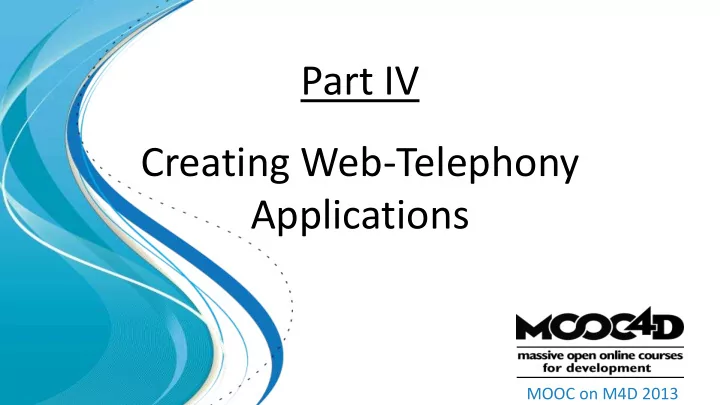
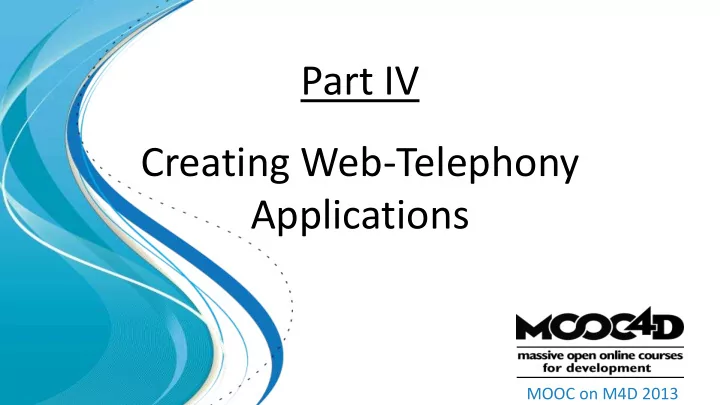
Part IV Creating Web-Telephony Applications MOOC on M4D 2013
Topics Covered • System Overview • IVR Application • Call-back Application • Call-blast Application
System Overview Web-Telephony Server PRI Line Sangoma Drupal-6 PSTN Hardware Database Update Fetch Freeswitch Web-Telephony Apps IVR Call-back Plivo Call blast
System Overview
IVR Application 1. Play a welcome Web-Telephony Server message (<Speak>) IVR PRI Line 2. Present Initial menu PSTN (<Getdigits> and 1. Authentication Call-back 2. App Selection <Speak>) 3. Based on the choice, Call-blast play the next menu (<Speak> or <Play>) Dialled no: 3921900
Call-back Application Web-Telephony Server IVR PRI Line 1. Capture the caller PSTN 1. Authentication number Call-back 2. App Selection 2. Hangup the call (<Hangup>) Call-blast 3. Generate the outbound call to caller’s Dialled no: 3921901 number (Call API) 4. When the call is answered, invoke relevant file (Call API’s Answer URL attribute)
Call-blast Application Web-Telephony Server IVR PRI Line PSTN 1. Authentication Call-back 2. App Selection 1. Play a welcome message (<Speak>) Call-blast 2. Ask the caller to record a message Dialled no: 3921902 (<Record>) 3. Play the recorded message to caller (<Play>)
Thank you MOOC on M4D 2013
Recommend
More recommend