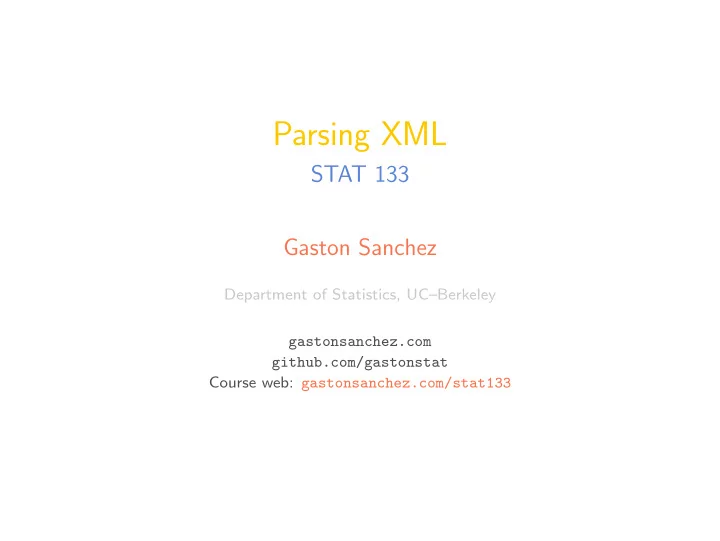
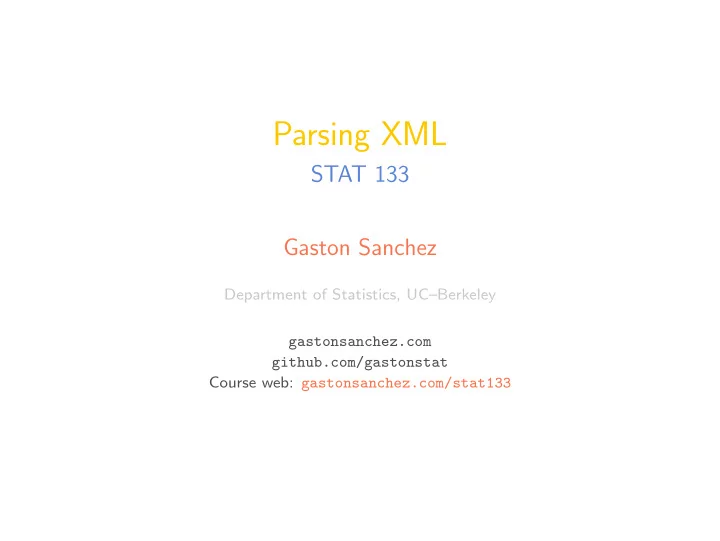
Parsing XML STAT 133 Gaston Sanchez Department of Statistics, UC–Berkeley gastonsanchez.com github.com/gastonstat Course web: gastonsanchez.com/stat133
Parsing XML and HTML Content 2
Motivation In a nutshell We’ll cover a variety of situations you most likely will find yourself dealing with: ◮ R package XML ◮ Navigating the xml tree structure ◮ Main functions in package XML ◮ XPath 3
Parsing “A parser is a software component that takes input data (frequently text) and builds a data structure —often some kind of parse tree, abstract syntax tree or other hierarchical structure— giving a structural representation of the input, checking for correct syntax in the process” http://en.wikipedia.org/wiki/Parsing#Parser 4
Parsing XML and HTML Content Parsing XML and HTML? Getting data from the web often involves reading and processing content from xml and html documents. This is known as parsing. Luckily for us there’s the R package "XML" (by Duncan Temple Lang) that allows us to parse such types of documents. 5
R Package "XML" 6
R Package XML The package "XML" is designed for 2 major purposes 1. parsing xml / html content 2. writing xml / html content We won’t cover the functions and utilities that have to do with writing xml / html content 7
What can we do with ”XML”? We’ll cover 4 major types of tasks that we can perform with "XML" 1. parsing (i.e. reading ) xml / html content 2. obtaining descriptive information about parsed contents 3. navigating the tree structure (i.e. accessing its components) 4. querying and extracting data from parsed contents 8
Using "XML" Remember to install "XML" first # installing xml install.packages("xml", dependencies = TRUE) # load XML library(XML) More info about "XML" at: http://www.omegahat.org/RSXML 9
Parsing Functions 10
Parsing Functions Main parsing functions in "XML" ◮ xmlParse() ◮ xmlTreeParse() ◮ htmlParse() ◮ htmlTreeParse() 11
Function xmlParse() xmlParse() ◮ "XML" comes with the almighty parser function xmlParse() ◮ the main input for xmlParse() is a file: either a local file, a complete URL or a text string ex1: xmlParse("Documents/file.xml") ex2: xmlParse("http://www.xyz.com/some file.xml") ex3: xmlParse(xml string, asText=TRUE) ◮ the rest of the 20+ parameters are optional, and provide options to control the parsing procedure 12
xmlParse() Ultra simple example: doc <- xmlParse("<foo><bar>Some text</bar></foo>", asText = TRUE) doc ## <?xml version="1.0"?> ## <foo> ## <bar>Some text</bar> ## </foo> ## 13
xml file xmlParse(xml_doc) <root_node> <child_1> <subchild1_1> … </subchild1_1> <subchild1_2> … </subchild1_2> <subchild1_3> … </subchild1_3> </child_1> <child_n> <subchildn_1> … </subchildn_1> <subchildn_2> … </subchildn_2> <subchildn_3> … </subchildn_3> </child_n> </root_node> 14
xmlParse() default behavior Default behavior of xmlParse() ◮ it is a DOM parser: it reads an XML document into a hierarchical structure representation ◮ it builds an XML tree as a native C-level data structure (not an R data structure) ◮ it returns an object of class "XMLInternalDocument" ◮ can read content from compressed files without us needing to explicitly uncompress the file ◮ it does NOT handle HTTPS (secured HTTP) 15
xmlParse() default behavior Simple usage of xmlParse() on an XML document: # parsing an xml document doc1 = xmlParse("http://www.xmlfiles.com/examples/plant_catalog.xml") by default xmlParse() returns an object of class "XMLInternalDocument" which is a C-level internal data structure # class class(doc1) ## [1] "XMLInternalDocument" "XMLAbstractDocument" 16
About xmlParse() (con’t) Argument useInternalNodes = FALSE Instead of parsing content as an internal C-level structure, we can parse it into an R structure by specifying the parameter useInternalNodes = FALSE # parsing an xml document into an R structure doc2 = xmlParse("http://www.xmlfiles.com/examples/plant_catalog.xml", useInternalNodes = FALSE) the output is of class "XMLDocument" and is implemented as a hierarchy of lists 17
About xmlParse() (con’t) # parsing an xml document into an R structure doc2 = xmlParse("http://www.xmlfiles.com/examples/plant_catalog.xml", useInternalNodes = FALSE) # class class(doc2) ## [1] "XMLDocument" "XMLAbstractDocument" is.list(doc2) ## [1] TRUE 18
About xmlTreeParse() Argument useInternalNodes = FALSE "XML" provides the function xmlTreeParse() as a convenient synonym for xmlParse(file, useInternalNodes = FALSE) # parse an xml document into an R structure doc3 = xmlTreeParse("http://www.xmlfiles.com/examples/plant_catalog.xml") As expected, the output is of class "XMLDocument" # class class(doc3) ## [1] "XMLDocument" "XMLAbstractDocument" 19
HTML Content Parsing HTML content In theory, we could use xmlParse() with its default settings to parse HTML documents. However xmlParse() —with its default behavior— will not work properly when HTML documents are not well-formed: ◮ no xml declaration ◮ no DOCTYPE ◮ no closure of tags 20
xmlParse() and HTML Content Argument isHTML = TRUE One option to parse HTML documents is by using xmlParse() with the argument isHTML = TRUE # parsing an html document with 'xmlParse()' doc4 = xmlParse("http://www.r-project.org/mail.html", isHTML = TRUE) the output is of class "HTMLInternalDocument" # class class(doc4) ## [1] "HTMLInternalDocument" "HTMLInternalDocument" "XMLInternalDocument" ## [4] "XMLAbstractDocument" 21
htmlParse() and HTML Content Function htmlParse() Another option is to use the function htmlParse() which is equivalent to xmlParse(file, isHTML = TRUE) # parsing an html document with 'htmlParse()' doc5 = htmlParse("http://www.r-project.org/mail.html") again, the output is of class "HTMLInternalDocument" # class class(doc5) ## [1] "HTMLInternalDocument" "HTMLInternalDocument" "XMLInternalDocument" ## [4] "XMLAbstractDocument" 22
Function htmlTreeParse() Function htmlTreeParse() To parse content into an R structure we have to use htmlTreeParse() which is equivalent to htmlParse(file, useInternalNodes = FALSE) # parsing an html document into an R structure doc6 = htmlTreeParse("http://www.r-project.org/mail.html") in this case the output is of class "XMLDocumentContent" # class class(doc6) ## [1] "XMLDocumentContent" 23
HTML Content About parsing HTML documents ◮ xmlParse() can do the job but only on well-formed HTML ◮ it is better to be conservative and use the argument isHTML = TRUE , which is equivalent to using htmlParse() ◮ we can use htmlParse() or htmlTreeParse() which try to correct not well-formed docs by using heuristics that will take care of the missing elements ◮ in a worst-case scenario we can use tidyHTML() from the R package "RTidyHTML" , and then pass the result to htmlParse() 24
Parsing Functions Summary xmlParse(file) ◮ main parsing function ◮ returns class "XMLInternalDocument" (C-level structure) xmlTreeParse(file) ◮ returns class "XMLDocument" (R data structure) ◮ equivalent to xmlParse(file, useInternalNodes = FALSE) 25
Parsing Functions Summary htmlParse(file) ◮ especially suited for parsing HTML content ◮ returns class "HTMLInternalDocument" (C-level structure) ◮ equivalent to xmlParse(file, isHTML = TRUE) htmlTreeParse(file) ◮ especially suited for parsing HTML content ◮ returns class "XMLDocumentContent" (R data structure) ◮ equivalent to – xmlParse(file, isHTML = TRUE, useInternalNodes = FALSE) – htmlParse(file, useInternalNodes = FALSE) 26
Parsing Functions Function relation with xmlParse() default xmlParse() xmlTreeParse() useInternalNodes = FALSE htmlParse() isHTML = TRUE htmlTreeParse() isHTML = TRUE useInternalNodes = FALSE 27
Working with Parsed Documents 28
Parsed Documents xmlRoot() and xmlChildren() Having parsed an XML / HTML document, we can use 2 main functions to start working on the tree structure: ◮ xmlRoot() gets access to the root node and its elements ◮ xmlChildren() gets access to the child elements of a given node 29
Conceptual Diagram xml file doc <- xmlParse(file) root <- xmlRoot(doc) <root_node> <child_1> child <- xmlChildren(root) <subchild1_1> … </subchild1_1> <subchild1_2> … </subchild1_2> <subchild1_3> … </subchild1_3> </child_1> <child_n> <subchildn_1> … </subchildn_1> subn <- xmlChildren(childn) <subchildn_2> … </subchildn_2> <subchildn_3> … </subchildn_3> </child_n> </root_node> 30
Recommend
More recommend