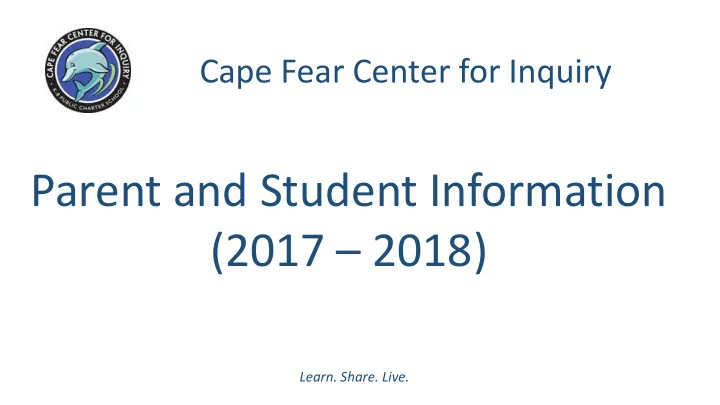
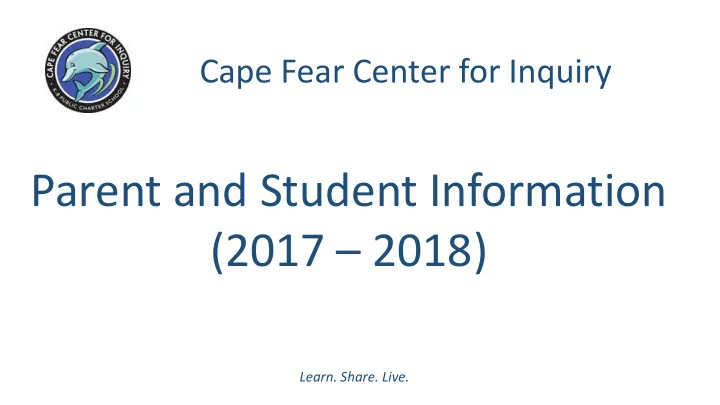
Cape Fear Center for Inquiry Parent and Student Information (2017 – 2018) Learn. Share. Live.
What is happening ? • Thanks to all of the efforts around Great Art, the Manna Fundraiser, Grants and State Funding, CFCI has: • Introduced iPads to classrooms • Upgraded and installed new network servers • Upgraded and installed a new wired and wireless network • Connected to a high speed T-1 line to our internet provider Now it’s time to go 1:1 in Grades 4 – 8 with Chromebooks Learn. Share. Live.
Why go 1:1 :1 ? • Students’ learning opportunities are extended beyond the classroom by increasing students access to information. • Teachers have the opportunity to deliver individualized instruction in a variety of ways. • Increases student engagement and provides students opportunities to create , collaborate , communicate effectively and practice critical thinking . Teach students to be effective 21 st Century learners. Learn. Share. Live.
Integrating technology improves student enthusiasm toward learning, making students actively engaged in their classes and taking ownership in their learning. Brain research has proven that students are now learning differently and need new instructional methods to meet their needs. Learn. Share. Live.
Why Chromebooks ? • Cost‐effective • Computer starts up quickly (8 seconds) • Has a minimum 8 hour battery life CLICK Picture for Intro • Allows access to online resources • Access to school applications from any Wi-Fi connection • Enterprise management of all devices through the CFCI domain • Runs on Chromebook Operating System and Google Chrome browser which updates automatically and regularly while you are on the Web This makes these affordable devices perfect for the classroom, no more waiting! Learn. Share. Live.
What is Google Drive ? • Each student will have access to their own Google Drive using their CFCI logon and password. • Google Drive is the hard drive for a user, it exists on the internet and not on a physical hard drive. • All work is automatically saved, no work can be lost, and all work can be accessed from anywhere. • Google for Education includes apps for word processing, presentations, and spreadsheets. Learn. Share. Live.
What is each Student issued ? • Each student will receive a Chromebook, Power Cord and a protective sleeve. • Chromebooks will be labeled with a District asset tag and the students name. These tags may not be removed, modified or tampered with in any way. • If a student moves or no longer attends CFCI, they must turn in their issued equipment to the school or pay the replacement cost • Bring Your Own Device (BYOD) will be discontinued. Learn. Share. Live.
Chromebook Agreement (T (Technology Donation) • The complete CFCI 1:1 Agreement can be accessed here. • A $65 donation is encouraged for each student at the beginning of each school year (payment plans are available). • $50 will cover curricular software in classrooms and computer lab, software subscriptions, Help Desk support, upgrades, maintenance of the wired and wireless network and any other identified ongoing costs to implement or support the sustainability of the 1:1 program • $15 will cover a $0 deductible Chromebook insurance policy which covers screen damage, liquid immersion, theft (a police report must be filed), and mechanical issues. However, the insurance will not cover student loss of a Chromebook. Learn. Share. Live.
Student Agreement • Bring Chromebooks fully charged to school each day. • Do not bring chargers to school • Follow expectations outlined in the Chromebook Loan Agreement (look closely at section 6.5- Student Responsibilities) • Students are bound by the Technology Acceptable Use Policy and Technology Lending Agreement. • Students have no expectation of confidentiality or privacy with respect to any usage of a Chromebook, regardless of whether that use is for District‐related or personal purposes, other than as specifically provided by law Learn. Share. Live.
Chromebook Care • Take care of the Chromebook just as you would care for any other electronic device. • Do not add any stickers or any other decorative items that would alter the appearance of the Chromebook from when you received it • Do not tamper with school tags that are present on the Chromebooks. • Do not hold the Chromebook by the screen. • Always close the Chromebook before walking with it‐‐remember, it has an 8‐second start up. • Never pack your Chromebook with other materials. Keep it separate from textbooks and other heavy objects that could potentially damage the screen. • Keep food and drink away from your Chromebook • Use the school-issued protective sleeve when storing the device • Treat your Chromebook as a valuable material ‐ do not leave it lying around. • Do not use any chemicals or other liquids to clean your Chromebook. • Use microfiber cloth to wipe down the screen. Learn. Share. Live.
Chromebook Damage • Promptly notify your teacher of any problems with or malfunctions of the Chromebook. • Insurance for damage is included in the Technology Fee, there is a $0 deductible on the policy. • If the device is stolen, lost, or damaged, notify the school immediately. • If the school officials determine that the device/software/equipment has been stolen, lost or damaged through negligence or misuse, it will be the parents responsibility to pay the full cost of repair or pay to replace the device. Learn. Share. Live.
• Required : Prior to the first week of school, please: • Review and Sign the CFCI Chromebook Loan Agreement and sign and return the Email and Internet Acceptable Use Policy and e-mail the completed form ( last page only ) to technology@cfci.net. Forms are located at: http://cfci.net/cfci-1-to-1-chromebook-initiative/ • Please Consider: Technology Donation- We would appreciate a donation of $65 to cover the maintenance, support, and insurance. You can donate online at Google Form & PayPal link • Both the form and donation (cash or check) can also be sent to: Cape Fear Center for Inquiry 2525 Wonder Way Wilmington, NC 28401 Learn. Share. Live.
Questions? Please feel free to contact: Lori Roy- CFCI Director lori.roy@cfci.net Jennifer Paetzold- Curriculum Coordinator jpaetzold@cfci.net Paul Allen- CFCI Network Administrator pallen@cfci.net Jennifer Solomon- Human Resources Coordinator jsolomon@cfci.net Kathy Coke- Business Operations Coordinator kcoke@cfci.net We will host two sessions at Open House with this presentation as well, but strongly encourage sending in your questions in advance as time is always a factor Open House night! Learn. Share. Live.
Recommend
More recommend