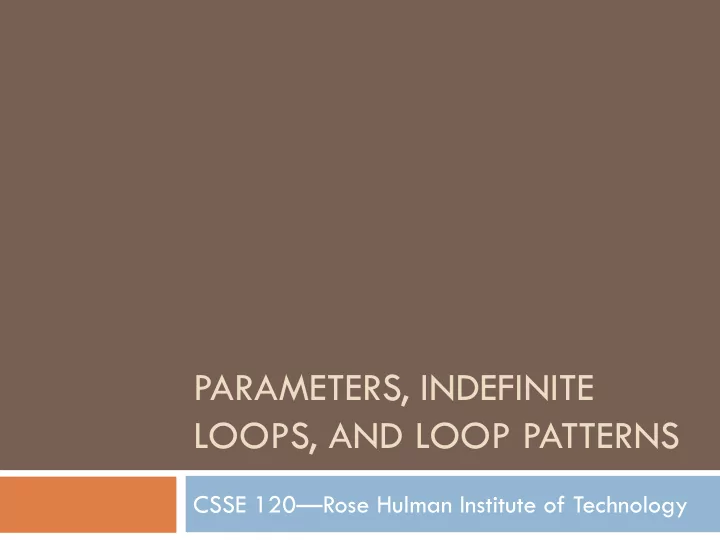
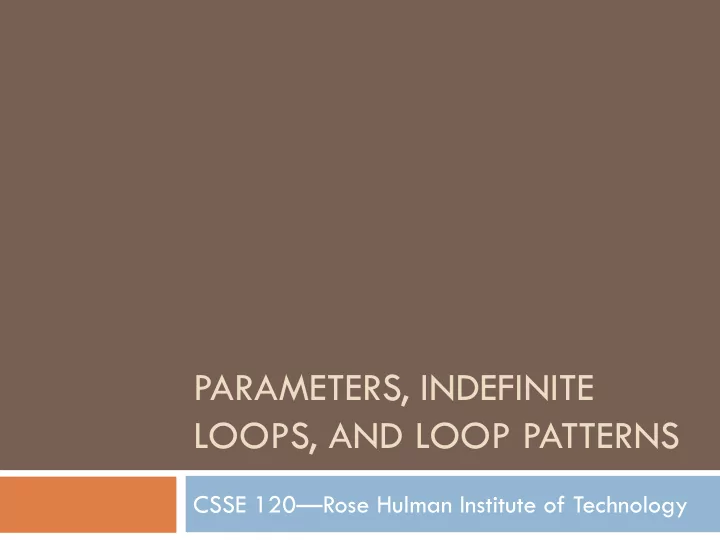
PARAMETERS, INDEFINITE LOOPS, AND LOOP PATTERNS CSSE 120—Rose Hulman Institute of Technology
A better fix for the Eclipse PyDev input bug (we think) � Download the win_in.py file from ANGEL (Modules to Download � Session 10), and follow the directions there. � Once you have done that, and renamed your input and raw_input invocations as described there, you should be able to use Run as… in Eclipse instead of having to remember to use External tools .
Modifying Parameters � How do functions send information back? � Return statements � Mutating parameters � Consider: def awardEC(score, extra): newScore = score + extra score = newScore earned = 87 bonus = 4 awardEC(earned, bonus) print earned
Parameter Passing in Python � Formal parameters only receive the values of the actual parameters � Assigning a new value to a formal parameter does not affect the actual parameter � Python passes parameters by value � How should we fix awardEC ?
Full Credit for Getting It Right � def awardEC(score, extra): newScore = score + extra return newScore earned = 87 bonus = 4 earned = awardEC(earned, bonus) print earned
Extra-Credit for Everyone! � def awardEC(scores, extras): for i in range(len(scores)): scores[i] = scores[i] + extras[i] earned = [87, 63, 94] bonuses = [3, 5, 0] awardEC(earned, bonuses) print earned � Did the value of earned change? � No, it refers to the same list � The list's contents changed � Functions can change state of mutable objects
A Central Parameter Example � Can we write a function that exchanges the values of its two parameters? # attempt to exchange two integers def swapInts(x, y): x,y = y,x # attempt to exchange two elements of a list def swapListElements(list, i, j): list[i], list[j] = list[j], list[i] x,y = 2, 5 print 'Before "swapInts": x=%d, y=%d' %(x, y) swapInts (x, y) print 'After "swapInts": x=%d, y=%d' %(x, y) aList = [3, 4, 5, 6] print "Original list:",aList swapListElements(aList, 1, 3) print "New list after swapListItems:", aList
Review: Definite Loops � Review: For loop � Definite loop: knows a priori the number of iterations of loop body � Counted loop: sequence can be generated by range() � Example for loop in slideshow.py � Syntax: � for <var> in <sequence>: <body>
Is This Loop a Definite Loop? # open the file inputFile = open(inputFileName, 'r') # process each line of file for line in inputFile: image = Image(imageCenter, line.rstrip()) image.draw(win) time.sleep(delay) win.getMouse() inputFile.close() win.close()
Indefinite Loops � Number of iterations is not known when loop starts � Is a conditional loop � Keeps iterating as long as a certain condition remains true � Conditions are Boolean expressions � Implemented using while statement � Syntax: while <condition> : <body>
While Loop � A pre-test loop � Condition is tested at the top of the loop � Example use of while loops Nadia deposits $100 in a savings account each month. Each month the account earns 0.25% interest on the previous balance. How many months will it take her to accumulate $10.000?
While Loops & Exception Handling from win_in import * while True : try : fileName = win_raw_input( "Enter input file name: ") myfile = open(fileName.strip()) print "myfile =" , myfile break except IOError: print "could not find file", fileName + ". Try again!" Hint: You'll need code # do something with open file… like this for your myfile.close() homework!
Summary: Two main types of loops � Definite Loop � We know at the beginning of the loop how many times its body will execute � Implemented in Python as a for loop. � Indefinite loop � The body executes as long as some condition is true. � Implemented in Python as a while loop. � Can be an infinite loop if the condition never becomes False. � Python's for line in file: construct � indefinite loop that looks syntactically like a definite loop!
Some indefinite loop patterns � Interactive loops � Sentinel loops � File loops � post-test loops � "loop and a half"
Interactive: Make the user count # average1.py # A program to average a set of numbers # Illustrates counted loop with accumulator from win_in import * def main(): n = win_input( "How many numbers do you have? ") sum = 0.0 for i in range(n): x = win_input( "Enter a number >> ") sum = sum + x print "\nThe average of the numbers is", sum / n main() � Not the best idea! (Why not?)
Interactive: Ask user if there is more # average2.py # A program to average a set of numbers # Illustrates interactive loop with two accumulators from win_in import * def main(): This initial value makes the loop moredata = "yes" execute the first time through sum = 0.0 count = 0 while moredata[0] == 'y': x = win_input( "Enter a number >> ") sum = sum + x count = count + 1 moredata = win_raw_input( "Do you have more numbers (yes or no)? ") print "\nThe average of the numbers is", sum / count � User no longer has to count, but still has a big burden.
Sentinel loop � User signals end of data by a special "sentinel"value. # average3.py # A program to average a set of numbers # Illustrates sentinel loop using negative input as sentinel from win_in import * For this program, a negative input number is def main(): the sentinel that signals "no more data" sum = 0.0 count = 0 x = win_input( "Enter a number (negative to quit) >> ") while x >= 0: sum = sum + x count = count + 1 x = win_input( "Enter a number (negative to quit) >> ") print "\nThe average of the numbers is", sum / count � Note that the sentinel value is not used in calculations.
Non-numeric Sentinel � What if negative numbers are legitimate values? # average4.py # A program to average a set of numbers # Illustrates sentinel loop using the empty string as sentinel from win_in import * def main(): sum = 0.0 count = 0 xStr = win_raw_input( "Enter a number (<Enter> to quit) >> ") while xStr != "": x = eval(xStr) sum = sum + x count = count + 1 xStr = win_raw_input( "Enter a number (<Enter> to quit) >> ") print "\nThe average of the numbers is", sum / count � Again note: sentinel value is not used in calculations.
Interactive loop with graphics � Display a window that contains a circle and a message saying "Click inside Circle". � Whenever the user clicks outside the circle, display "You missed!" � If the user clicks inside the circle, display "Bull's eye!". Then pause and close the window.
File loop 1: using for � Use a for loop as we have seen before: # average5.py # Computes the average of numbers listed in a file. from win_in import * def main(): fileName = win_raw_input( "What file are the numbers in? ") infile = open(fileName, 'r') sum = 0.0 count = 0 for line in infile: sum = sum + eval(line) count = count + 1 print "\nThe average of the numbers is", sum / count if __name__ == '__main__': main() � Also note the conditional execution of main()
File loop 2: using while � Use a while loop, as many other languages require: # average6.py # Computes the average of numbers listed in a file. from win_in import * def main(): fileName = win_raw_input( "What file are the numbers in? ") infile = open(fileName, 'r') sum = 0.0 count = 0 line = infile.readline() while line != "": sum = sum + eval(line) count = count + 1 line = infile.readline() print "\nThe average of the numbers is", sum / count � What kind of while loop is this?
Start on Speed Reading HW exercise � It is in HW 10 folder on ANGEL Begin it now. � Ask questions if you get stuck � Finish before Session 11
Recommend
More recommend