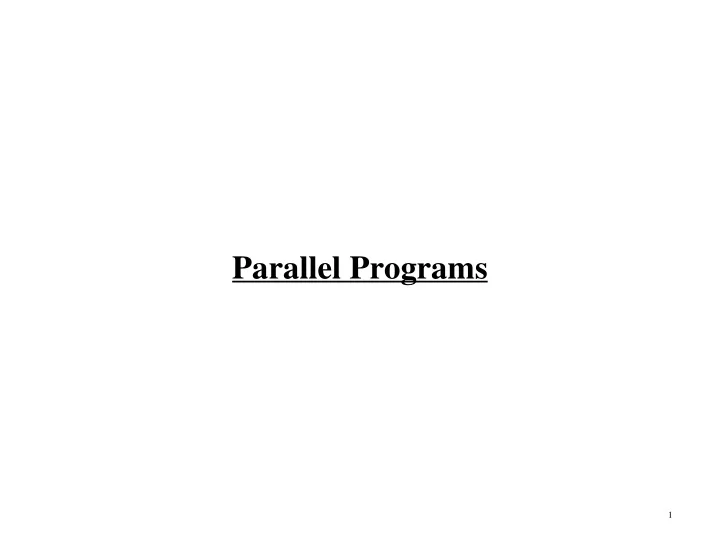
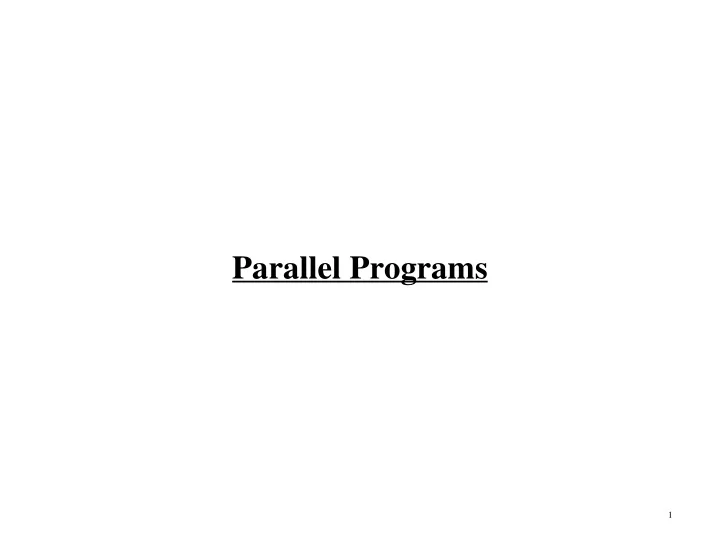
Parallel Programs 1
Why Bother with Programs? They’re what runs on the machines we design • Helps make design decisions • Helps evaluate systems tradeoffs Led to the key advances in uniprocessor architecture • Caches and instruction set design More important in multiprocessors • New degrees of freedom • Greater penalties for mismatch between program and architecture 2
Important for Whom? Algorithm designers • Designing algorithms that will run well on real systems Programmers • Understanding key issues and obtaining best performance Architects • Understand workloads, interactions, important degrees of freedom • Valuable for design and for evaluation 3
Next Three Sections of Class: Software 1. Parallel programs • Process of parallelization • What parallel programs look like in major programming models 2. Programming for performance • Key performance issues and architectural interactions 3. Workload-driven architectural evaluation • Beneficial for architects and for users in procuring machines Unlike on sequential systems, can’t take workload for granted • Software base not mature; evolves with architectures for performance • So need to open the box Let’s begin with parallel programs ... 4
Outline Motivating Problems (application case studies) Steps in creating a parallel program What a simple parallel program looks like • In the three major programming models • Ehat primitives must a system support? Later : Performance issues and architectural interactions 5
Motivating Problems Simulating Ocean Currents • Regular structure, scientific computing Simulating the Evolution of Galaxies • Irregular structure, scientific computing Rendering Scenes by Ray Tracing • Irregular structure, computer graphics Data Mining • Irregular structure, information processing • Not discussed here (read in book) 6
Simulating Ocean Currents (a) Cross sections (b) Spatial discretization of a cross section • Model as two-dimensional grids • Discretize in space and time – finer spatial and temporal resolution => greater accuracy • Many different computations per time step – set up and solve equations • Concurrency across and within grid computations 7
Simulating Galaxy Evolution • Simulate the interactions of many stars evolving over time • Computing forces is expensive • O(n 2 ) brute force approach m 1 m 2 • Hierarchical Methods take advantage of force law: G r 2 Star on which forces Large group far are being computed enough away to approximate Small group far enough away to approximate to center of mass Star too close to approximate • Many time-steps, plenty of concurrency across stars within one 8
Rendering Scenes by Ray Tracing • Shoot rays into scene through pixels in image plane • Follow their paths – they bounce around as they strike objects – they generate new rays: ray tree per input ray • Result is color and opacity for that pixel • Parallelism across rays All case studies have abundant concurrency 9
Creating a Parallel Program Assumption: Sequential algorithm is given • Sometimes need very different algorithm, but beyond scope Pieces of the job: • Identify work that can be done in parallel • Partition work and perhaps data among processes • Manage data access, communication and synchronization • Note : work includes computation, data access and I/O Main goal: Speedup (plus low prog. effort and resource needs) Performance(p) Speedup (p) = Performance(1) For a fixed problem: Time(1) Speedup (p) = Time(p) 10
Steps in Creating a Parallel Program Partitioning O D A M r e s a c c s p h o i p p 0 p 1 e p 0 p 1 m g i P P s 0 1 p n n t o m g r s e a i n t t t P P 2 3 p 2 p 3 i p 2 p 3 i o o n n Sequential Parallel Tasks Processes Processors computation program 4 steps: Decomposition, Assignment, Orchestration, Mapping • Done by programmer or system software (compiler, runtime, ...) • Issues are the same, so assume programmer does it all explicitly 11
Some Important Concepts Task : • Arbitrary piece of undecomposed work in parallel computation • Executed sequentially; concurrency is only across tasks • E.g. a particle/cell in Barnes-Hut, a ray or ray group in Raytrace • Fine-grained versus coarse-grained tasks Process (thread) : • Abstract entity that performs the tasks assigned to processes • Processes communicate and synchronize to perform their tasks Processor : • Physical engine on which process executes • Processes virtualize machine to programmer – first write program in terms of processes, then map to processors 12
Decomposition Break up computation into tasks to be divided among processes • Tasks may become available dynamically • No. of available tasks may vary with time i.e. identify concurrency and decide level at which to exploit it Goal: Enough tasks to keep processes busy, but not too many • No. of tasks available at a time is upper bound on achievable speedup 13
Limited Concurrency: Amdahl’s Law • Most fundamental limitation on parallel speedup • If fraction s of seq execution is inherently serial, speedup <= 1/s • Example: 2-phase calculation – sweep over n -by- n grid and do some independent computation – sweep again and add each value to global sum • Time for first phase = n 2 /p • Second phase serialized at global variable, so time = n 2 2n 2 • Speedup <= or at most 2 n 2 + n 2 p • Trick: divide second phase into two – accumulate into private sum during sweep – add per-process private sum into global sum 2n 2 • Parallel time is n 2 /p + n2/p + p, and speedup at best 2n 2 + p 2 14
Pictorial Depiction 1 (a) n 2 n 2 work done concurrently p 1 (b) n 2 /p n 2 p 1 (c) Time n 2 /p n 2 /p p 15
Concurrency Profiles • Cannot usually divide into serial and parallel part 1,400 1,200 1,000 Concurrency 800 600 400 200 0 150 219 247 286 313 343 380 415 444 483 504 526 564 589 633 662 702 733 Clock cycle number • Area under curve is total work done, or time with 1 processor • Horizontal extent is lower bound on time (infinite processors) ∞ ∑ f k k 1 k=1 • Speedup is the ratio: , base case: ∞ ∑ s + 1-s k f k p p k=1 • Amdahl’s law applies to any overhead, not just limited concurrency 16
Assignment Specifying mechanism to divide work up among processes • E.g. which process computes forces on which stars, or which rays • Together with decomposition, also called partitioning • Balance workload, reduce communication and management cost Structured approaches usually work well • Code inspection (parallel loops) or understanding of application • Well-known heuristics • Static versus dynamic assignment As programmers, we worry about partitioning first • Usually independent of architecture or prog model • But cost and complexity of using primitives may affect decisions As architects, we assume program does reasonable job of it 17
Orchestration • Naming data • Structuring communication • Synchronization • Organizing data structures and scheduling tasks temporally Goals • Reduce cost of communication and synch. as seen by processors • Reserve locality of data reference (incl. data structure organization) • Schedule tasks to satisfy dependences early • Reduce overhead of parallelism management Closest to architecture (and programming model & language) • Choices depend a lot on comm. abstraction, efficiency of primitives • Architects should provide appropriate primitives efficiently 18
Mapping After orchestration, already have parallel program Two aspects of mapping: • Which processes will run on same processor, if necessary • Which process runs on which particular processor – mapping to a network topology One extreme: space-sharing • Machine divided into subsets, only one app at a time in a subset • Processes can be pinned to processors, or left to OS Another extreme: complete resource management control to OS • OS uses the performance techniques we will discuss later Real world is between the two • User specifies desires in some aspects, system may ignore Usually adopt the view: process <-> processor 19
Parallelizing Computation vs. Data Above view is centered around computation • Computation is decomposed and assigned (partitioned) Partitioning Data is often a natural view too • Computation follows data: owner computes • Grid example; data mining; High Performance Fortran (HPF) But not general enough • Distinction between comp. and data stronger in many applications – Barnes-Hut, Raytrace (later) • Retain computation-centric view • Data access and communication is part of orchestration 20
Recommend
More recommend