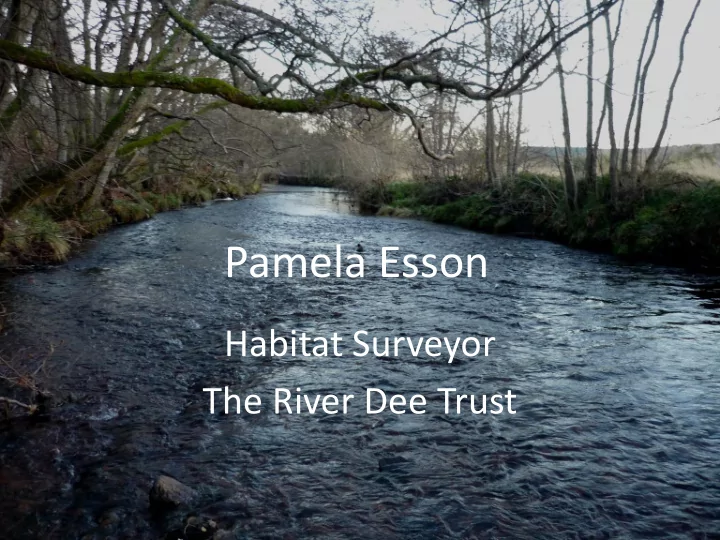
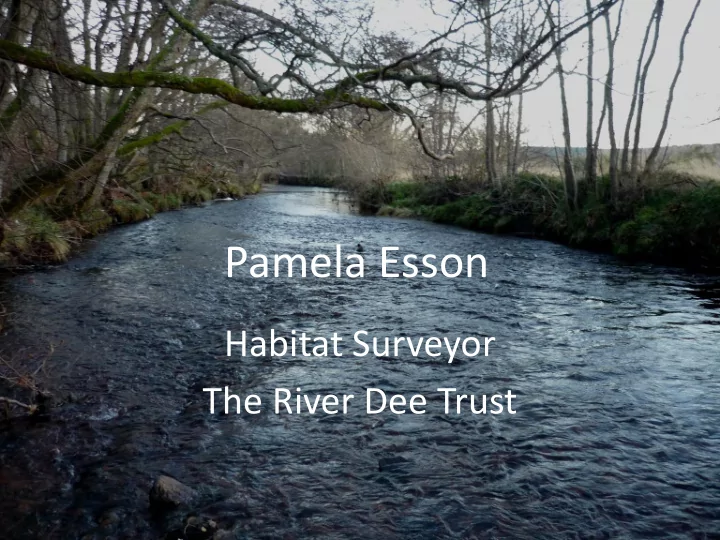
Pamela Esson Habitat Surveyor The River Dee Trust
Pioneering Technology • Developed from a pilot survey which explored different methods of data collection • Walk over survey using Map Maker Pro • Record, measure, photos • Export data to GIS in a few clicks! • Distance covered varies depending on diverse habitat, weather, terrain • Invaluable trade off between time and accuracy
Overcoming Challenges • Waterproofing the tablet • Pack it away or leave on ground while jumping fences • Anti glare screen protector • Any means to preserve battery as percentage remaining warning is misleading • Creating layers and using correct saving sequence in Map Maker is essential or expect loss of data!
Walk Over Survey Key • • Vegetated Island- Polygon Grey Wet Width- 10 Average widths per 1km- • Point symbol Shingle Bar- Polygon Grey • • Dredging- Polygon Brown G1 Optimal Fry Habitat- Yellow Polygon • Lamprey Habitat- Polygon Pink • G2 Suboptimal Fry Habitat- Yellow • New Channel- Polygon Blue hatch Polygon • Drain Pipe- Point symbol • G1 Parr Optimal Habitat- Orange • Pollution Diffuse/Point source- Point Polygon Symbol • G2 Parr Suboptimal Habitat- Orange • Bank Collapse- Point symbol Hatch • Erosion- Red Dashed Line • Spawning Habitat- Black Diamond • Instream Vegetation- Point Symbol Hatch • Photo- Point Symbol • Silted Spawning- Black Diagonal Hatch • Channel/Bank Modification SFCC • G3 Polygon Bedrock- Red Abb.- Purple Dashed Line • G3 Polygon Turbulent- Red • Land Use SFCC Abb.- Point Symbol • G3 Polygon Dry- Red • Obstacles SFCC Abb.- Point Symbol • • G3 Polygon Unsuitable- Red Note- Point Symbol
Screen shot
Recommend
More recommend