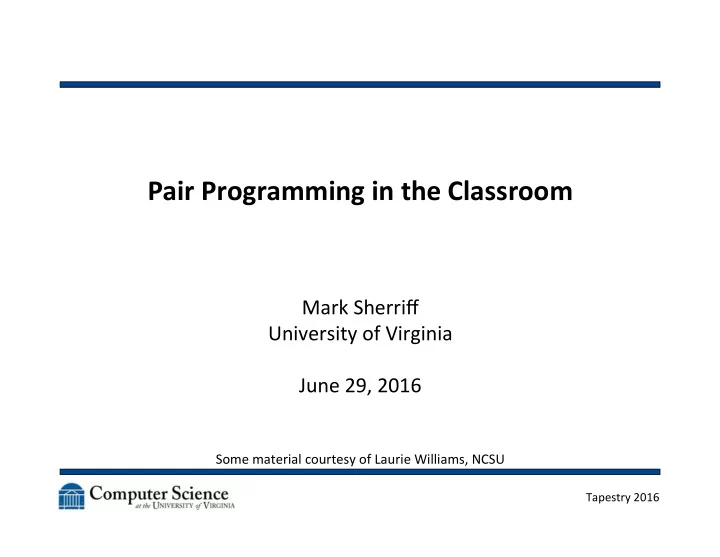
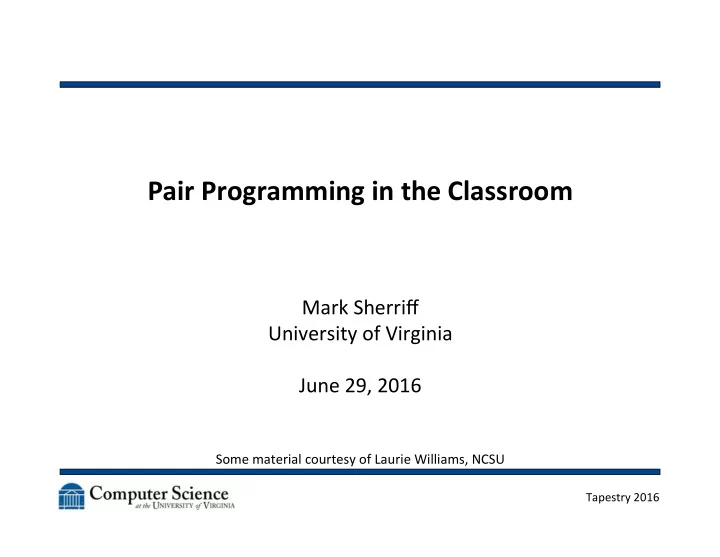
Pair Programming in the Classroom Mark Sherriff University of Virginia June 29, 2016 Some material courtesy of Laurie Williams, NCSU Tapestry 2016
Overview • What exactly is Pair Programming? • The Case for Pair Programming • The Costs • Guidelines for a successful pairing experience • Myths and Legends • Resources 2 Tapestry 2016
Pair Programming DefiniQon • "Pair programming is a style of programming in which two programmers work side-by-side at one computer, conQnuously collaboraQng on the same design, algorithm, code, or test." – Laurie Williams 3 Tapestry 2016
Slightly Altered DefiniQon • "Pair programming is a style of programming in which two programmers work side-by-side at one computer, conQnuously collaboraQng on the same design or algorithm. " (emphasis mine) • Basic idea: IDE’s help us code – people help us design! 4 Tapestry 2016
Why Pair Programming? • Pair programming students tend to: – Make it through the first class – Improves retenQon – Increases programming confidence – Perform comparably or be`er on exams and projects – Perform just fine in future solo programming – Help create peer groups 5 Tapestry 2016
Why Pair Programming? • An instant support system – We have found that pairing cuts down on a large number of the "trivial" quesQons (syntax, assignment clarificaQon, etc.) and a fair number of the more complex quesQons (debugging, etc.) – We have been able to reduce the number of TAs for some courses – Instructor office hours are much quieter, and the instructor can spend more Qme with students that need more help 6 Tapestry 2016
Why Pair Programming? • SomeQmes it is a numbers game • In a lab of 40 students… – having 20 pairs makes it easier for TAs to get to everyone – 20 assignments are easier/faster to grade than 40 • Our main CS1 course has on average 500 students a semester… 7 Tapestry 2016
The Roles • The Driver – The person with "control" of the computer – Does the bulk of the typing • The Navigator – AcQvely follows along with the driver with comments – Can take over at any Qme • How does this translate to pair design? 8 Tapestry 2016
Partners vs. Pair Programming • How is Pair Programming different than just having partner assignments? – Mentality of how to approach the assignment • Partnering: – "You go do this part and I’ll go do this part and then we’ll put it back together." • Pair Programming: – "Let’s first do this part together, then we’ll tackle the rest." 9 Tapestry 2016
Partners vs. Pair Programming • The disQncQon ma`ers! • It ma`ers to: – Instructors – Teaching Assistants / Tutors – Students • Call it framing, percepQon, spin… whatever • It’s all about ajtude! 10 Tapestry 2016
It’s All About Ajtude • How do you get the ajtude going? • How do I start using pair programming? • Things to consider: – Teaching the Technique – Assignments – Pair CreaQon – Pair EvaluaQon – Assessment 11 Tapestry 2016
Teaching the Technique • Start with the instrucQonal staff • Pair programming HAS to be incorporated into the class (or lab) in some structured way • Students do not naturally work as a “pair” when given a “partner” • What happens when you tell students they can work with a “partner”? 12 Tapestry 2016
Teaching the Technique • The environment ma`ers! 13 Tapestry 2016
Teaching the Technique • What are you actually teaching them to do? • 1. Take turns being the one coding (“driver”) • 2. Whoever is not coding, comment acQvely • 3. Whoever is coding, talk through what you are doing • 4. Switch at regular intervals • 5. Nothing is done independently from the other partner 14 Tapestry 2016
Teaching the Technique • Switching roles can be problemaQcs • Some ideas: – Go around and tap people on the shoulder – Have a audio cue – Have a visual cue • Try to enforce even roles as much as possible • Try to enforce no “splijng up work” as much as possible 15 Tapestry 2016
Assignments • Do I have to totally change my course material to do pair programming? • Answer: Probably not, but some changes might make things go be`er 16 Tapestry 2016
Assignments • Biggest problem: assignment scope • If you use your current assignments with no modificaQon at all, it’s possible that no switching will occur and/or the point of pairing won’t be obvious • Example: Convert Fahrenheit to Celsius • Counter Argument: Two novices learning together from the very beginning could help with self-confidence 17 Tapestry 2016
Assignments • If the assignment scope is too large or if there is an obvious “split point”, divide and conquer becomes more tempQng • Example: Write a Student and Course class that work together to keep up with course enrollment 18 Tapestry 2016
Assignments • An assignment I like for pair programming: • Email Hunt – Given a website that has a bunch of email addresses on it, write a program that can read the website and extract the email addresses – h`p://cs1110.cs.virginia.edu/emails.html • Things I like: – No one way to do it (in fact, it takes more than one idea to get all the emails out) – Allows for some creaQvity 19 Tapestry 2016
Pair CreaQon • How do you create partners? • Big philosophic quesQon: – Do you assign partners or do you let students pick their own partners? – Advantages and disadvantages to both 20 Tapestry 2016
Pair CreaQon – Assigned Pairs • How can you assign pairs? – Randomly – Based on programming experience / confidence – Personality / friendships – Other interests / survey results 21 Tapestry 2016
Pair CreaQon – Assigned Pairs • Randomly – Easiest to setup – Good if you have no other informaQon to work from – Has potenQal to lead to problems (but not as many as you might think) – Consider “random with replacement” for subsequent assignments (no one can work with same person twice) 22 Tapestry 2016
Pair CreaQon – Assigned Pairs • Based on programming experience / confidence – Research indicates this has the highest likelihood of producing good partnerships – Hard to setup unQl you have data – Even then, it can be difficult because research shows that percep)on of partner’s ability (not actual ability) is a higher indicator of a good match 23 Tapestry 2016
Pair CreaQon – Assigned Pairs • Personality / Friendships – Most likely to have the fewest personality conflicts – Enforcing cliques • Other survey results – I haven’t used anything else, but could imagine using things like: • Schedule • Outside interests • Common friends 24 Tapestry 2016
Pair CreaQon – Self-Selected Pairs • Self-selected pairs open have elements of the assigned pairings with similar experience and friendships • So it has similar benefits and drawbacks • However, you HAVE to monitor closely for the “last student picked” problem • Probably should enforce replacement for later assignments 25 Tapestry 2016
Pair Replacement • Reassign several Qmes per semester • Good for students – Get to meet new people, learn about working with new people – If they don’t like their partner, they know they will get a new one soon • Good for instructor – MulQple forms of feedback – Natural handling of dysfuncQonal pairs 26 Tapestry 2016
Pair Management and EvaluaQon • Auto-Assign Pair CreaQon – CATME – h`p://www.catme.org – Data needed to auto-create pairs varies • Self-Reported Pairs – Google Forms 27 Tapestry 2016
PairEval 28 Tapestry 2016
PairEval 29 Tapestry 2016
Pair EvaluaQon • With or without a tool, it boils down to a few quesQons: – Did the pair get along? – Did you get the work done? – Do you feel like you “did your fair share?” • More data is nice/interesQng, but this is all you really need • Reliable feedback system is needed (both for you and the students) 30 Tapestry 2016
Pair EvaluaQon • NCWIT resources have surveys you can use! • Example in your packet • h`p://www.ncwit.org/pairprogramming 31 Tapestry 2016
Pair EvaluaQon and Assessment • If there’s no problem… then great! • If there is… – If possible, ask the students one at a Qme: “If 100% effort is you doing exactly what you should have been doing, what percentage did you actually do?” – 95% of the Qme, this works! – For the other 5%, you have to use your best judgement 32 Tapestry 2016
Assessment • For other class assessments, I do not adjust anything • All tests/exams, pop quizzes, etc. all stay the same as if it were a solo programming only course 33 Tapestry 2016
The Biggest Cost • Training! • Instructors, TAs, and students need to be taught how to do effecQve pair programming in a controlled environment! • The controlled environment could be a closed lab or lecture-lab system 34 Tapestry 2016
Recommend
More recommend