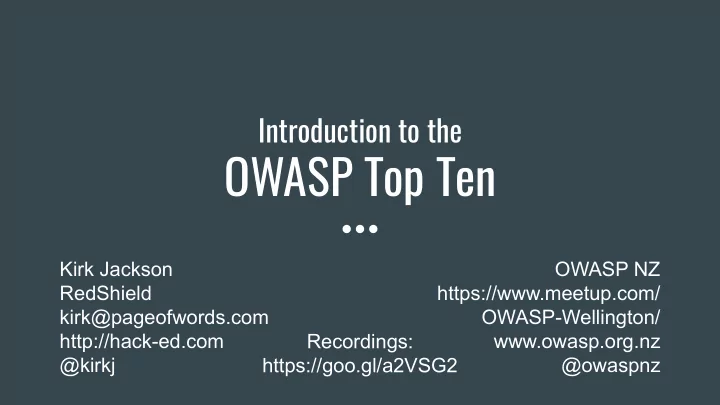
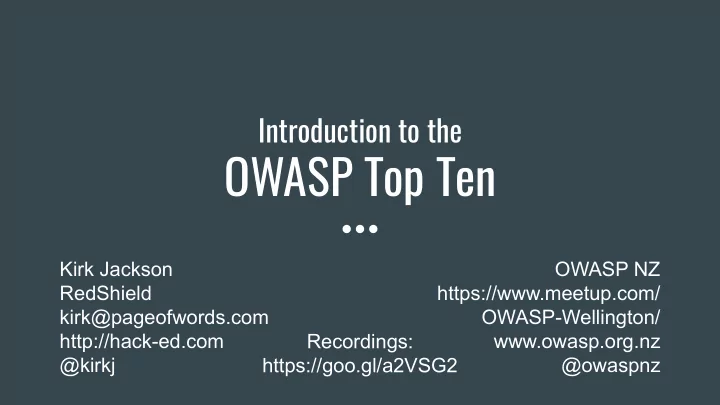
Introduction to the OWASP Top Ten Kirk Jackson OWASP NZ RedShield https://www.meetup.com/ kirk@pageofwords.com OWASP-Wellington/ http://hack-ed.com www.owasp.org.nz Recordings: @kirkj @owaspnz https://goo.gl/a2VSG2
What is OWASP? Open Web Application Security Project (OWASP) is a nonprofit foundation that works to improve the security of software. ● A website: owasp.org ● A bunch of cool tools: Zed Attack Proxy, Juice Shop, Proactive Controls, Software Assurance Maturity Model (SAMM), Application Security Verification Standard (ASVS) ● A global community of like-minded people, meetups and conferences
OWASP Top Ten Globally recognized by developers as the first step towards more secure coding. The most critical security risks to web applications. Updated every 2-3 years from 2003 to 2017 (2020 is in progress)
Securing the user Web Browser Web Server X Site A sitea.com GET / Site A DOM Y + JS Site B
OWASP Top Ten 2017 A1 Injection A2 Broken Authentication A3 Sensitive Data Exposure A4 XML External Entities (XXE) A5 Broken Access Control A6 Security Misconfiguration A7 Cross-Site Scripting (XSS) A8 Insecure Deserialization A9 Using Components with Known Vulnerabilities A10 Insufficient Logging & Monitoring
A1 Injection Sending hostile data to an interpreter (e.g. SQL, LDAP, command line) Web Browser Web Server X Site A sitea.com GET / Site A DOM Y + JS Site B
A1 Injection Sending hostile data to an interpreter (e.g. SQL, LDAP, command line) String query = "SELECT * FROM accounts WHERE Web Server X custID='" + request.getParameter("id") + "'"; query Site A id = " '; drop table accounts -- " Y SQL statements combine code and data
SQLi Demo
A1 Injection Prevention: SQL statements combine code and data => Separate code and data Web Server X query Site A ● Parameterise your queries Y ● Validate which data can be entered ● Escape special characters
A2 Broken Authentication Web Browser Web Server X Site A sitea.com GET / Site A DOM Y + JS Site B
A2 Broken Authentication ● Weak session management ● Credential stuffing ● Brute force ● Forgotten password Web Server X ● No multi-factor authentication query Site A Y ● Sessions don’t expire
A2 Broken Authentication Prevention: ● Use good authentication libraries ● Use MFA ● Enforce strong passwords ● Detect and prevent brute force or stuffing attacks
A3 Sensitive Data Exposure Web Browser Web Server X Site A sitea.com GET / Site A DOM Y + JS Site B
A3 Sensitive Data Exposure ● Clear-text data transfer ● Unencrypted storage ● Weak crypto or keys ● Certificates not validated Web Server X ● Exposing PII or Credit Cards GET / Site A Y
Data Exposure Demo
A3 Sensitive Data Exposure Prevention: ● Don’t store data unless you need to! ● Encrypt at rest and in transit ● Use strong crypto
A4 XML External Entities (XXE) Web Browser Web Server X Site A sitea.com GET / Site A DOM Y + JS Site B
A4 XML External Entities (XXE) The application accepts XML, and assumes it is safe <?xml version="1.0" encoding="ISO-8859-1"?> Web Server X <!DOCTYPE foo [ <!ELEMENT foo ANY > query Site A <!ENTITY xxe SYSTEM "file:///etc/passwd" >]> Y <foo>&xxe;</foo> Can allow accessing sensitive resources, command execution, recon, or cause denial of service.
XXE Demo
A4 XML External Entities (XXE) Prevention: ● Avoid XML ● Use modern libraries, and configure them well! ● Validate XML
A5 Broken Access Control Web Browser Web Server X Site A sitea.com GET / Site A DOM Y + JS Site B
A5 Broken Access Control ● Access hidden pages http://site.com/admin/user-management ● Elevate to an administrative account ● View other people’s data Web Server X http://site.com/user?id=7 query Site A ● Modifying cookies or JWT tokens Y
A5 Broken Access Control Prevention: ● Use proven code or libraries ● Deny access by default ● Log failures and alert ● Rate limit access to resources
A6 Security Misconfiguration Web Browser Web Server X Site A sitea.com GET / Site A DOM Y + JS Site B
A6 Security Misconfiguration ● Security features not configured properly ● Unnecessary features enabled ● Default accounts not removed Web Server X ● Error messages expose sensitive query Site A Y information
A6 Security Misconfiguration Prevention: ● Have a repeatable build process or “gold master” ● Disable all unused services ● Use tools to review settings
A7 Cross-Site Scripting (XSS) Web Browser Web Server X Site A sitea.com GET / Site A DOM Y + JS Site B
A7 Cross-Site Scripting (XSS) HTML mixes content, presentation and code into one string (HTML+CSS+JS) Web Browser If an attacker can alter the DOM, they Site A can do anything that the user can do. DOM + JS XSS can be found using automated Site B tools.
XSS Demo
A7 Cross-Site Scripting (XSS) Prevention: ● Encode all user-supplied data to render it safe Kirk <script> => Kirk <script> ● Use appropriate encoding for the context ● Use templating frameworks that assemble HTML safely ● Use Content Security Policy
A8 Insecure Deserialization Web Browser Web Server X Site A sitea.com GET / Site A DOM Y + JS Site B
A8 Insecure Deserialization Programming languages allow you to turn a tree of objects into a string that can be sent to the browser. Web Server X If you deserialise untrusted data, you query Site A may allow objects to be created, or code Y to be executed.
Deserialisation Demo
A8 Insecure Deserialization Prevention: ● Avoid serialising and deserialising objects ● Use signatures to detect tampering ● Configure your library safely ● Check out the OWASP Deserialisation Cheat Sheet
A9 Using Components with Known Vulnerabilities Web Browser Web Server X Site A sitea.com GET / Site A DOM Y + JS Site B
A9 Using Components with Known Vulnerabilities Modern applications contain a lot of third-party code. It’s hard to keep it all up to date. Attackers can enumerate the libraries you use, and develop exploits.
A9 Using Components with Known Vulnerabilities Prevention: ● Reduce dependencies ● Patch management ● Scan for out-of-date components ● Budget for ongoing maintenance for all software projects
A10 Insuffjcient Logging & Monitoring Web Browser Web Server X Site A sitea.com GET / Site A DOM Y + JS Site B SIEM
A10 Insuffjcient Logging & Monitoring You can’t react to attacks that you don’t know about. Logs are important for: Web Server X ● Detecting incidents Site A Y ● Understanding what happened ● Proving who did something SIEM
OWASP Top Ten 2017 A1 Injection A2 Broken Authentication A3 Sensitive Data Exposure A4 XML External Entities (XXE) A5 Broken Access Control A6 Security Misconfiguration A7 Cross-Site Scripting (XSS) A8 Insecure Deserialization A9 Using Components with Known Vulnerabilities A10 Insufficient Logging & Monitoring
Next Steps
Next Steps ● Attend OWASP events ● Search for OWASP Top Ten category names and your framework E.g. “C# XSS protection” ● Watch youtube or Pluralsight videos ● Use the terms when discussing bugs with colleagues ● Keep track of which issues affect you the most ● Go beyond the Top Ten
Introduction to the OWASP Top Ten Kirk Jackson OWASP NZ RedShield https://www.meetup.com/ kirk@pageofwords.com OWASP-Wellington/ http://hack-ed.com www.owasp.org.nz Recordings: @kirkj @owaspnz https://goo.gl/a2VSG2
Recommend
More recommend