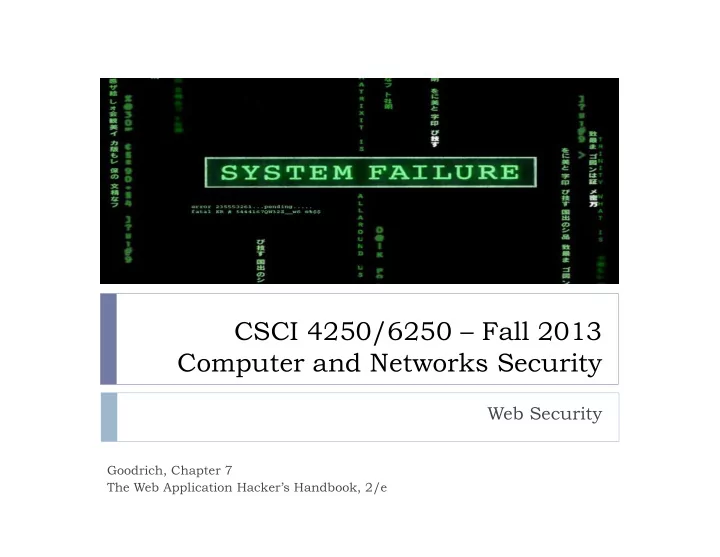
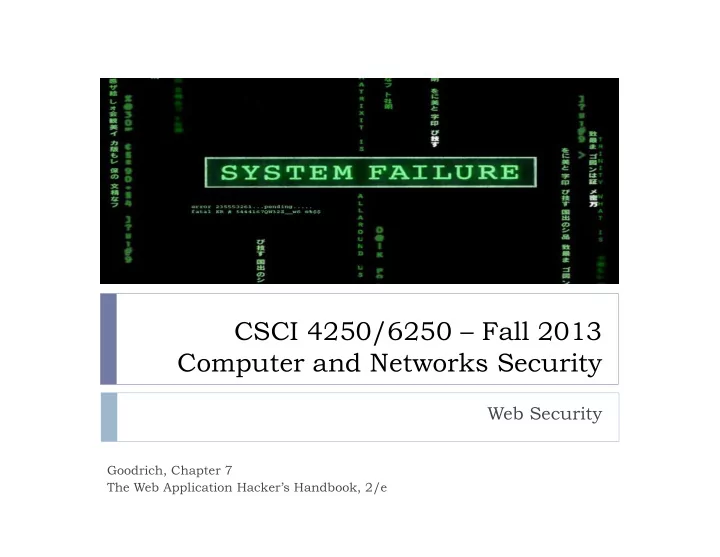
CSCI 4250/6250 – Fall 2013 Computer and Networks Security Web Security Goodrich, Chapter 7 The Web Application Hacker’s Handbook, 2/e
WWW Evolution � Past vs. Future � In the past web was made of static pages � Today, highly interactive web applications ! � Browser runs applications (in collaboration with web servers) � Browser is similar to OS � Problem: retrofitting OS-style security into browser
“This Site is Secure” � Many websites state they are absolutely secure � Use SSL � Comply to Payment Card Industry data security standards source: wikipedia.org
As you may suspect… � No site can claim to be absolutely secure � Most common security problems � Authentication (62%) � Defects in authentication mechanisms may allow to bypass login � Access Control (71%) � Attackers may be able to access other users’ sensitive info � SQL Injection (32%) � Attacker submits cleverly crafted input to alter the interaction between the web app and the SQL server back-end, potentially retrieving sensitive info from DB � Cross-Site Scripting (94%) � Attackers may post specially crafted messages on web applications that display user-generated content � Mobile code typically used to target other users of the exploited websites source: The Web Application Hacker’s Handbook, 2/e
As you may suspect… � Most common security problems (cont.) � Cross-Site Request Forgery (92%) � Users can be induced to perform unintended actions on the website � Attacker’s website interact with user to induce such actions � Information Leakage (62%) � The application exposes information that may be used by the attacker to profile it’s features and identify security gaps � E.g., bad exception handling that exposes some security settings source: The Web Application Hacker’s Handbook, 2/e
Main Source of Security Problems � Users can submit arbitrary input! � The client is outside of the web application’s control � Users can craft any request (valid or not) and send it to the web app on the server side � This extends very well to social-network type sites � Users can post arbitrary content � Content will be downloaded (and processed) by many other users � Apps need to assume that all input is potentially malicious � Most attacks against web apps are carried out by sending input to the server that was not expected � Web app logic does not have a well defined way to deal with such unexpected user behavior source: The Web Application Hacker’s Handbook, 2/e
Main Source of Security Problems � Examples of what users can do � Users can interfere with any data transmitted between client and server � Request parameters, cookies, HTTP headers, etc. � Users can send requests in arbitrary sequence, submit parameter values at a later time, or not at all � Assumptions on how users typically interact with web app may be violated � Users are not restricted to using a browser � Other tools can be used to craft requests sent to server � Send automatic queries (potentially large volumes) source: The Web Application Hacker’s Handbook, 2/e
Main Source of Security Problems � Examples of what could happen � Change the price of a product in a virtual shopping cart to accomplish a fraudulent purchase � Modify a session token (e.g., value in a cookie) to hijack an HTTP session from another authenticated user � Altering input processed by a back-end DB to inject malicious queries � Others… � SSL does nothing to prevent a user from sending arbitrary input to the server � It only protects confidentiality/integrity of the communication source: The Web Application Hacker’s Handbook, 2/e
Common Root Causes � Many other types of applications need to process non-trusted input data � Any type of server application � Desktop applications � OS, etc… � So, why are web apps so bad, compared to many others? � Underdeveloped security awareness � IT professional have been educated regarding network perimeter security (firewalls and the like…) and system security � Awareness/Education regarding web security problems still lacking � Web components are often reused/combined to build a complex web application, with potentially wrong assumption about security features of each component and their combination � Custom Development � Many web apps are developed in-house � Even when components are reused, customization is common � Different from networks, in which components are fairly standard and purchased from major vendors source: The Web Application Hacker’s Handbook, 2/e
Common Root Causes � Deceptive Simplicity � Open source software and tutorials make it possible for beginners to write functional web apps � But functional does not mean secure! � Limited Resources � Most web apps are designed and developed at a fast pace (e.g., use an agile programming paradigm) � Specifications are often volatile, making it difficult to include a security evaluation at every development cycle (patching-based security vs. design-in security) � Over-extended Technologies � many technologies still in use were developed when the WWW was a different place (static pages or very few and simple dynamic components) � Browser extend to become an OS for web apps! � JavaScript functionalities stretched to enable AJAX, etc… � This has an impact on the security of each single technology and of the web overall � Functionality is the priority � Security is often left as a second task source: The Web Application Hacker’s Handbook, 2/e
What’s the Security Perimeter? � Traditionally � Network edge � Protected by DMZ/Firewall/IDS � Web apps require DMZ web server to interact with back-end machines � Opens a hole in the security perimeter Firewall Router Internet Workstations DMZ Servers Web Firewall Server Back-end Servers source: The Web Application Hacker’s Handbook, 2/e
Defense Mechanisms � Remember: user input cannot be trusted! � Need to pay particular attention � How users input is passed to the application’s functions/ methods � How users access the application’s data � Ensure app behaves as expected even in extreme circumstances � Enable admin to monitor app activities (event logging) source: The Web Application Hacker’s Handbook, 2/e
Handling User Access to Data � Different types of users � Anonymous � Authenticated � Access to data is mediated through several mechanisms � Authentication � Session Management � Authorization/Access Control source: The Web Application Hacker’s Handbook, 2/e
Authentication � Often performed through username/password � Multi-factor authentication used for more sensitive services (e.g., banking, credit reports, email, etc.) � Typical problems � User names are typically guessable or even known to others � Password guessing/cracking � Bypass by exploiting flaws in authentication logic source: The Web Application Hacker’s Handbook, 2/e
Session Management � Remember authenticated users � Keeps state � Avoids asking user to authenticate over and over � Multiple HTTP requests to app within same session � Typically performed through session tokens � Often stored in cookies or passed directly on URL � Session timeouts are common (e.g., banking apps) � Common problems � Tokens may be guessed or stolen � This may enable masquerading attacks source: The Web Application Hacker’s Handbook, 2/e
Access Control � Assumes authentication and session management work as intended � Checks whether a give authenticated user is authorized to access a given piece of data of functionality � Common problems � Fine-grained controls make authorization mechanisms quite complex � Implementation may be flawed � Developers often assume an authenticated user will behave as expected � Access control mechanisms sometimes do not cover exceptional queries to data or functions source: The Web Application Hacker’s Handbook, 2/e
Handling User Input � Remember (again!): user input cannot be trusted! � Most attacks rely on crated input that diverts intended execution path of the targeted application � Input Validation is a must! � Check if a given input meets requirements, otherwise reject it � E.g., a phone number should only contain numbers and be of a well defined length � A mailing address may be more “arbitrary”, but should not contain special characters or be too long � In some cases input handling is very hard � E.g., wikipedia page containing description/examples of web app exploits � Input must be accepted, sanitized, and displayed back to other users in a safe way � Other input types � Cookies are generated by the server, but can be modified by client before sending them back � Server needs to verify/sanitize cookies, before using them to determine app functionalities or before granting access to data � Similar problems arise with other session tokens or hidden variables source: The Web Application Hacker’s Handbook, 2/e
Recommend
More recommend