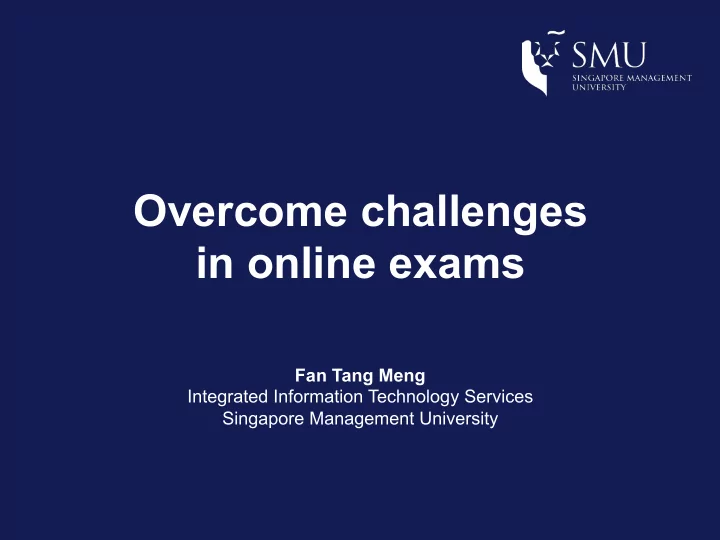
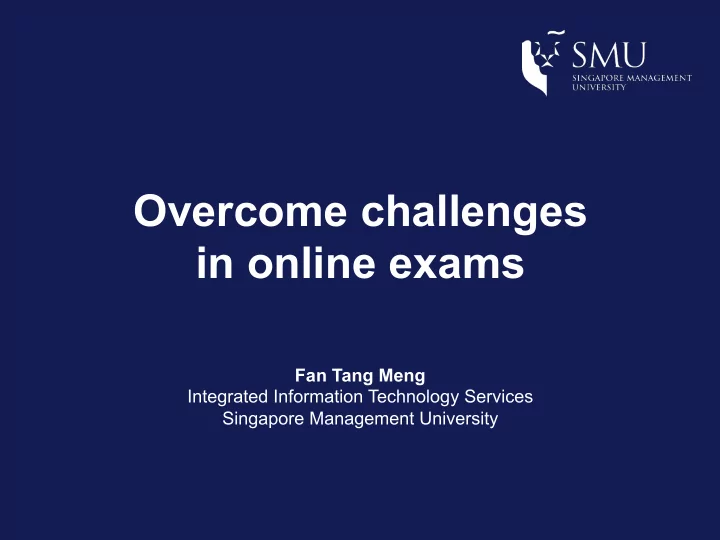
Overcome challenges in online exams Fan Tang Meng Integrated Information Technology Services Singapore Management University
Our ¡Presenta+on ¡will ¡cover ¡… ¡ • Why Online Exams? • Solutions & Features • Maintenance Effort • Support and Infrastructure • Common Problems
Why Online Exams? Instructor: Easier to read Auto-marking submissions Why? Students prefer to Scripts available type online
Solution 1 : Exam Browsers SMU Exam Browser SMU in-house developed product. Developed on MS .Net Framework. Work on MS Windows environment only.
Solution 2 : Lockdown Browsers Respondus LockDown Browser Commercially-available secured browser. Work on both MS Windows and Mac environment.
Key Features Every 15 seconds backup data SMU Exam Browser Restoration of lost answers Respondus Ability to enforce the Lockdown use of Lockdown Browser browser Support Windows and Mac
Why two Browsers? For Essay-based Exams, we would recommend the use of our in-house SMU Exam Browser because of the Autosave feature For MCQs, and Short Answers type of questions, we would recommend the use of Respondus LockDown Browser because of the ability to enforce the use of Lockdown Browser.
Maintenance Compatibility Test Against latest version of VM OS Service Pack, patches and updates
Infrastructure • Multi-tier server architecture • Multi data centre redundancy • Active monitoring of the server and network health prior and during exam. • Load Balancing among Wireless Access Point to avoid Access Point overload
Exam Preparation 1. Create mock quiz 2. Conduct Briefing to students 3. Provide installation support 2-3 weeks before exam 4. Confirm with instructors’ on exam requirements
Exam Preparation 5. Inform General IT Support 6. Inform Infrastructure team 7. Ensure extra laptops are available for loan 8. Advise Students to have dual network connectivity during exam
Invigilating Process • Advise students to use their power adapter. • Remind students to save regularly. Monitor students exam progress and if need to, ask invigilator to remind the students save • Inform faculty how many students are doing the exam online • Late submission will be marked as late.
Common Problems • Windows Update Advise students to change their Windows Update setting. • Loss of Network connectivity Use both Wireless and LAN connections. Advise students to save regularly. • User Account Password Issues Help Center will be on-site to assist with password issues.
Common Problems • Students accidentally removed part of the essay Exam Browser: Recover from Auto Save Lockdown Browser: Recover from previously save attempts • Student Laptop unable to run Exam Software Have spare laptops ready. • Students forget to bring laptop Have spare laptops ready.
Thank you
Recommend
More recommend