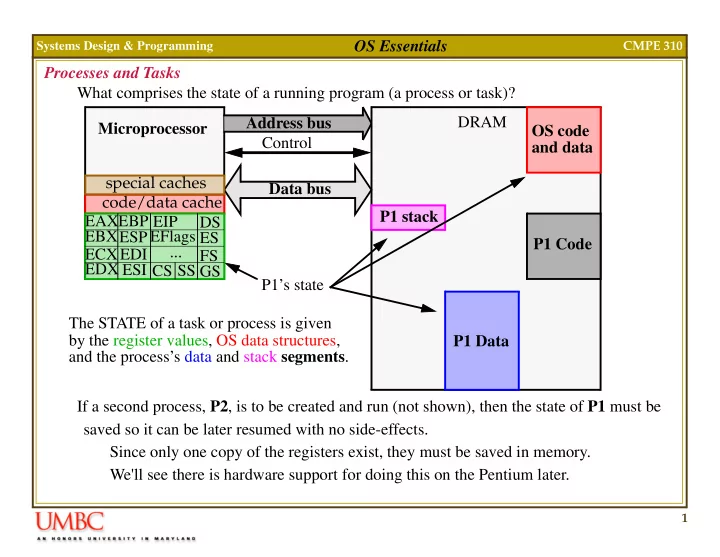
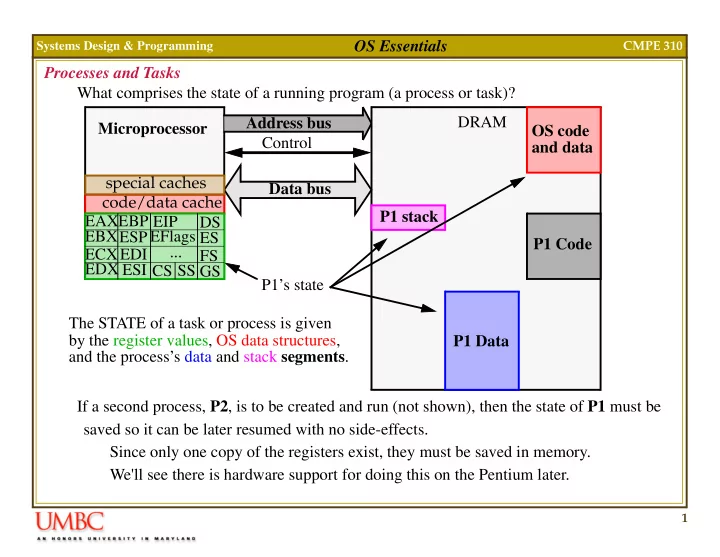
OS Essentials Systems Design & Programming CMPE 310 Processes and Tasks What comprises the state of a running program (a process or task)? DRAM Address bus Microprocessor OS code Control and data special caches Data bus code/data cache P1 stack EAX EBP EIP DS EBX EFlags ESP ES P1 Code ... ECX EDI FS EDX ESI CS SS GS P1’s state The STATE of a task or process is given by the register values, OS data structures, P1 Data and the process’s data and stack segments . If a second process, P2 , is to be created and run (not shown), then the state of P1 must be saved so it can be later resumed with no side-effects. Since only one copy of the registers exist, they must be saved in memory. We'll see there is hardware support for doing this on the Pentium later. 1
OS Essentials Systems Design & Programming CMPE 310 Memory Hierarchy For now, let's focus on the organization and management of memory. Ideally, programmers would like a fast, infinitely large nonvolatile memory. In reality, computers have a memory hierarchy: Cache (SRAMS): Small (KBytes), expensive, volatile and very fast (< 5ns). Main Memory (DRAM): Larger (MBytes), medium-priced, volatile and medium- speed (<80ns). Disk : GBytes, low-priced, non-volatile and slow (ms). Therefore, the OS is charged with managing these limited resources and creating the illu- sion of a fast, infinitely large main memory. The Memory Manager portion of the OS: � Tracks memory usage. � Allocates/Deallocates memory. � Implements virtual memory. 2
OS Essentials Systems Design & Programming CMPE 310 Simple Memory Management In a multiprogramming environment, a simple memory management scheme is to divide up memory into n (possibly unequal) fixed-sized partitions. These partitions are defined at system start-up and can be used to store all the segments of the process (e.g., code , data and stack ). Partition 4 Multiple Partition 3 Job Queues Partition 2 Partition 1 OS Advantage: it's simple to implement. However, it utilizes memory poorly. Also, in time sharing systems, queueing up jobs in this manner leads to unacceptable response time for user processes. 3
OS Essentials Systems Design & Programming CMPE 310 Variable-Sized Partitions In a variable-sized partition scheme, the number, location and size of memory partitions vary dynamically: X1 C C C C B B B X2 A A D D OS OS OS OS OS (1) (3) (4) (5) (2) Time (1) Initially, process A is in memory. (2) Then B and C are created. (3) A terminates. (4) D is created, B terminates. 4
OS Essentials Systems Design & Programming CMPE 310 Variable-Sized Partitions Problem: Dynamic partition size improves memory utilization but complicates allocation and deallocation by creating holes ( external fragmentation ). This may prevent a process from running that could otherwise run if the holes were merged, e.g., combining X1 and X2 in previous slide. Memory compaction is a solution but is rarely used because of the CPU time involved. Also, the size of a process's data segments can change dynamically, e.g. malloc() . If a process does not have room to grow, it needs to be moved or killed. stack Growth Process A data code Other Processes OS 5
OS Essentials Systems Design & Programming CMPE 310 Implementing Memory on the Hard Drive The hard disk can be used to allow more processes to run than would normally fit in main memory. For example, when a process blocks for I/O (e.g. keyboard input), it can be swapped out to disk, allowing other processes to run. The movement of whole processes to and from disk is called swapping . The disk can be used to implement a second scheme, virtual memory . Virtual memory allows processes to run even when their total size (code, data and stack) exceeds the amount of physical memory (installed DRAM). This is very common, for example, in microprocessors with 32-bit address spaces. If an OS supports virtual memory , it allows for the execution of processes that are only partially present in main memory. OS keeps the parts of the process that are currently in use in main memory and the rest of the process on disk. 6
OS Essentials Systems Design & Programming CMPE 310 Virtual Memory When a new portion of the process is needed, the OS swaps out older ' not recently used ' memory to disk. Virtual memory also works in a multiprogrammed system. � Main memory stores bits and pieces of many processes. � A process blocks whenever it requires a portion of itself that is on disk, much in the same way it blocks to do I/O. � The OS schedules another process to run until the referenced portion is fetched from disk. But swapping out portions of memory that vary in size is not efficient. External fragmentation is still a problem (it reduces memory utilization). Two concepts: � S egmentation: Allows the OS to 'share' code and enforce meaningful constraints on the memory used by a process, e.g. no execution of data. � Paging: Allows the OS to efficiently manage physical memory, and makes it easier to implement virtual memory. 7
OS Essentials Systems Design & Programming CMPE 310 Paging and Virtual Memory So how does paging work? We will refer to addresses which appear on the address bus of main memory as a physical addresses . Processes generate virtual addresses , e.g., MOV EAX, [EBX] Note, the value given in [EBX] can reference memory locations that exceed the size of physical memory. (We can also start with linear addresses , which are virtual addresses translated through the segmentation system, to be discussed). All virtual (or linear) addresses are sent to the Memory Management Unit (MMU) for translation to a physical address. CPU chip CPU sends MMU translates virtual address CPU address and sends to MMU physical address to Memory memory MMU 8
OS Essentials Systems Design & Programming CMPE 310 Paging and Virtual Memory The virtual (and physical) address space is divided into pages . Page size is architecture dependent but usually range between 512- 64K. Corresponding units in physical memory are called page frames . Pages and page frames are usually the same size. Virtual address space Assume: Virtual pages 60K-64K Page size is 4K. X X 56K-60K Physical mem is 32K. 52K-56K X Virtual mem is 64K. 48K-52K X Therefore, there are Page Frames 44K-48K 7 Physical 16 virtual pages. 40K-44K X address 8 page frames. 5 36K-40K space X 32K-36K X 28K-32K Assume the process issues 28K-32K 24K-28K X the virtual address 0: 24K-28K 20K-24K 3 20K-24K Paging translates it to 16K-20K 4 16K-20K physical address 8192 12K-16K 0 12K-16K using the layout on right. 8K-12K 6 8K-12K 4K-8K 1 4K-8K 20500 is translated to physical 0K-4K 2 0K-4K address 12K + 20 = 12308. 9
OS Essentials Systems Design & Programming CMPE 310 Paging and Virtual Memory Note that 8 virtual pages are not mapped into physical memory (indicated by an X on the previous slide). A present / absent bit in the hardware indicates which virtual pages are mapped into physical RAM and which ones are not (out on disk). What happens when a process issues an address to an unmapped page? � MMU notes page is unmapped using present/absent bit. � MMU causes CPU to trap to OS - page fault. � OS selects a page frame to replace and saves its current contents to disk. � OS fetches the page referenced and places it into the freed page frame. � OS changes the mem map and restarts the instruction that caused the trap. Paging allows the physical address space of a process to be noncontiguous ! This solves the external fragmentation problem (since any set of pages can be chosen as the address space of the process). However, it generally doesnÕt allow 100% mem utilization, since the last page of a process may not be entirely used ( internal fragmentation ). 10
OS Essentials Systems Design & Programming CMPE 310 Paging and Virtual Memory Addresses Translation by the MMU Process generates Page Table : Maps virtual pages onto page frames. 15 000 0 Virtual Address 000 16 bits = 64K 14 0 13 0 000 For example: 12 000 0 Virtual Address 8196 in binary is 11 111 1 0010 000000000100 10 000 0 101 1 9 Virtual Offset 000 0 8 Page 000 0 7 Number 6 000 0 5 011 1 4 100 1 Physical Address 3 000 1 Physical Address 2 110 000000000100 110 1 15 bits = 32K 1 001 1 Page Offset 0 010 1 Frame BUS present/ Number absent 11
OS Essentials Systems Design & Programming CMPE 310 Paging and Virtual Memory Two important issues w.r.t the Page Table: � Size : The Pentium uses 32-bit virtual addresses. With a 4K page size, a 32-bit address space has 2 32 /2 12 = 2 20 or 1,048,576 virtual page numbers ! If each page table entry occupies 4 bytes, thatÕs 4MB of memory, just to store the page table. For 64-bit machines, there are 2 52 virtual page numbers !!! � Performance : The mapping from virtual-to-physical addresses must be done for EVERY memory ref- erence. Every instruction fetch requires a memory reference. Many instructions have a memory operand. Therefore, the mapping must be extremely fast, a couple nanoseconds, otherwise it becomes the bottleneck. 12
Recommend
More recommend