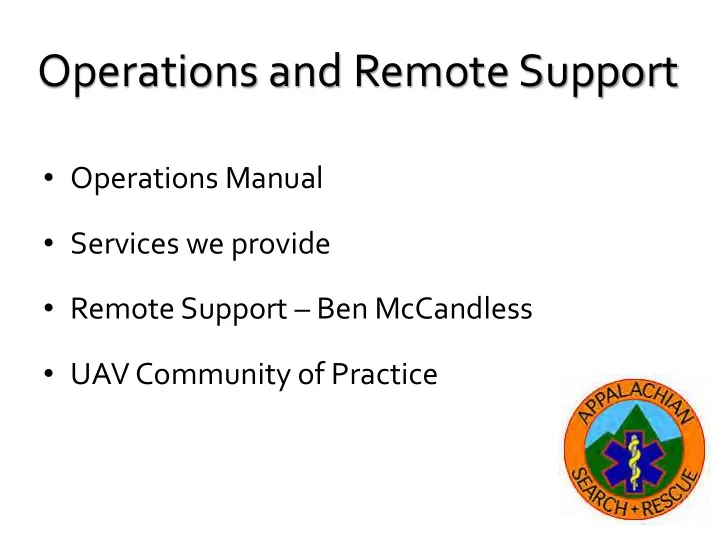
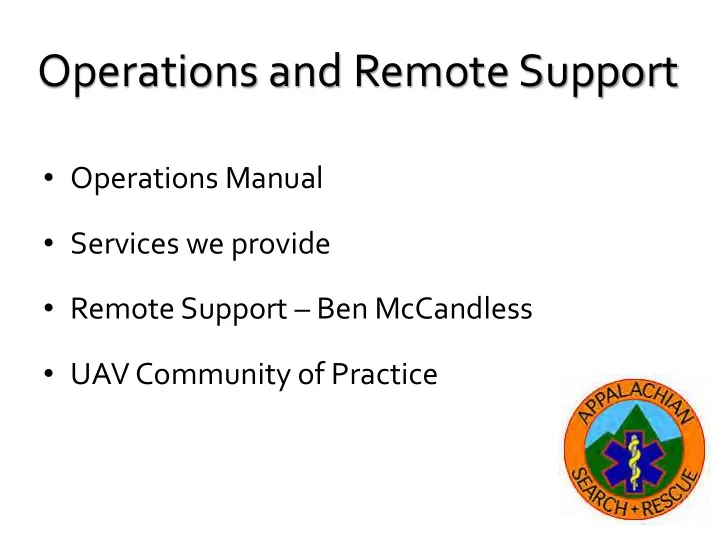
Operations and Remote Support • Operations Manual • Services we provide • Remote Support – Ben McCandless • UAV Community of Practice
Services we provide • Cold case vs. responsive subjects vs. non-responsive subjects • On the continuum of services we provide, where are our requests from RAs falling? • How are our members skills doing keeping up with advances in SAR management?
Services we provide • Are there service gaps? • Are there services or skills that we are still training for that are no longer relevant? • How is your team working to stay relevant?
Services we provide • How do we improve the quality of our services? • How do we improve the marketing of our teams? • How do we work better with our RAs to deliver the best service we can?
Remote Support Leveraging more resources during an incident Ben McCandless
What is Remote Support • Remote Support is not getting answers by phone. • Remote Support is not limited to planning • Remote Support is not just “Whatever people do with GIS” • Remote Support is moving tasks to off-scene personnel - who are part of the official search organization.
Why should we use Remote Support • First, recall the ASRC’s mission: To locate the lost person efficiently by enabling its member teams to provide the best search and rescue services possible to responsible authorities . • Now, a question: In what fraction of searches, have you had all the resources you wanted? ?
Why should we use Remote Support • An effective Remote Support organization is a FORCE MULTIPLIER • You have a limited number of trained personnel on scene • Teams rarely have 100% of members respond. • An effective Remote Support organization allows utilization of off-scene members. • Responsible for the kids today? You can still help! • An effective Remote Support organization can help jump start a search • Work products can be generated while searchers are moving to the scene
Current state of Remote Support • Small group of competent personnel • Dependent on personnel availability • A clear pathway to standup capability and learn the skills required is absent • GIS dominates the public perception • Process of becoming involved can be intimidating (Current company excepted, of course) • Workflows are not clear or ubiquitous
Desired future state of Remote Support • Well defined pathway for training new personnel • Large corps of trained personnel • Capability exists within each team but can be expanded beyond the team with increasingly complex incidents • Clearly defined services and expectations • Expanded supported functions (outside of planning) • Low hurdle for becoming involved • Well-defined workflows
Current state of the practice
So, how do we cross the chasm? • First goal: increase the size of the Remote Support Corps. • We want early adopters who can help refine process, and build and codify it. Why this first? The other goals are easier to achieve if we have a larger corps. • They’re still going to take a while, so; • I’m ignoring them for now.
A proposal to increase the Corps size • Initial focus is on basic skills (off-site) • Logistics and resourcing and general situational awareness • Hasty task generation • Thinking about the search • Segmentation of regions and generating TAFs • Initial focus is on basic skills (on-site) • Communication of search information (this happens already for different purposes) • Integration of work products • Develop tiered training program: • Type III – Remote Support Awareness • Type II – Remote Support Technician • Start training people • Need enough people to start providing services regularly and reliably.
Then what? • Once we have a sizeable corps of Remote Support personnel • Revise training based on feedback • Build and refine infrastructure • Look to expand services offered • Develop formal curriculum for Type 1
What are the tasks that you cannot perform offsite?
ASRC UAV/UAS Community of Practice – 2016 Retreat Mike Hansen, Carl Solomon
Our Efforts for 2016 • Concept of Operations (CONOP) for ASRC Use of UAV/UAS Capabilities • Experimentation • Field Exercises • ASRC UAS Response Team
Concept of Operations Concept of Operations (CONOP) for the use of UAV/UAS in SAR operations and cases – deliverable document 1.0 Introduction • 2.0 UAS Use Cases • – 2.1 Flying UAS Sensors to Search an Area – 2.2 Flying UAS Sensors to Map an Area – 2.3 Flying UAS Packages for Communications Relay or Assist – 2.4 Flying UAS for Payload Delivery 3.0 General Overview for Operating a UAV/UAS and Operating Safely • – common operating processes across the differing use cases and resources required to operate – safety considerations and how we address them across the range of use cases
Experimentation On board sensor & human optics AMDR/AMDH Experiments • – Supports Sweep Width Experiment Design – Developed “Pilot” version of an AMDR/AMDH experiment for running within the next 2 months – Subsequent runs throughout the year in variety of ground covers and seasons Sweep Width Experiments • – Planning for our first UAV/UAS Sweep Width Experiment in 3Q or 4Q 2016 Sensor Data Collection • – Collect common data from multiple operators – Siemens star used as the target – Different settings – Help optimize the use of the camera
Field Exercises • Safe and Legit • Participation from operators on each team Mapping and Searching Use Cases to gather lessons learned and establish/refine mission processes
ASRC UAS Response Team • Not an operational group – but to model. • Explore what a UAS response capability means – structure/processes • Long term goal • Use of remote support as a model • Leverage the pool of experts we have today
20 feet above ground surface
50 feet above ground surface
100 feet above ground surface
150 feet above ground surface
200 feet above ground surface
250 feet above ground surface
Inches per pixel 300 250 200 150 100 50 0 0 0.5 1 1.5
300 feet above ground surface
Recommend
More recommend